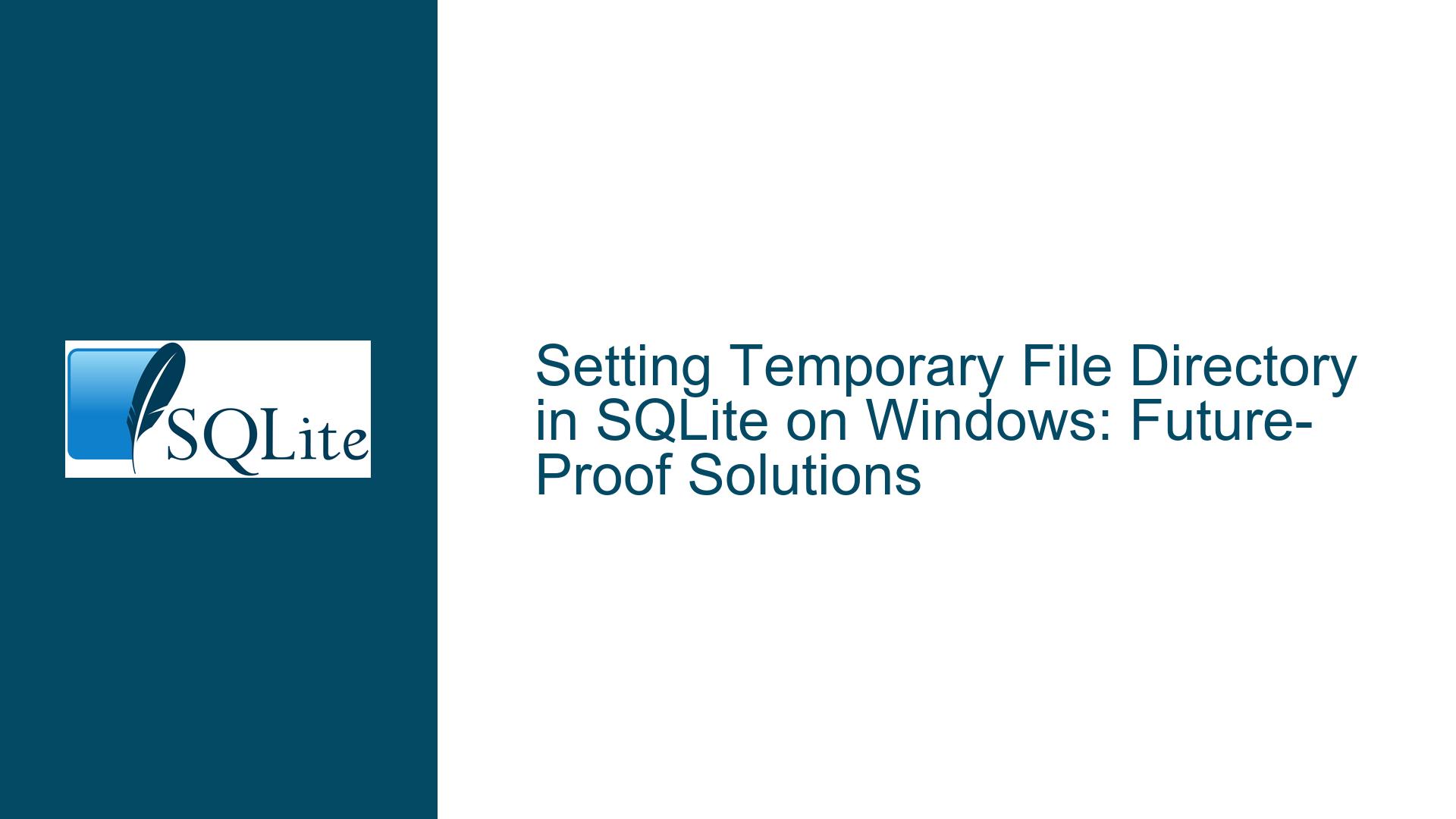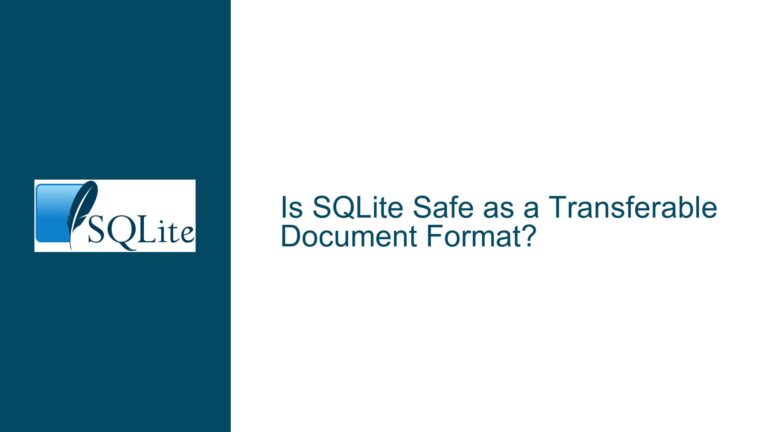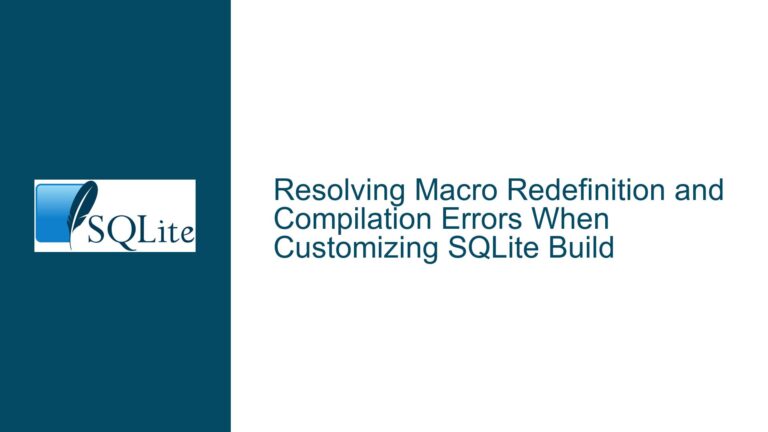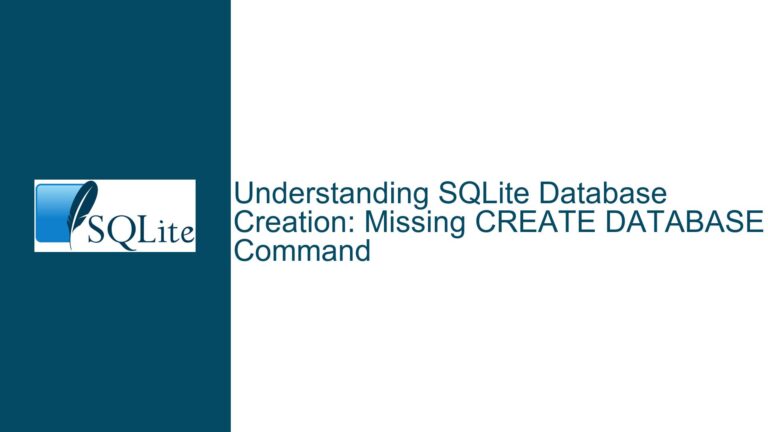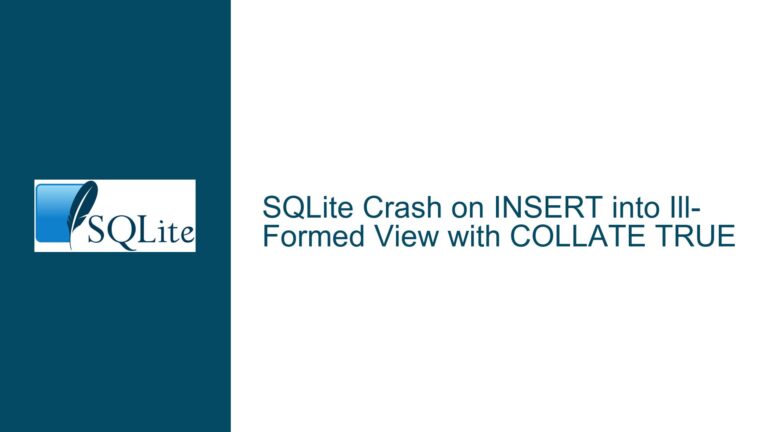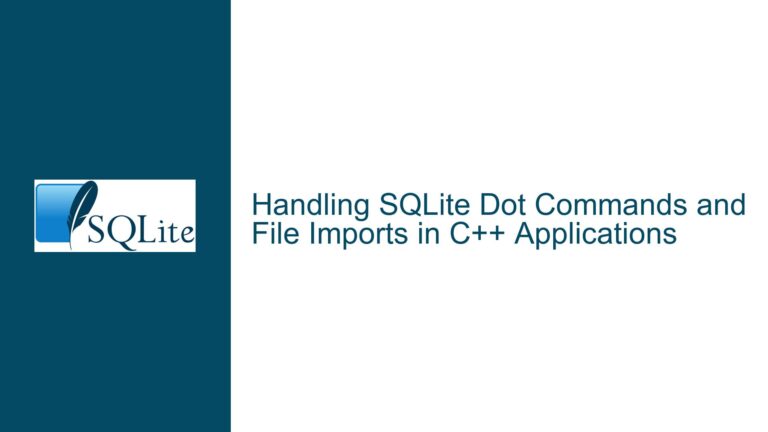Setting Temporary File Directory in SQLite on Windows: Future-Proof Solutions
Understanding SQLite’s Temporary File Handling on Windows
SQLite, as a lightweight and embedded database engine, relies on temporary files for various operations such as sorting, indexing, and managing large transactions. On Windows, the location of these temporary files is determined by the operating system’s environment variables. The primary variables involved are TMP, TEMP, USERPROFILE, and the Windows System directory. SQLite uses the Windows API function GetTempPath to retrieve the path to the temporary directory. This function follows a specific order of precedence: it first checks the TMP environment variable, then TEMP, followed by USERPROFILE, and finally defaults to the Windows System directory if none of the previous variables are set.
The challenge arises when developers need to programmatically control the location of these temporary files. Historically, SQLite provided the PRAGMA temp_store_directory command to specify the directory for temporary files. However, this command has been deprecated due to its limitations and potential security risks. The deprecation leaves developers without a direct, SQLite-native method to control the temporary file directory, especially in a way that is future-proof and aligns with modern Windows API practices.
The core issue, therefore, revolves around finding a reliable and non-deprecated method to specify the temporary file directory for SQLite on Windows. This requires a deep dive into how Windows manages environment variables, how SQLite interacts with these variables, and the potential pitfalls of modifying the environment at runtime.
Why SQLite Relies on Windows Environment Variables for Temporary Files
SQLite’s reliance on Windows environment variables for determining the temporary file directory is rooted in the operating system’s design. Windows applications, including SQLite, use the GetTempPath API to retrieve the path to the directory where temporary files should be stored. This API is designed to provide a consistent and system-wide mechanism for managing temporary files, ensuring that all applications follow the same rules and avoid conflicts.
The GetTempPath function follows a well-defined sequence to determine the temporary directory:
- It first checks the
TMPenvironment variable. - If
TMPis not set, it checks theTEMPenvironment variable. - If neither
TMPnorTEMPis set, it falls back to theUSERPROFILEdirectory. - If all else fails, it defaults to the Windows System directory.
This sequence ensures that the temporary directory is always available, even if no environment variables are explicitly set. However, this also means that developers have limited control over the temporary file location unless they modify the environment variables themselves.
The deprecation of PRAGMA temp_store_directory further complicates matters. This command allowed developers to specify the temporary file directory directly within SQLite, bypassing the operating system’s environment variables. However, it was deprecated due to its lack of thread safety and potential security vulnerabilities. Without this command, developers must rely on modifying the environment variables at the operating system level, which introduces its own set of challenges.
Programmatically Controlling the Temporary File Directory in SQLite on Windows
To programmatically control the temporary file directory for SQLite on Windows, developers must modify the environment variables that the GetTempPath API relies on. This can be done using the Windows API function SetEnvironmentVariable, which allows a process to change its own environment variables at runtime. However, this approach requires careful consideration of how environment variables are managed by the operating system and the runtime libraries used by the application.
The SetEnvironmentVariable function modifies the environment block of the current process. This means that any changes made to the environment variables will only affect the current process and any child processes that inherit its environment. Importantly, the changes must be made before SQLite calls the GetTempPath API to retrieve the temporary directory. If the changes are made after SQLite has already determined the temporary directory, they will have no effect.
One potential issue with this approach is that some runtime libraries, such as the C Runtime Library (CRT), may cache the environment variables. For example, the getenv function in the CRT might return a cached copy of the environment variables, which would not reflect changes made by SetEnvironmentVariable. To address this, developers can use the _putenv function, which is specific to the CRT and ensures that the environment variables are updated in both the operating system and the runtime library. However, _putenv is not a standard function and may not be available in all environments.
The following example demonstrates how to use SetEnvironmentVariable and _putenv to modify the temporary file directory in a Python script:
import win32api
import os
# Retrieve the current temporary directory
print("Current TMP environment variable:", os.getenv('TMP'))
print("Current temporary directory:", win32api.GetTempPath())
# Set a new temporary directory using SetEnvironmentVariable
win32api.SetEnvironmentVariable('TMP', r'D:\Temp')
# Retrieve the updated temporary directory
print("Updated TMP environment variable:", os.getenv('TMP'))
print("Updated temporary directory:", win32api.GetTempPath())
In this example, the SetEnvironmentVariable function is used to change the TMP environment variable to D:\Temp. The GetTempPath function is then called to verify that the temporary directory has been updated. Note that the os.getenv function, which relies on the CRT’s getenv, may not reflect the changes made by SetEnvironmentVariable. This highlights the importance of using the appropriate API functions to ensure consistent behavior.
Best Practices for Future-Proof Temporary File Directory Management
To ensure that the temporary file directory is managed in a future-proof manner, developers should follow these best practices:
Use the Windows API for Environment Variable Management: Always use the
SetEnvironmentVariablefunction to modify environment variables, as it directly updates the process environment block at the operating system level. Avoid relying on runtime library functions likegetenvand_putenv, as their behavior may vary across different implementations.Modify Environment Variables Early in the Process Lifecycle: Ensure that any changes to the environment variables are made before SQLite (or any other library) calls the
GetTempPathAPI. This can be achieved by setting the environment variables at the start of the application or before initializing SQLite.Consider Thread Safety: If the application is multi-threaded, ensure that modifications to the environment variables are done in a thread-safe manner. This may require using synchronization mechanisms such as mutexes or critical sections.
Handle Edge Cases: Be prepared to handle cases where the specified temporary directory is invalid or inaccessible. For example, check if the directory exists and has the necessary permissions before setting the environment variable.
Document the Approach: Clearly document the method used to control the temporary file directory, including any assumptions and limitations. This will help other developers understand and maintain the code in the future.
By following these best practices, developers can ensure that their applications remain compatible with future versions of SQLite and Windows, while also maintaining control over the location of temporary files.
Troubleshooting Common Issues with Temporary File Directory Configuration
When attempting to control the temporary file directory for SQLite on Windows, developers may encounter several common issues. These issues often stem from misunderstandings of how environment variables are managed or from subtle differences in behavior between the operating system and runtime libraries.
Issue 1: Environment Variable Changes Not Reflected in SQLite
If changes to the TMP or TEMP environment variables are not reflected in SQLite’s behavior, it is likely that the changes were made after SQLite had already determined the temporary directory. To resolve this, ensure that the environment variables are set before initializing SQLite or calling any functions that rely on the temporary directory.
Issue 2: Inconsistent Behavior Across Runtime Libraries
Different runtime libraries may handle environment variables differently. For example, the CRT’s getenv function may return a cached copy of the environment variables, which does not reflect changes made by SetEnvironmentVariable. To avoid this issue, use the SetEnvironmentVariable function and verify the changes using the GetTempPath API.
Issue 3: Invalid or Inaccessible Temporary Directory
If the specified temporary directory is invalid or inaccessible, SQLite may fail to create temporary files, leading to errors in the application. To prevent this, always validate the temporary directory before setting the environment variable. Check that the directory exists, has the necessary permissions, and has sufficient disk space.
Issue 4: Thread Safety Concerns
In multi-threaded applications, modifying environment variables can lead to race conditions if not done carefully. To ensure thread safety, use synchronization mechanisms such as mutexes or critical sections when modifying environment variables.
By addressing these common issues, developers can ensure that their applications reliably control the temporary file directory for SQLite on Windows, even in complex or multi-threaded environments.
Conclusion
Controlling the temporary file directory for SQLite on Windows requires a deep understanding of how the operating system and runtime libraries manage environment variables. While the deprecation of PRAGMA temp_store_directory has removed a direct method for specifying the temporary directory, developers can still achieve this by modifying the TMP or TEMP environment variables using the Windows API. By following best practices and addressing common issues, developers can ensure that their applications remain future-proof and compatible with both SQLite and Windows.