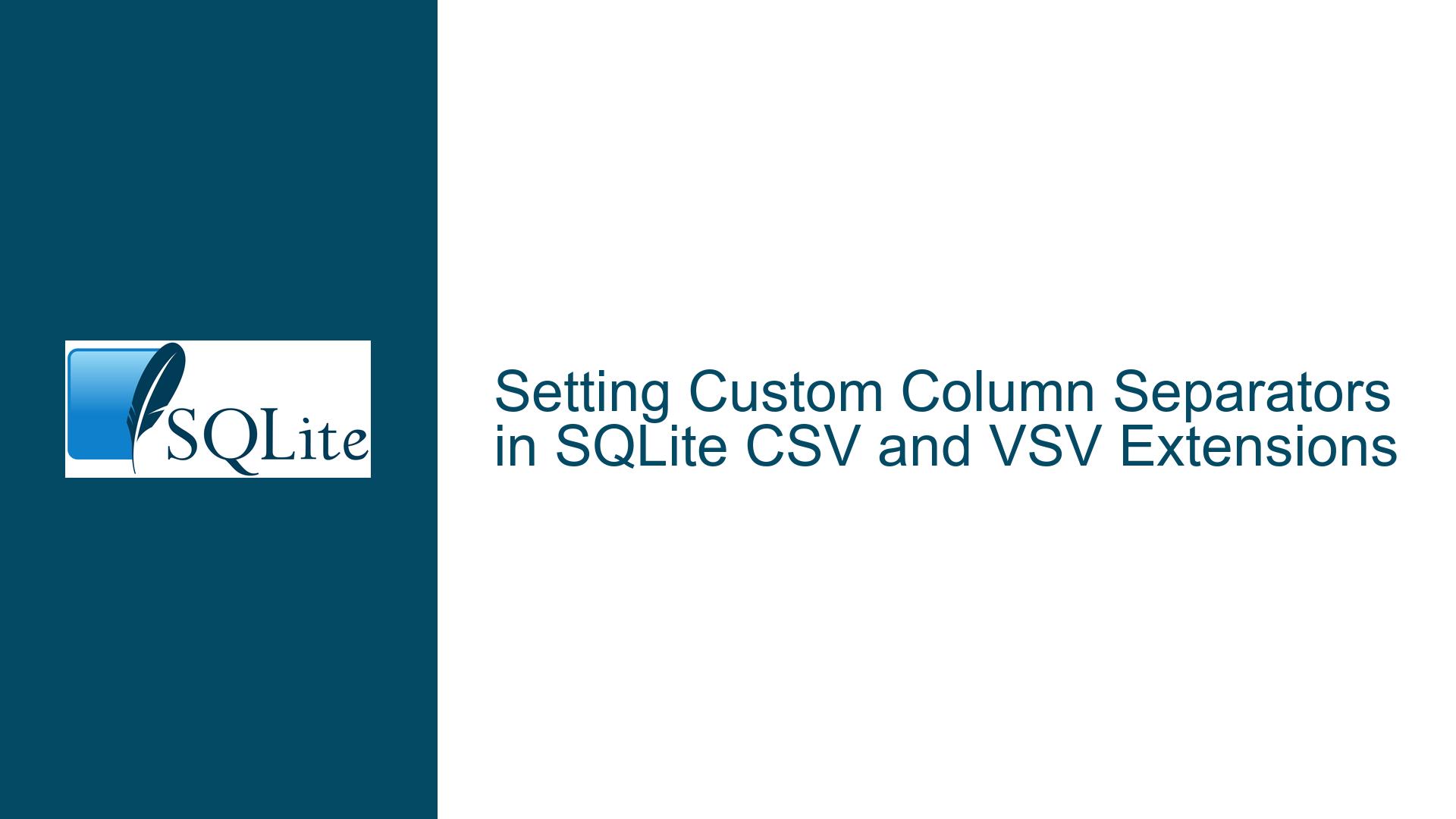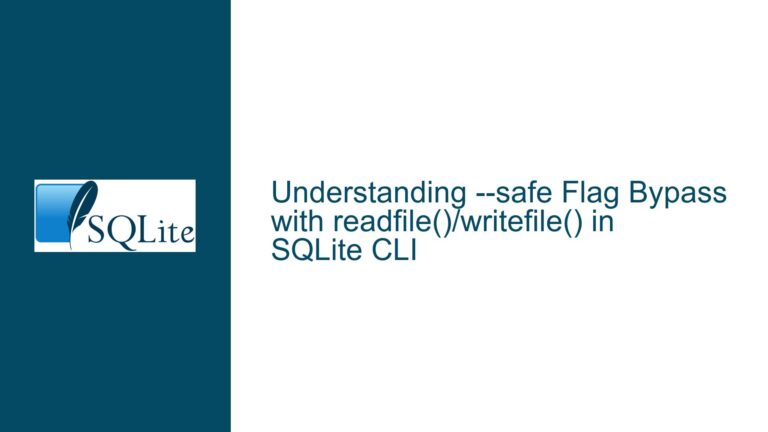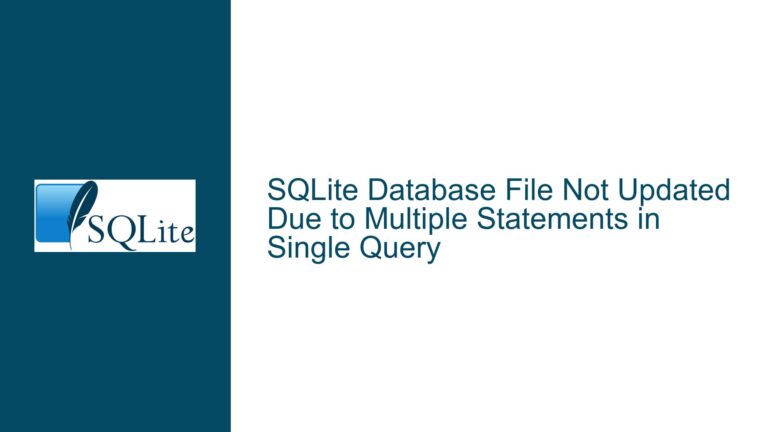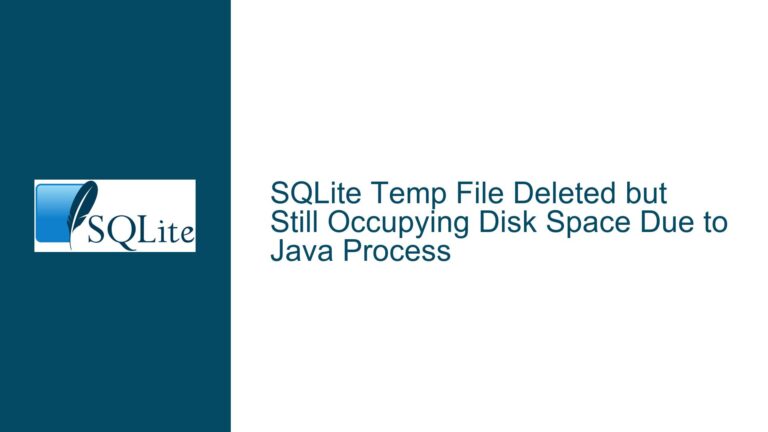Setting Custom Column Separators in SQLite CSV and VSV Extensions
CSV Extension Ignores .separator Command for Virtual Tables
The primary issue revolves around the inability to set a custom column separator when using the SQLite CSV extension to create a virtual table. The CSV extension, as documented in the ext/misc/csv.c file, mentions support for separators other than the default comma (,). However, this functionality is not exposed through the SQLite CLI, leading to confusion and failed attempts to use tab-separated values (TSV) or other delimiters.
When attempting to set a custom separator using the .separator "\t" command before loading the CSV extension and creating a virtual table, the separator setting is ignored. This results in the CSV extension defaulting to a comma, causing misalignment and incorrect parsing of the input file. For example, when loading a TSV file, the columns are not split correctly, and the data appears concatenated in a single column.
The issue is particularly problematic for users who rely on non-comma delimiters, such as tabs or pipes, in their data files. The CSV extension’s inability to respect the .separator command for virtual tables limits its utility and forces users to seek alternative solutions.
Lack of CLI Support for Custom Separators in CSV Extension
The root cause of this issue lies in the design of the CSV extension and its interaction with the SQLite CLI. The CSV extension, as implemented in ext/misc/csv.c, does not provide a mechanism to pass custom separator settings when creating a virtual table. The .separator command, which works for other SQLite operations like .import, is not recognized or respected by the CSV extension during virtual table creation.
This limitation is not explicitly documented, leading users to assume that the .separator command would apply universally across all CSV-related operations. The absence of a clear error message or warning further compounds the issue, as users are left to deduce the problem through trial and error.
Additionally, the CSV extension’s source code hints at the possibility of supporting custom separators, but this functionality is either incomplete or not exposed through the CLI. This discrepancy between the code’s potential and its actual behavior creates a gap in functionality that users must navigate.
Using .mode tabs and VSV Extension for Custom Separators
To address the issue of custom column separators, users have two primary solutions: leveraging the .mode tabs command with the .import operation or using the VSV extension, which provides more flexibility in handling different separators.
Solution 1: Using .mode tabs with .import
The .mode tabs command, followed by .import, is a straightforward and effective way to import TSV files into SQLite. This method does not require creating a virtual table and instead directly imports the data into a standard table. The steps are as follows:
- Set the mode to tabs using
.mode tabs. - Import the TSV file into a table using
.import sample.tsv t1. - Enable headers using
.header on. - Query the table to verify the data.
This approach works reliably and avoids the limitations of the CSV extension. However, it requires the data to be imported into a standard table, which may not be suitable for all use cases, particularly when dealing with large or frequently updated files.
Solution 2: Using the VSV Extension
The VSV extension, developed by Keith Medcalf, offers a more flexible solution for handling custom separators. Unlike the CSV extension, VSV allows users to specify different separators when creating virtual tables. To use the VSV extension, follow these steps:
- Download and compile the
vsv.csource file. Note that compilation may require adjustments based on the operating system. For example, on MacOS, replacestrnicmpwithstrncasecmpandstricmpwithstrcasecmpto resolve linking errors. - Load the compiled extension into SQLite using
SELECT load_extension("vsv");. - Create a virtual table using the VSV extension and specify the input file and separator.
- Query the virtual table to verify the data.
The VSV extension provides a more robust solution for users who need to work with custom separators in virtual tables. However, it requires additional setup and may involve troubleshooting compilation and linking issues, particularly on non-Linux platforms.
Detailed Steps for VSV Extension
Download and Compile VSV Extension:
- Download the
vsv.cfile from the provided link. - Compile the extension using a command like
gcc -g -I. -fPIC -dynamiclib vsv.c -o vsv.dylib. - Address any compilation warnings or errors, such as replacing
strnicmpwithstrncasecmpon MacOS.
- Download the
Load the VSV Extension:
- Use the
SELECT load_extension("vsv");command to load the compiled extension into SQLite. - Ensure the extension is accessible in the SQLite environment, particularly when using chroot or other restricted environments.
- Use the
Create a Virtual Table:
- Use the
CREATE VIRTUAL TABLEcommand with the VSV extension to create a virtual table. Specify the input file and separator as needed. - Example:
CREATE VIRTUAL TABLE temp.vsv USING vsv(filename="./sample.tsv");.
- Use the
Query the Virtual Table:
- Use standard SQL queries to interact with the virtual table and verify that the data is correctly parsed.
- Example:
SELECT * FROM vsv;.
Handling Chroot Environments
When using the VSV extension in a chroot environment, additional steps are required to ensure all dependencies are available. Use the ldd command to identify required libraries and copy them into the chroot environment. For example:
- Identify dependencies:
ldd lib/vsv.so. - Create the necessary directory structure in the chroot environment.
- Copy the identified libraries into the chroot environment.
- Verify that the extension loads correctly within the chroot environment.
Conclusion
While the CSV extension’s lack of support for custom separators in virtual tables presents a significant limitation, the SQLite CLI provides alternative solutions through the .mode tabs command and the VSV extension. By understanding the underlying causes and exploring these alternatives, users can effectively manage and query data with custom separators in SQLite. The VSV extension, in particular, offers a powerful and flexible solution for advanced use cases, though it requires additional setup and troubleshooting.