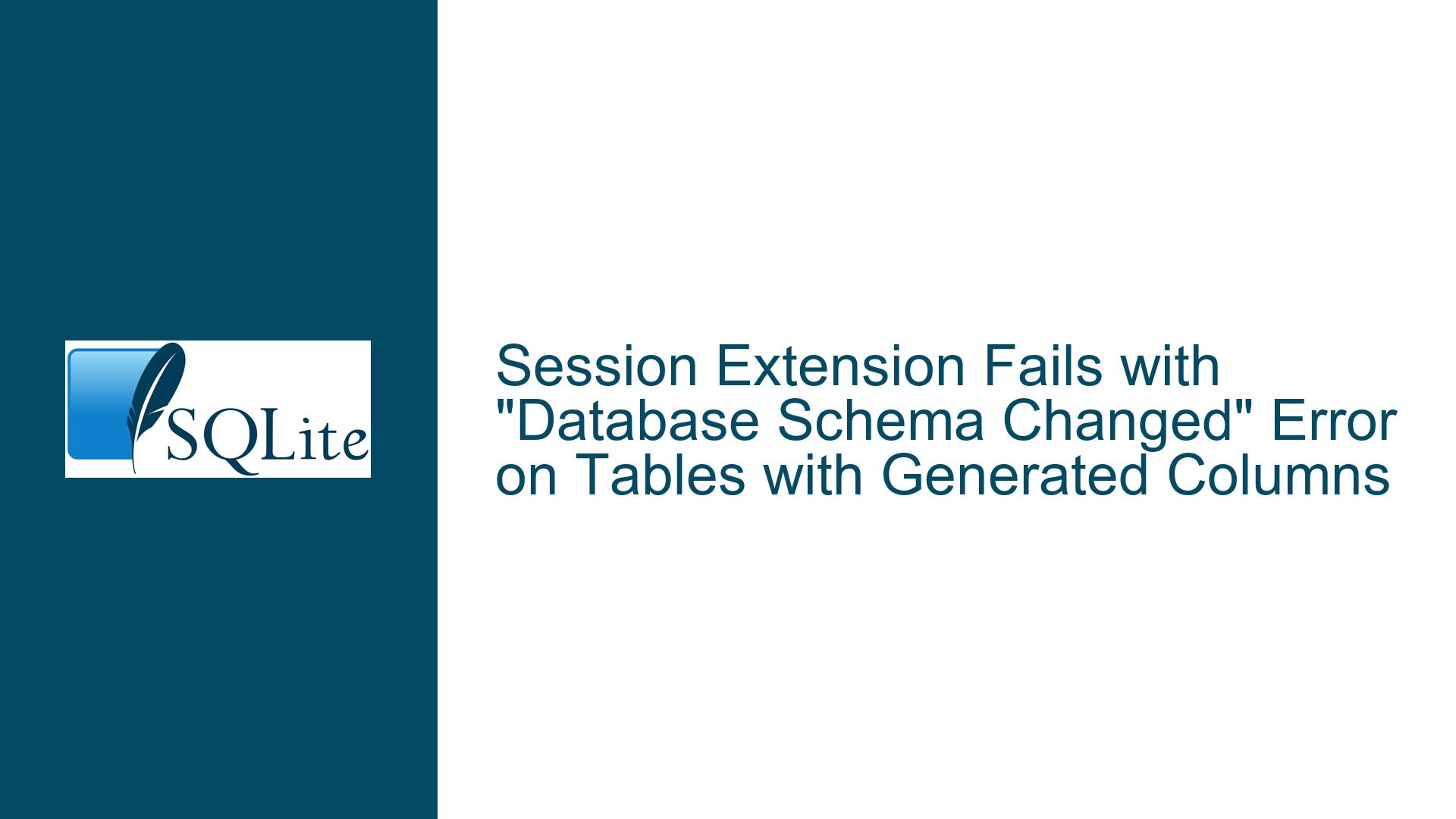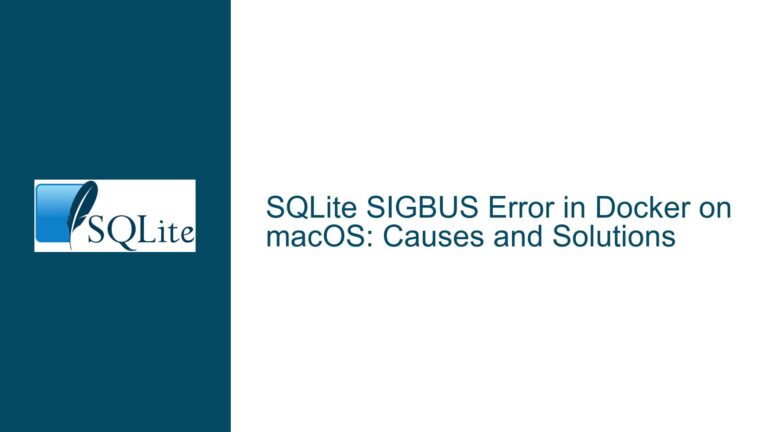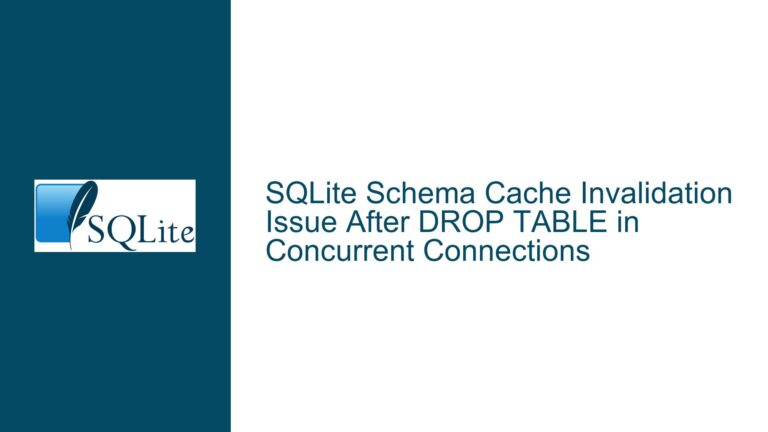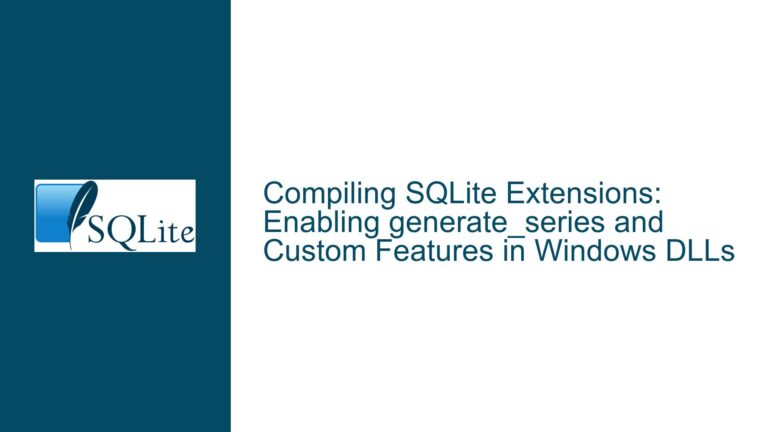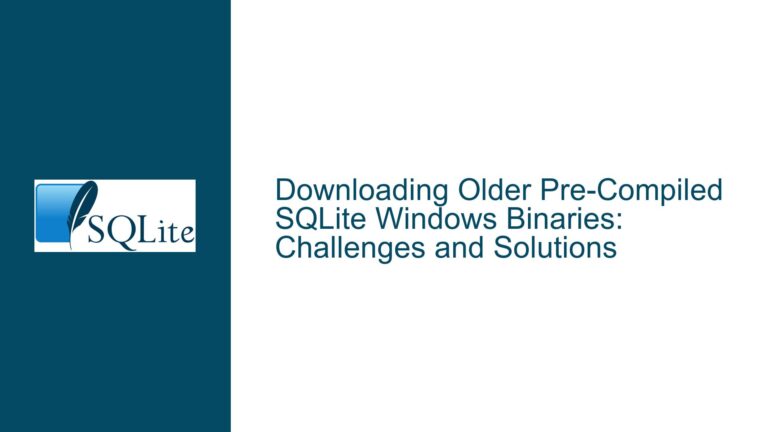Session Extension Fails with “Database Schema Changed” Error on Tables with Generated Columns
Understanding the Session Extension and Generated Columns Interaction
The session extension in SQLite is a powerful tool for tracking changes to a database, allowing developers to capture and apply changesets between databases. However, when working with tables that include generated columns, the session extension can exhibit unexpected behavior, such as failing to record changes or throwing a "database schema has changed" error. This issue arises due to the inherent complexity of generated columns, which are computed based on other columns in the table. The session extension, as of the time of this post, does not natively support tracking changes on tables with generated columns, leading to the observed errors.
Generated columns are a relatively recent addition to SQLite, introduced in version 3.31.0. These columns are defined by an expression that is evaluated whenever the row is inserted or updated. For example, a generated column might be defined as Age2 INTEGER AS (Age + 1), which automatically computes the value of Age2 based on the value of Age. While this feature is incredibly useful for simplifying queries and ensuring data consistency, it introduces additional complexity when it comes to tracking changes with the session extension.
The session extension works by creating a changeset that records the differences between two states of a database. This changeset can then be applied to another database to synchronize the data. However, when a table includes generated columns, the session extension may fail to correctly interpret the changes, leading to the "database schema has changed" error. This error typically indicates that the session extension has detected a discrepancy between the expected schema and the actual schema of the table, even though no explicit schema changes have been made.
Exploring the Root Causes of the "Database Schema Changed" Error
The "database schema has changed" error in the context of the session extension and generated columns can be attributed to several underlying causes. First, the session extension may not fully understand the nature of generated columns, leading to incorrect assumptions about the table’s schema. When the session extension attempts to track changes on a table with generated columns, it may misinterpret the generated columns as regular columns, resulting in a mismatch between the expected and actual schema.
Second, the session extension relies on a snapshot of the database schema at the time the session is created. If the schema changes while the session is active, the session extension will detect this as a schema change and throw the "database schema has changed" error. In the case of generated columns, the session extension may incorrectly perceive the computed values of the generated columns as schema changes, even though the underlying schema has not been modified.
Third, the interaction between the session extension and generated columns may be affected by the way SQLite handles computed values. Generated columns are not stored in the database but are computed on-the-fly when queried. This dynamic nature of generated columns can confuse the session extension, which expects a static schema and set of values to track changes accurately.
Finally, the issue may be exacerbated by the specific implementation of the session extension, which may not have been designed with generated columns in mind. As a result, the session extension may lack the necessary logic to handle the unique challenges posed by generated columns, leading to the observed errors.
Resolving the "Database Schema Changed" Error with Generated Columns
To address the "database schema has changed" error when using the session extension with tables that have generated columns, several troubleshooting steps and solutions can be employed. First, it is essential to ensure that the session extension is up-to-date with the latest version of SQLite. The SQLite development team has acknowledged the issue and has provided a fix in the latest version, which can be found at https://sqlite.org/src/info/437fb316. Updating to this version should resolve the issue and allow the session extension to work correctly with tables that have generated columns.
If updating SQLite is not an option, an alternative approach is to avoid using generated columns in tables that need to be tracked by the session extension. Instead, consider using triggers or application logic to compute the values that would otherwise be generated by the columns. While this approach may require additional effort, it ensures that the session extension can track changes without encountering the "database schema has changed" error.
Another potential solution is to manually modify the session extension’s behavior to account for generated columns. This approach requires a deep understanding of the session extension’s internals and may involve customizing the extension’s code to correctly handle generated columns. While this solution is more complex, it allows for greater flexibility and control over how the session extension interacts with generated columns.
In cases where the "database schema has changed" error persists despite updating SQLite or avoiding generated columns, it may be necessary to investigate the specific schema and queries being used. Ensure that no implicit schema changes are occurring, such as altering table definitions or adding/removing columns, as these changes can trigger the error. Additionally, review the queries being executed to confirm that they do not inadvertently modify the schema or introduce inconsistencies that could confuse the session extension.
Finally, if the issue remains unresolved, consider reaching out to the SQLite community or consulting the SQLite documentation for further guidance. The SQLite community is active and supportive, and other developers may have encountered and resolved similar issues. Additionally, the SQLite documentation provides detailed information on the session extension and generated columns, which can help clarify the underlying causes of the error and suggest potential solutions.
In conclusion, the "database schema has changed" error when using the session extension with tables that have generated columns is a known issue that can be resolved by updating SQLite, avoiding generated columns, or customizing the session extension’s behavior. By understanding the root causes of the error and employing the appropriate troubleshooting steps, developers can ensure that the session extension works correctly and reliably, even with complex table schemas that include generated columns.