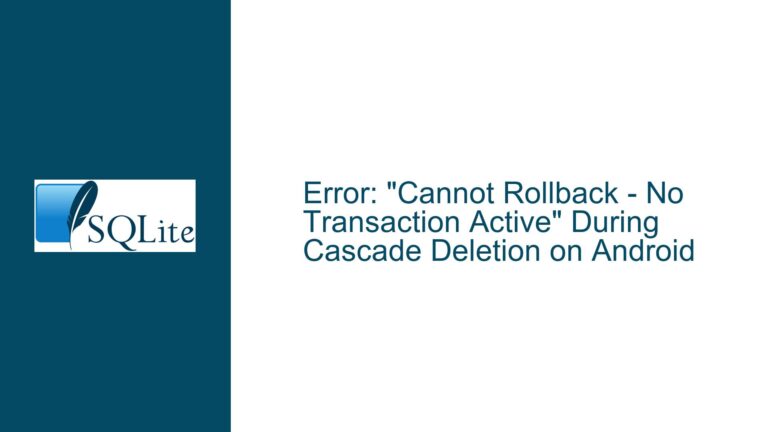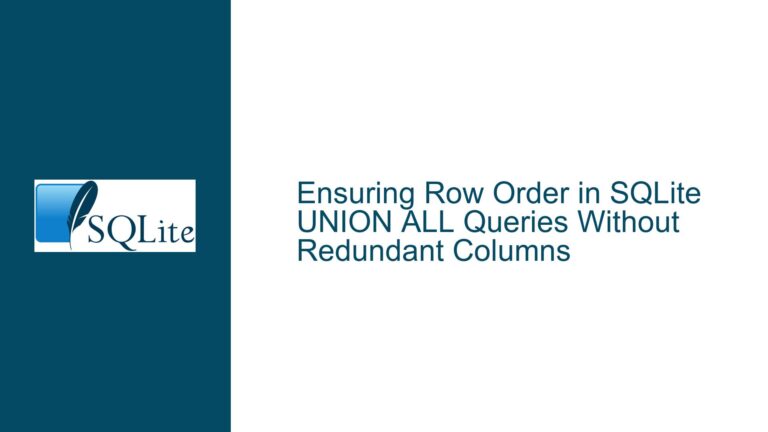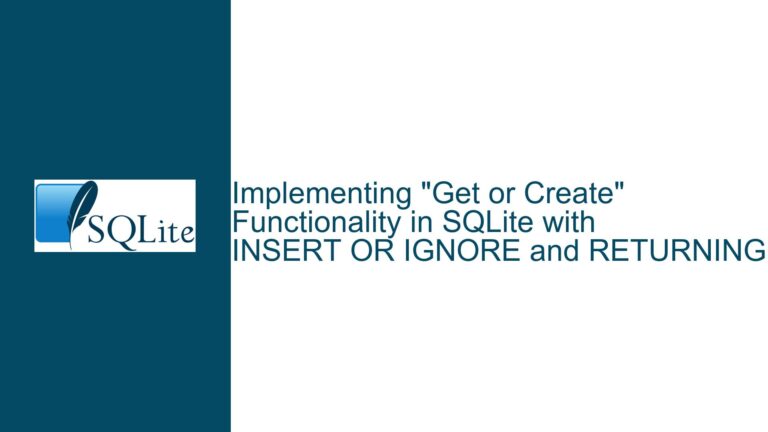Selecting Voters Who Voted on All Specified Election Dates in SQLite
Issue Overview: Selecting Voters Based on Multiple Election Date Criteria
The core issue revolves around querying a database to identify voters who have participated in all specified election dates. The database consists of two tables: voters and votehistory. The voters table contains voter information, including a unique voterId and the voter’s name. The votehistory table logs the election dates on which each voter has cast their vote, using the voterId as a foreign key to link back to the voters table.
The challenge is to construct a SQL query that returns only those voters who have voted on all of a given set of election dates. For instance, if the specified dates are ‘2018/03/13’ and ‘2018/11/18’, the query should return only those voters who have entries in the votehistory table for both dates. This requires ensuring that the subset of voters returned by the query has a complete match for all specified dates, not just a subset of them.
The initial attempt by the user involved a sub-select approach, which did not yield the desired results. This approach failed because it did not correctly aggregate the conditions to ensure that both dates were matched for each voter. The user’s query attempted to use a conjunction of sub-queries, but this method does not work as intended in SQLite due to the way sub-queries are evaluated and combined.
Possible Causes: Misunderstanding of SQL Aggregation and Filtering
The primary cause of the issue lies in the misunderstanding of how SQL handles aggregation and filtering, especially when dealing with multiple conditions across related tables. The user’s initial approach attempted to use sub-queries to filter voters based on individual election dates, but this method does not aggregate the results correctly to ensure that all specified dates are matched.
Another potential cause is the lack of a clear strategy for counting and matching the number of specified dates against the number of dates each voter has participated in. SQLite, like other SQL databases, requires a precise approach to counting and comparing sets of data, especially when dealing with multiple conditions that must all be true for a row to be included in the result set.
The user’s query also did not account for the possibility of duplicate entries or the need to group results by voter to ensure that the count of matched dates is accurate. Without proper grouping and counting, the query cannot reliably determine which voters have participated in all specified dates.
Troubleshooting Steps, Solutions & Fixes: Constructing the Correct Query
To resolve the issue, we need to construct a query that correctly aggregates and filters the data to ensure that only voters who have participated in all specified election dates are returned. This involves using SQL’s GROUP BY and HAVING clauses to group the results by voter and then filter based on the count of matched dates.
The first step is to join the voters and votehistory tables on the voterId column. This join ensures that we have access to both the voter’s information and their voting history in a single result set. Next, we filter this joined result set to include only those rows where the electionDate matches one of the specified dates.
Once we have filtered the rows, we need to group the results by voterId to aggregate the data for each voter. This grouping allows us to count the number of matched dates for each voter. Finally, we use the HAVING clause to filter the grouped results, keeping only those voters whose count of matched dates equals the number of specified dates.
Here is the corrected query:
SELECT voters.voterId, voters.name
FROM voters
JOIN votehistory ON voters.voterId = votehistory.voterId
WHERE votehistory.electionDate IN ('2018/03/13', '2018/11/18')
GROUP BY voters.voterId
HAVING COUNT(DISTINCT votehistory.electionDate) = 2;
This query works as follows:
Join the Tables: The
JOINclause combines rows from thevotersandvotehistorytables where thevoterIdmatches. This ensures that we have access to both the voter’s information and their voting history.Filter by Election Dates: The
WHEREclause filters the joined rows to include only those where theelectionDateis either ‘2018/03/13’ or ‘2018/11/18’. This reduces the result set to only those rows that are relevant to our query.Group by Voter: The
GROUP BYclause groups the filtered rows byvoterId. This aggregation is necessary because we want to count the number of matched dates for each voter.Count Matched Dates: The
HAVINGclause filters the grouped results, keeping only those groups where the count of distinctelectionDatevalues equals 2. This ensures that only voters who have participated in both specified dates are included in the final result set.
This approach ensures that the query returns only those voters who have voted on all specified election dates, addressing the core issue effectively.
Advanced Solution: Using Common Table Expressions (CTEs) for Flexibility
For more complex scenarios or when the number of specified dates is large, using a Common Table Expression (CTE) can provide greater flexibility and readability. A CTE allows us to define a temporary result set that can be referenced within the main query. This is particularly useful when dealing with multiple conditions or when the list of specified dates may change dynamically.
Here is an example of how to use a CTE to achieve the same result:
WITH specified_dates AS (
SELECT '2018/03/13' AS electionDate
UNION ALL
SELECT '2018/11/18'
)
SELECT voters.voterId, voters.name
FROM voters
JOIN votehistory ON voters.voterId = votehistory.voterId
JOIN specified_dates ON votehistory.electionDate = specified_dates.electionDate
GROUP BY voters.voterId
HAVING COUNT(DISTINCT votehistory.electionDate) = (SELECT COUNT(*) FROM specified_dates);
This query works as follows:
Define the CTE: The
WITHclause defines a CTE namedspecified_datesthat contains the list of specified election dates. This CTE acts as a temporary table that can be referenced in the main query.Join the Tables: The
JOINclauses combine rows from thevoters,votehistory, andspecified_datestables. This ensures that we only consider rows where theelectionDatematches one of the specified dates.Group by Voter: The
GROUP BYclause groups the filtered rows byvoterId, allowing us to count the number of matched dates for each voter.Count Matched Dates: The
HAVINGclause filters the grouped results, keeping only those groups where the count of distinctelectionDatevalues equals the number of rows in thespecified_datesCTE. This ensures that only voters who have participated in all specified dates are included in the final result set.
Using a CTE in this way provides a more flexible and scalable solution, especially when dealing with dynamic or complex sets of specified dates.
Conclusion: Ensuring Accurate and Efficient Queries
In conclusion, the key to resolving the issue lies in understanding how to effectively use SQL’s aggregation and filtering capabilities. By correctly joining the tables, filtering the results, grouping by voter, and counting the matched dates, we can construct a query that accurately identifies voters who have participated in all specified election dates.
The use of CTEs further enhances the flexibility and readability of the query, making it easier to adapt to different scenarios or changing requirements. Whether using a straightforward GROUP BY and HAVING approach or leveraging the power of CTEs, the goal is to ensure that the query returns the correct results efficiently and reliably.
By following these steps and understanding the underlying principles, you can confidently tackle similar challenges in SQLite and other relational databases, ensuring that your queries are both accurate and performant.