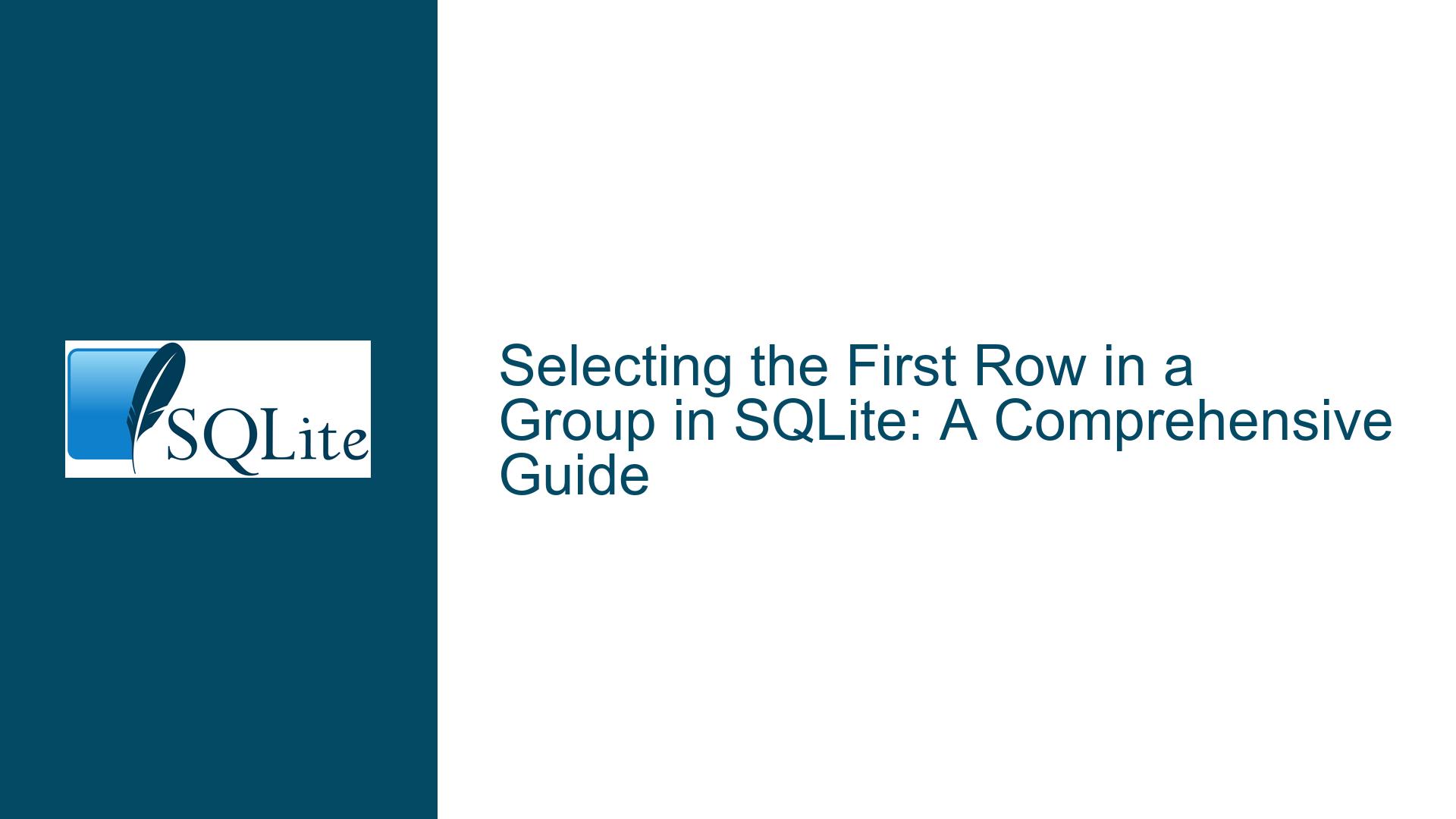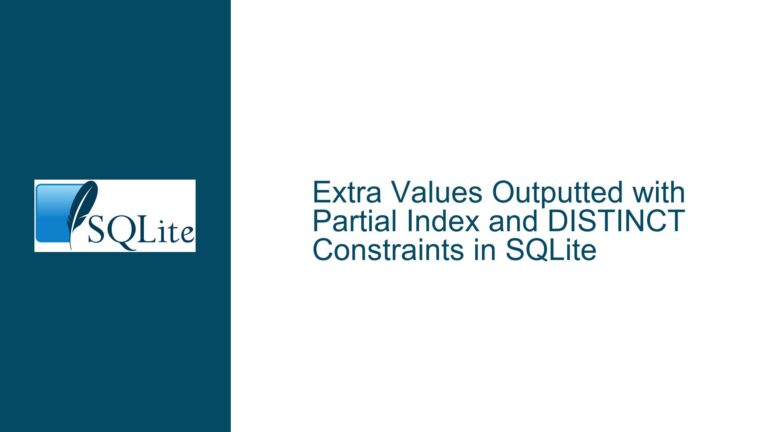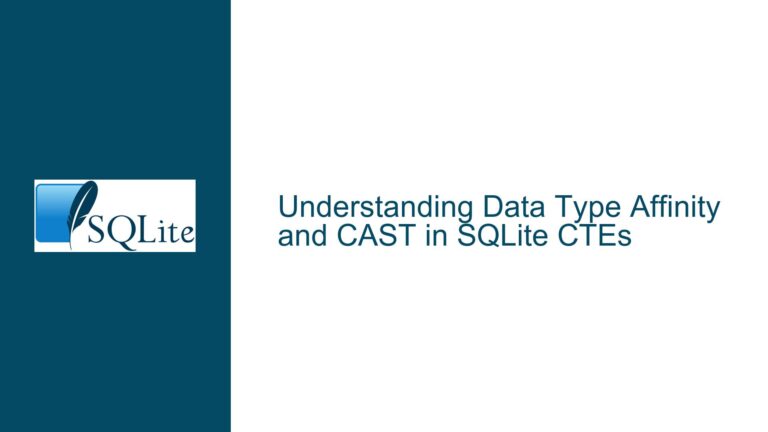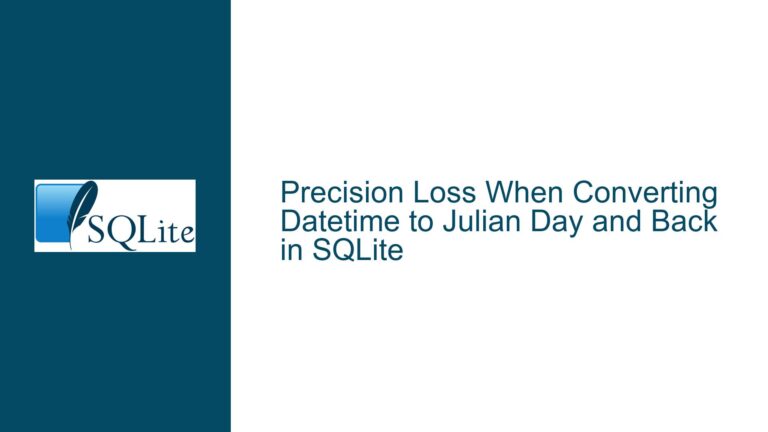Selecting the First Row in a Group in SQLite: A Comprehensive Guide
Understanding the Need for Selecting the First Row in a Group
When working with relational databases, a common requirement is to select the first row within each group of rows that share a common attribute. This is particularly useful in scenarios where you need to retrieve the earliest, latest, or most relevant record from a set of grouped data. For instance, you might want to fetch the most recent weather report for each location or the earliest transaction for each customer. In PostgreSQL, this is straightforwardly achieved using the SELECT DISTINCT ON syntax, which allows you to specify the column(s) to group by and the column(s) to order by within each group. However, SQLite does not support the DISTINCT ON syntax, which leads to the question: How can you achieve similar functionality in SQLite?
The core issue revolves around the need to emulate PostgreSQL’s DISTINCT ON behavior in SQLite. This involves understanding the limitations and capabilities of SQLite’s GROUP BY clause, as well as exploring alternative methods to achieve the desired result. The discussion highlights the use of the GROUP BY clause in SQLite, which, unlike many other relational database management systems (RDBMS), allows the selection of non-aggregated columns alongside aggregated ones. This feature is crucial for implementing the desired functionality but requires a nuanced understanding of how SQLite handles such queries.
Exploring the Limitations and Capabilities of SQLite’s GROUP BY Clause
SQLite’s GROUP BY clause is both powerful and unique in its behavior compared to other RDBMS. In many databases, when you use GROUP BY, you are restricted to selecting only the columns that are included in the GROUP BY clause or columns that are used within aggregate functions (like MIN, MAX, SUM, etc.). This restriction is in place to ensure that the result set is unambiguous, as the database engine needs to know how to handle non-grouped columns when multiple rows are collapsed into a single group.
However, SQLite diverges from this standard by allowing the selection of non-aggregated columns in a GROUP BY query. This means that you can include columns in your SELECT statement that are not part of the GROUP BY clause or used in an aggregate function. While this flexibility can be advantageous, it also introduces potential pitfalls. Specifically, SQLite will arbitrarily choose a value from the non-grouped columns for each group, which may not always be the desired behavior. This is particularly problematic when you need to ensure that the selected value corresponds to a specific row within the group, such as the row with the minimum or maximum value in a particular column.
To illustrate this, consider the following example: Suppose you have a table named weather_reports with columns location, time, and report. You want to retrieve the earliest report for each location. Using SQLite’s GROUP BY clause, you might write a query like this:
SELECT location, MIN(time) AS mintime, report
FROM weather_reports
GROUP BY location;
In this query, location is the column used for grouping, MIN(time) retrieves the earliest time for each location, and report is a non-aggregated column. SQLite will execute this query by grouping the rows by location, finding the minimum time for each group, and then selecting an arbitrary report value from the rows in each group. The problem here is that the report value may not correspond to the row with the minimum time, leading to incorrect or misleading results.
Implementing a Reliable Solution to Select the First Row in a Group
To address the limitations of SQLite’s GROUP BY clause and ensure that the correct row is selected within each group, you can employ a more robust approach that involves subqueries or window functions. These methods provide greater control over which row is selected and eliminate the ambiguity introduced by SQLite’s handling of non-aggregated columns in GROUP BY queries.
One effective method is to use a subquery to first identify the row with the desired attribute (e.g., the minimum time) within each group, and then join this result back to the original table to retrieve the corresponding row. This approach ensures that the correct row is selected and avoids the pitfalls of SQLite’s arbitrary selection of non-aggregated columns.
Continuing with the weather_reports example, you can rewrite the query as follows:
SELECT wr.location, wr.time, wr.report
FROM weather_reports wr
JOIN (
SELECT location, MIN(time) AS mintime
FROM weather_reports
GROUP BY location
) sub ON wr.location = sub.location AND wr.time = sub.mintime;
In this query, the subquery (sub) identifies the minimum time for each location. The main query then joins this result back to the weather_reports table (wr) on both location and time to ensure that the correct report is selected. This method guarantees that the report corresponds to the row with the minimum time for each location, providing a reliable and accurate result.
Another approach, available in SQLite 3.25.0 and later, is to use window functions. Window functions allow you to perform calculations across a set of table rows that are somehow related to the current row, without collapsing the result set into a single row per group. This makes them particularly useful for selecting specific rows within groups.
Using the ROW_NUMBER() window function, you can assign a unique number to each row within its group based on a specified ordering. You can then filter the result set to include only the first row within each group. Here’s how you can apply this technique to the weather_reports example:
WITH ranked_reports AS (
SELECT location, time, report,
ROW_NUMBER() OVER (PARTITION BY location ORDER BY time) AS rn
FROM weather_reports
)
SELECT location, time, report
FROM ranked_reports
WHERE rn = 1;
In this query, the ROW_NUMBER() function assigns a sequential integer to each row within its location group, ordered by time. The outer query then filters the result set to include only the rows where rn (the row number) is 1, effectively selecting the first row within each group. This method is both elegant and efficient, leveraging SQLite’s window function capabilities to achieve the desired result.
Best Practices and Considerations for Selecting the First Row in a Group
When implementing solutions to select the first row in a group in SQLite, it’s important to consider several best practices and potential pitfalls. These considerations will help ensure that your queries are not only correct but also efficient and maintainable.
First, always verify that your query returns the expected results by testing it with a variety of data sets. This is especially important when using SQLite’s GROUP BY clause with non-aggregated columns, as the arbitrary selection of values can lead to unexpected outcomes. By testing your queries with different data scenarios, you can identify and address any issues before they impact your application.
Second, when using subqueries or window functions, pay attention to performance. While these methods provide greater control and accuracy, they can also be more computationally expensive than simple GROUP BY queries. To optimize performance, ensure that your tables are properly indexed, particularly on the columns used for grouping and ordering. For example, in the weather_reports example, creating an index on the location and time columns can significantly improve query performance.
Third, consider the readability and maintainability of your queries. While subqueries and window functions can achieve the desired result, they can also make your queries more complex and harder to understand. To improve readability, use meaningful aliases for tables and columns, and consider breaking complex queries into smaller, more manageable parts using Common Table Expressions (CTEs). For example, the window function example above uses a CTE (ranked_reports) to make the query more readable and easier to maintain.
Finally, be aware of the version of SQLite you are using, as some features (like window functions) are only available in newer versions. If you are working with an older version of SQLite, you may need to rely on subqueries or other methods to achieve the desired functionality. Always check the SQLite documentation for the version you are using to ensure compatibility with your chosen approach.
In conclusion, while SQLite does not support the DISTINCT ON syntax found in PostgreSQL, it offers several powerful and flexible methods for selecting the first row in a group. By understanding the limitations and capabilities of SQLite’s GROUP BY clause, and by leveraging subqueries and window functions, you can achieve reliable and accurate results. By following best practices and considering performance, readability, and compatibility, you can ensure that your queries are both effective and efficient, meeting the needs of your application and providing valuable insights from your data.