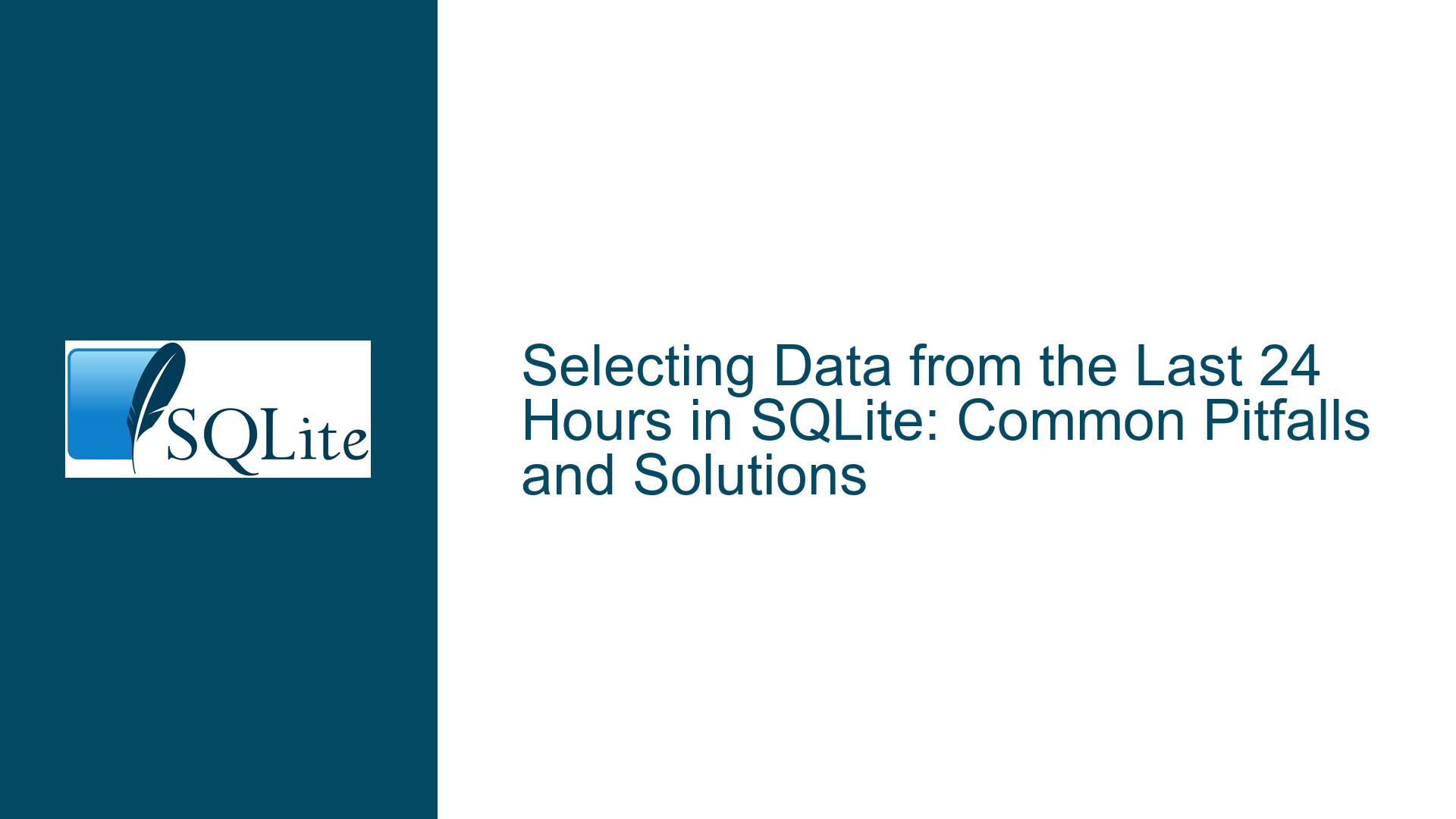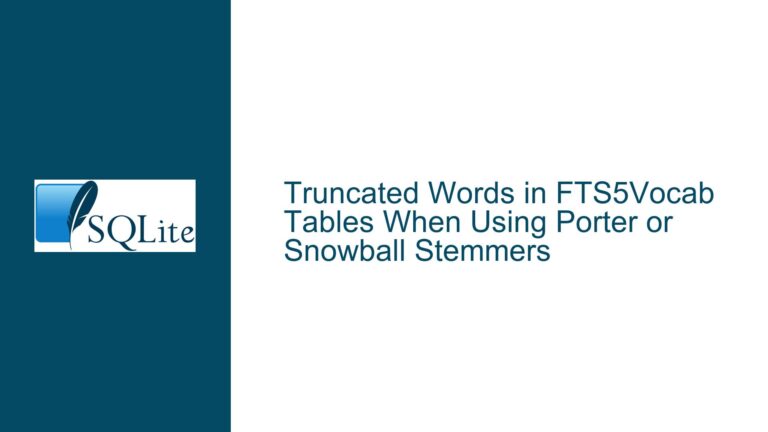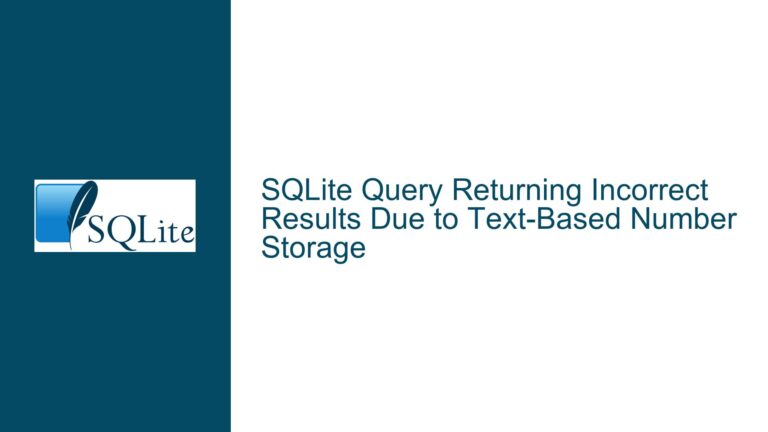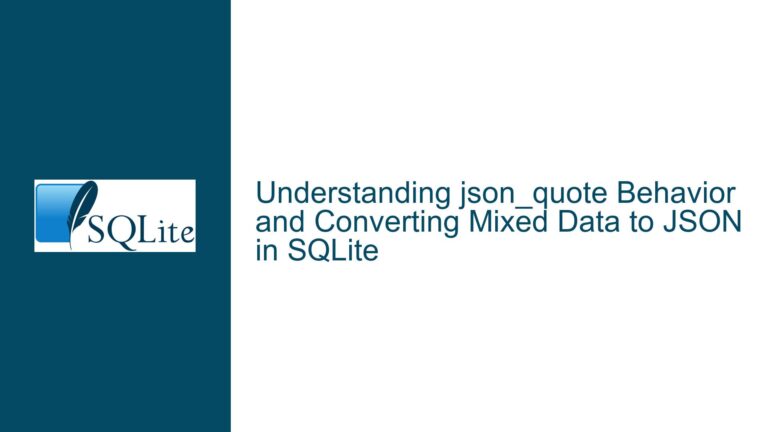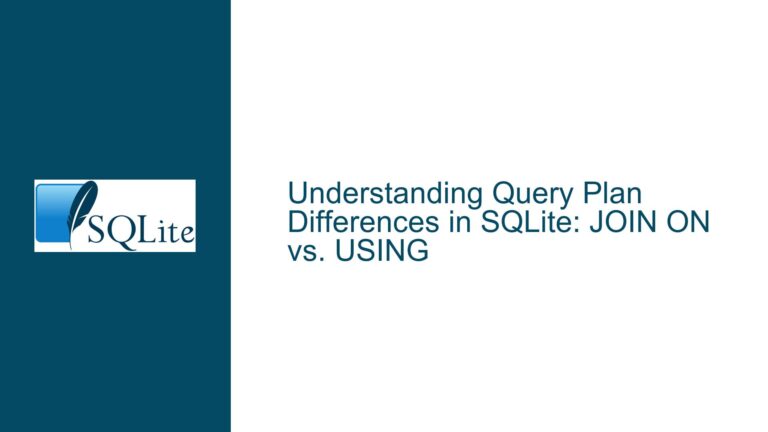Selecting Data from the Last 24 Hours in SQLite: Common Pitfalls and Solutions
Filtering Data by Time in SQLite Without a Timestamp Column
When working with SQLite, one of the most common tasks is filtering data based on time. However, this task can become complicated if the database schema does not include a timestamp column. The core issue arises when users attempt to filter data from the last 24 hours without a clear understanding of how SQLite handles date and time data types. SQLite does not inherently track the insertion time of rows, which means that without a dedicated timestamp column, it is impossible to filter data based on time intervals.
The absence of a timestamp column is a significant limitation because SQLite does not automatically record when a row is inserted or updated. This means that any attempt to filter data by time must rely on explicit timestamp data stored within the table. If the table lacks such a column, the database cannot determine the age of the data, making it impossible to filter rows based on time intervals like the last 24 hours.
To address this issue, it is essential to ensure that your table schema includes a timestamp column that records the time of insertion or the time of the event being recorded. This column should store date and time data in a format that SQLite can interpret, such as ISO8601. Without this column, any attempt to filter data by time will fail, as the database has no reference point to determine the age of the rows.
Misuse of SQLite Date and Time Functions Leading to Syntax Errors
Another common issue when filtering data by time in SQLite is the misuse of date and time functions, which can lead to syntax errors. SQLite provides a set of built-in date and time functions that allow users to manipulate and filter data based on time intervals. However, these functions must be used correctly to avoid errors.
One frequent mistake is the incorrect use of the datetime function. For example, the query datetime('now', '-24 hour') is a valid SQLite expression that returns the current time minus 24 hours. However, if this function is used incorrectly within a larger query, it can result in syntax errors. This often happens when users fail to properly escape single quotes or when they incorrectly format the query.
Another common error occurs when users attempt to use variables within their SQL queries. For example, if a user defines a variable unix_time_1hr_ago and tries to use it directly in a query, SQLite may interpret the variable as a table name rather than a value. This happens because SQLite does not support the direct use of external variables within queries. Instead, users must use parameterized queries to pass variables safely.
To avoid these issues, it is crucial to understand how SQLite handles date and time functions and how to properly format queries. Users should also be familiar with parameterized queries, which allow for the safe insertion of variables into SQL statements. By using parameterized queries, users can avoid syntax errors and ensure that their queries are executed correctly.
Implementing Parameterized Queries and Proper Date-Time Handling in SQLite
To effectively filter data from the last 24 hours in SQLite, users must implement parameterized queries and ensure proper handling of date and time data. Parameterized queries are essential for safely passing variables into SQL statements, preventing syntax errors, and protecting against SQL injection attacks.
When using parameterized queries, users should define their variables outside of the SQL statement and then pass these variables as a sequence or dictionary to the execute method. For example, if a user wants to filter data based on a timestamp stored in a variable unix_time_1hr_ago, they should use the following approach:
unix_time_now = time.time()
unix_time_1hr_ago = unix_time_now - 3600 # 3600 seconds is an hour
values = (unix_time_1hr_ago,)
c.execute('SELECT * FROM btc_price_table WHERE btc_price_timestamp > ?', values)
In this example, the variable unix_time_1hr_ago is passed as a tuple to the execute method, ensuring that SQLite interprets it correctly as a value rather than a table name. This approach avoids the common pitfall of SQLite misinterpreting variables and ensures that the query executes without errors.
Proper handling of date and time data is also crucial for filtering data by time intervals. SQLite supports several date and time formats, including ISO8601, which is recommended for storing timestamps. When inserting data into a table, users should ensure that the timestamp column is populated with the correct date and time values. This can be achieved by using the datetime('now') function to insert the current date and time:
INSERT INTO table_name(id, time_added, ...etc...) VALUES (1, datetime('now'), ...etc...);
By consistently using the datetime('now') function, users can ensure that their timestamp column contains accurate and consistent date and time data, making it easier to filter data based on time intervals.
In addition to proper date and time handling, users should also be aware of SQLite’s date and time modifiers, which allow for flexible time-based filtering. For example, the query SELECT * FROM table_name WHERE time_added > datetime('now', '-24 hour'); filters data from the last 24 hours. Users can modify the time interval by changing the modifier, such as '-1 hour' or '-30 minute', to suit their specific needs.
To summarize, filtering data from the last 24 hours in SQLite requires a combination of proper schema design, correct use of date and time functions, and the implementation of parameterized queries. By ensuring that your table includes a timestamp column, using SQLite’s date and time functions correctly, and passing variables safely through parameterized queries, you can effectively filter data based on time intervals and avoid common pitfalls.
Conclusion
Filtering data from the last 24 hours in SQLite is a common task that can be challenging if not approached correctly. The key to success lies in understanding the limitations of SQLite’s date and time handling, ensuring that your schema includes a timestamp column, and using parameterized queries to safely pass variables. By following these best practices, you can avoid common errors and ensure that your queries are both efficient and accurate.
In summary, the core issues discussed in this post revolve around the absence of a timestamp column, the misuse of SQLite’s date and time functions, and the improper handling of variables in queries. By addressing these issues through proper schema design, correct use of SQLite functions, and the implementation of parameterized queries, you can effectively filter data based on time intervals and achieve your desired results.
Remember, the key to successful database management is a thorough understanding of the tools at your disposal and a meticulous approach to schema design and query construction. By applying the principles outlined in this post, you can ensure that your SQLite databases are both robust and efficient, allowing you to filter and analyze data with confidence.