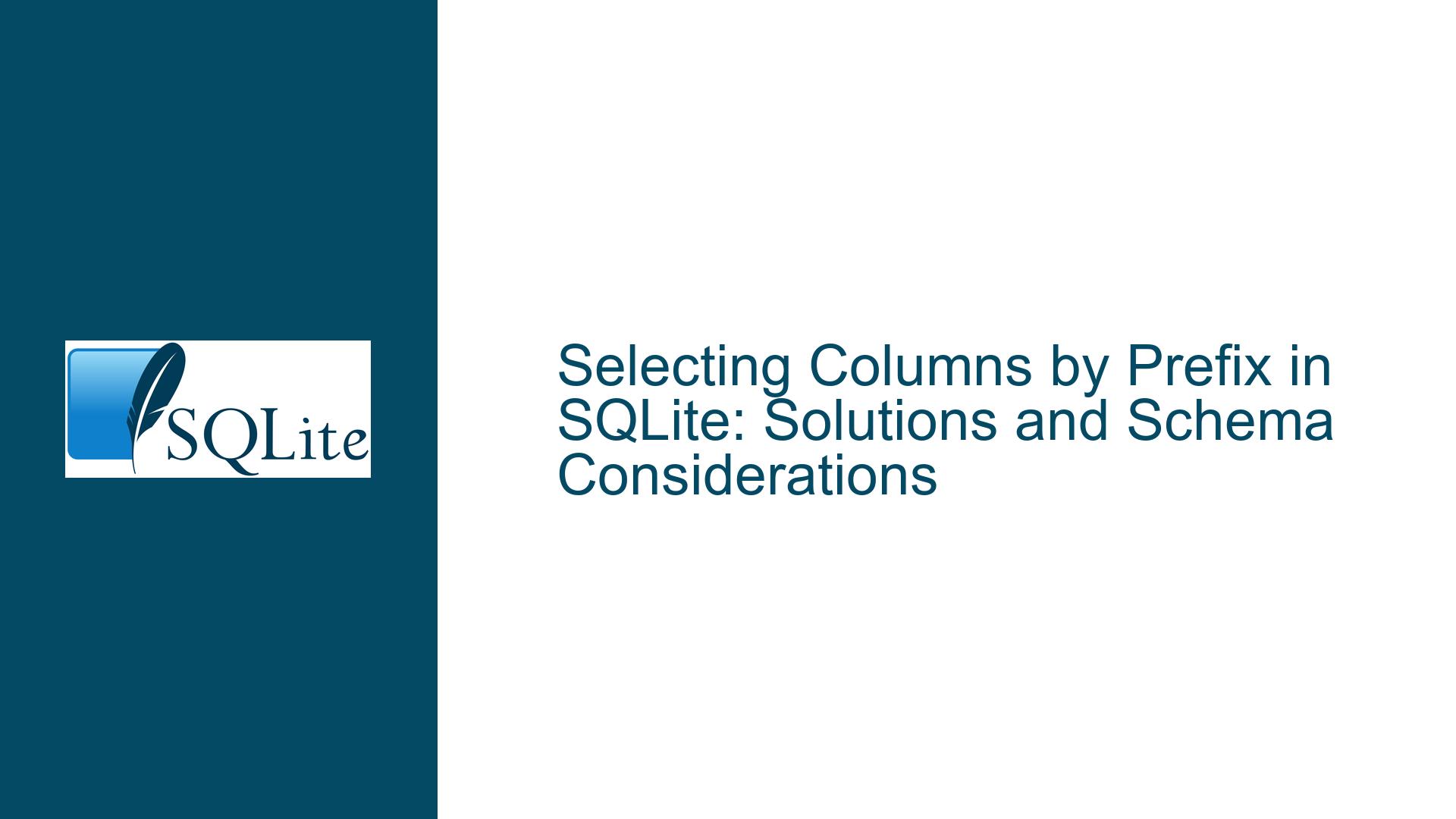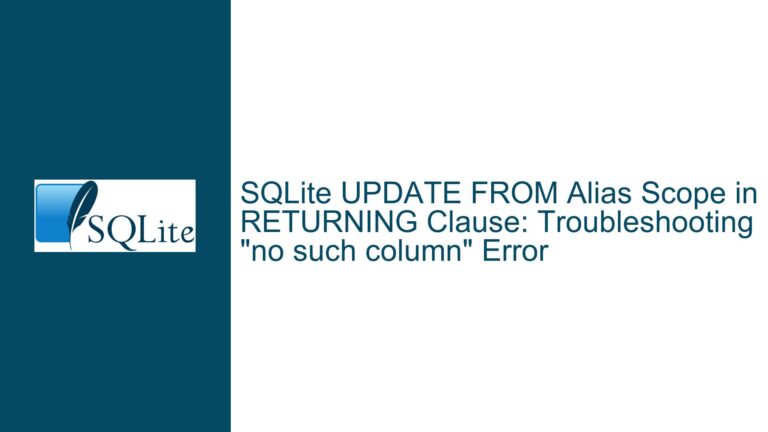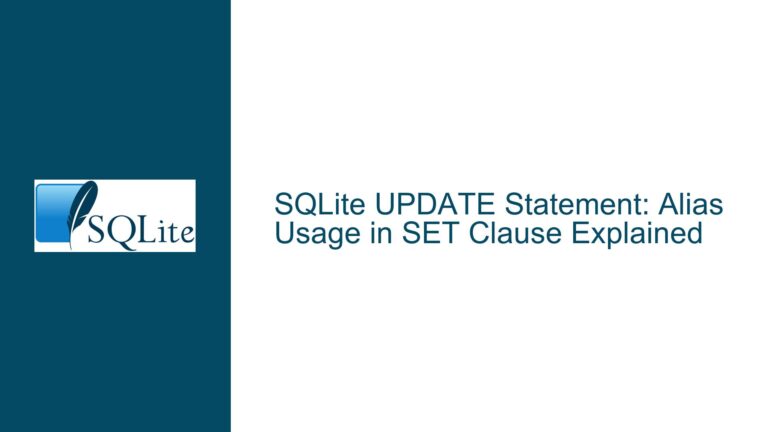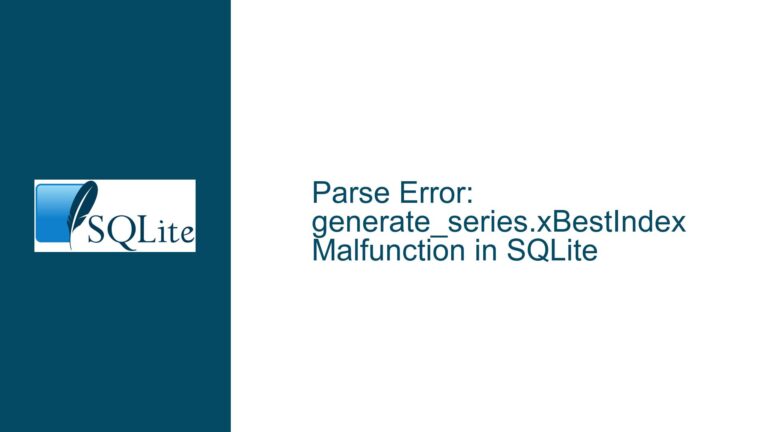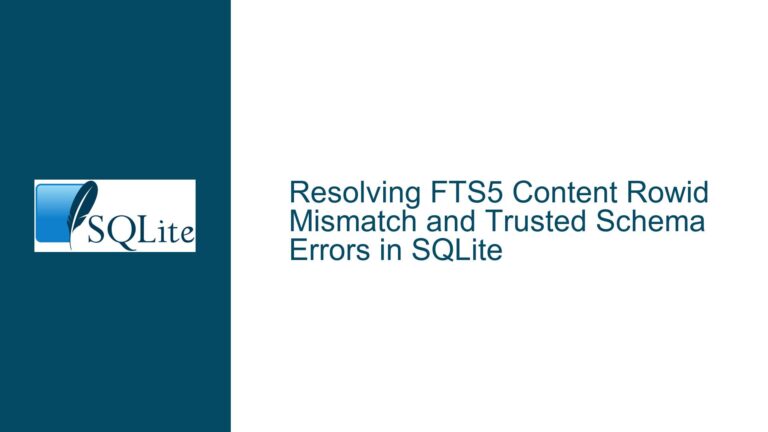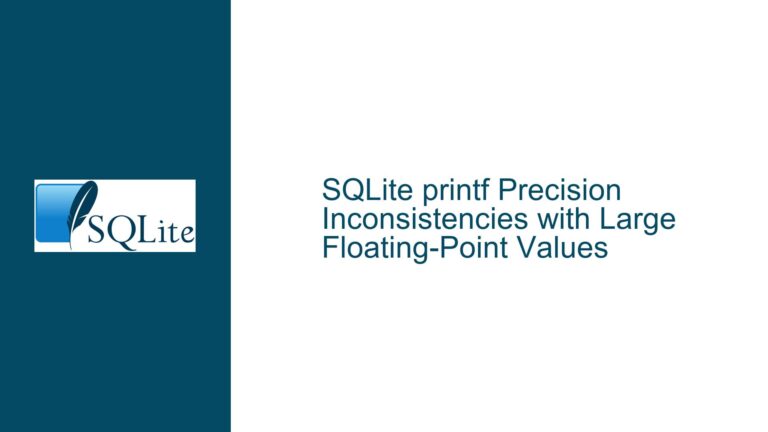Selecting Columns by Prefix in SQLite: Solutions and Schema Considerations
Dynamic Column Selection Challenges with Prefix-Based Naming Conventions
1. Core Problem: Selecting Multiple Columns via Prefix Matching
The fundamental challenge involves retrieving columns from an SQLite table based on a shared naming prefix without explicitly listing each column. Consider a USERS table with these columns:
- ID (PRIMARY KEY)
- USER.NickName
- USER.Password
- EMAIL.Recovery
- REG.Insert_DateTime
- REG.Edit_DateTime
- PICTURE
The goal is to select only USER.NickName and USER.Password using a query that dynamically identifies columns starting with "USER." Standard SQL syntax lacks native support for wildcard-based column selection (e.g., SELECT "USER.*" FROM USERS). This limitation forces developers to either manually list columns or employ workarounds involving metadata inspection and dynamic SQL generation.
Three critical constraints emerge:
- Syntax Limitations: SQLite does not interpret wildcards in column names like filesystem glob patterns.
- Dynamic Query Construction: Building a query string programmatically requires intermediate steps unavailable in basic SQL execution environments.
- Schema Design Implications: Tables with 50-100 columns violate normalization principles, complicating maintenance and query design.
A naive attempt might use PRAGMA TABLE_INFO to fetch column metadata and concatenate matching names:
SELECT GROUP_CONCAT(name) FROM PRAGMA_TABLE_INFO('USERS')
WHERE SUBSTR(name, 1, 5) = 'USER.';
This returns "USER.NickName,USER.Password", which must then be wrapped into a valid SELECT statement. Executing this dynamically requires additional steps beyond standard SQL execution contexts.
Root Causes: Schema Design Limitations and SQL Language Constraints
2.1 Structural Flaws in Column Naming Conventions
The use of prefixes like "USER." or "REG." suggests a denormalized schema where related attributes are stored as separate columns rather than separate tables. For example:
- USER.* columns imply user authentication details.
- REG.* columns track registration timestamps.
- EMAIL.* columns handle recovery information.
This structure creates three problems:
- Redundant Prefixes: Repeating "USER." in column names adds unnecessary verbosity.
- Scalability Issues: Adding new attributes (e.g., USER.LastLogin) requires schema modifications instead of row inserts.
- Query Complexity: Selecting related attributes demands manual column listing or dynamic SQL generation.
A normalized schema would split these into related tables:
CREATE TABLE Users (
UserID INTEGER PRIMARY KEY,
NickName TEXT,
Password TEXT
);
CREATE TABLE Registration (
RegID INTEGER PRIMARY KEY,
UserID INTEGER,
Insert_DateTime DATETIME,
Edit_DateTime DATETIME,
FOREIGN KEY(UserID) REFERENCES Users(UserID)
);
This eliminates prefixes and allows JOIN-based queries without wildcard column selection.
2.2 SQLite’s Static Query Parsing Mechanism
SQLite parses queries before execution, requiring all column names to be known at compile time. Dynamic column selection would require:
- Metadata Retrieval: Fetching column names from
PRAGMA TABLE_INFOorsqlite_master. - String Construction: Building a valid SQL statement via concatenation.
- Query Execution: Running the generated SQL through a secondary evaluation step.
The absence of an EVAL() function in SQLite’s core library complicates step 3. While extensions or bindings (e.g., sqlite3_exec() in C) allow runtime evaluation, most SQL environments (including the CLI and common IDEs) lack direct support.
Implementing Solutions: Dynamic Queries, CLI Scripting, and Schema Normalization
3.1 Dynamic SQL Generation via PRAGMA and GROUP_CONCAT
Step 1: Identify Target Columns
Extract column names matching the prefix using PRAGMA TABLE_INFO:
SELECT name FROM PRAGMA_TABLE_INFO('USERS')
WHERE name LIKE 'USER.%';
This returns:
USER.NickName
USER.Password
Step 2: Build a SELECT Statement
Use GROUP_CONCAT to assemble a comma-separated list:
SELECT 'SELECT ' || GROUP_CONCAT(name) || ' FROM USERS;' AS Query
FROM PRAGMA_TABLE_INFO('USERS')
WHERE name LIKE 'USER.%';
Result:
SELECT USER.NickName,USER.Password FROM USERS;
Step 3: Execute the Generated Query
Most IDEs and libraries require manual execution of the generated string. For example, in Python:
import sqlite3
conn = sqlite3.connect('database.db')
cursor = conn.cursor()
# Generate query
cursor.execute('''
SELECT 'SELECT ' || GROUP_CONCAT(name) || ' FROM USERS;'
FROM PRAGMA_TABLE_INFO('USERS')
WHERE name LIKE 'USER.%'
''')
generated_query = cursor.fetchone()[0]
# Execute dynamic query
cursor.execute(generated_query)
results = cursor.fetchall()
3.2 SQLite CLI Workflow with .once and .read
The SQLite command-line interface (CLI) offers .once and .read to streamline dynamic execution:
Step 1: Write Dynamic Query to a File
.once /tmp/dynamic_query.sql
SELECT 'SELECT ' || GROUP_CONCAT(name) || ' FROM USERS;'
FROM PRAGMA_TABLE_INFO('USERS')
WHERE name LIKE 'USER.%';
Step 2: Execute the Generated Script
.read /tmp/dynamic_query.sql
This bypasses the need for an EVAL() function by separating query generation and execution into distinct steps.
3.3 Schema Normalization to Eliminate Prefixes
Step 1: Split Monolithic Tables
Convert the USERS table into related entities:
-- Users core table
CREATE TABLE Users (
UserID INTEGER PRIMARY KEY,
NickName TEXT NOT NULL,
Password TEXT NOT NULL
);
-- Registration metadata
CREATE TABLE Registration (
RegID INTEGER PRIMARY KEY,
UserID INTEGER NOT NULL,
Insert_DateTime DATETIME DEFAULT CURRENT_TIMESTAMP,
Edit_DateTime DATETIME DEFAULT CURRENT_TIMESTAMP,
FOREIGN KEY(UserID) REFERENCES Users(UserID)
);
-- Email recovery
CREATE TABLE EmailRecovery (
EmailID INTEGER PRIMARY KEY,
UserID INTEGER NOT NULL,
RecoveryEmail TEXT NOT NULL,
FOREIGN KEY(UserID) REFERENCES Users(UserID)
);
Step 2: Migrate Existing Data
INSERT INTO Users (UserID, NickName, Password)
SELECT ID, "USER.NickName", "USER.Password"
FROM USERS;
INSERT INTO Registration (UserID, Insert_DateTime, Edit_DateTime)
SELECT ID, "REG.Insert_DateTime", "REG.Edit_DateTime"
FROM USERS;
INSERT INTO EmailRecovery (UserID, RecoveryEmail)
SELECT ID, "EMAIL.Recovery"
FROM USERS;
Step 3: Query via JOINs
SELECT u.NickName, u.Password, r.Insert_DateTime
FROM Users u
JOIN Registration r ON u.UserID = r.UserID;
3.4 Extension-Based Solutions with eval()
For advanced use cases requiring fully dynamic queries within SQLite, consider:
Option 1: Load the eval Extension
Compile SQLite with -DSQLITE_ENABLE_LOAD_EXTENSION and use:
SELECT load_extension('./sqlite3eval');
WITH DynamicQuery AS (
SELECT 'SELECT ' || GROUP_CONCAT(name) || ' FROM USERS;' AS q
FROM PRAGMA_TABLE_INFO('USERS')
WHERE name LIKE 'USER.%'
)
SELECT eval(q) FROM DynamicQuery;
Option 2: User-Defined Functions (UDFs)
Implement a custom EXEC() function in C/Python/Java:
# Python example using sqlite3
def execute_dynamic_query(query):
def udf_exec(cursor):
cursor.execute(query)
return cursor.fetchall()
return udf_exec
conn.create_function('EXEC', 1, execute_dynamic_query)
cursor.execute('''
SELECT EXEC('SELECT ' || GROUP_CONCAT(name) || ' FROM USERS')
FROM PRAGMA_TABLE_INFO('USERS')
WHERE name LIKE 'USER.%'
''')
3.5 IDE-Specific Workarounds
Visual Studio Code (SQLite Extension):
- Use the
Run Querycommand to execute the GROUP_CONCAT generator. - Copy the output query into a new editor tab.
- Execute the copied query.
DBeaver:
- Open an SQL script tab.
- Run the metadata query.
- Right-click the result → "Generate SQL → SELECT" to auto-create the query.
Final Recommendations
- Avoid Column Prefixes: Normalize schemas to eliminate naming conventions that require runtime column selection.
- Use Views for Common Projections: Create views for frequently accessed column groups:
CREATE VIEW UserAuthView AS SELECT NickName, Password FROM Users; - Adopt ORM Tools: Object-Relational Mappers like SQLAlchemy or TypeORM automate column selection via model classes.
- Prefer Static Queries: Despite being verbose, explicit column lists enhance readability and performance.
By addressing both the immediate technical hurdle (dynamic column selection) and the underlying schema design flaw (denormalized tables), developers achieve maintainable solutions that scale efficiently.