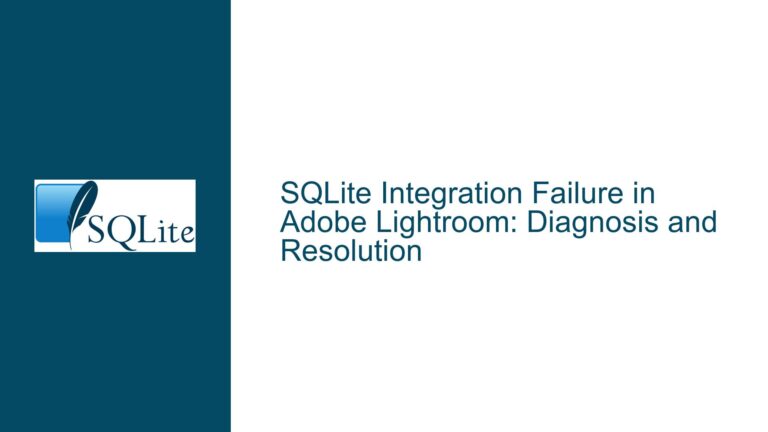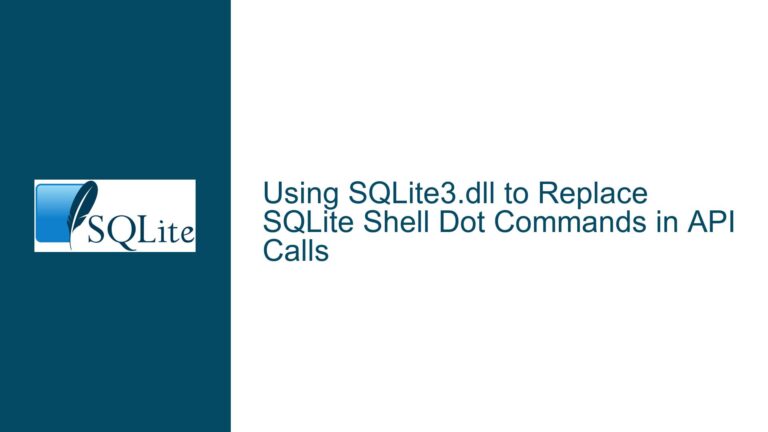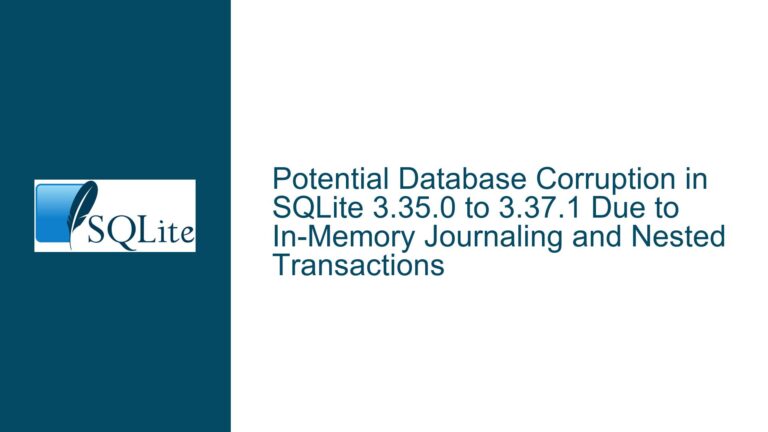Segmentation Fault Triggered by Specific SQL Query in SQLite 3.36.0
Issue: Segmentation Fault on Complex Query Execution
A segmentation fault occurs when executing a specific SQL query in SQLite version 3.36.0. The query involves creating a table (v0) with a complex AS clause within the INTEGER column definition, creating a view (v3) that selects distinct values and aggregates data from v0, and then performing a SELECT DISTINCT operation with joins involving v3 and v0. The user reported that sending this particular SQL code to SQLite caused the SQLite engine to crash.
Possible Root Causes of the Segmentation Fault
A segmentation fault generally indicates a memory access violation within the program. In the context of SQLite, several factors could contribute to this issue:
- Bug in SQLite Core: The SQLite library itself might contain a bug that is triggered by the specific combination of SQL features used in the query. This is especially plausible if the reported version (3.36.0) contains known issues related to view handling, expression evaluation, or join optimization.
- Compiler or Build Issues: Problems during the compilation or build process of SQLite can lead to corrupted binaries. Incorrect compiler optimizations, missing build flags, or incompatible library versions could result in unstable behavior.
- Memory Corruption: The query might expose an underlying memory management issue within SQLite, leading to memory corruption. This can be caused by incorrect memory allocation, deallocation, or buffer overflows during query processing.
- Operating System or Hardware Issues: Although less likely, issues with the operating system’s memory management or hardware problems (e.g., faulty RAM) can also trigger segmentation faults.
- Problematic Query Structure: The complexity of the SQL query, specifically the combination of
ASclauses,DISTINCT,GROUP BY, andJOINoperations, might be pushing SQLite’s query processing engine to its limits, exposing a previously undiscovered bug or inefficiency. The intricate relationships between the table and view, combined with therandom()function, could be contributing factors. TheASclause that defines a default/computed value involving complex boolean logic could also be the culprit. - Unstable or Development Version: There’s a chance the user was running an unstable or development build of SQLite 3.36.0 rather than an official release. Development versions are more prone to bugs and unexpected behavior.
- Incorrect Data Handling: Although the query doesn’t explicitly insert or update data, the way SQLite handles intermediate results during the query execution could lead to data type mismatches or unexpected values, causing a crash.
- Virtual Table Issues: If the table or view involved in the query is a virtual table, the virtual table implementation could be the source of the segmentation fault. Virtual tables have custom implementations, and errors in these implementations can lead to crashes.
- Stack Overflow: A deeply nested or recursive query could potentially lead to a stack overflow, especially if SQLite’s stack size is limited.
- File System Issues: While less probable with in-memory databases, file system errors can corrupt database files, resulting in segmentation faults when SQLite attempts to read or write to the database.
- Extension Conflicts: If any SQLite extensions are loaded, conflicts or bugs within those extensions could cause the crash.
Troubleshooting Steps, Solutions, and Fixes
To effectively troubleshoot and resolve the segmentation fault, follow these steps:
1. Verify the Exact SQLite Version
- Determine the precise SQLite version: As Richard Hipp pointed out in the forum, "Version 3.36.0" encompasses numerous check-ins. Use the
sqlite3_libversion()function or the SQLite CLI’s.versioncommand to identify the specific version being used. This is crucial because bug fixes and improvements are continuously incorporated into SQLite. - Official Release vs. Custom Build: Confirm whether the SQLite version is an official release or a custom build. Custom builds might include unverified patches or modifications that introduce instability.
2. Update SQLite to the Latest Version
- Obtain the Latest Release: Download the most recent stable release of SQLite from the official website (https://www.sqlite.org/download.html). Newer versions often contain bug fixes and performance enhancements that address known issues.
- Replace Existing SQLite Library: Replace the existing SQLite library with the newly downloaded version. Ensure that the updated library is correctly linked to the application or system using SQLite.
3. Simplify the SQL Query
- Isolate the Problematic Component: Deconstruct the SQL query into smaller, more manageable parts to pinpoint the specific component causing the segmentation fault.
- Remove the
ASclause from the table definition. - Simplify the
SELECT DISTINCTstatement in the view. - Remove the
GROUP BYclause. - Eliminate the
JOINoperations. - Remove the
random()function.
- Remove the
- Incremental Testing: Gradually reintroduce each component, testing the query after each addition, to identify the exact trigger for the crash.
- Alternative Query Formulation: Rewrite the query using alternative SQL constructs to achieve the same result. This can help bypass potential bugs in SQLite’s query optimizer or execution engine.
4. Analyze the Table and View Definitions
- Inspect Data Types: Verify that all data types used in the table and view definitions are compatible and that no implicit type conversions are causing issues. Pay close attention to the
INTEGERcolumn with the complexASclause. - Check Constraints: Review any constraints defined on the table (e.g.,
UNIQUE,NOT NULL) to ensure they are not conflicting or causing unexpected behavior. - Examine View Structure: Analyze the structure of the view to ensure it is correctly selecting and aggregating data from the underlying table.
- Remove Computed Column: Try removing the computed column
v2defined using theASclause to see if that resolves the issue. Computed columns, especially those with complex expressions, can sometimes trigger unexpected behavior.
5. Examine Data Values
- Specific Data Input: The crash may be triggered by a specific set of data in table
v0. Insert different sets of data to see if it is data related. - Out-of-Range Values: Ensure that the random number generator,
random(), returns results that are within the expected bounds for further computations.
6. Investigate Potential Memory Issues
- Valgrind: Use Valgrind (a memory debugging tool) to detect memory leaks, invalid memory access, and other memory-related errors in the SQLite code.
valgrind --leak-check=full ./your_sqlite_program - AddressSanitizer (ASan): Employ AddressSanitizer, a fast memory error detector, to identify memory corruption issues during query execution. ASan can be integrated into the compilation process.
- Memory Limits: Check if SQLite is configured with any memory limits that might be too restrictive for the query. Adjust the
sqlite3_soft_heap_limit()setting if necessary.
7. Check for File System Corruption
- DBCC Check: While DBCC is typically associated with SQL Server, consider using SQLite’s integrity check to identify potential database corruption.
PRAGMA integrity_check; - Disk Health: Verify the health of the underlying storage device to rule out any hardware-related issues.
8. Investigate Stack Overflow Potential
- Recursion Analysis: Examine the query for any potential recursive behavior, especially if virtual tables or triggers are involved.
- Increase Stack Size: If a stack overflow is suspected, try increasing the stack size for the SQLite process. The method for increasing stack size depends on the operating system.
9. Inspect Loaded Extensions
- Identify Extensions: Determine if any SQLite extensions are loaded when the query is executed.
- Disable Extensions: Temporarily disable all extensions to see if the segmentation fault disappears. If it does, re-enable extensions one by one to identify the problematic extension.
10. Review Compilation and Build Process
- Compiler Options: Ensure that the SQLite library is compiled with appropriate compiler options (e.g., optimization levels, debugging symbols).
- Build Flags: Verify that the correct build flags are used during compilation. Incorrect flags can lead to suboptimal or incorrect code generation.
- Library Compatibility: Confirm that all dependent libraries are compatible with the SQLite version being used.
11. Debugging with GDB
- Attach GDB: Use GDB (GNU Debugger) to attach to the SQLite process and examine its state when the segmentation fault occurs.
gdb ./your_sqlite_program - Set Breakpoints: Set breakpoints at various points in the SQLite code (e.g., at the start of query execution, before and after memory allocation) to trace the program’s execution flow.
- Examine Stack Trace: Obtain a stack trace to identify the function calls leading to the segmentation fault.
bt full - Inspect Variables: Examine the values of variables and data structures to identify any inconsistencies or errors.
12. Operating System and Hardware Checks
- System Logs: Review system logs for any error messages or warnings related to memory management or hardware failures.
- Memory Tests: Run memory tests to check for faulty RAM modules.
13. Reproducibility
- Consistent Environment: Try to reproduce the segmentation fault on different machines and operating systems to determine if the issue is environment-specific.
- Minimal Example: Create a minimal, self-contained example that reproduces the segmentation fault. This will make it easier to share the issue with the SQLite development team or community.
Specific Code Example Analysis (from the original post)
The SQL query provided in the original post:
CREATE TABLE v0 ( v2 INTEGER AS( ( 'x' IN ( 0 , 0 , 10 , NOT ( v1 ) IS NULL , 1 , 10 , 10 , 1 , 9223372036854775807 ) ) ) UNIQUE , v1 UNIQUE ) ;
CREATE VIEW v3 AS SELECT DISTINCT * , v1 , sum ( DISTINCT v2 ) FROM v0 GROUP BY v2 , v2 ;
SELECT DISTINCT ( random () % 10 ) FROM v3 NATURAL JOIN v3 JOIN v3 , v0 , v3;
Key areas to focus on:
CREATE TABLE v0: TheASclause within theINTEGERcolumnv2is highly suspect. This expression is complex and involves type comparisons and aNOT (v1) IS NULLcheck, which could lead to unexpected behavior or errors during evaluation. TheUNIQUEconstraints on bothv2andv1might also contribute to the issue.CREATE VIEW v3: The view definition includesSELECT DISTINCT *, which can be inefficient and might expose bugs in SQLite’s view handling. Thesum ( DISTINCT v2 )aggregation also warrants scrutiny.SELECT DISTINCT ( random () % 10 ): The finalSELECTstatement involves multiple joins and therandom()function. Therandom()function itself is unlikely to be the direct cause of the segmentation fault, but it introduces variability that could make the issue harder to reproduce.
Recommendations:
- Simplify the
ASclause: Try replacing the complex expression in theASclause with a simple constant value to see if that resolves the issue. - Remove
DISTINCT *from the view: Explicitly list the columns to be selected in the view definition instead of usingDISTINCT *. - Rewrite the
SELECTstatement: Simplify the finalSELECTstatement by reducing the number of joins and removing therandom()function.
Example of Simplified Query:
CREATE TABLE v0 ( v2 INTEGER , v1 UNIQUE ) ;
CREATE VIEW v3 AS SELECT v1 , v2 FROM v0 GROUP BY v2;
SELECT ( 1 % 10 ) FROM v3 ;
This simplified query removes the complex AS clause, the DISTINCT * from the view, the aggregation, the joins, and the random() function. If this query executes without a segmentation fault, gradually reintroduce the removed components to identify the exact cause of the issue.
Reporting the Bug
If, after thorough troubleshooting, the segmentation fault persists, consider reporting the bug to the SQLite development team. Provide the following information:
- SQLite version (including the specific check-in if possible)
- Operating system and hardware details
- A minimal, self-contained example that reproduces the segmentation fault
- Steps taken to troubleshoot the issue
- Any relevant error messages or stack traces
By providing detailed information, you increase the likelihood that the SQLite development team can quickly identify and fix the bug.
Conclusion
Segmentation faults in SQLite can be caused by a variety of factors, ranging from bugs in the SQLite core to issues with the operating system or hardware. By systematically following the troubleshooting steps outlined in this guide, you can effectively diagnose and resolve these issues, ensuring the stability and reliability of your SQLite-based applications. Remember to always verify the SQLite version, simplify the SQL query, and analyze the table and view definitions to pinpoint the root cause of the problem. If all else fails, consider reporting the bug to the SQLite development team with detailed information.