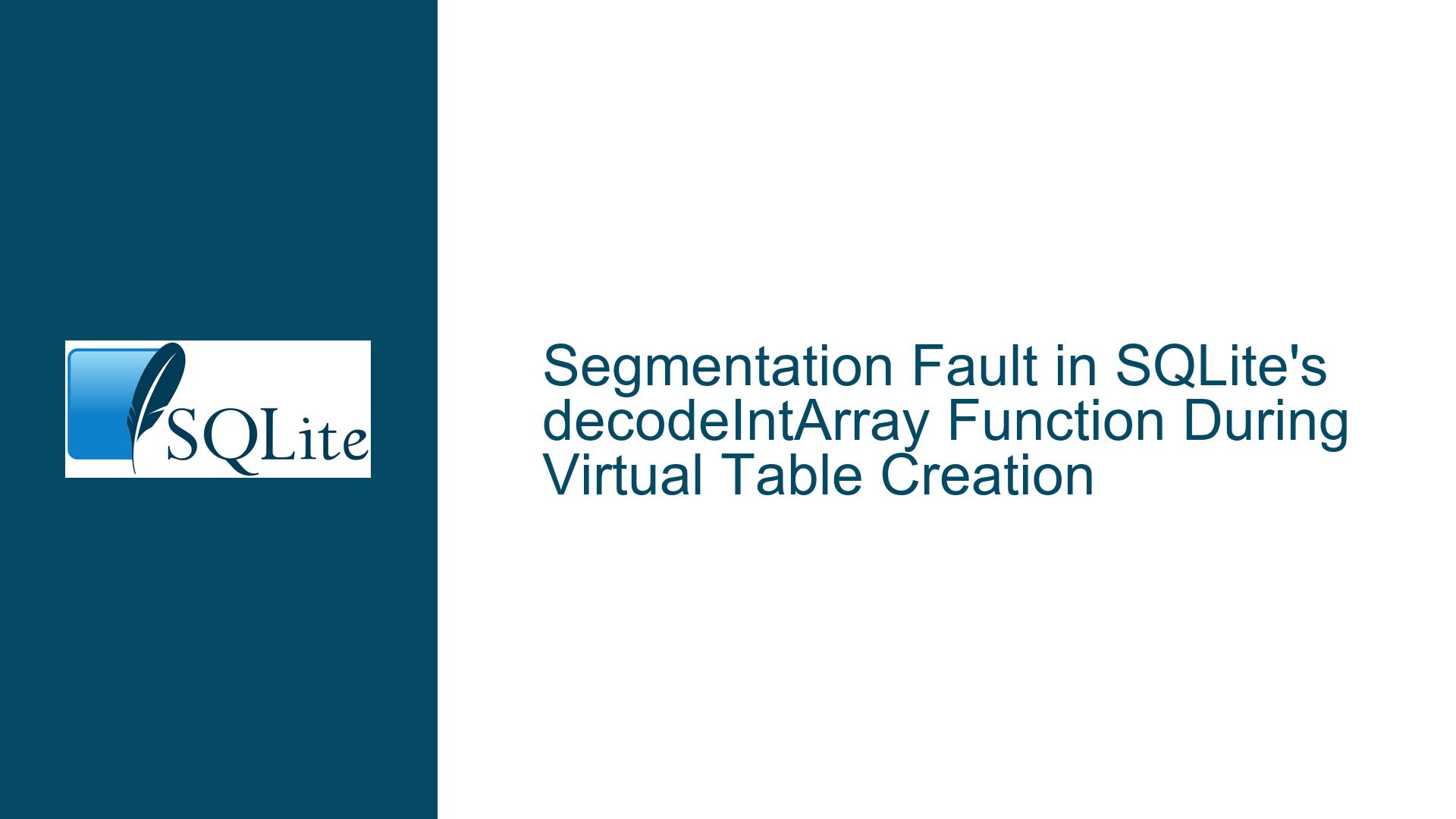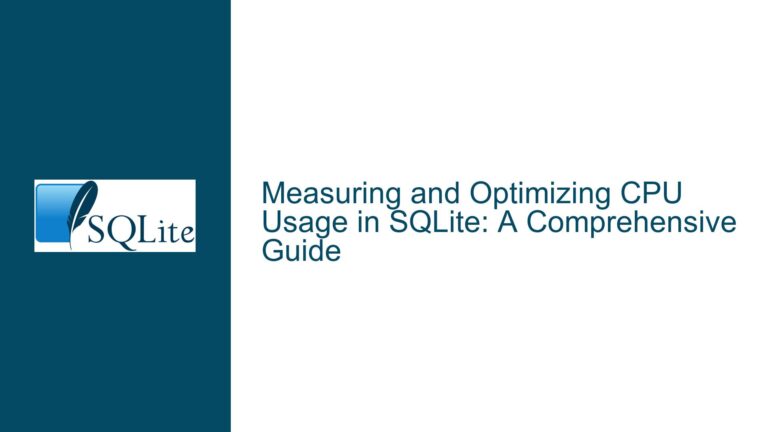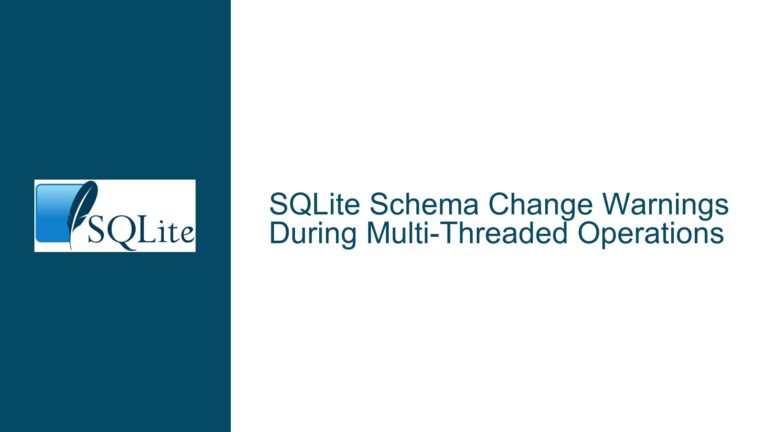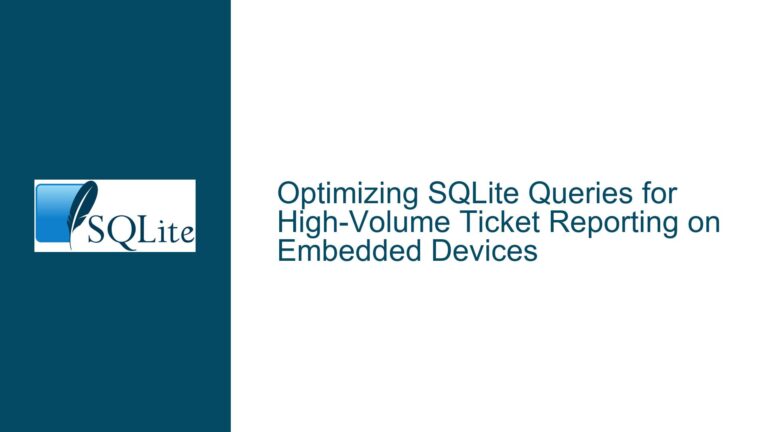Segmentation Fault in SQLite’s decodeIntArray Function During Virtual Table Creation
Issue Overview: Segmentation Fault in decodeIntArray Function During Virtual Table Initialization
The core issue revolves around a segmentation fault occurring in the decodeIntArray function within SQLite, specifically when attempting to create a virtual table using the rtree module. The fault manifests during the execution of a sequence of SQL commands, which include creating a virtual table and loading a malformed file using the . command in the SQLite shell. The segmentation fault is triggered in the decodeIntArray function, which is part of the SQLite internal machinery responsible for decoding integer arrays, likely during the loading of statistical data or schema initialization.
The fault is accompanied by an AddressSanitizer (ASAN) report, which indicates that the segmentation fault is caused by a write operation to an invalid memory address (0x000000000001). This address points to the zero page, which is typically reserved and inaccessible in user-space programs, suggesting a null pointer dereference or an out-of-bounds memory access. The ASAN traceback points to the decodeIntArray function, which is called by loadStatTbl, loadStat4, and ultimately sqlite3AnalysisLoad, indicating that the fault occurs during the analysis phase of SQLite’s query processing, specifically when loading statistical data for query optimization.
The issue is not entirely new, as a similar problem was discussed in a previous forum post, which led to a patch being applied. However, the current segmentation fault suggests that either the patch did not fully address the underlying issue or that a new edge case has been uncovered. The user has provided a minimal reproduction case involving a malformed file, which can be used to trigger the fault consistently.
Possible Causes: Memory Corruption, Malformed Input, or Uninitialized Data
The segmentation fault in the decodeIntArray function could be caused by several underlying issues, each of which requires careful consideration. One possible cause is memory corruption, where an invalid memory address is accessed due to a buffer overflow, use-after-free, or other memory management errors. The ASAN report indicates a write operation to an invalid address, which is consistent with memory corruption. This could occur if the decodeIntArray function attempts to write to a buffer that has not been properly allocated or has already been freed.
Another possible cause is malformed input data. The user has provided a malformed file (malform) that triggers the fault when loaded using the . command. This suggests that the decodeIntArray function may not be handling certain edge cases or invalid input data correctly. The malformed file could contain data that causes the function to misinterpret the size or structure of the integer array, leading to an out-of-bounds memory access. This is particularly plausible given that the fault occurs during the loading of statistical data, which often involves parsing and decoding binary data structures.
A third possible cause is uninitialized data. If the decodeIntArray function relies on certain data structures or variables being properly initialized before it is called, any failure to initialize these structures could lead to undefined behavior. For example, if a pointer to an integer array is not initialized, the function might attempt to dereference a null pointer, leading to a segmentation fault. This could occur if the loadStatTbl or loadStat4 functions fail to properly initialize the data structures before passing them to decodeIntArray.
Additionally, the issue could be related to the specific compilation flags used by the user. The user has enabled several debugging and optimization flags, including -DSQLITE_DEBUG, -DSQLITE_ENABLE_STAT4, and others. While these flags are generally useful for debugging and performance optimization, they could also expose latent bugs or edge cases that are not apparent under normal compilation settings. For example, enabling -DSQLITE_ENABLE_STAT4 could change the behavior of the statistical data loading process, potentially leading to the observed fault.
Troubleshooting Steps, Solutions & Fixes: Debugging, Input Validation, and Code Review
To address the segmentation fault in the decodeIntArray function, a systematic approach to debugging and problem resolution is required. The following steps outline a comprehensive strategy for identifying the root cause of the issue and implementing a fix.
Step 1: Reproduce the Issue in a Controlled Environment
The first step is to reproduce the issue in a controlled environment using the provided malformed file and the exact compilation flags specified by the user. This involves setting up a development environment with the same version of SQLite (commit 92ade220dcf5c1b7) and applying the same compilation flags. Once the environment is set up, the malformed file should be loaded using the . command in the SQLite shell, and the segmentation fault should be observed. This step is crucial for confirming that the issue is reproducible and for providing a baseline for further debugging.
Step 2: Analyze the ASAN Report and Traceback
The ASAN report provides valuable information about the nature of the segmentation fault, including the memory address involved and the call stack leading up to the fault. The traceback indicates that the fault occurs in the decodeIntArray function, which is called by loadStatTbl, loadStat4, and sqlite3AnalysisLoad. By examining the source code at these locations, it is possible to identify the specific lines of code that are causing the fault. The ASAN report also indicates that the fault is caused by a write operation to an invalid memory address, which suggests that the issue is related to memory corruption or an out-of-bounds memory access.
Step 3: Review the decodeIntArray Function
The decodeIntArray function is responsible for decoding an integer array from a binary format. The function takes a pointer to the binary data, the size of the data, and a pointer to an array of integers where the decoded values will be stored. The function should be reviewed for potential issues, such as buffer overflows, null pointer dereferences, or incorrect handling of the input data. Special attention should be paid to the logic that determines the size of the integer array and the bounds checking that is performed before writing to the output array.
Step 4: Validate Input Data
Given that the fault is triggered by a malformed file, it is important to validate the input data before it is passed to the decodeIntArray function. This involves checking the size and structure of the binary data to ensure that it conforms to the expected format. If the data is malformed, the function should return an error or handle the invalid data gracefully, rather than attempting to decode it and risking a segmentation fault. This step may involve adding additional validation checks in the loadStatTbl or loadStat4 functions, which are responsible for loading and preparing the statistical data.
Step 5: Check for Uninitialized Data
If the decodeIntArray function relies on certain data structures or variables being properly initialized, it is important to verify that these structures are indeed initialized before the function is called. This involves reviewing the code in loadStatTbl and loadStat4 to ensure that all necessary data structures are properly allocated and initialized before they are passed to decodeIntArray. If any uninitialized data is found, the appropriate initialization code should be added to prevent null pointer dereferences or other undefined behavior.
Step 6: Apply the Previous Patch and Test
Since a similar issue was previously discussed and a patch was applied, it is important to verify whether the current issue is related to the previous one. The patch (f097ca70b5b967d1) should be applied to the current version of SQLite, and the test case should be rerun to see if the segmentation fault is resolved. If the fault persists, it suggests that the patch did not fully address the underlying issue or that a new edge case has been uncovered. In this case, further analysis and debugging will be required.
Step 7: Debugging with GDB or LLDB
If the issue cannot be resolved through code review and input validation, it may be necessary to use a debugger such as GDB or LLDB to step through the code and identify the exact point where the fault occurs. This involves setting breakpoints in the decodeIntArray function and examining the state of the program at each step. The debugger can be used to inspect the values of variables, pointers, and memory addresses, which can provide insights into the cause of the fault. For example, if a null pointer is dereferenced, the debugger can be used to trace the origin of the null pointer and determine why it was not properly initialized.
Step 8: Implement a Fix and Test
Once the root cause of the segmentation fault has been identified, a fix should be implemented and tested. The fix may involve correcting memory management issues, adding additional input validation, or modifying the logic in the decodeIntArray function to handle edge cases more gracefully. After the fix is implemented, the test case should be rerun to ensure that the segmentation fault no longer occurs. Additionally, the fix should be tested with other inputs to ensure that it does not introduce new issues or regressions.
Step 9: Review and Optimize Compilation Flags
The user has enabled several compilation flags that may affect the behavior of SQLite, including -DSQLITE_DEBUG, -DSQLITE_ENABLE_STAT4, and others. These flags should be reviewed to ensure that they are not contributing to the issue. For example, enabling -DSQLITE_DEBUG may introduce additional checks and assertions that could expose latent bugs, while -DSQLITE_ENABLE_STAT4 may change the behavior of the statistical data loading process. If necessary, the compilation flags should be adjusted to minimize the risk of introducing new issues while still providing the desired debugging and optimization capabilities.
Step 10: Submit a Patch to the SQLite Development Team
If the issue is confirmed to be a bug in SQLite, a patch should be submitted to the SQLite development team for review and inclusion in future releases. The patch should include a detailed description of the issue, the steps taken to reproduce it, and the proposed fix. The patch should also be accompanied by a test case that demonstrates the issue and verifies that the fix resolves it. By contributing the patch to the SQLite project, the issue can be addressed for all users, rather than just in a local environment.
In conclusion, the segmentation fault in the decodeIntArray function is a complex issue that requires a thorough and methodical approach to debugging and problem resolution. By following the steps outlined above, it is possible to identify the root cause of the issue, implement a fix, and prevent similar issues from occurring in the future. The key to resolving the issue lies in careful code review, rigorous input validation, and systematic debugging, combined with a deep understanding of SQLite’s internal workings and memory management practices.