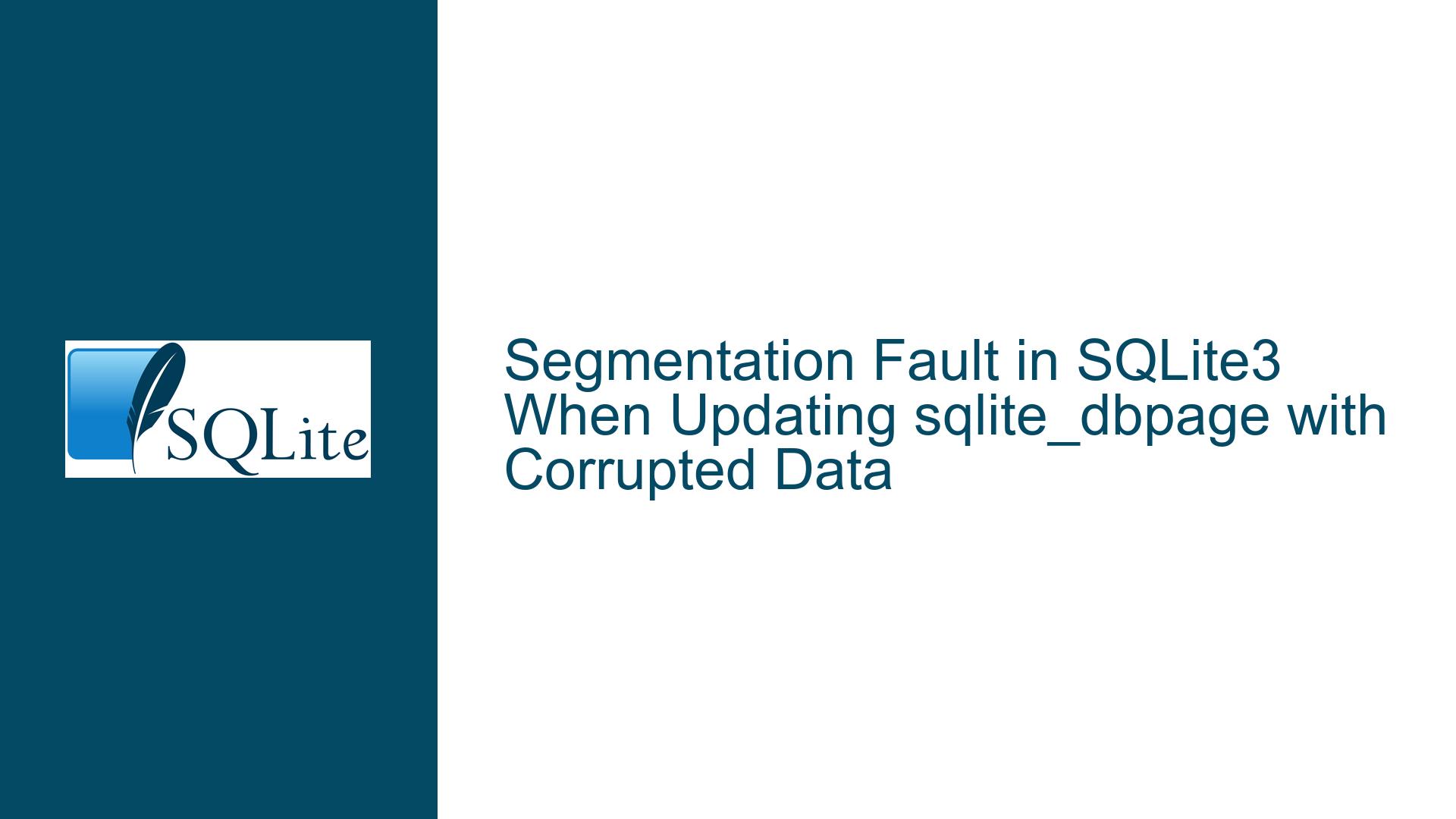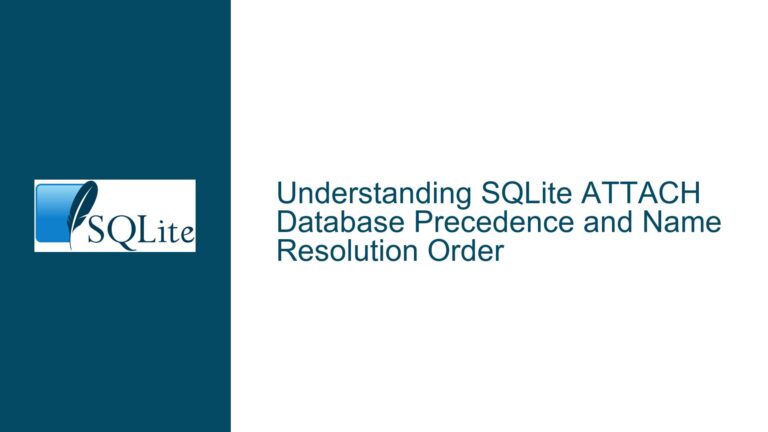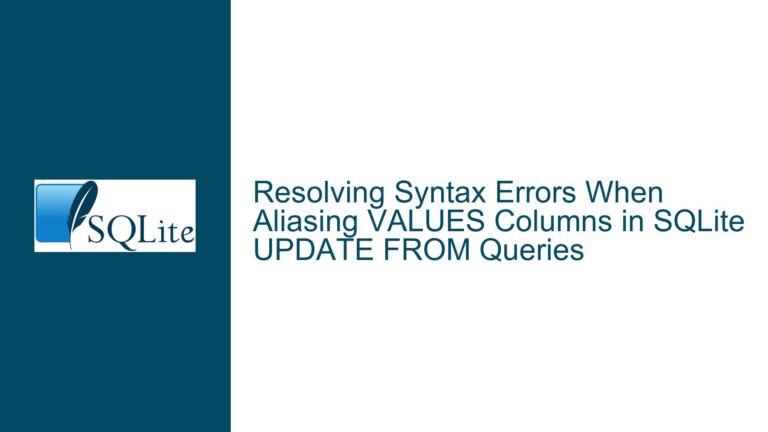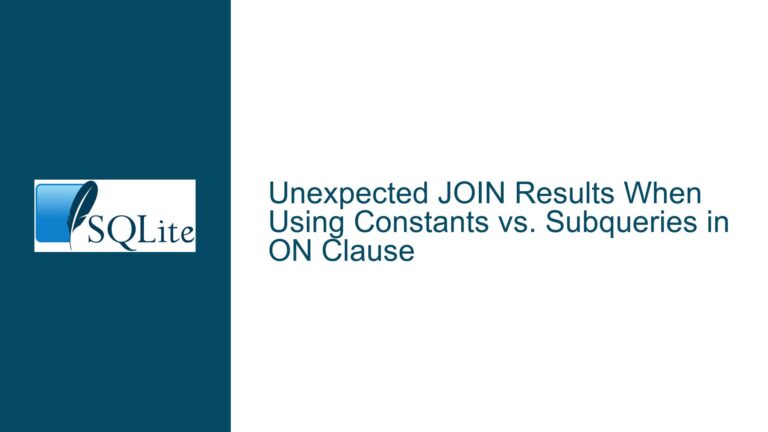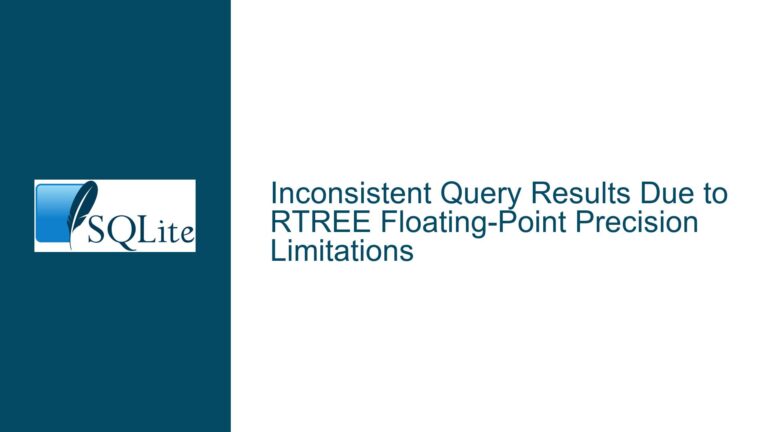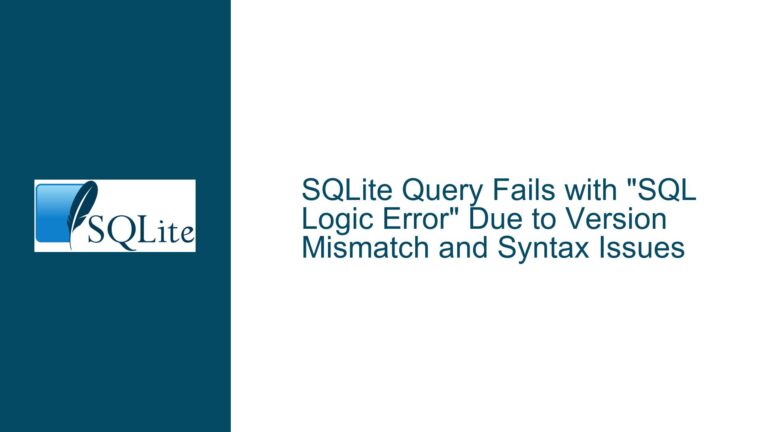Segmentation Fault in SQLite3 When Updating sqlite_dbpage with Corrupted Data
Memory Corruption and Access Violation in sqlite_dbpage Virtual Table Modification
Root Cause Analysis: Invalid Page Data Manipulation and Heap Constraints
The core issue arises from direct modification of the sqlite_dbpage virtual table using invalid data values, coupled with aggressive memory constraints imposed by PRAGMA hard_heap_limit. This combination triggers memory access violations (segmentation faults) or runtime errors due to intentional database corruption and resource exhaustion. The problem manifests most severely when attempting to overwrite database pages with malformed blobs (e.g., UPDATE sqlite_dbpage SET data=0), which destabilizes SQLite’s internal page cache management.
The sqlite_dbpage virtual table provides raw access to database pages, bypassing normal SQLite integrity checks. Writing non-conforming blob values (like zero-length integers instead of valid 4096-byte pages) creates inconsistencies between the page cache and on-disk structures. When combined with a restrictive heap limit, memory allocators fail to handle corrupted page buffers gracefully, leading to segmentation faults during buffer copy operations (evidenced by the memcpy stack trace in dbpageUpdate).
Critical Failure Pathways: Page Cache Corruption and Memory Allocation Collapse
Three primary failure vectors converge in this scenario:
Invalid Page Data Injection
TheUPDATE sqlite_dbpage SET data=0statement writes a zero-length integer (instead of a 4096-byte blob) to page 4 (schema table). This violates SQLite’s page format requirements, corrupting the in-memory page cache. Subsequent operations attempting to parse the corrupted schema trigger undefined behavior.Heap Memory Exhaustion via Hard Limits
PRAGMA hard_heap_limit=191000restricts SQLite’s dynamic memory allocation to ~191KB. Thezeroblob(4096)operation in later statements requires contiguous memory blocks exceeding this limit when combined with existing allocations for virtual table handling and page caching. This forces SQLite into an over-committed memory state.Compile-Time Configuration Mismatches
The absence ofSQLITE_DBCONFIG_DEFENSIVEat runtime or exclusion ofSQLITE_ENABLE_DBPAGE_VTABat compile-time removes safeguards against dangerous virtual table operations. This allows direct modification of database pages without format validation.
The segmentation fault occurs specifically at memcpy in dbpageUpdate because SQLite attempts to copy a 4096-byte page buffer from a source address corrupted by invalid data writes. With the heap limit active, memory fragmentation prevents proper buffer allocation, exacerbating pointer miscalculations.
Comprehensive Resolution Strategy: Validation, Configuration, and Safe Memory Practices
Step 1: Enforce Defensive Database Configuration
Enable defensive mode before executing risky operations:
PRAGMA cell_size_check=ON;
PRAGMA automatic_index=OFF;
PRAGMA hard_heap_limit=191000;
PRAGMA database_list; -- Verify attached databases
PRAGMA dbconfig_defensive=ON; -- Critical safeguard
Defensive mode prevents direct writes to system tables like sqlite_dbpage. If writes are necessary for recovery purposes, temporarily disable this setting with extreme caution.
Step 2: Validate Virtual Table Compilation Flags
Ensure the SQLite build includes SQLITE_ENABLE_DBPAGE_VTAB only when absolutely required. Most applications should disable this option to prevent accidental page corruption:
# Reconfigure SQLite with reduced attack surface
./configure --enable-json1 --disable-dbpager-vtab
make clean && make
For existing binaries, verify virtual table support:
SELECT sqlite_compileoption_used('SQLITE_ENABLE_DBPAGE_VTAB');
-- Returns 0 (disabled) or 1 (enabled)
Step 3: Implement Safe Page Modification Protocols
When modifying sqlite_dbpage is unavoidable, use validated page images instead of raw integers. Generate compliant 4096-byte pages using zeroblob with proper size:
-- Replace destructive SET data=0 with size-validated blob
UPDATE sqlite_dbpage
SET data=zeroblob(4096)
WHERE pgno=4 AND length(data)=4096;
Add error handling with RAISE expressions to abort invalid updates:
CREATE TRIGGER validate_dbpage_write BEFORE UPDATE ON sqlite_dbpage
WHEN length(NEW.data) != 4096
BEGIN
SELECT RAISE(ABORT, 'Invalid page size: must be 4096 bytes');
END;
Step 4: Optimize Heap Limit Allocation
Adjust hard_heap_limit based on operational requirements. Calculate minimum viable heap size using:
SELECT sum(length(data)) + (count(*) * 1024) AS estimated_heap
FROM sqlite_dbpage; -- Add 1KB per page for overhead
Set the heap limit to 150% of estimated requirements for safety margins:
PRAGMA hard_heap_limit= (SELECT CAST(estimated_heap * 1.5 AS INTEGER) FROM ...);
Step 5: Apply Patch for Memory Corruption Vulnerabilities
Integrate the official fix from check-in [d15c9a4a323b825e], which enhances page validation in dbpageUpdate:
/* Patched dbpageUpdate logic */
if( pPage==0 || sqlite3_value_type(argv[2])!=SQLITE_BLOB ){
sqlite3_free(pRow);
return SQLITE_CORRUPT_BKPT; // Fail early on invalid input
}
size_t nData = sqlite3_value_bytes(argv[2]);
if( nData != p->dbSize ){
sqlite3_free(pRow);
return SQLITE_ERROR; // Enforce strict page size
}
Rebuild SQLite with this patch to prevent buffer overflows during page updates.
Step 6: Enable Advanced Debugging Instrumentation
Capture detailed diagnostics using SQLite’s error log and memory status reports:
PRAGMA temp_store=MEMORY;
PRAGMA vdbe_debug=ON;
PRAGMA memstats=ON;
Analyze the output before crash events to identify:
- Memory allocation patterns exceeding
hard_heap_limit - Page cache integrity failures
- Virtual table API misuse
Final Validation Protocol
Test the modified workflow with strict assertions:
.echo on
PRAGMA integrity_check;
BEGIN EXCLUSIVE;
-- Execute previously crashing statements
UPDATE sqlite_dbpage SET data=zeroblob(4096) WHERE pgno=4;
PRAGMA wal_checkpoint=FULL;
COMMIT;
PRAGMA quick_check;
Successful execution without segmentation faults or OOM errors confirms resolution. Persistent failures indicate incomplete configuration changes or hardware-level memory issues requiring deeper investigation with tools like Valgrind or AddressSanitizer.