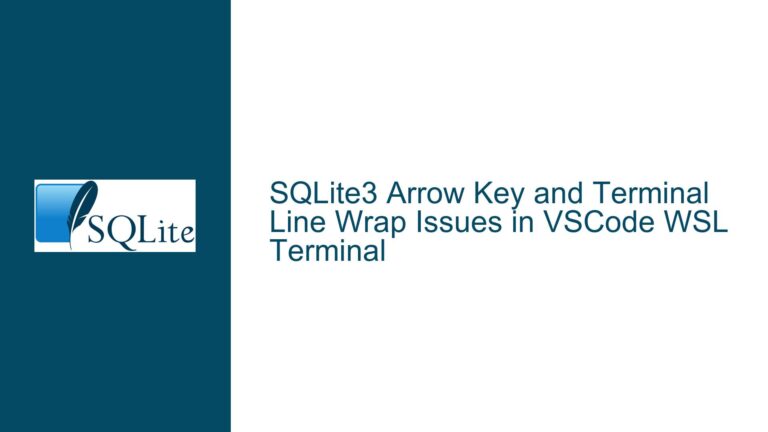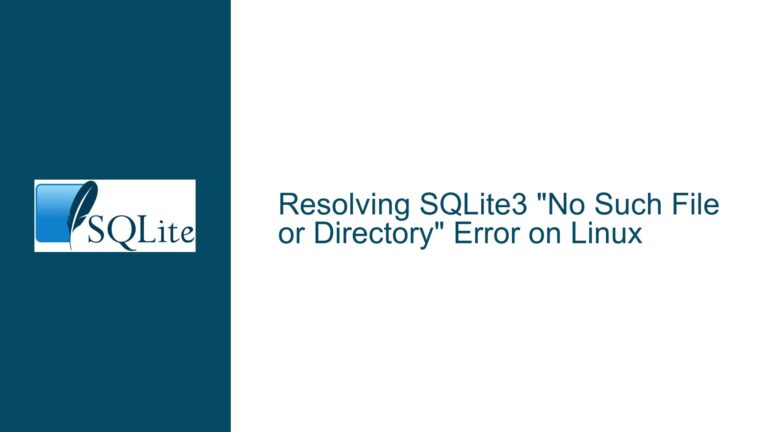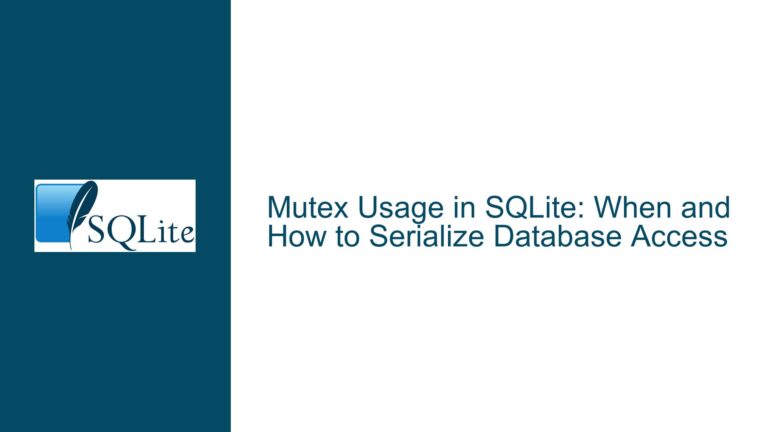Segmentation Fault in SQLite Shell: strlenChar and JSON Output Issues
Issue Overview: Segmentation Fault in strlenChar and JSON Output Functions
The core issue revolves around a segmentation fault occurring in the SQLite shell when executing specific queries. The fault manifests in two distinct scenarios:
Segmentation Fault in
strlenCharFunction: This occurs when executing the query.limit LE 0,.m b, andEXPLAIN SELECT(0);. The fault is triggered in thestrlenCharfunction, which is part of the SQLite shell’s codebase. The fault is caused by a read access to an invalid memory address (0x000000000000), indicating a null pointer dereference or an out-of-bounds memory access.Segmentation Fault in JSON Output Function: This occurs when executing the query
.m j,.limit LE 0, andEXPLAIN SELECT 0;. The fault is triggered in theoutput_json_stringfunction, which is responsible for formatting JSON output in the SQLite shell. Similar to the first scenario, the fault is caused by a read access to an invalid memory address, suggesting a null pointer dereference or an out-of-bounds memory access.
Both issues are related to memory handling in the SQLite shell, specifically when processing certain query configurations. The segmentation faults are detected by the UndefinedBehaviorSanitizer (UBSAN), which is a runtime checker for undefined behavior in C/C++ programs. The UBSAN reports provide detailed stack traces, pointing to the exact locations in the code where the faults occur.
The compilation flags used in the build process include debugging and optimization flags such as -DSQLITE_DEBUG, -DSQLITE_ENABLE_TREETRACE, and -DSQLITE_ENABLE_STAT4. These flags enable additional debugging information and optimizations, which may have contributed to the detection of these issues.
Possible Causes: Memory Handling and Query Configuration
The segmentation faults in both scenarios are likely caused by improper memory handling in the SQLite shell, particularly when dealing with specific query configurations. Below are the potential causes for each issue:
Segmentation Fault in
strlenCharFunction:- Null Pointer Dereference: The
strlenCharfunction may be attempting to calculate the length of a string that is null or uninitialized. This could happen if the input to the function is not properly validated before processing. - Out-of-Bounds Memory Access: The function may be accessing memory beyond the bounds of the allocated buffer, leading to a segmentation fault. This could occur if the buffer size is not correctly calculated or if the function assumes a certain buffer size that is not guaranteed.
- Query Configuration Interaction: The specific combination of
.limit LE 0,.m b, andEXPLAIN SELECT(0);may trigger a code path that exposes the memory handling issue. The.limit LE 0command sets a limit on the number of rows returned by a query, and the.m bcommand sets the output mode to "box." These settings may interact in a way that leads to the fault.
- Null Pointer Dereference: The
Segmentation Fault in JSON Output Function:
- Null Pointer Dereference: The
output_json_stringfunction may be attempting to process a null or uninitialized string, leading to a segmentation fault. This could happen if the input to the function is not properly validated before processing. - Out-of-Bounds Memory Access: The function may be accessing memory beyond the bounds of the allocated buffer, leading to a segmentation fault. This could occur if the buffer size is not correctly calculated or if the function assumes a certain buffer size that is not guaranteed.
- Query Configuration Interaction: The specific combination of
.m j,.limit LE 0, andEXPLAIN SELECT 0;may trigger a code path that exposes the memory handling issue. The.m jcommand sets the output mode to "json," and the.limit LE 0command sets a limit on the number of rows returned by a query. These settings may interact in a way that leads to the fault.
- Null Pointer Dereference: The
In both cases, the issues are likely related to the interaction between the query configuration and the memory handling code in the SQLite shell. The use of debugging and optimization flags in the build process may have exacerbated the issues by enabling additional checks and exposing hidden bugs.
Troubleshooting Steps, Solutions & Fixes: Addressing Memory Handling Issues
To address the segmentation faults in the SQLite shell, the following troubleshooting steps, solutions, and fixes can be applied:
Validate Input Before Processing:
- Check for Null Pointers: Before processing any string in the
strlenCharandoutput_json_stringfunctions, ensure that the input is not null. This can be done by adding a null check at the beginning of the function. For example:if (input == NULL) { return 0; // or handle the error appropriately } - Validate Buffer Sizes: Ensure that the buffer sizes are correctly calculated and that the functions do not access memory beyond the bounds of the allocated buffer. This can be done by adding bounds checking before accessing the buffer.
- Check for Null Pointers: Before processing any string in the
Review Query Configuration Handling:
- Handle Edge Cases: Review the code paths that handle the
.limit LE 0,.m b, and.m jcommands to ensure that they handle edge cases correctly. For example, if.limit LE 0is set, the code should handle the case where no rows are returned without attempting to process invalid memory. - Test with Different Configurations: Test the SQLite shell with different combinations of query configurations to ensure that the memory handling issues are resolved. This includes testing with different output modes (e.g., "box," "json") and different limit settings.
- Handle Edge Cases: Review the code paths that handle the
Use Debugging Tools:
- Enable Address Sanitizer: In addition to UBSAN, enable Address Sanitizer (ASAN) to detect memory errors such as out-of-bounds access and use-after-free. This can help identify additional memory handling issues that may not be detected by UBSAN.
- Analyze Core Dumps: If the segmentation fault occurs in a production environment, analyze the core dump to determine the exact cause of the fault. This can provide additional insights into the memory handling issues.
Apply Patches and Updates:
- Apply Fixes from the SQLite Team: As mentioned in the forum discussion, the SQLite team has already provided fixes for these issues. Apply the patches provided by the SQLite team to resolve the segmentation faults. The fixes can be found at the following links:
- Update to the Latest Version: Ensure that you are using the latest version of SQLite, as the fixes may have been included in a recent release.
Review and Refactor Code:
- Refactor Memory Handling Code: Review the memory handling code in the SQLite shell and refactor it to ensure that it is robust and handles all edge cases correctly. This includes ensuring that all buffers are properly allocated and freed, and that all inputs are validated before processing.
- Add Unit Tests: Add unit tests to cover the code paths that handle the
.limit LE 0,.m b, and.m jcommands. This will help ensure that the memory handling issues are resolved and that the code is robust.
By following these troubleshooting steps, solutions, and fixes, the segmentation faults in the SQLite shell can be resolved, ensuring that the shell handles memory correctly and operates reliably under all query configurations.
In conclusion, the segmentation faults in the SQLite shell are caused by improper memory handling in the strlenChar and output_json_string functions, particularly when processing specific query configurations. By validating input, reviewing query configuration handling, using debugging tools, applying patches, and refactoring the code, these issues can be resolved, ensuring that the SQLite shell operates reliably and efficiently.