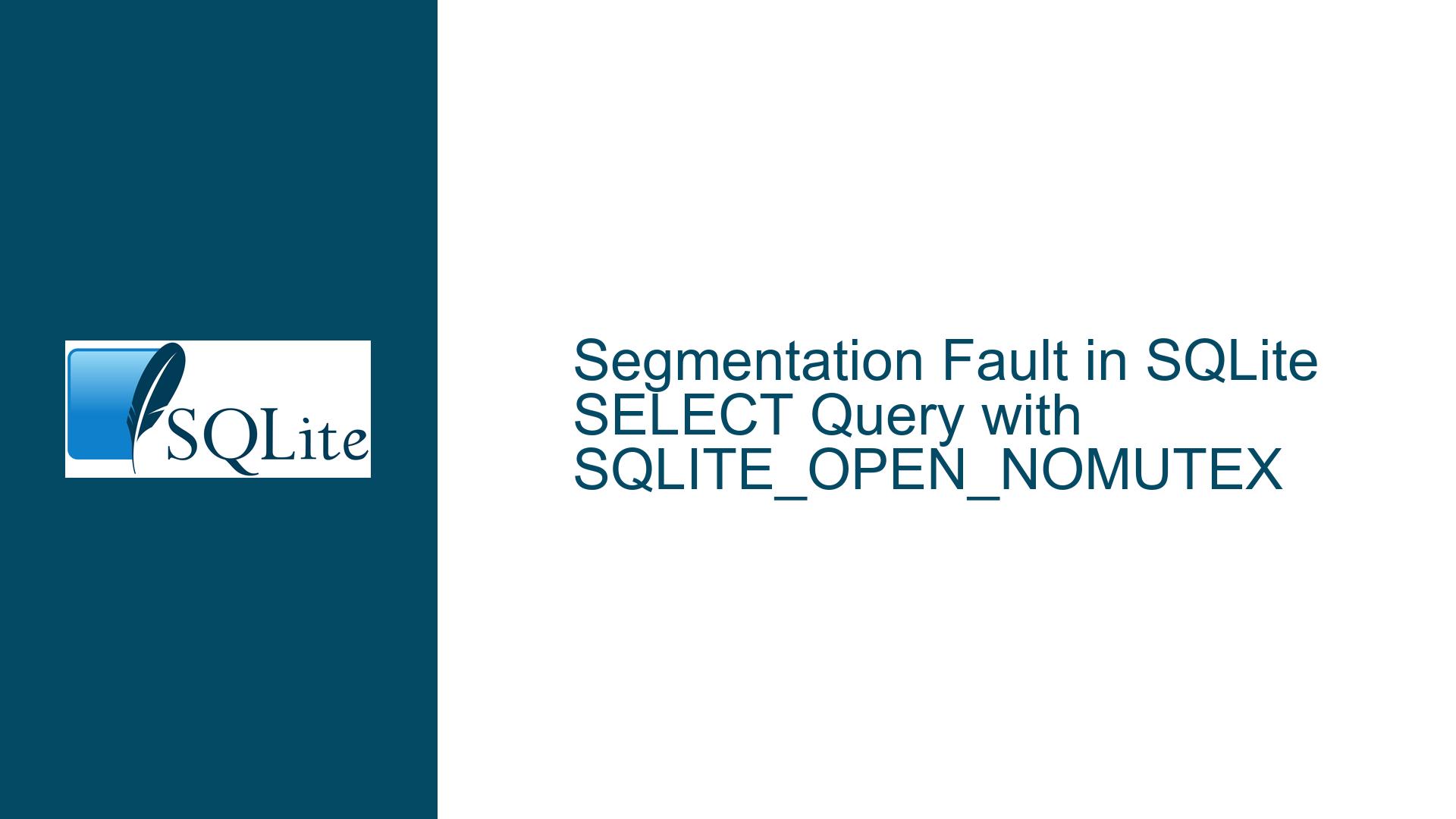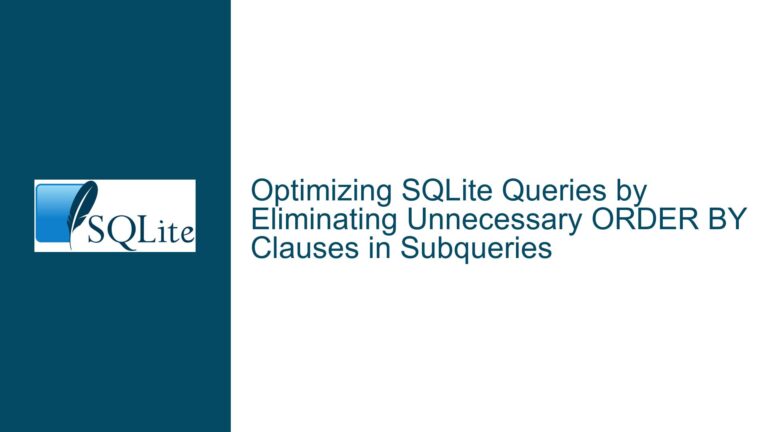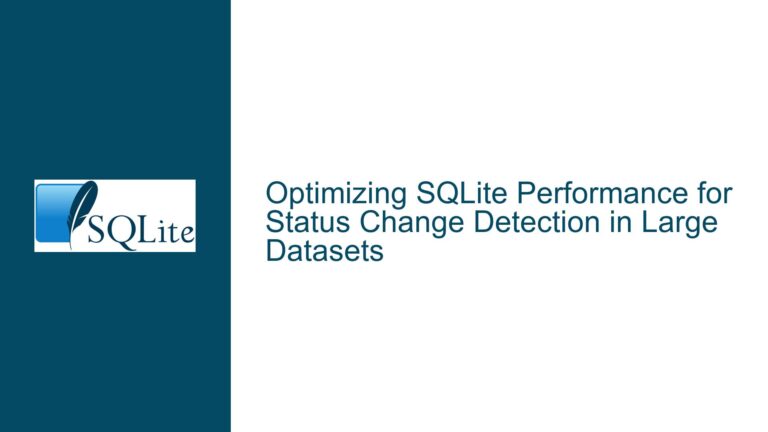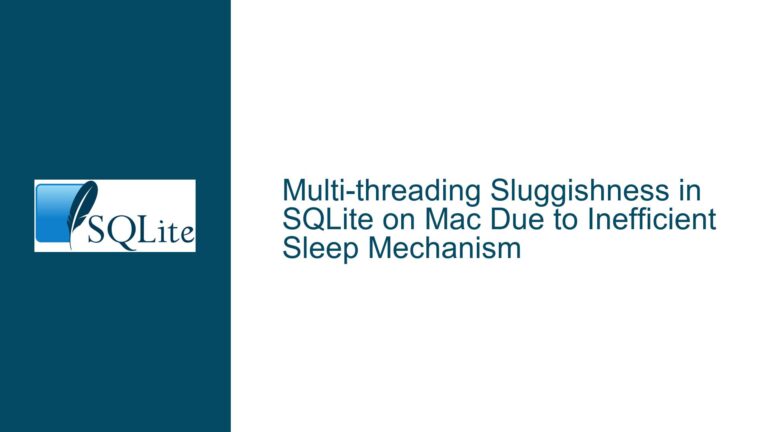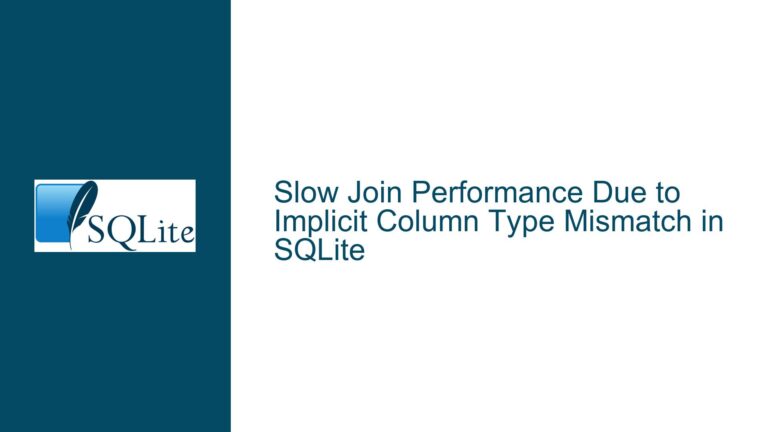Segmentation Fault in SQLite SELECT Query with SQLITE_OPEN_NOMUTEX
Issue Overview: Segmentation Fault in SQLite SELECT Query with SQLITE_OPEN_NOMUTEX
The core issue revolves around a segmentation fault occurring during the execution of a SELECT query in SQLite, particularly when the database connection is opened with the SQLITE_OPEN_NOMUTEX flag. The fault manifests in a multi-threaded environment where multiple threads attempt to access the database using a shared connection, albeit with external synchronization mechanisms in place. The segmentation fault is observed in different environments, including Linux Docker containers (CentOS 7 and Ubuntu 18.04) and macOS, but not on Windows or QNX. The fault typically occurs during the sqlite3_prepare_v2 or sqlite3_step operations, with the call stack indicating memory access violations within SQLite’s internal functions, such as sqlite3VdbeAddOp3 or sqlite3ApiExit.
The fault is characterized by an EXC_BAD_ACCESS error on macOS, indicating an invalid memory access, often at addresses like 0x0000000100000001. The issue is consistently reproducible in environments where the SQLITE_OPEN_NOMUTEX flag is used, and it disappears when the flag is replaced with SQLITE_OPEN_FULLMUTEX. This suggests that the problem is related to the threading model and the way SQLite handles concurrent access to its internal data structures when the NOMUTEX flag is used.
Possible Causes: Misuse of SQLITE_OPEN_NOMUTEX and Threading Model
The segmentation fault is likely caused by a misunderstanding or misuse of the SQLITE_OPEN_NOMUTEX flag in a multi-threaded environment. The SQLITE_OPEN_NOMUTEX flag allows SQLite to operate in a "multi-thread" threading mode, where multiple threads can use SQLite concurrently, but only if each thread uses a different database connection. The documentation states that this mode is safe as long as each thread uses its own exclusive connection. However, in this case, the application shares a single connection among multiple threads, relying on an external mutex (M) to ensure that only one thread accesses the connection at a time.
The key issue here is that the SQLITE_OPEN_NOMUTEX flag disables SQLite’s internal mutexes, which are designed to protect its internal data structures from concurrent access. When this flag is used, SQLite assumes that the application will handle all necessary synchronization to prevent concurrent access to the same connection. However, the external mutex (M) used by the application may not be sufficient to enforce the required memory barriers or prevent subtle race conditions that can lead to memory corruption or segmentation faults.
Another possible cause is the way the application handles the SQLite connection lifecycle. The application uses a single connection (C) shared among multiple threads (T1 and T2), with each thread acquiring a lock on the external mutex (M) before executing SQL statements. While this approach appears to enforce serialized access to the connection, it may not account for all the internal state changes and memory barriers that SQLite relies on when operating in a multi-threaded environment. This can lead to scenarios where one thread modifies internal SQLite state while another thread is still using it, resulting in memory corruption or segmentation faults.
Additionally, the segmentation fault may be exacerbated by differences in how operating systems handle memory and threading. For example, the issue is consistently reproducible on Linux and macOS but not on Windows or QNX. This could be due to differences in how these operating systems manage memory allocation, thread scheduling, or mutex implementations. The use of Docker containers on Linux may also introduce additional complexities, as Docker’s file system and resource isolation mechanisms can affect how SQLite handles concurrent access.
Troubleshooting Steps, Solutions & Fixes: Ensuring Proper Threading and Connection Management
To resolve the segmentation fault, it is essential to ensure that the application adheres to SQLite’s threading model and connection management requirements. Here are the steps to troubleshoot and fix the issue:
Replace SQLITE_OPEN_NOMUTEX with SQLITE_OPEN_FULLMUTEX: The most straightforward solution is to replace the
SQLITE_OPEN_NOMUTEXflag withSQLITE_OPEN_FULLMUTEXwhen opening the database connection. This flag enables SQLite’s internal mutexes, which provide the necessary synchronization to prevent concurrent access to the same connection. This change ensures that SQLite itself handles all the required memory barriers and state protection, eliminating the need for the application to manage external synchronization.Use Separate Connections for Each Thread: If the application must use the
SQLITE_OPEN_NOMUTEXflag, it should ensure that each thread has its own exclusive connection to the database. This means that instead of sharing a single connection (C) among multiple threads (T1andT2), the application should create separate connections (C1andC2) for each thread. This approach aligns with SQLite’s requirement that each thread use a different database connection when operating in multi-thread mode.Verify External Synchronization Mechanisms: If the application continues to use a shared connection with external synchronization, it must ensure that the external mutex (
M) provides the necessary memory barriers and state protection. This may involve using more advanced synchronization primitives, such as condition variables or atomic operations, to ensure that all threads see a consistent view of the connection’s state. Additionally, the application should verify that the mutex is correctly implemented and does not introduce any race conditions or deadlocks.Enable Address Sanitizer and Debugging Tools: To diagnose the root cause of the segmentation fault, the application should be compiled with address sanitizer enabled. This tool can help identify memory access violations, use-after-free errors, and other memory-related issues that may be causing the fault. Additionally, debugging tools like
gdborlldbcan be used to inspect the call stack and memory state at the time of the crash, providing valuable insights into the underlying issue.Test on Different Platforms and Environments: Since the issue is platform-dependent, it is important to test the application on different operating systems and environments to identify any platform-specific behaviors or bugs. This includes testing on Linux (both native and Docker containers), macOS, Windows, and QNX. If the issue is consistently reproducible on certain platforms but not others, it may indicate a platform-specific bug or limitation that needs to be addressed.
Review SQLite Documentation and Best Practices: Finally, the application should review SQLite’s documentation and best practices for multi-threaded usage. This includes understanding the implications of different threading modes (
SERIALIZED,MULTITHREAD, andSINGLETHREAD) and how they affect connection management and synchronization. The documentation also provides guidance on how to use SQLite in a multi-threaded environment, including the use of connection pools, transaction management, and error handling.
By following these steps, the application can resolve the segmentation fault and ensure that it operates correctly in a multi-threaded environment. The key takeaway is that SQLite’s threading model and connection management requirements must be carefully followed to avoid memory corruption, race conditions, and other issues that can lead to crashes.