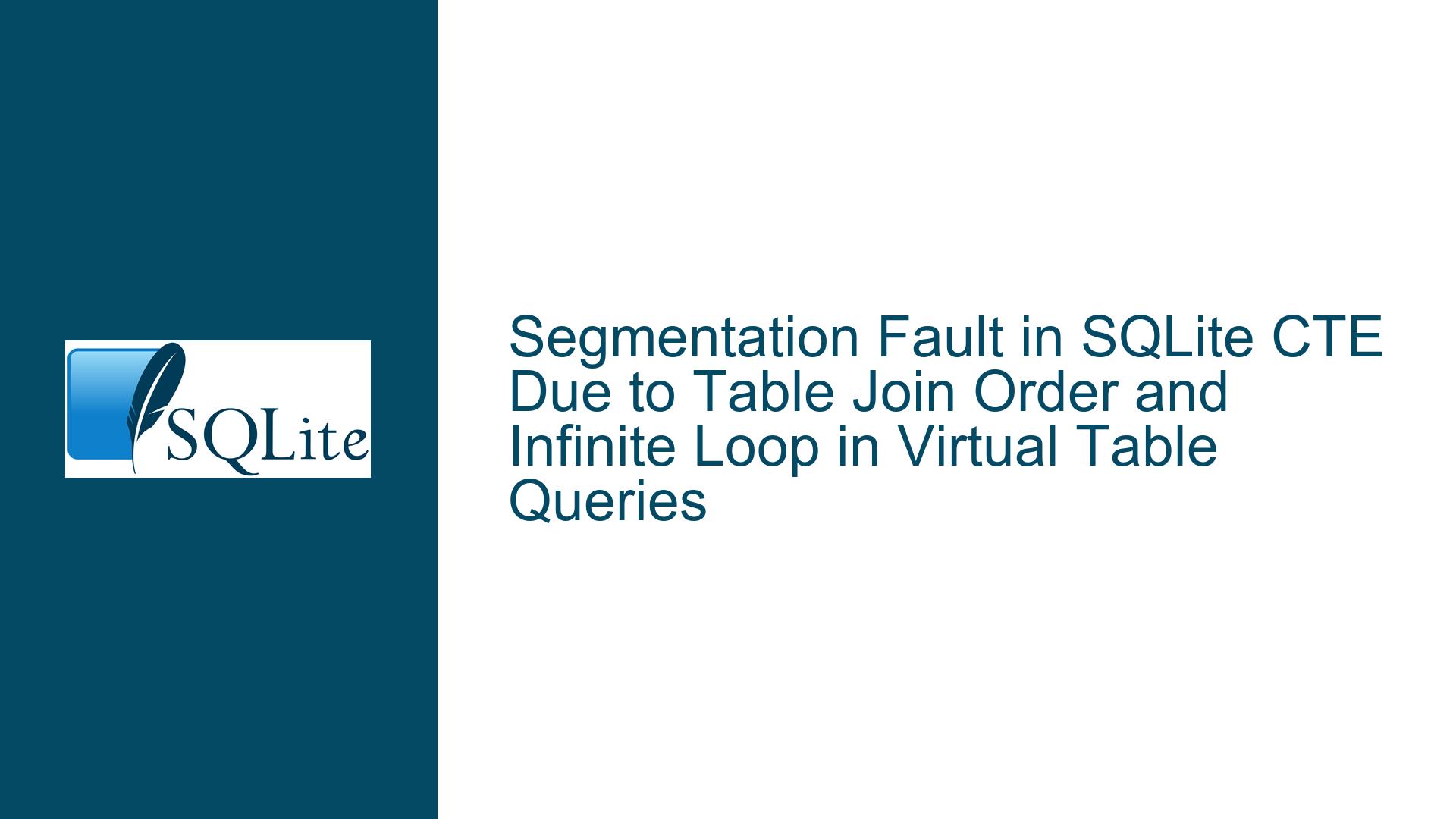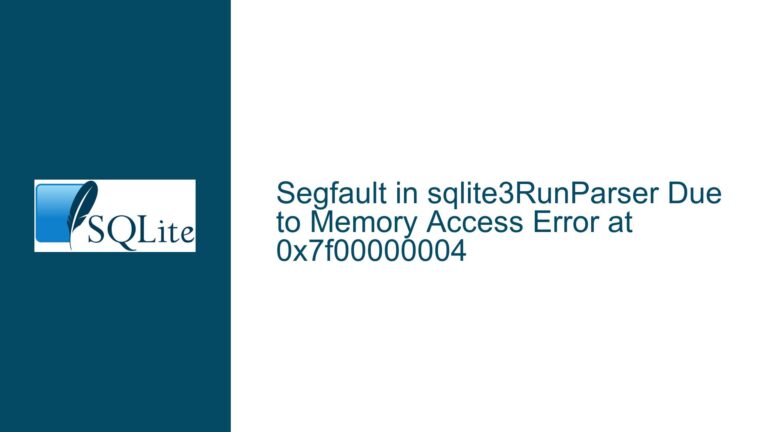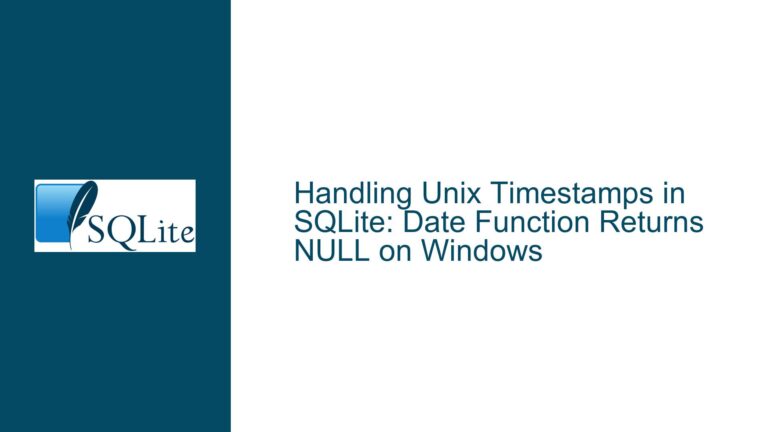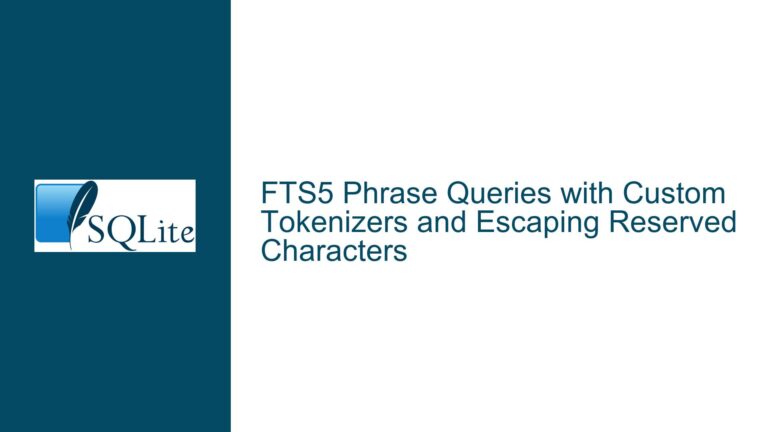Segmentation Fault in SQLite CTE Due to Table Join Order and Infinite Loop in Virtual Table Queries
Segmentation Fault in Complex CTE Queries with Specific Table Join Orders
The issue at hand involves a segmentation fault occurring in SQLite when executing a complex Common Table Expression (CTE) query. The fault is triggered specifically when the order of joined tables within the CTE body is arranged in a particular manner. This behavior was observed in SQLite versions 3.35.1 and 3.35.2 but does not manifest in version 3.34.1. The segmentation fault is traced back to the sqlite3BtreeCursor function, which is called with a NULL pointer as its first parameter. This indicates a critical failure in the database engine’s handling of cursor operations during the execution of the CTE.
The CTE in question involves multiple nested subqueries and window functions, which are used to generate a series of derived tables. The fault occurs specifically when the final SELECT statement joins the radygrid and ypos tables in a particular order. Interestingly, reversing the order of these tables in the join eliminates the segmentation fault, suggesting that the issue is sensitive to the sequence in which tables are processed during query execution.
The segmentation fault is a severe issue as it causes the SQLite process to crash, leading to potential data loss or corruption if the query is part of a larger transaction. The fault is reproducible with a simplified version of the original query, indicating that the problem is not due to the complexity of the query itself but rather a specific interaction between the CTE’s structure and the SQLite engine’s internal mechanisms.
Interrupted Cursor Operations and Virtual Table Cost Estimation Errors
The segmentation fault in the CTE query is caused by a NULL pointer dereference in the sqlite3BtreeCursor function. This function is responsible for creating a cursor to traverse the B-tree structure of a table or index. When the function is called with a NULL pointer, it attempts to access memory that has not been allocated, leading to a segmentation fault. This issue is likely related to the way SQLite handles materialized views within CTEs, particularly when the order of joined tables affects the internal state of the database engine.
In addition to the segmentation fault, another issue arises when using virtual tables such as wholenumber within the CTE. In this case, the query enters an infinite loop because the virtual table’s estimatedCost value is not properly set. The estimatedCost parameter is used by the SQLite query planner to determine the most efficient execution plan for a query. When this value is not set correctly, the query planner may choose a plan that attempts to materialize the virtual table, leading to an infinite loop if the table can generate an unbounded number of rows.
The wholenumber virtual table, which generates a sequence of integers, is particularly susceptible to this issue. If the query planner decides to materialize the table, it will attempt to generate all possible integers, leading to an infinite loop. This behavior is exacerbated when the virtual table is used in conjunction with complex CTEs, as the query planner’s decisions become more critical to the overall execution of the query.
Implementing Proper Cursor Handling and Virtual Table Cost Estimation
To address the segmentation fault, it is essential to ensure that the sqlite3BtreeCursor function is never called with a NULL pointer. This can be achieved by carefully reviewing the SQLite engine’s handling of materialized views within CTEs, particularly when the order of joined tables affects the internal state of the database engine. The fix for this issue was implemented in SQLite version 3.35.3, which resolves the NULL pointer dereference by ensuring that the cursor is properly initialized before it is used.
For the infinite loop issue with virtual tables, the solution involves correctly setting the estimatedCost parameter in the virtual table’s xBestIndex method. This parameter should be set to a high value (e.g., 1e99) when the virtual table can generate an unbounded number of rows, discouraging the query planner from attempting to materialize the table. Additionally, the estimatedRows parameter can be used to provide the query planner with more accurate information about the number of rows the virtual table is expected to generate, further improving the query planner’s decision-making process.
In the case of the wholenumber virtual table, the fix involved adjusting the estimatedCost value to prevent the query planner from materializing the table. This change ensures that the query planner chooses an execution plan that does not attempt to generate all possible integers, thus avoiding the infinite loop. It is also recommended to test other virtual tables that may be susceptible to similar issues, particularly those that can generate an unbounded number of rows.
Detailed Steps for Troubleshooting and Fixing the Issues
Segmentation Fault in CTE Queries:
- Identify the Fault: Use a debugger like GDB to identify the exact location of the segmentation fault. In this case, the fault occurs in the
sqlite3BtreeCursorfunction when it is called with a NULL pointer. - Review CTE Structure: Examine the structure of the CTE to determine if the order of joined tables affects the fault. In this case, reversing the order of the
radygridandypostables in the finalSELECTstatement eliminates the fault. - Update SQLite Version: Ensure that the SQLite version being used is up to date. The fix for the segmentation fault was implemented in SQLite version 3.35.3, so upgrading to this version or later should resolve the issue.
- Test with Simplified Queries: Create a simplified version of the CTE to isolate the issue and verify that the fault is resolved after applying the fix.
- Identify the Fault: Use a debugger like GDB to identify the exact location of the segmentation fault. In this case, the fault occurs in the
Infinite Loop in Virtual Table Queries:
- Identify the Loop: Use debugging tools to identify the point at which the query enters an infinite loop. In this case, the loop occurs when the
wholenumbervirtual table is materialized. - Review Virtual Table Implementation: Examine the virtual table’s
xBestIndexmethod to ensure that theestimatedCostparameter is set correctly. If the virtual table can generate an unbounded number of rows, setestimatedCostto a high value (e.g.,1e99) to discourage materialization. - Adjust Query Planner Hints: Use the
estimatedRowsparameter to provide the query planner with more accurate information about the number of rows the virtual table is expected to generate. This can help the query planner choose a more efficient execution plan. - Test with Different Virtual Tables: Test other virtual tables that may be susceptible to similar issues, particularly those that can generate an unbounded number of rows. Ensure that the
estimatedCostandestimatedRowsparameters are set correctly in each case.
- Identify the Loop: Use debugging tools to identify the point at which the query enters an infinite loop. In this case, the loop occurs when the
Preventing Future Issues:
- Monitor Query Execution: Use SQLite’s EXPLAIN and EXPLAIN QUERY PLAN commands to monitor the execution of complex queries and identify potential issues with the query planner’s decisions.
- Review Virtual Table Documentation: Regularly review the documentation for virtual tables to ensure that best practices are followed, particularly with regard to the
xBestIndexmethod and the use ofestimatedCostandestimatedRows. - Stay Updated: Keep SQLite and any virtual table extensions up to date to benefit from the latest bug fixes and performance improvements.
Conclusion
The segmentation fault in complex CTE queries and the infinite loop in virtual table queries are both critical issues that can lead to severe consequences if not addressed promptly. By understanding the root causes of these issues and implementing the appropriate fixes, it is possible to ensure the stability and performance of SQLite databases. Proper cursor handling, accurate cost estimation, and careful monitoring of query execution are essential to preventing these issues from occurring in the future.