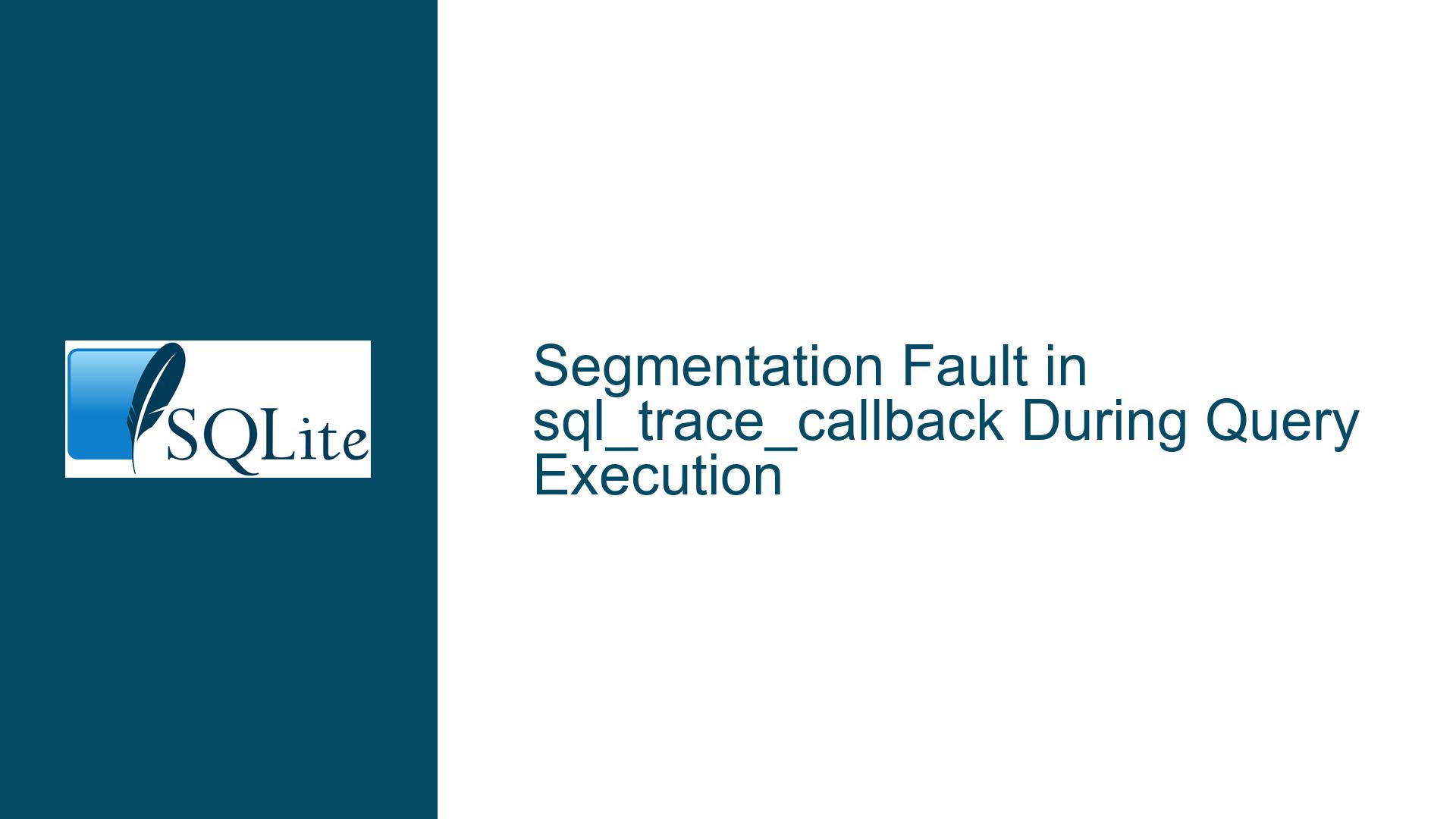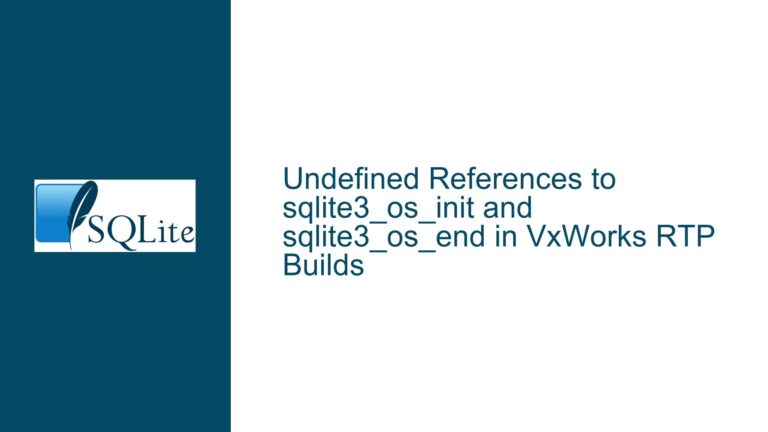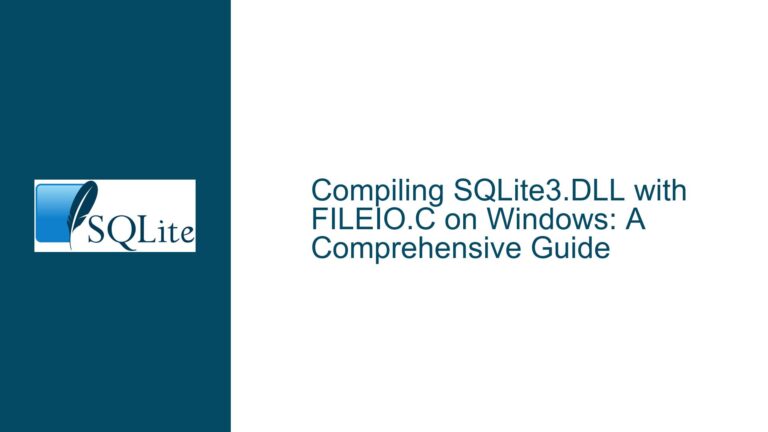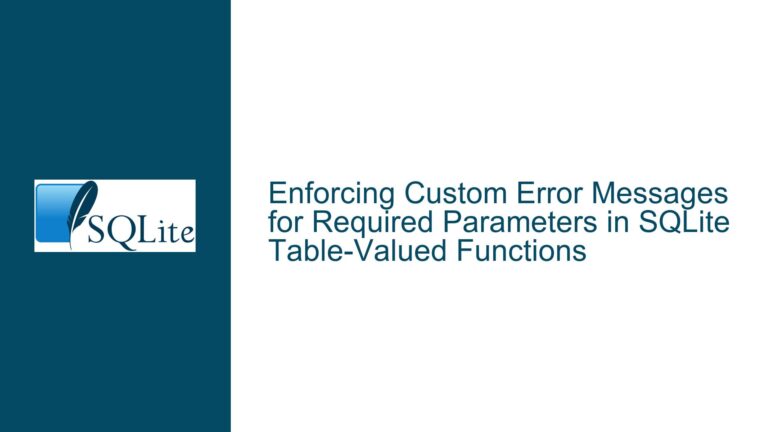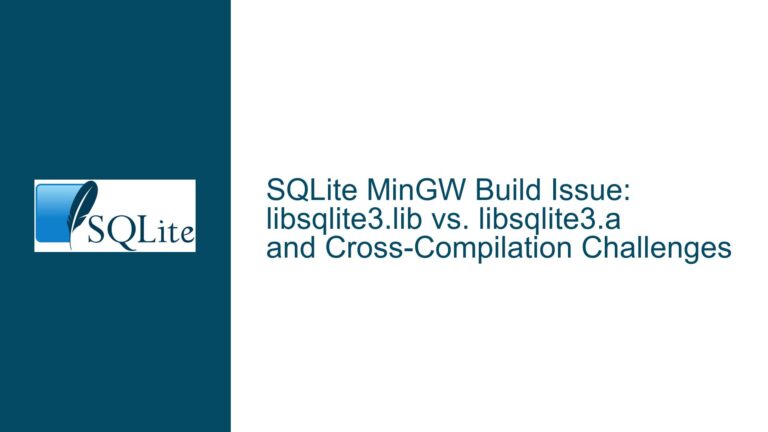Segmentation Fault in sql_trace_callback During Query Execution
Issue Overview: Segmentation Fault in sql_trace_callback Function
A segmentation fault (SEGV) is a critical error that occurs when a program attempts to access a memory location that it is not allowed to access, or attempts to access a memory location in a way that is not allowed (e.g., writing to a read-only location). In this case, the segmentation fault occurs in the sql_trace_callback function, which is part of SQLite’s debugging and tracing infrastructure. The fault is triggered during the execution of a sequence of SQL commands, specifically when the UPDATE and INSERT statements are executed on a database opened from a file named malform.
The AddressSanitizer (ASAN) report indicates that the segmentation fault is caused by a read operation at address 0x000000000000, which is the zero page—a reserved memory area that is typically inaccessible. This suggests that the sql_trace_callback function is attempting to dereference a null or invalid pointer. The backtrace provided in the ASAN report shows that the fault originates in the sql_trace_callback function, which is called during the execution of a virtual database engine (VDBE) operation. The VDBE is SQLite’s internal bytecode engine, responsible for executing SQL statements.
The fault occurs in a specific context where the database is being manipulated through a series of commands, including .open, .limit, .t, UPDATE, and INSERT. The .open command loads the database from the malform file, while the .limit and .t commands configure runtime limits and tracing settings, respectively. The UPDATE statement modifies data in the v0 table, and the INSERT statement adds data to the vt0 table. The segmentation fault suggests that there is an issue with how SQLite handles tracing or debugging information during these operations, particularly when the database is in a specific state or configuration.
The compilation flags used to build SQLite include several debugging and optimization options, such as -DSQLITE_DEBUG, -DSQLITE_ENABLE_TREETRACE, and -DSQLITE_ENABLE_WHERETRACE. These flags enable additional debugging and tracing features, which may be contributing to the issue by exposing or exacerbating a latent bug in the sql_trace_callback function or its interactions with other parts of SQLite.
Possible Causes: Invalid Pointer Dereference in Tracing Logic
The segmentation fault in the sql_trace_callback function is likely caused by an invalid pointer dereference. This can occur for several reasons, including uninitialized pointers, memory corruption, or incorrect handling of tracing data. Given the context of the fault, the following are the most plausible causes:
Uninitialized or Null Pointer in Tracing Context: The
sql_trace_callbackfunction may be attempting to access a pointer that has not been properly initialized or has been set toNULL. This could happen if the tracing context is not correctly set up before the callback is invoked. For example, if thesql_trace_callbackfunction expects a valid pointer to a tracing structure but receivesNULL, it will attempt to dereference the null pointer, leading to a segmentation fault.Memory Corruption During Query Execution: Memory corruption could occur during the execution of the
UPDATEorINSERTstatements, leading to an invalid pointer being passed to thesql_trace_callbackfunction. This could be caused by a bug in SQLite’s VDBE, FTS3 (Full-Text Search) module, or another component that interacts with the tracing infrastructure. Memory corruption can result from buffer overflows, use-after-free errors, or other memory management issues.Incorrect Tracing Configuration: The
.t 0command disables tracing, but there may be a bug in how SQLite handles the transition between tracing being enabled and disabled. If thesql_trace_callbackfunction is called after tracing has been disabled, it may attempt to access tracing data that has been deallocated or is otherwise invalid. This could lead to a segmentation fault if the function does not properly check whether tracing is active before accessing tracing-related data structures.Interaction Between Debugging Flags and Tracing Logic: The compilation flags used to build SQLite enable several debugging and tracing features, which may interact in unexpected ways. For example, the
-DSQLITE_ENABLE_TREETRACEand-DSQLITE_ENABLE_WHERETRACEflags enable additional tracing for the query planner and optimizer, which could introduce new code paths or data structures that thesql_trace_callbackfunction is not designed to handle. This could lead to invalid pointer dereferences or other memory-related issues.Database File Corruption or Malformation: The
malformfile used to reproduce the crash may be corrupted or malformed in a way that triggers the segmentation fault. If the database file contains invalid or unexpected data, SQLite may encounter errors when attempting to read or modify the data, leading to memory corruption or invalid pointer dereferences. This could be exacerbated by the specific sequence of commands being executed, particularly if the database is in an inconsistent state.
Troubleshooting Steps, Solutions & Fixes: Diagnosing and Resolving the Segmentation Fault
To diagnose and resolve the segmentation fault in the sql_trace_callback function, follow these steps:
Verify Database File Integrity: The first step is to ensure that the
malformdatabase file is not corrupted or malformed. Use SQLite’s built-in integrity check feature to verify the integrity of the database file. Run the following command in the SQLite shell:PRAGMA integrity_check;If the integrity check reports any errors, the database file may be corrupted and should be repaired or recreated. If the integrity check passes, the issue is likely not related to database file corruption.
Check Tracing Configuration: Review the sequence of commands being executed, particularly the
.t 0command, which disables tracing. Ensure that tracing is properly configured and that thesql_trace_callbackfunction is not being called after tracing has been disabled. If necessary, modify the sequence of commands to ensure that tracing is enabled or disabled at the appropriate times.Review Compilation Flags: The compilation flags used to build SQLite may be contributing to the issue. Review the flags and consider disabling or modifying them to see if the issue persists. For example, try building SQLite without the
-DSQLITE_ENABLE_TREETRACEand-DSQLITE_ENABLE_WHERETRACEflags to see if the segmentation fault still occurs. If the fault does not occur with these flags disabled, the issue may be related to the interaction between these flags and thesql_trace_callbackfunction.Debug the sql_trace_callback Function: Use a debugger to step through the
sql_trace_callbackfunction and identify the exact location where the segmentation fault occurs. Set breakpoints in the function and examine the values of pointers and other variables to determine if any are invalid or null. If the fault occurs when accessing a specific pointer, check the code that initializes or modifies that pointer to ensure it is being handled correctly.Check for Memory Corruption: Use tools such as AddressSanitizer (ASAN) or Valgrind to check for memory corruption during the execution of the SQL commands. These tools can help identify buffer overflows, use-after-free errors, and other memory-related issues that may be causing the segmentation fault. If memory corruption is detected, review the relevant code to identify and fix the issue.
Review VDBE and FTS3 Code: The backtrace provided in the ASAN report shows that the segmentation fault occurs during the execution of VDBE and FTS3 code. Review the code in these components, particularly the parts that interact with the tracing infrastructure, to identify any potential issues. Look for uninitialized pointers, incorrect memory management, or other issues that could lead to invalid pointer dereferences.
Test with a Minimal Example: Create a minimal example that reproduces the segmentation fault with the fewest possible SQL commands and database operations. This can help isolate the issue and make it easier to identify the root cause. Once the minimal example is created, use it to test potential fixes and verify that the issue has been resolved.
Apply Patches or Updates: If the issue is determined to be a bug in SQLite, check for any available patches or updates that address the issue. The SQLite development team regularly releases updates and bug fixes, so it is possible that the issue has already been resolved in a newer version of SQLite. If no patch or update is available, consider reporting the issue to the SQLite development team with a detailed description of the problem and steps to reproduce it.
Modify Tracing Logic: If the issue is related to the
sql_trace_callbackfunction or the tracing infrastructure, consider modifying the tracing logic to handle edge cases or invalid states more gracefully. For example, add checks to ensure that pointers are valid before dereferencing them, or modify the tracing logic to avoid accessing tracing data when tracing is disabled.Consult SQLite Documentation and Community: If the issue persists, consult the SQLite documentation and community for additional guidance. The SQLite documentation provides detailed information on the tracing and debugging infrastructure, as well as best practices for using these features. The SQLite community, including forums and mailing lists, can also be a valuable resource for troubleshooting and resolving complex issues.
By following these steps, you should be able to diagnose and resolve the segmentation fault in the sql_trace_callback function. The key is to systematically identify the root cause of the issue, whether it is related to memory corruption, invalid pointer dereferences, or incorrect tracing configuration, and then apply the appropriate fix.