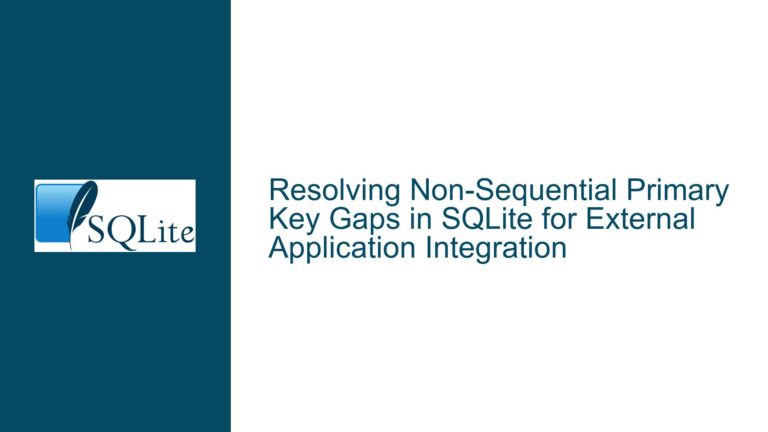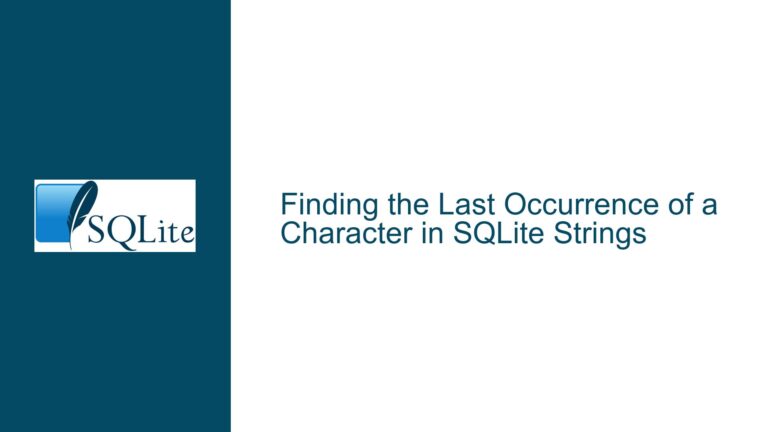Segfault in sqlite3RunParser Due to Memory Access Error at 0x7f00000004
Issue Overview: Segmentation Fault in sqlite3RunParser with Invalid Memory Access
The core issue revolves around a segmentation fault occurring in the sqlite3RunParser function within SQLite. The fault is triggered when attempting to access memory at the address 0x7f00000004, which is invalid or inaccessible. This results in the process crashing, as indicated by the call stack provided. The segmentation fault is intermittent, occurring only twice over several years, making it a challenging problem to diagnose and reproduce.
The call stack reveals that the fault originates in sqlite3ExprVectorSize, where a null pointer (pExpr=0x0) is passed. This null pointer propagates through several SQLite internal functions, including resolveExprStep, walkExpr, and sqlite3ResolveExprNames, before ultimately leading to the segmentation fault in sqlite3RunParser. The query being executed at the time of the fault is a SELECT count(*) statement, which suggests that the issue may be related to query parsing or resolution.
The segmentation fault is particularly problematic because it occurs in a multi-threaded environment where a singleton process handles SQL queries. While the database remains accessible to other processes, the specific thread executing the query encounters the fault, indicating a potential race condition or memory corruption issue.
Possible Causes: Memory Corruption, Race Conditions, or Query Parsing Errors
The segmentation fault in sqlite3RunParser can be attributed to several potential causes, each of which requires careful consideration:
Memory Corruption: The most likely cause of the segmentation fault is memory corruption. The invalid memory address
0x7f00000004suggests that a pointer has been overwritten or dereferenced incorrectly. This could occur due to buffer overflows, use-after-free errors, or improper memory management in the application or SQLite itself. The intermittent nature of the fault further supports the possibility of memory corruption, as such issues often manifest sporadically depending on the state of the memory.Race Conditions: The issue occurs in a multi-threaded environment where a singleton process handles SQL queries. If multiple threads attempt to access or modify shared resources concurrently without proper synchronization, race conditions can arise. These race conditions may lead to inconsistent states or memory corruption, resulting in segmentation faults. The fact that the fault occurs only twice over several years suggests that the race condition is rare but possible under specific timing conditions.
Query Parsing Errors: The segmentation fault occurs during the parsing of a
SELECT count(*)query. It is possible that the query contains malformed or unexpected input that the SQLite parser cannot handle correctly. This could lead to null pointers or invalid memory accesses during query resolution. The call stack indicates that the fault propagates through functions related to expression resolution (sqlite3ResolveExprNames,resolveExprStep), suggesting that the query’s structure or content may be problematic.SQLite Version-Specific Bugs: The SQLite version in use is 3.31.1, which may contain bugs or issues that have since been fixed in later versions. While SQLite is known for its stability, older versions can have undiscovered or unresolved bugs that manifest under specific conditions. Upgrading to a newer version of SQLite may resolve the issue if it is caused by a known bug.
Hardware or System-Level Issues: Although less likely, hardware or system-level issues such as faulty memory, disk errors, or kernel bugs could also cause segmentation faults. These issues are typically more widespread and affect multiple processes, but they cannot be ruled out entirely without further investigation.
Troubleshooting Steps, Solutions & Fixes: Diagnosing and Resolving the Segmentation Fault
To diagnose and resolve the segmentation fault in sqlite3RunParser, follow these detailed troubleshooting steps:
Enable SQLite Debugging and Logging: Enable SQLite’s debugging and logging features to gather more information about the fault. Set the
SQLITE_DEBUGcompile-time option and use thesqlite3_configfunction to enable logging. This will provide additional context about the state of the database and the query being executed at the time of the fault.Reproduce the Issue in a Controlled Environment: Attempt to reproduce the issue in a controlled environment where you can monitor and manipulate the conditions under which the fault occurs. Use tools like Valgrind or AddressSanitizer to detect memory corruption, use-after-free errors, and other memory-related issues. These tools can help identify the exact location and cause of the memory corruption.
Review and Synchronize Multi-Threaded Code: If the application uses multiple threads to access the SQLite database, review the code to ensure proper synchronization. Use mutexes, semaphores, or other synchronization primitives to protect shared resources and prevent race conditions. Ensure that the singleton process handling SQL queries is thread-safe and that no two threads attempt to modify the same data concurrently.
Analyze the Query and Schema: Examine the
SELECT count(*)query and the database schema to identify any potential issues. Ensure that the query is well-formed and that all referenced tables and columns exist. Check for any unusual or complex expressions that may cause issues during query resolution. Simplify the query if possible and test whether the fault still occurs.Upgrade SQLite to the Latest Version: If the issue persists, consider upgrading to the latest version of SQLite. Newer versions may contain bug fixes or improvements that resolve the issue. Before upgrading, review the SQLite changelog to identify any relevant fixes or changes that may address the segmentation fault.
Check for Hardware or System-Level Issues: If the fault cannot be attributed to software issues, investigate potential hardware or system-level problems. Run memory diagnostics to check for faulty RAM, and use disk utilities to verify the integrity of the storage device. Ensure that the operating system and kernel are up to date and free of known bugs.
Implement Error Handling and Recovery Mechanisms: To mitigate the impact of the segmentation fault, implement robust error handling and recovery mechanisms in the application. Use try-catch blocks or similar constructs to handle exceptions and ensure that the application can recover gracefully from crashes. Consider implementing a watchdog process that monitors the main application and restarts it if a crash occurs.
Consult SQLite Documentation and Community: If the issue remains unresolved, consult the SQLite documentation and community for additional insights. The SQLite mailing list, forums, and GitHub repository are valuable resources for troubleshooting and obtaining assistance from other developers and SQLite experts.
By following these troubleshooting steps, you can systematically diagnose and resolve the segmentation fault in sqlite3RunParser. The key is to gather as much information as possible, reproduce the issue in a controlled environment, and address the underlying cause, whether it is memory corruption, race conditions, query parsing errors, or other factors.