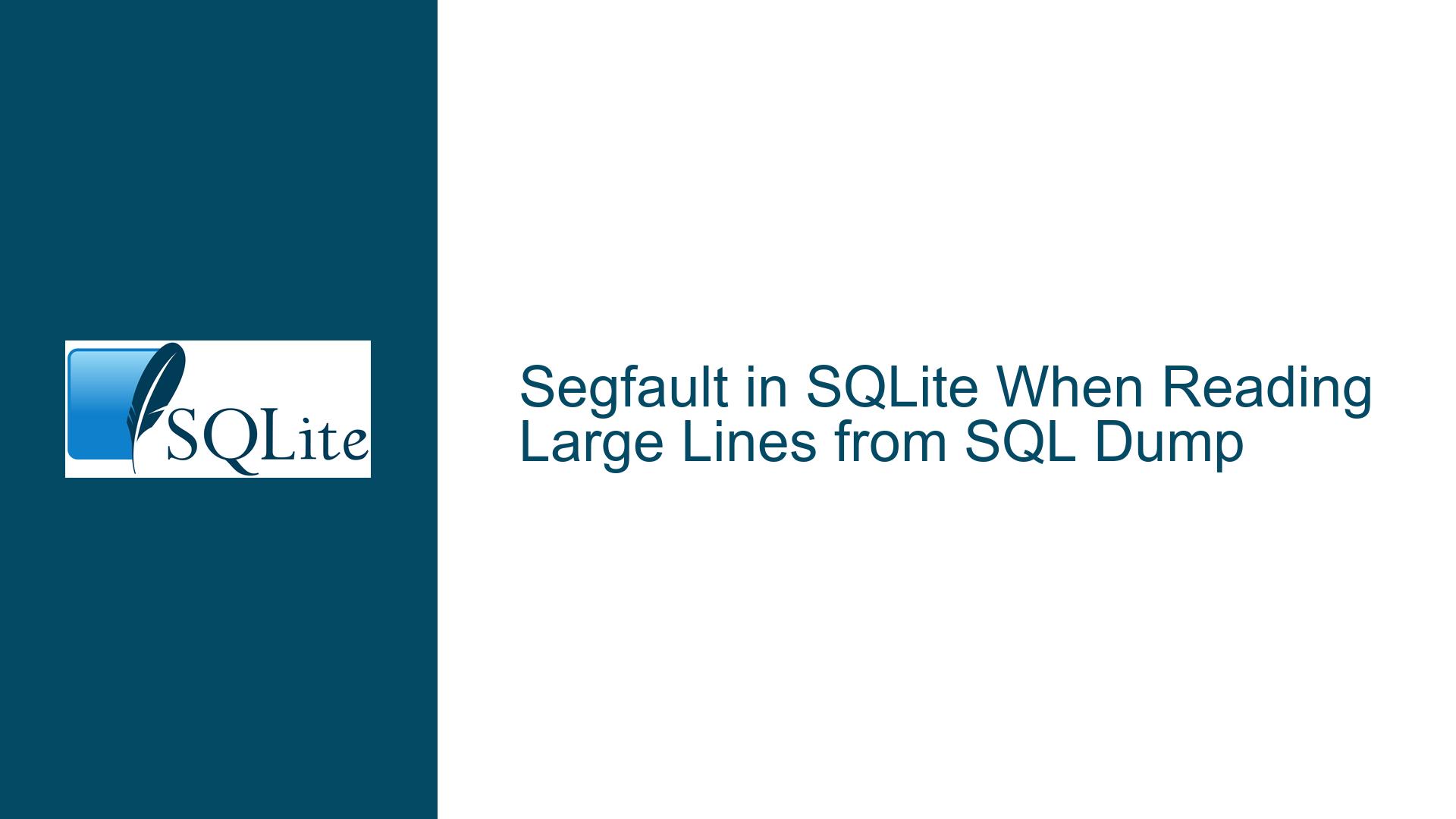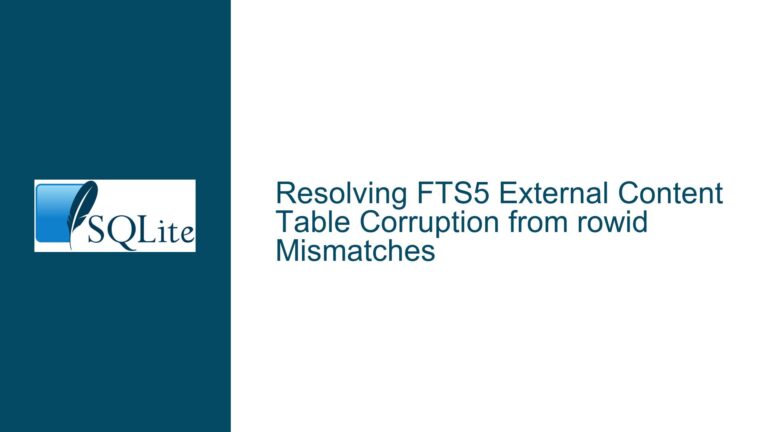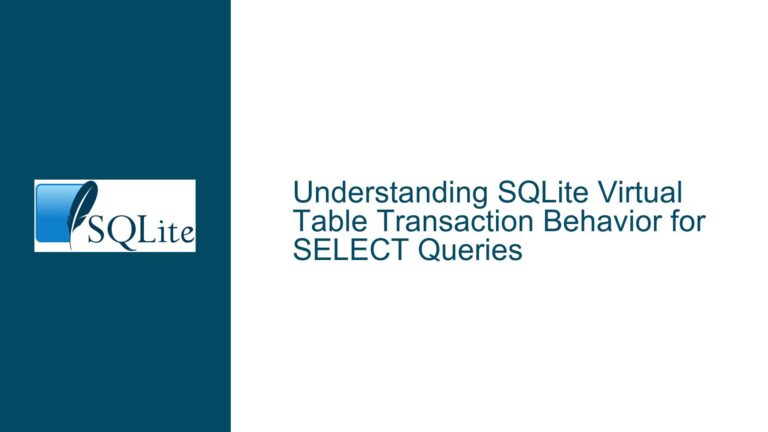Segfault in SQLite When Reading Large Lines from SQL Dump
Issue Overview: Segfault During .read of SQL Dump with Large Lines
The core issue revolves around SQLite encountering a segmentation fault (segfault) when attempting to read an SQL dump file containing exceptionally long lines, some exceeding 1.5 GiB in size. This problem manifests specifically when using the .read command in the SQLite shell to import the dump file. The segfault occurs during the execution of the memcpy function within the process_input routine, where SQLite attempts to copy a large line of SQL text into a buffer. The buffer overrun is caused by the accumulation of data from a line that exceeds the maximum allowed SQL statement length, leading to a memory access violation.
The issue is particularly problematic because the SQL dump file was generated by SQLite itself, meaning the tool is producing output that it cannot reliably read back. This raises questions about the robustness of SQLite’s handling of large binary objects (BLOBs) and the internal limits imposed on SQL statement lengths. The segfault is observed in both older (3.22.0) and newer (3.39.4) versions of SQLite, indicating that this is a long-standing issue.
The debugger output reveals that the segfault occurs when nSql + (nLine + 1) exceeds nAlloc, the allocated size of the destination buffer zSql. This results in a buffer overrun during the memcpy operation. The issue is exacerbated by the fact that SQLite does not provide an error message or warning when the input line exceeds the maximum allowed length, instead failing catastrophically with a segfault.
Possible Causes: Buffer Overrun and Lack of Input Validation
The primary cause of the segfault is a buffer overrun during the memcpy operation in the process_input function. This overrun occurs because SQLite accumulates SQL text from multiple lines into a buffer without adequately checking whether the buffer has sufficient space to accommodate the incoming data. Specifically, the following factors contribute to the issue:
Excessive Line Length: The SQL dump file contains lines that exceed 1.5 GiB in size, far beyond the documented maximum length of an SQL statement in SQLite. This violates SQLite’s internal limits and leads to undefined behavior.
Insufficient Buffer Size Check: The
process_inputfunction fails to validate whether the destination bufferzSqlhas enough space to hold the incoming data. The calculationnSql + (nLine + 1)is performed without ensuring that the result does not exceednAlloc, the size of the buffer.Use of
strlen30: Thestrlen30function, used to determine the length of the input line, may truncate the length of extremely long lines. This truncation can result in incomplete data being copied into the buffer, leading to further inconsistencies and potential overruns.Lack of Error Handling: SQLite does not provide a mechanism to handle or report errors when the input line exceeds the maximum allowed length. Instead, it attempts to process the input, leading to a segfault when the buffer overrun occurs.
Inconsistent Behavior Across Versions: While SQLite 3.22.0 segfaults when processing the problematic dump file, SQLite 3.39.4 returns an "out of memory" error. This inconsistency suggests that the handling of large input lines has changed between versions, but the underlying issue remains unresolved.
Self-Generated Dump Files: The fact that SQLite generates dump files that it cannot read back highlights a deeper issue with the tool’s handling of large BLOBs. The hex encoding of BLOBs in the dump file can result in lines that exceed SQLite’s internal limits, creating a situation where the tool produces output that is incompatible with its own input processing.
Troubleshooting Steps, Solutions & Fixes: Addressing the Segfault and Improving Robustness
To resolve the segfault issue and improve SQLite’s handling of large input lines, the following steps and solutions can be implemented:
Implement Input Length Validation: Modify the
process_inputfunction to validate the length of incoming lines before copying them into the buffer. If the line exceeds the maximum allowed length, SQLite should return an error message instead of attempting to process the input. This would prevent buffer overruns and provide a more graceful failure mode.Increase Buffer Size Dynamically: Instead of relying on a fixed buffer size, SQLite could dynamically allocate memory for the buffer as needed. This would allow the tool to handle larger input lines without risking a buffer overrun. However, this approach must be implemented carefully to avoid excessive memory usage.
Improve Error Handling: Enhance SQLite’s error handling mechanisms to detect and report issues related to excessive input length. This would involve adding checks throughout the input processing pipeline to ensure that all operations are performed within the tool’s defined limits.
Modify Dump File Generation: Adjust the way SQLite generates dump files to ensure that the output is always compatible with the tool’s input processing capabilities. This could involve splitting large BLOBs into smaller chunks or using a different encoding format that avoids creating excessively long lines.
Introduce Incremental BLOB Handling: Implement support for incremental BLOB handling at the SQL level, similar to PostgreSQL’s TOAST (The Oversized-Attribute Storage Technique). This would allow SQLite to manage large BLOBs more efficiently and avoid the issues associated with hex encoding in dump files.
Add CLI-Level Support for Large BLOBs: Extend the SQLite command-line interface (CLI) to include dot-commands for handling large BLOBs incrementally. This would provide a workaround for the current limitations and allow users to manage large data more effectively.
Conduct Comprehensive Testing: Perform extensive testing with large input files to identify and address any remaining issues. This should include stress testing with files that push the limits of SQLite’s input processing capabilities.
Document Limitations Clearly: Update the SQLite documentation to clearly outline the tool’s limitations regarding input line length and BLOB handling. This would help users avoid running into issues and provide guidance on best practices for working with large data.
Explore Alternative Encoding Formats: Investigate the use of alternative encoding formats for BLOBs in dump files, such as base64, which may result in shorter lines and reduce the risk of exceeding SQLite’s internal limits.
Engage with the Community: Solicit feedback from the SQLite user community to identify additional use cases and potential edge cases related to large input handling. This would help ensure that any changes made to the tool address the needs of a wide range of users.
By implementing these solutions, SQLite can improve its robustness and reliability when handling large input lines and BLOBs. This would not only resolve the segfault issue but also enhance the tool’s overall usability and performance in scenarios involving large datasets.