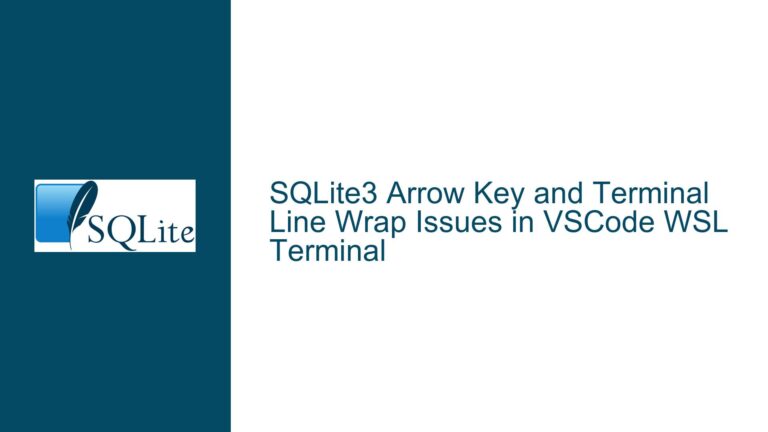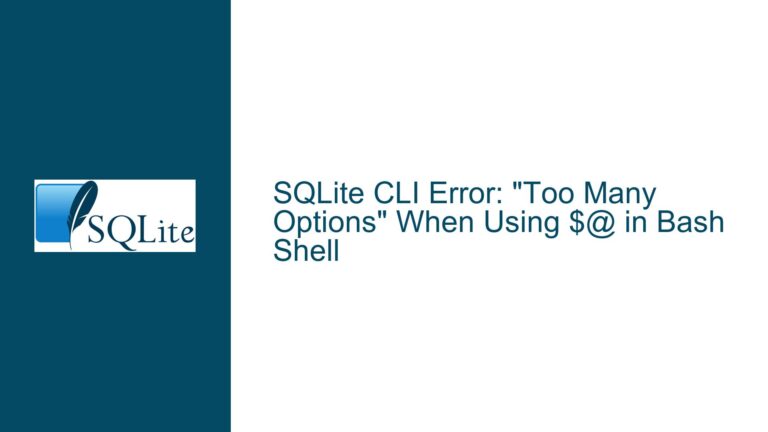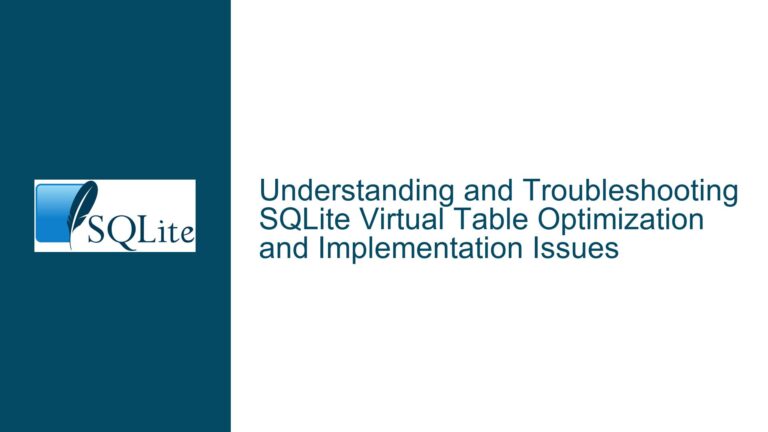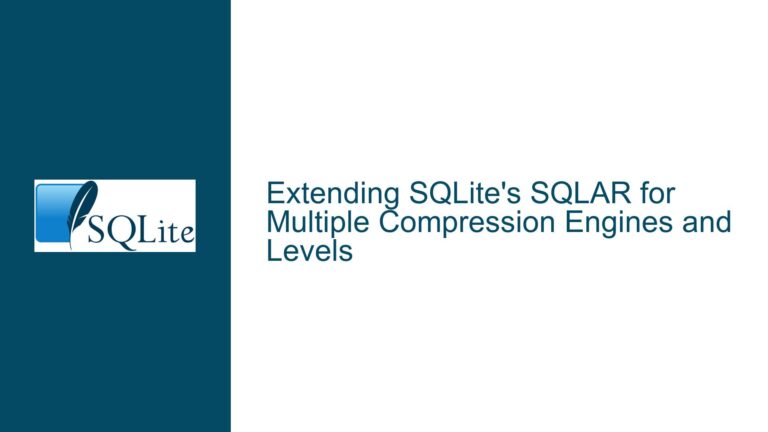Security Implications of Collation Changes in SQLite and Mitigation Strategies
Collation Integrity, Index Corruption Risks, and SQLite’s Robustness Against Memory Safety Issues
Issue Overview: Collation Mismatches, Index Corruption, and Historical vs. Modern SQLite Behavior
Collations in SQLite define how text values are compared and sorted. They are critical for operations like ORDER BY, GROUP BY, DISTINCT, and index-based queries. When an index is created, SQLite assumes the collation sequence used during its creation remains immutable. If the collation definition changes after the index is built (e.g., redefining a collation via sqlite3_create_collation() or using different collation logic in a new version of an application), the index’s internal order may no longer match the actual data order. This mismatch can lead to logical database corruption, where queries return incorrect results or fail to locate valid data.
Historically, SQLite’s documentation (e.g., the ICU extension README) warned that such scenarios could expose memory safety vulnerabilities, including buffer overflows or use-after-free errors. These warnings stemmed from the fact that SQLite’s B-tree index traversal logic relies on collation-defined ordering. If the collation rules changed, the assumptions underpinning the B-tree structure would be violated, potentially causing the engine to dereference invalid pointers or access out-of-bounds memory.
However, as clarified by SQLite’s developers, modern versions (post-2007) have undergone extensive hardening. Corrupted indexes or collation mismatches now trigger controlled errors (e.g., SQLITE_CORRUPT) rather than undefined behavior. While logical inconsistencies (incorrect query results) may still occur, memory safety issues are no longer a concern under normal operation. This evolution is due to rigorous fuzz testing, improved error handling, and safeguards against malformed inputs.
The confusion arises from outdated warnings in documentation, which have since been updated. For example, the ICU extension’s README previously emphasized hypothetical security risks from collation changes, but these are no longer applicable to current SQLite builds. The core issue today is not memory corruption but data integrity: applications must ensure collation consistency to avoid logical errors.
Possible Causes: Collation Redefinition, Schema-Index Mismatch, and Deployment Scenarios
1. Redefining Collations After Index Creation
When a collation is redefined (e.g., changing NOCASE to handle Unicode case folding), existing indexes dependent on that collation become logically inconsistent. For example:
CREATE TABLE users (name TEXT COLLATE NOCASE);
CREATE INDEX users_name_idx ON users(name);
If the NOCASE collation is later altered to use a different comparison algorithm, the users_name_idx index will not reflect the new rules. Queries using this index may return rows in the wrong order or skip valid entries.
2. Cross-Environment Collation Inconsistencies
Applications deployed across systems with differing locale settings or SQLite configurations may inadvertently use divergent collations. For example, a database created on a system with a custom BINARY collation that treats accented characters differently might produce corrupted indexes when opened on another system where BINARY uses a different sorting rule.
3. Malicious or Accidental Collation Manipulation
A database file crafted to exploit legacy SQLite versions could include indexes built with one collation but opened with a modified collation. While modern SQLite detects such inconsistencies, older versions (pre-2010) lacked these safeguards, risking memory safety issues.
4. Schema Evolution Without Collation Awareness
Modifying a table’s collation in a migration without rebuilding dependent indexes can leave the database in a logically inconsistent state. For example:
ALTER TABLE users MODIFY name TEXT COLLATE ICU;
-- Existing indexes on "name" still use the old collation!
5. Overriding Built-in Collations
SQLite allows overriding built-in collations (e.g., BINARY, NOCASE). If an application redefines these collations, any database relying on the original definitions will behave unpredictably.
Troubleshooting Steps, Solutions & Fixes: Ensuring Collation Consistency and Safe Database Operations
1. Validate Collation-Index Consistency
- Rebuild Indexes After Collation Changes:
After modifying a collation, drop and recreate all dependent indexes:DROP INDEX users_name_idx; CREATE INDEX users_name_idx ON users(name); - Use
PRAGMA integrity_check:
This command detects structural inconsistencies, including collation mismatches. If it reports errors, rebuild the database:sqlite3 corrupt.db "PRAGMA integrity_check; VACUUM;"
2. Enforce Collation Immutability
- Avoid Redefining Collations at Runtime:
Treat collations as immutable once defined. If a collation must change, version it (e.g.,NOCASE_V2) and update the schema accordingly. - Use Application-Level Collation Management:
Embed collation logic directly in the application code to prevent external modifications. For example, register collations at startup and disallow further changes.
3. Handle External Databases Safely
- Restrict Write Access:
Open user-supplied databases in read-only mode to prevent accidental collation redefinition:sqlite3_open_v2("user.db", &db, SQLITE_OPEN_READONLY, NULL); - Sandbox Collation Definitions:
Use separate database connections or processes to isolate external databases from the main application.
4. Leverage SQLite’s Error Detection Mechanisms
- Enable Extended Result Codes:
Usesqlite3_extended_result_codes(db, 1)to get detailed error messages, aiding in diagnosing collation-related issues. - Monitor for
SQLITE_CORRUPTErrors:
Implement retry logic or fallback mechanisms when corruption is detected.
5. Standardize Collation Definitions Across Deployments
- Use Deterministic Collations:
Ensure collations produce identical results across all environments. For example, avoid locale-dependent collations unless strictly necessary. - Document Collation Requirements:
Specify collation definitions in API documentation or schema files to guide downstream users.
6. Update SQLite and Review Documentation
- Use the Latest SQLite Version:
Modern builds (3.37.0+) include enhanced corruption detection and memory safety guarantees. - Audit Legacy Documentation:
Replace outdated warnings (e.g., ICU README’s historical buffer overflow risks) with current best practices.
This guide provides a comprehensive framework for addressing collation-related risks in SQLite, balancing historical context with modern safeguards. By adhering to these practices, developers can mitigate logical corruption and leverage SQLite’s robustness against memory safety vulnerabilities.