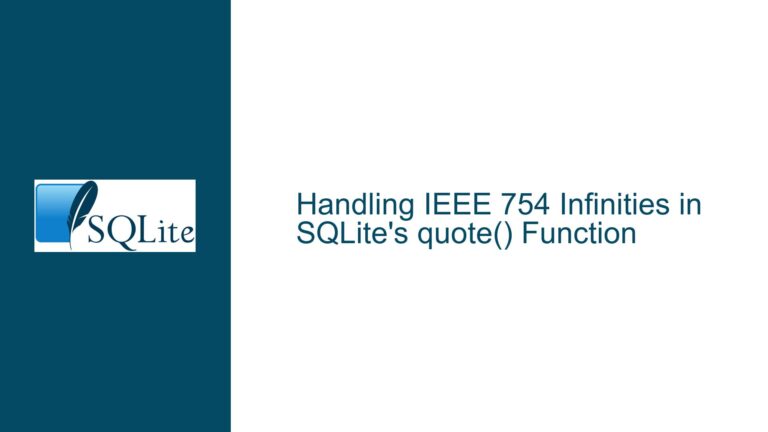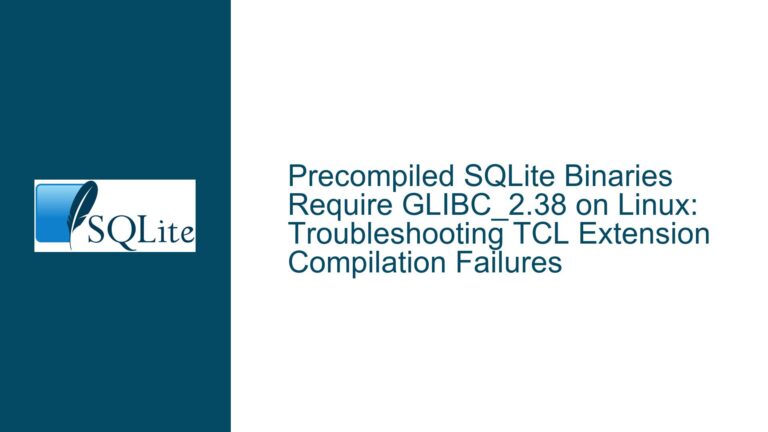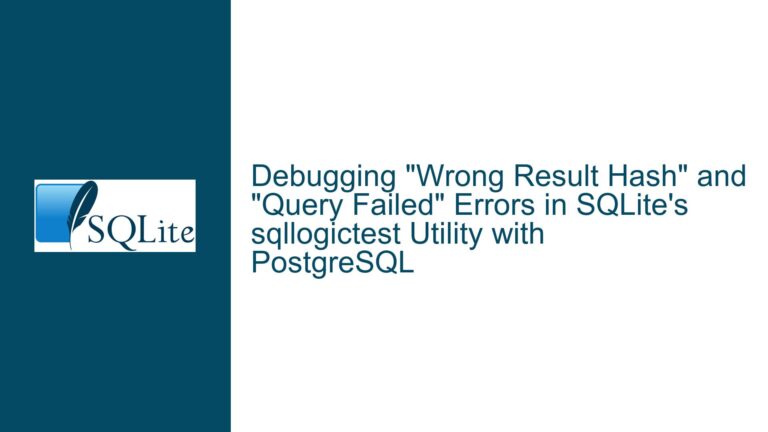Secure Data Deletion in SQLite: Ensuring On-Disk Data Removal
Understanding SQLite’s Data Deletion Mechanism and Secure-Delete Requirements
When working with SQLite, one of the most common tasks is deleting data from a database. However, the act of deleting a row from a table does not necessarily mean that the data is immediately removed from the underlying disk file. Instead, SQLite marks the space previously occupied by the deleted data as available for reuse. This behavior is by design, as it allows SQLite to optimize performance and reduce the overhead associated with frequent disk writes. However, this design can pose a problem for users who require that deleted data be immediately and securely removed from the disk, especially when dealing with sensitive information.
The core issue revolves around the need to ensure that deleted data is not just marked as free space but is actually overwritten or removed from the disk file. This requirement is particularly important in scenarios where data security is paramount, such as in financial systems, healthcare applications, or any environment where regulatory compliance mandates secure data deletion. The challenge is to determine whether SQLite provides mechanisms to guarantee that deleted data is securely removed from the disk and, if so, how to implement these mechanisms effectively.
SQLite’s default behavior is to use a technique called "lazy deletion," where the database engine marks the space occupied by deleted rows as free but does not immediately overwrite the data. This approach is efficient but leaves the data physically present on the disk until the space is reused. For users who need to ensure that deleted data is immediately and securely removed, this behavior is insufficient. The question then becomes: Does SQLite offer a way to force the immediate overwriting of deleted data, and if so, how can this be achieved?
Exploring the Limitations and Challenges of Secure Data Deletion in SQLite
The challenges associated with secure data deletion in SQLite can be categorized into two main areas: the limitations of SQLite’s default behavior and the complexities introduced by modern storage technologies. Understanding these challenges is crucial for determining the best approach to secure data deletion.
SQLite’s Default Behavior and the PRAGMA Secure-Delete Option
By default, SQLite does not immediately overwrite deleted data. Instead, it marks the space as free, allowing it to be reused by future write operations. This behavior is efficient but does not meet the requirements for secure data deletion. To address this, SQLite provides the PRAGMA secure_delete option, which can be used to force the immediate overwriting of deleted data with zeros. When PRAGMA secure_delete is enabled, SQLite overwrites the deleted data with zeros before marking the space as free. This ensures that the data is no longer recoverable from the disk file.
However, there are limitations to this approach. First, enabling PRAGMA secure_delete can significantly impact performance, as every delete operation requires additional disk writes to overwrite the data. This performance penalty may be acceptable in scenarios where data security is a top priority, but it may not be suitable for high-performance applications. Second, the PRAGMA secure_delete option only affects the SQLite database file itself. It does not address data that may have been cached by the operating system or stored in temporary files.
The Impact of Modern Storage Technologies on Secure Data Deletion
Modern storage technologies, such as Solid-State Drives (SSDs), introduce additional complexities to secure data deletion. Unlike traditional Hard Disk Drives (HDDs), SSDs use a technique called wear leveling to distribute write operations evenly across the memory cells. This technique improves the longevity of the SSD but complicates secure data deletion. When data is deleted on an SSD, the drive may not immediately overwrite the physical memory cells that stored the data. Instead, it may mark the cells as available for reuse and write new data to different cells. This means that the deleted data may remain on the SSD until the cells are eventually overwritten, which could happen at an indeterminate time in the future.
This behavior makes it difficult to guarantee that deleted data is immediately and securely removed from an SSD. Even if SQLite overwrites the data with zeros, the SSD’s wear leveling mechanism may prevent the zeros from being written to the same physical memory cells. As a result, the original data may still be recoverable using specialized tools. This limitation is not specific to SQLite but is a fundamental characteristic of SSDs.
The Role of Disk Encryption in Secure Data Deletion
Disk encryption can play a significant role in mitigating the challenges associated with secure data deletion. When a disk is encrypted, the data stored on it is scrambled using an encryption algorithm, making it unreadable without the encryption key. If the encryption key is securely deleted or destroyed, the data on the disk becomes effectively unrecoverable, even if the physical memory cells still contain the original data.
In the context of SQLite, disk encryption can provide an additional layer of security for deleted data. If the SQLite database file is stored on an encrypted disk, the data within the file is protected by the disk’s encryption. When data is deleted from the database, the encrypted version of the data remains on the disk, but it is unreadable without the encryption key. This approach does not require SQLite to overwrite the deleted data, as the encryption ensures that the data cannot be recovered.
However, disk encryption is not a complete solution to the secure data deletion problem. It relies on the secure management of encryption keys, and if the keys are compromised, the data may still be recoverable. Additionally, disk encryption does not address data that may have been cached by the operating system or stored in temporary files. Therefore, while disk encryption can enhance data security, it should be used in conjunction with other secure data deletion techniques.
Implementing Secure Data Deletion in SQLite: Best Practices and Solutions
Given the challenges and limitations discussed above, implementing secure data deletion in SQLite requires a multi-faceted approach. The following sections outline best practices and solutions for ensuring that deleted data is securely removed from the disk.
Enabling PRAGMA Secure-Delete for Immediate Data Overwriting
The most straightforward way to ensure that deleted data is immediately overwritten in SQLite is to enable the PRAGMA secure_delete option. This can be done using the following SQL command:
PRAGMA secure_delete = ON;
When this option is enabled, SQLite will overwrite deleted data with zeros before marking the space as free. This ensures that the data is no longer recoverable from the disk file. However, as mentioned earlier, enabling PRAGMA secure_delete can impact performance, so it should be used judiciously.
It is also important to note that PRAGMA secure_delete only affects the SQLite database file itself. It does not address data that may have been cached by the operating system or stored in temporary files. Therefore, additional measures may be required to ensure that all copies of the data are securely deleted.
Combining PRAGMA Secure-Delete with Vacuuming
In addition to enabling PRAGMA secure_delete, it is recommended to periodically run the VACUUM command on the SQLite database. The VACUUM command rebuilds the entire database file, removing any free space and ensuring that all data is stored in a contiguous block. This can help to ensure that any deleted data that was not immediately overwritten is removed from the disk file.
The VACUUM command can be executed using the following SQL command:
VACUUM;
Running VACUUM after enabling PRAGMA secure_delete can provide an additional layer of security by ensuring that all deleted data is overwritten and removed from the disk file.
Using Disk Encryption to Enhance Data Security
As discussed earlier, disk encryption can provide an additional layer of security for deleted data. If the SQLite database file is stored on an encrypted disk, the data within the file is protected by the disk’s encryption. When data is deleted from the database, the encrypted version of the data remains on the disk, but it is unreadable without the encryption key.
To implement disk encryption, you can use tools such as BitLocker (for Windows), FileVault (for macOS), or LUKS (for Linux). These tools encrypt the entire disk, ensuring that all data stored on the disk is protected. When data is deleted from an encrypted disk, the encrypted version of the data remains on the disk, but it cannot be recovered without the encryption key.
Securely Deleting Temporary Files and Caches
In addition to securing the SQLite database file, it is important to ensure that any temporary files or caches that may contain sensitive data are also securely deleted. This can be achieved by using secure deletion tools that overwrite the data in temporary files before deleting them.
For example, on Unix-like systems, you can use the shred command to securely delete files:
shred -u sensitive_file.db
The shred command overwrites the file with random data multiple times before deleting it, ensuring that the data cannot be recovered. On Windows, you can use tools such as Eraser to securely delete files.
Handling Secure Data Deletion on SSDs
As discussed earlier, secure data deletion on SSDs is more challenging due to the wear leveling mechanism used by these drives. To address this, it is recommended to use the SSD’s built-in secure erase feature, if available. This feature allows you to securely erase all data on the SSD, ensuring that it cannot be recovered.
The process for using the secure erase feature varies depending on the SSD manufacturer and model. In general, you will need to use a utility provided by the manufacturer to perform the secure erase. This utility will issue a command to the SSD to erase all data, including any data that may have been marked as deleted but not yet overwritten.
If the SSD does not support a secure erase feature, you can use disk encryption to protect the data. As mentioned earlier, if the encryption key is securely deleted or destroyed, the data on the SSD becomes effectively unrecoverable.
Implementing a Comprehensive Data Deletion Policy
Finally, it is important to implement a comprehensive data deletion policy that addresses all aspects of secure data deletion. This policy should include guidelines for enabling PRAGMA secure_delete, running the VACUUM command, using disk encryption, securely deleting temporary files and caches, and handling secure data deletion on SSDs.
The policy should also include procedures for securely managing encryption keys, as well as guidelines for securely deleting data in other storage systems, such as cloud storage or backup systems. By implementing a comprehensive data deletion policy, you can ensure that all sensitive data is securely deleted and cannot be recovered.
In conclusion, secure data deletion in SQLite requires a multi-faceted approach that addresses the limitations of SQLite’s default behavior, the complexities introduced by modern storage technologies, and the need for comprehensive data security. By enabling PRAGMA secure_delete, combining it with periodic vacuuming, using disk encryption, securely deleting temporary files and caches, and implementing a comprehensive data deletion policy, you can ensure that deleted data is securely removed from the disk and cannot be recovered.