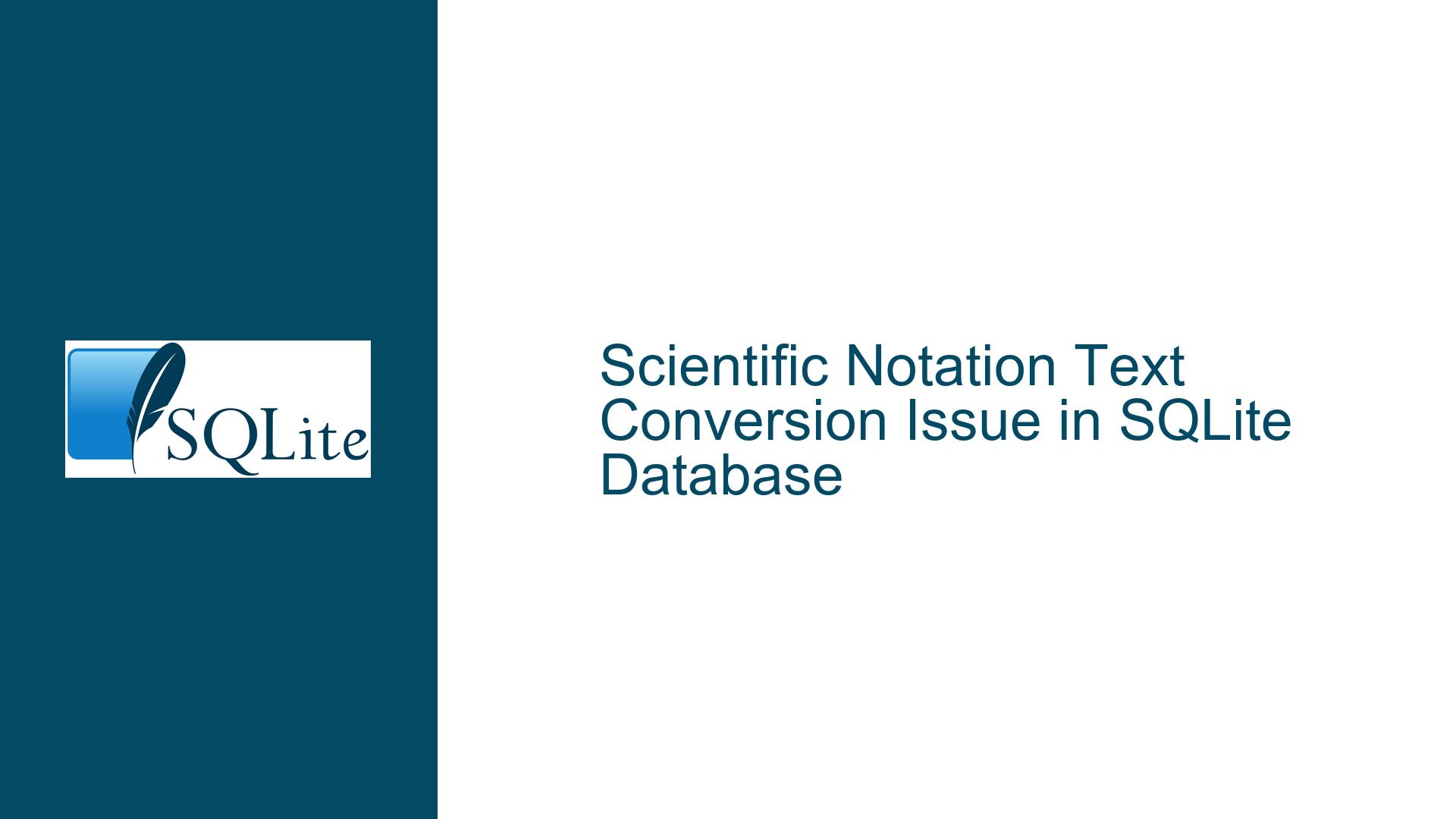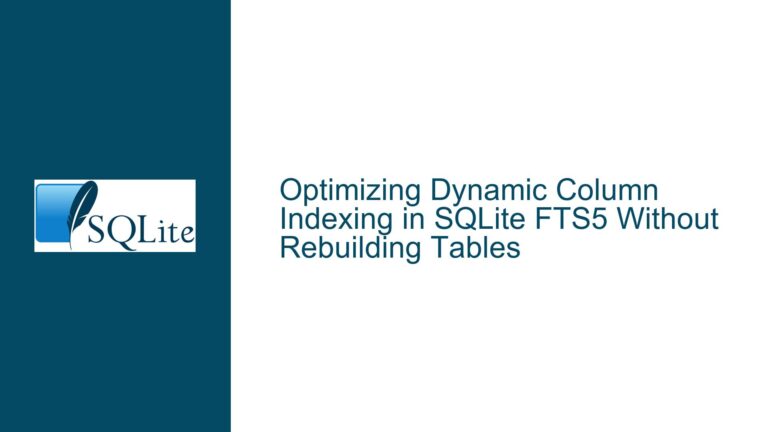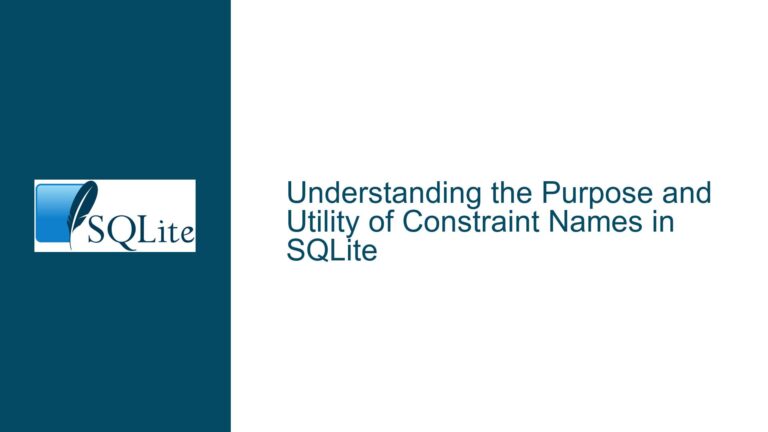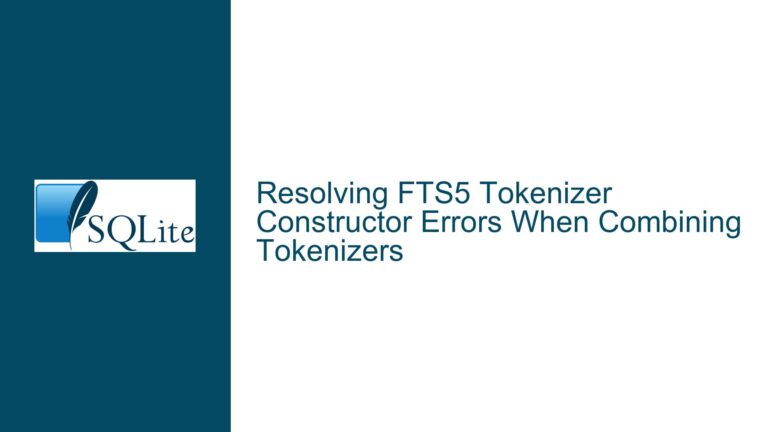Scientific Notation Text Conversion Issue in SQLite Database
Scientific Notation Text Misinterpreted as Numeric in SQLite
When dealing with SQLite databases, one common issue that can arise is the misinterpretation of text data that resembles scientific notation. This problem occurs when a text string, such as an airport code ‘2E5’, is automatically converted to a numeric value due to its format matching scientific notation (nEn). In the provided scenario, the column location_identifier in the APT_APT table was intended to store text data, specifically airport codes. However, due to the column’s affinity being set to NONE, SQLite interprets values like ‘2E5’ as scientific notation, converting them to integers (e.g., 200000). This behavior is not a bug but rather a consequence of SQLite’s type affinity rules and its handling of data that appears numeric.
The core of the issue lies in SQLite’s type affinity system, which determines how data is stored and retrieved. When a column’s affinity is set to NONE, SQLite does not enforce a specific data type but instead attempts to convert the data to a numeric type if it appears to be a number. This automatic conversion can lead to unexpected results, especially when dealing with identifiers or codes that resemble scientific notation.
Automatic Numeric Conversion Due to NONE Affinity
The primary cause of this issue is the column’s affinity being set to NONE. In SQLite, the NONE affinity does not mean "no affinity" but rather that the column has a NUMERIC affinity by default. This means that SQLite will attempt to convert any data inserted into the column to a numeric type if it can be interpreted as such. The text ‘2E5’ is a perfect example of this: it matches the scientific notation format (nEn), where ‘n’ represents a number, and ‘E’ denotes the exponent. SQLite interprets ‘2E5’ as 2 * 10^5, resulting in the integer 200000.
Another contributing factor is the lack of explicit type declaration in the column definition. When creating the APT_APT table, the location_identifier column was defined with the type NONE, which is not a recognized type in SQLite. As a result, SQLite defaults to NUMERIC affinity, leading to the automatic conversion of text data that resembles numbers. This behavior is consistent with SQLite’s type affinity rules, as outlined in the official documentation.
The issue is further compounded by the fact that even explicit casting to text does not resolve the problem. When the CAST function is used to convert the location_identifier column to text, the result is still 200000. This is because the conversion to a numeric value occurs before the CAST function is applied. Once the data is stored as a numeric value, casting it to text will not revert it to its original form.
Resolving Misinterpretation with Proper Column Affinity and Data Handling
To address this issue, the first step is to ensure that the location_identifier column has the correct affinity. Since the column is intended to store text data, it should be explicitly defined with a TEXT affinity. This can be achieved by altering the table schema to redefine the column with the appropriate type. For example:
ALTER TABLE APT_APT
MODIFY COLUMN location_identifier TEXT;
If altering the table schema is not feasible, another approach is to use the printf function to format the output correctly. The printf function allows for precise control over how data is displayed, including the ability to format numbers as text. For example:
SELECT printf('%s', location_identifier)
FROM APT_APT
WHERE landing_facility_site_number = '23741.21*A';
This query ensures that the location_identifier is treated as a text string, preventing any automatic conversion to a numeric type.
In cases where the data has already been converted to numeric values, it may be necessary to update the existing records to restore the original text values. This can be done by identifying the affected records and manually updating them with the correct text values. For example:
UPDATE APT_APT
SET location_identifier = '2E5'
WHERE location_identifier = 200000;
To prevent this issue from occurring in the future, it is essential to define columns with the appropriate affinity when creating tables. If a column is intended to store text data, it should be explicitly defined with a TEXT affinity. Additionally, when importing data from external sources, it is crucial to ensure that the data is correctly interpreted and stored in the appropriate format.
In summary, the misinterpretation of text data as numeric values in SQLite can be resolved by ensuring that columns have the correct affinity and by using appropriate functions to format and handle data. By understanding SQLite’s type affinity rules and taking proactive steps to define and manage data types, this issue can be effectively mitigated.
| Step | Action | Description |
|---|---|---|
| 1 | Alter Table Schema | Redefine the column with TEXT affinity to prevent automatic numeric conversion. |
| 2 | Use printf Function | Format the output to ensure text data is displayed correctly. |
| 3 | Update Existing Records | Manually update records that have been incorrectly converted to restore original text values. |
| 4 | Define Columns Correctly | Ensure columns are defined with the appropriate affinity when creating tables. |
| 5 | Validate Data Import | Verify that data is correctly interpreted and stored in the appropriate format during import. |
By following these steps, the issue of scientific notation text being misinterpreted as numeric values in SQLite can be effectively resolved, ensuring that data is stored and retrieved as intended.