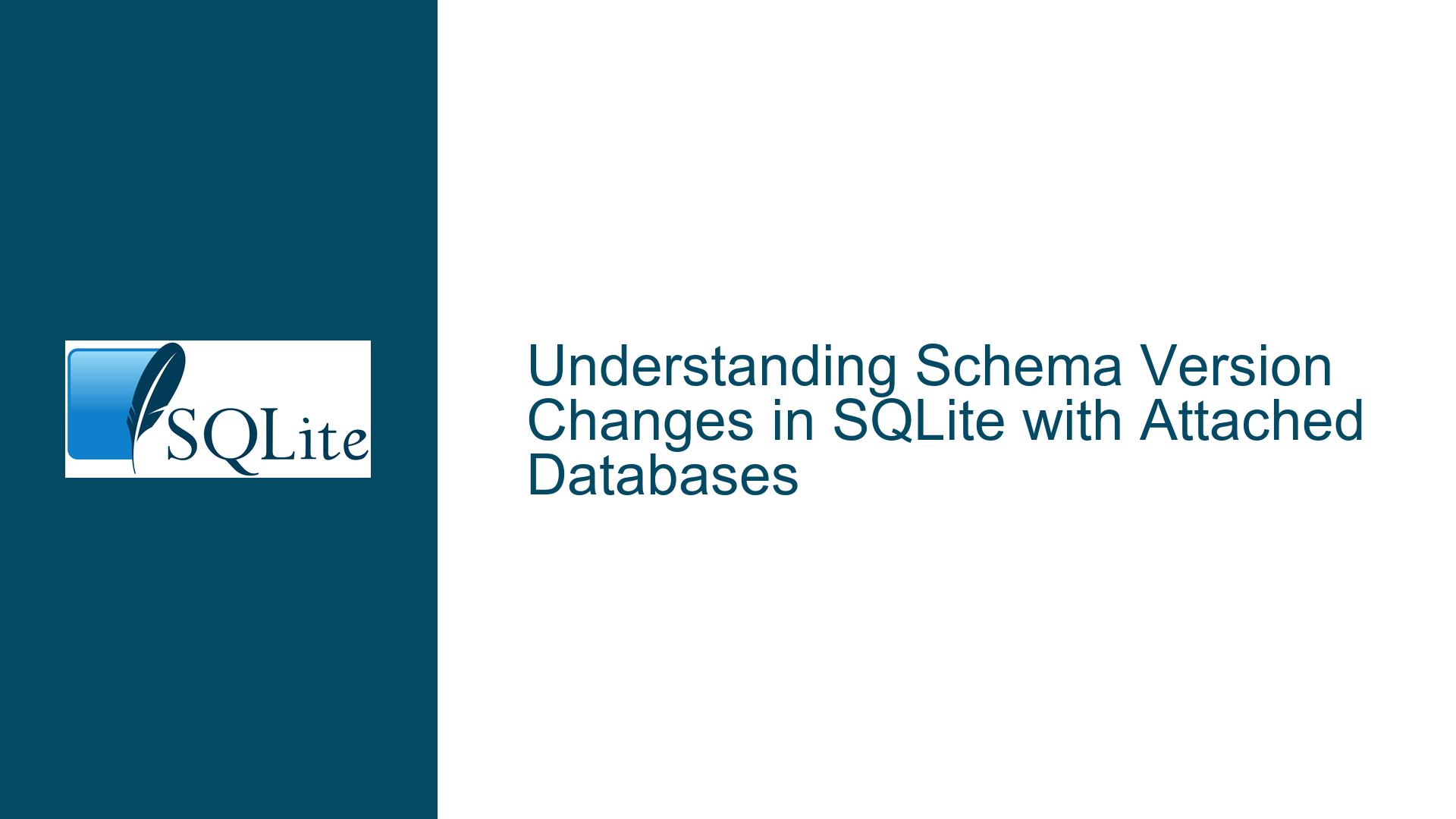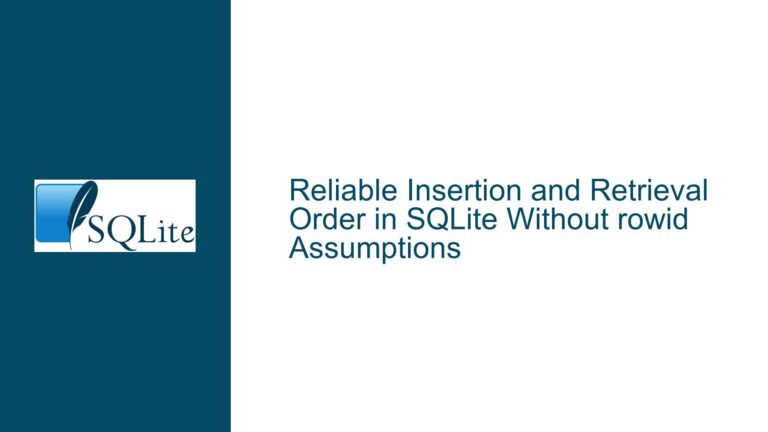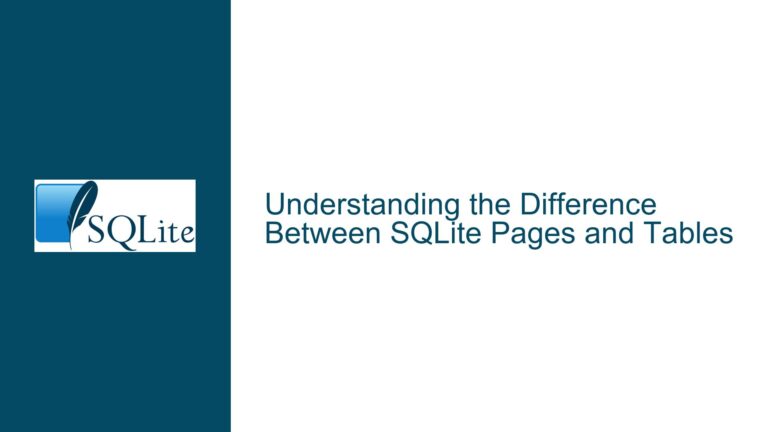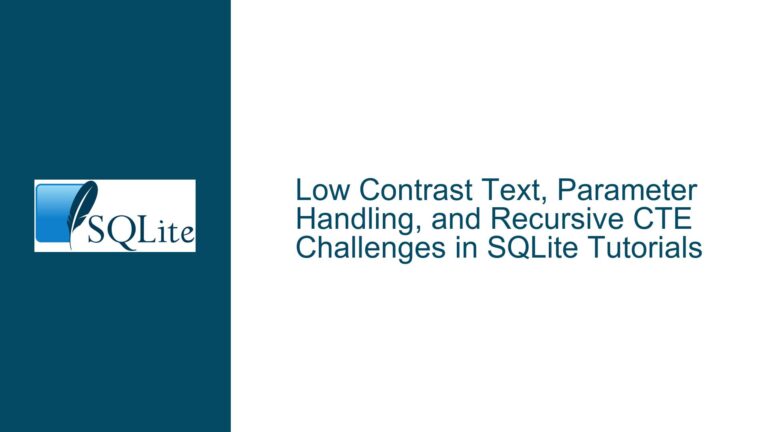Schema Version Changes in SQLite with Attached Databases
Schema Version Changes and Attached Databases in SQLite
Issue Overview
When working with SQLite, understanding how schema changes affect the schema version number is crucial for database management and query optimization. A common point of confusion arises when dealing with attached databases. Specifically, developers often wonder whether changes to an attached database will increment the schema version of the main database or the attached database itself. This issue is further complicated by the behavior of prepared statements, which rely on schema version numbers to ensure consistency across queries.
The schema version number in SQLite is a critical internal mechanism that tracks changes to the database schema. Whenever a schema modification occurs, such as creating or altering a table, the schema version number is incremented. This increment signals to SQLite that any prepared statements relying on the previous schema must be recompiled to reflect the new schema. However, when multiple databases are involved—such as when one database is attached to another—the behavior of schema version changes becomes less intuitive.
In the context of attached databases, the schema version number is specific to each database file. This means that changes to the schema of the main database will increment the schema version number of the main database, while changes to the schema of an attached database will increment the schema version number of the attached database. The schema version numbers of the main and attached databases are independent of each other. However, prepared statements that reference multiple databases will check the schema version numbers of all referenced databases to ensure consistency.
The ATTACH command in SQLite allows a connection to access multiple databases simultaneously. When a database is attached, it becomes part of the connection’s namespace, enabling queries to reference tables in both the main and attached databases. Importantly, the ATTACH command itself does not modify the schema of either the main or attached database. It merely establishes a link between the connection and the attached database. As a result, issuing an ATTACH command does not increment the schema version number of any database.
Understanding these nuances is essential for developers who need to manage schema changes across multiple databases, optimize query performance, and ensure data consistency. Misinterpreting how schema version numbers behave in the context of attached databases can lead to unexpected query results, performance degradation, or even data corruption.
Possible Causes
The confusion surrounding schema version changes in SQLite with attached databases can be attributed to several factors. First, the documentation on schema version numbers and attached databases is spread across multiple pages, making it difficult for developers to find a comprehensive explanation. While the SQLite documentation provides detailed information on the ATTACH command and schema version numbers individually, it does not explicitly address the interaction between the two.
Second, the behavior of prepared statements adds another layer of complexity. Prepared statements in SQLite are optimized for performance by compiling SQL queries into bytecode. To ensure that the bytecode remains valid, SQLite checks the schema version numbers of all databases referenced in the query. If any of these schema version numbers have changed since the statement was prepared, SQLite will automatically recompile the statement. This behavior is critical for maintaining query consistency but can be confusing when multiple databases are involved.
Third, the independence of schema version numbers between the main and attached databases is not immediately obvious. Developers might assume that changes to an attached database would affect the schema version number of the main database, or vice versa. This assumption can lead to incorrect conclusions about how schema changes propagate and how prepared statements are managed.
Finally, the transient nature of the ATTACH command can be misleading. Since the ATTACH command only affects the connection on which it is issued, it does not result in any persistent changes to the databases involved. This means that the schema version numbers of the main and attached databases remain unchanged when a database is attached. However, developers might mistakenly believe that attaching a database could trigger a schema version increment.
Troubleshooting Steps, Solutions & Fixes
To address the issues related to schema version changes and attached databases in SQLite, developers should follow a systematic approach to troubleshooting and problem resolution. The following steps provide a detailed guide to understanding and managing schema version changes in this context.
Step 1: Verify the Schema Version Number
The first step in troubleshooting schema version issues is to verify the current schema version number of the main and attached databases. This can be done using the PRAGMA schema_version; command in SQLite. By executing this command on both the main and attached databases, developers can confirm whether the schema version numbers are being incremented as expected.
For example, to check the schema version number of the main database, execute the following command:
PRAGMA main.schema_version;
To check the schema version number of an attached database, replace main with the alias used when attaching the database. For instance, if the attached database was given the alias aux, execute:
PRAGMA aux.schema_version;
By comparing the schema version numbers before and after making schema changes, developers can determine whether the changes are being tracked correctly.
Step 2: Monitor Schema Changes
Developers should monitor schema changes to ensure that they are being applied to the correct database. When creating or altering tables, it is essential to specify the database to which the change should be applied. For example, to create a table in the main database, use:
CREATE TABLE main.table_name (...);
To create a table in an attached database, replace main with the alias of the attached database:
CREATE TABLE aux.table_name (...);
By explicitly specifying the database, developers can avoid accidentally applying schema changes to the wrong database and ensure that the schema version number is incremented as expected.
Step 3: Understand Prepared Statement Behavior
Prepared statements in SQLite rely on schema version numbers to maintain query consistency. When a prepared statement references multiple databases, SQLite checks the schema version numbers of all referenced databases. If any of these schema version numbers have changed, the statement is recompiled.
To troubleshoot issues related to prepared statements, developers should ensure that all referenced databases are correctly attached and that their schema version numbers are being tracked. If a prepared statement is not returning the expected results, it may be necessary to recompile the statement by closing and reopening the connection or explicitly re-preparing the statement.
Step 4: Use Transactions to Manage Schema Changes
When making schema changes to multiple databases, it is advisable to use transactions to ensure atomicity and consistency. By wrapping schema changes in a transaction, developers can ensure that all changes are applied successfully or rolled back in case of an error. This approach helps maintain the integrity of the schema version numbers and prevents partial updates that could lead to inconsistencies.
For example, to create a table in both the main and attached databases within a transaction, use:
BEGIN TRANSACTION;
CREATE TABLE main.table_name (...);
CREATE TABLE aux.table_name (...);
COMMIT;
If an error occurs during the transaction, the changes can be rolled back using:
ROLLBACK;
Step 5: Test with Multiple Connections
Since the ATTACH command only affects the connection on which it is issued, developers should test their applications with multiple connections to ensure that schema changes are being propagated correctly. By attaching the same database to multiple connections and making schema changes, developers can verify that the schema version numbers are being incremented independently for each database.
For example, open two separate connections to the main database and attach the same auxiliary database to both connections. Make schema changes to the auxiliary database on one connection and verify that the schema version number is incremented on the other connection.
Step 6: Review Documentation and Community Resources
Finally, developers should review the SQLite documentation and community resources to gain a deeper understanding of schema version numbers and attached databases. The official SQLite documentation provides detailed information on the ATTACH command, schema version numbers, and prepared statements. Additionally, the SQLite forum and mailing lists are valuable resources for troubleshooting and discussing specific issues with other developers.
By following these steps, developers can effectively troubleshoot and resolve issues related to schema version changes in SQLite with attached databases. Understanding the behavior of schema version numbers, prepared statements, and the ATTACH command is essential for managing complex database schemas and ensuring the consistency and performance of SQLite applications.