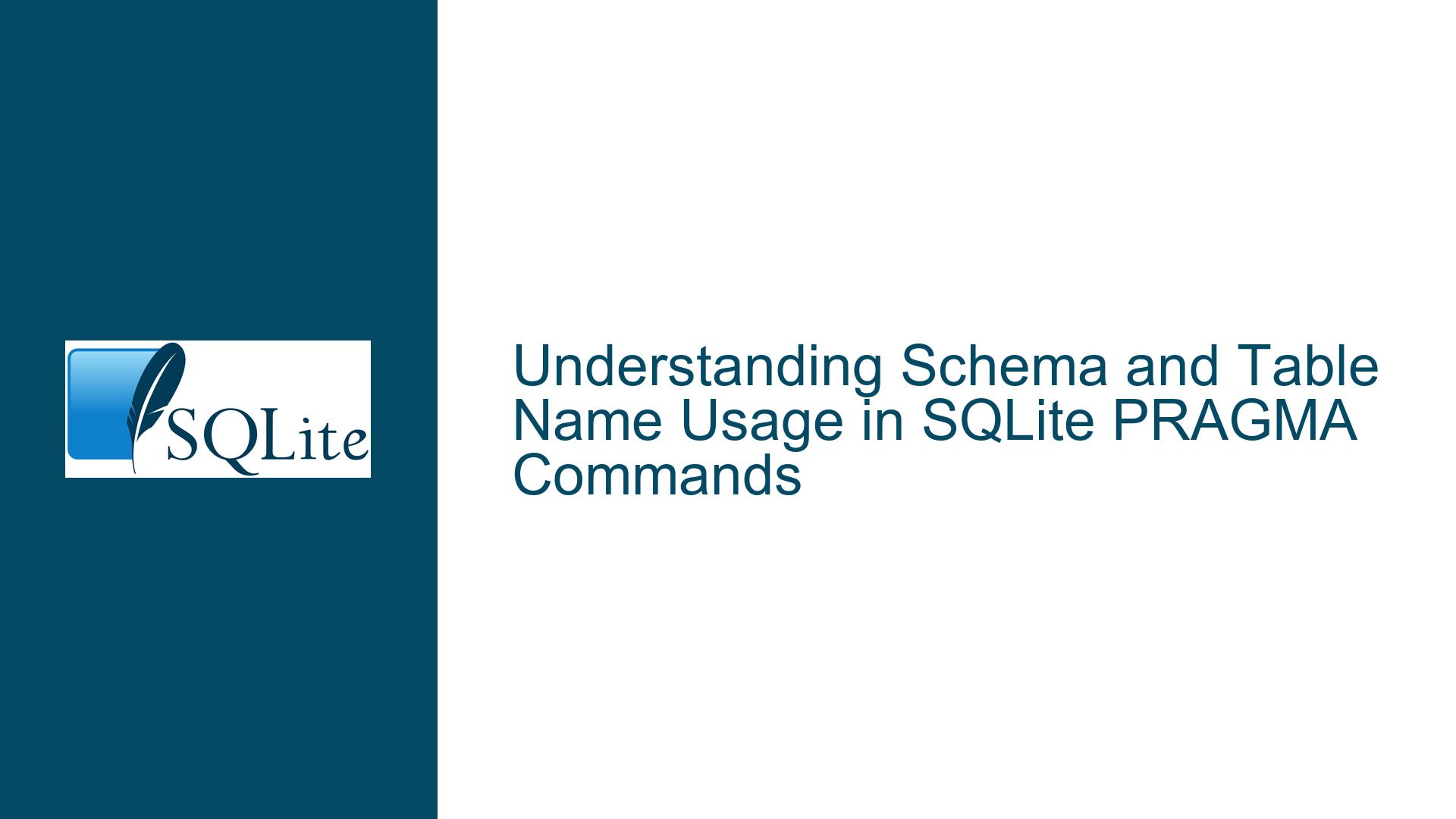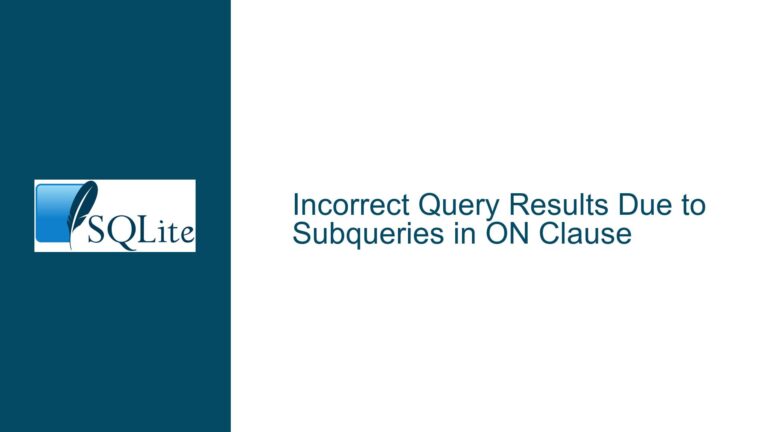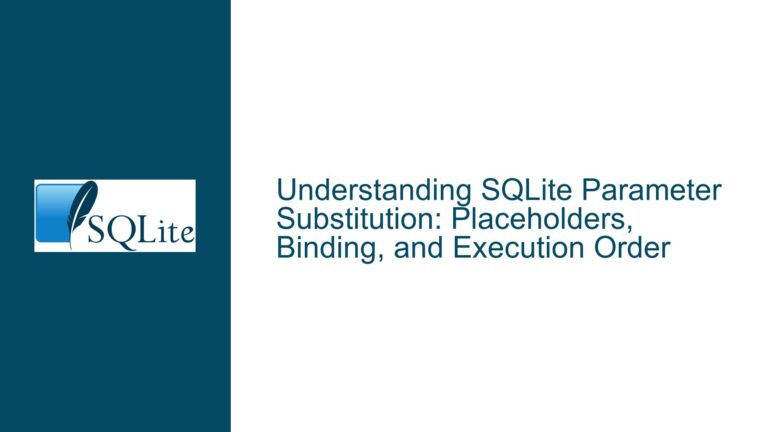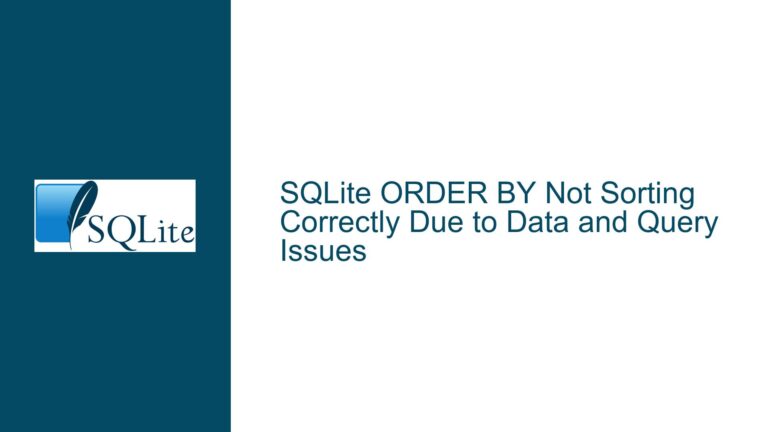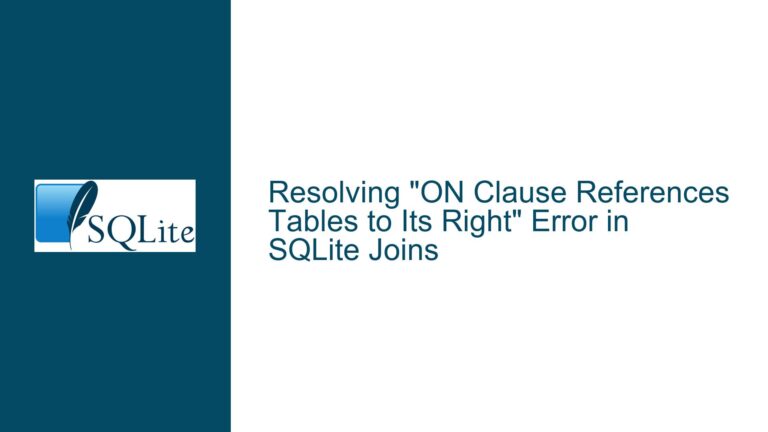Schema and Table Name Usage in SQLite PRAGMA Commands
Schema and Table Name Parsing in SQLite PRAGMA Commands
SQLite is a powerful, lightweight database engine that supports a wide range of PRAGMA commands for querying and modifying database behavior. However, one area that often causes confusion is the proper usage of schema and table names within PRAGMA commands. This post delves into the nuances of how SQLite handles schema and table names in PRAGMA commands, particularly focusing on the foreign_key_list PRAGMA, and provides a comprehensive guide to troubleshooting and resolving related issues.
The Behavior of PRAGMA Commands with Schema and Table Names
PRAGMA commands in SQLite are special commands used to query or modify the internal operations of the SQLite library. Some PRAGMA commands accept table names as arguments, and the way these table names are parsed can significantly affect the results. A common misconception is that PRAGMA commands will automatically parse a string in the format schemaName.tableName and correctly interpret the schema and table components. However, this is not always the case.
For example, consider the foreign_key_list PRAGMA, which is used to retrieve the list of foreign keys for a given table. The correct syntax for this PRAGMA is PRAGMA schema.foreign_key_list(table_name), where schema is the name of the schema (e.g., main, temp, or an attached database), and table_name is the name of the table. Importantly, the table name should not include the schema name as a prefix. If you mistakenly pass schemaName.tableName as the table name, SQLite will not parse it correctly, and you may end up querying the wrong table or schema.
This behavior is consistent across most PRAGMA commands that accept table names as arguments. The schema name must be specified separately from the table name, either as part of the PRAGMA command itself or through a separate argument, depending on the specific PRAGMA. Failing to adhere to this syntax can lead to unexpected results, such as querying the wrong table or schema, or even encountering errors.
Common Misconceptions and Errors in Schema and Table Name Usage
One of the most common errors when using PRAGMA commands is the assumption that SQLite will automatically parse a string in the format schemaName.tableName and correctly interpret the schema and table components. This assumption can lead to several issues, particularly when working with attached databases or multiple schemas.
For instance, consider the following incorrect usage of the foreign_key_list PRAGMA:
PRAGMA foreign_key_list('my_schema.my_table');
In this case, SQLite will not parse my_schema.my_table as a schema-qualified table name. Instead, it will treat the entire string as the table name, which may result in querying the wrong table or schema. The correct usage should be:
PRAGMA my_schema.foreign_key_list('my_table');
Here, my_schema is explicitly specified as the schema, and my_table is correctly identified as the table name. This ensures that the PRAGMA command operates on the intended table within the specified schema.
Another common misconception is that all PRAGMA commands that accept table names will automatically support schema-qualified table names. However, this is not the case. Some PRAGMA commands, such as foreign_key_list, require the schema name to be specified separately, while others may not support schema-qualified table names at all. It is essential to consult the SQLite documentation for each PRAGMA command to understand its specific syntax and behavior.
Correct Usage and Troubleshooting of PRAGMA Commands with Schema and Table Names
To avoid the pitfalls associated with schema and table name usage in PRAGMA commands, it is crucial to follow the correct syntax and understand the behavior of each PRAGMA command. Here are some detailed steps and solutions to ensure proper usage:
Specify the Schema Separately: When using PRAGMA commands that accept table names, always specify the schema name separately from the table name. For example, use
PRAGMA schema.foreign_key_list(table_name)instead ofPRAGMA foreign_key_list('schema.table_name'). This ensures that SQLite correctly identifies the schema and table components.Use the Correct Syntax for Virtual Table PRAGMAs: Some PRAGMA commands, such as
foreign_key_list, can also be accessed as virtual tables. When using the virtual table syntax, ensure that the schema and table names are correctly specified as separate arguments. For example:SELECT * FROM pragma_foreign_key_list('table_name', 'schema_name');This syntax explicitly separates the table name and schema name, ensuring that the correct table is queried.
Consult the Documentation: Always refer to the SQLite documentation for the specific PRAGMA command you are using. The documentation provides detailed information on the correct syntax and behavior of each PRAGMA command, including whether it supports schema-qualified table names and how to specify the schema separately.
Test Your Queries: Before relying on the results of a PRAGMA command in your application, test the query in the SQLite CLI or a database management tool. This allows you to verify that the schema and table names are correctly interpreted and that the results are as expected.
Handle Errors Gracefully: If a PRAGMA command returns unexpected results or an error, check the syntax and ensure that the schema and table names are correctly specified. If the issue persists, consult the SQLite documentation or seek assistance from the SQLite community.
By following these steps and understanding the nuances of schema and table name usage in PRAGMA commands, you can avoid common pitfalls and ensure that your SQLite queries and operations are accurate and reliable. This meticulous approach to database management will help you maintain the integrity and performance of your SQLite databases, even when working with complex schemas and multiple tables.