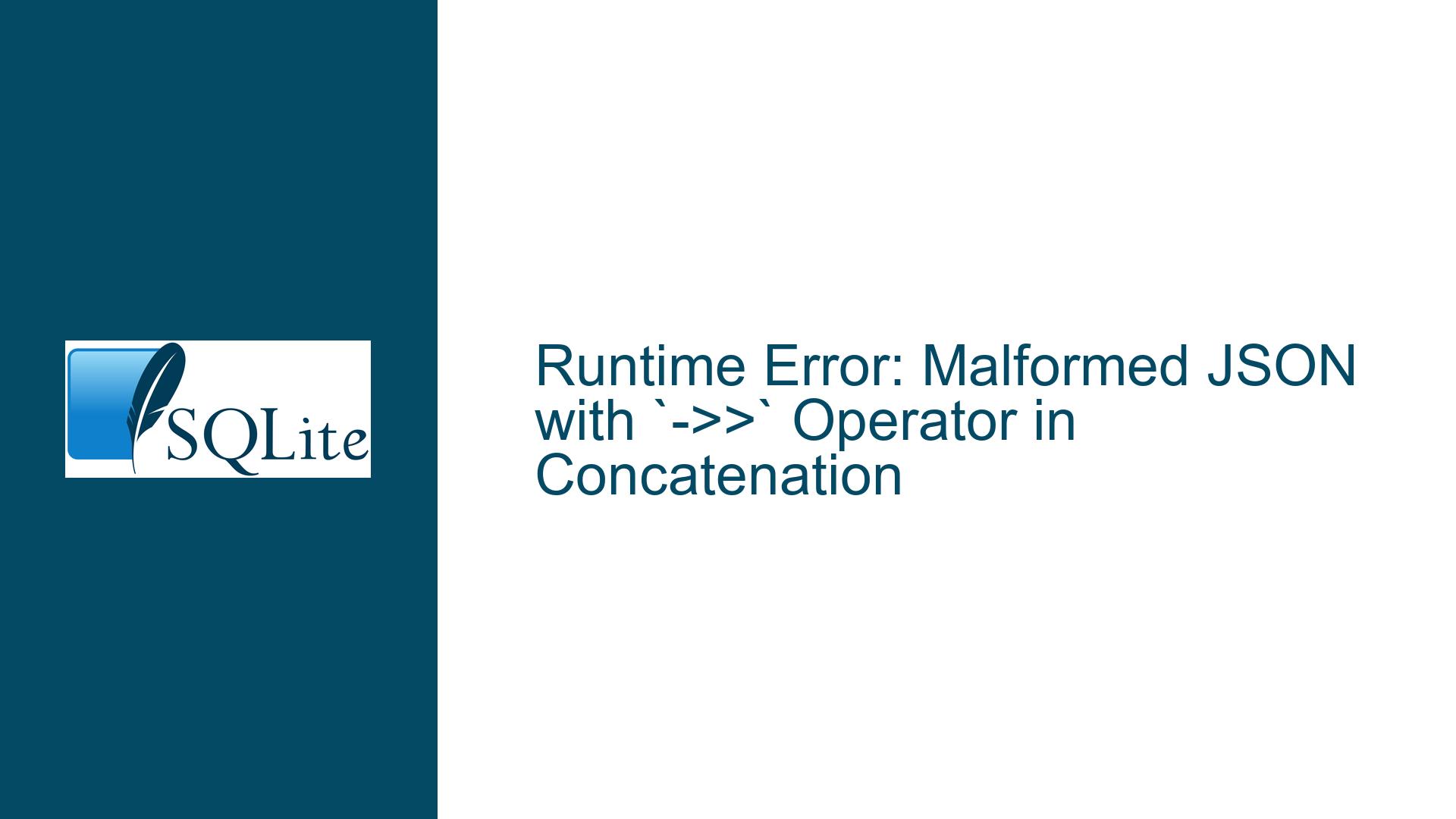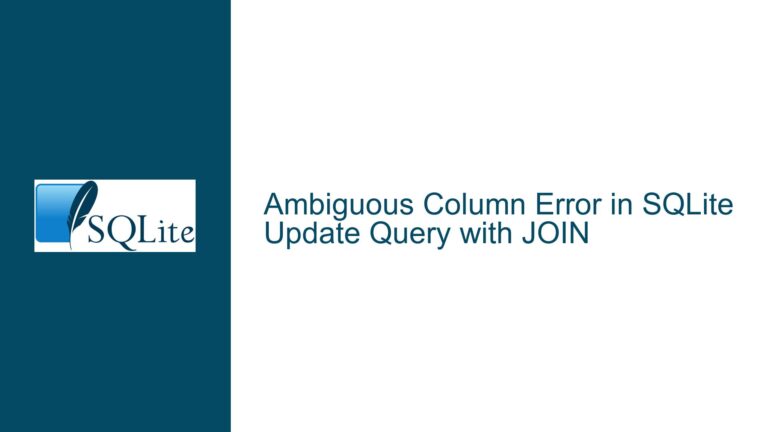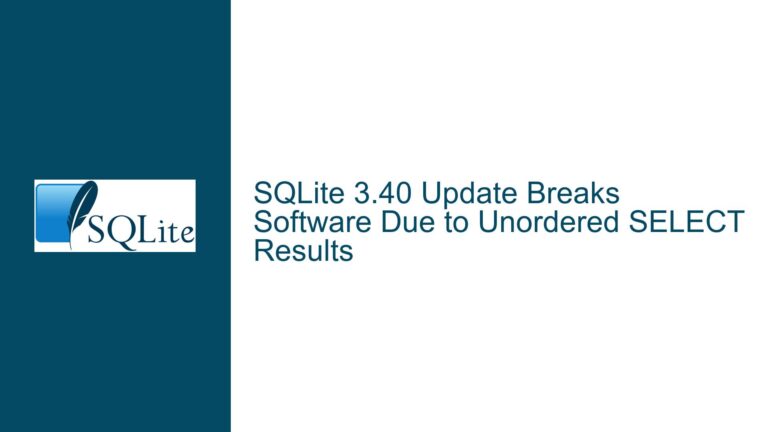Runtime Error: Malformed JSON with `->>` Operator in Concatenation
Issue Overview: JSON Parsing Failure in SQLite Concatenation with ->> Operator
When working with JSON data in SQLite, the ->> operator is commonly used to extract a value from a JSON object and return it as a text representation. However, a specific issue arises when attempting to concatenate multiple JSON extractions using the || operator. The problem manifests as a runtime error: malformed JSON. This error occurs when the SQLite parser misinterprets the order of operations in the query, leading to incorrect parsing of the JSON path.
The issue is particularly evident in queries where the ->> operator is used more than once in a concatenation expression. For example, consider the following query:
SELECT "Test"."value"->>'$.from' || ' -> ' || "Test"."value"->>'$.to'
FROM (SELECT '{"from": "One", "to": "Two"}' AS "value") AS "Test";
This query fails with the error Runtime error: malformed JSON. The error suggests that SQLite is unable to correctly parse the JSON path after the first ->> operator, leading to a breakdown in the concatenation process.
Interestingly, the issue can be resolved by explicitly casting the result of the second ->> operator to text or by using the concat() function. Both approaches ensure that the JSON extraction is correctly interpreted and concatenated:
-- Using CAST
SELECT "Test"."value"->>'$.from' || ' -> ' || CAST("Test"."value"->>'$.to' AS TEXT)
FROM (SELECT '{"from": "One", "to": "Two"}' AS "value") AS "Test";
-- Using CONCAT
SELECT CONCAT("Test"."value"->>'$.from', ' -> ', "Test"."value"->>'$.to')
FROM (SELECT '{"from": "One", "to": "Two"}' AS "value") AS "Test";
Both of these queries successfully return the concatenated string One -> Two without any runtime errors. This behavior indicates that the issue lies in how SQLite parses and processes the ->> operator within concatenation expressions.
Possible Causes: Operator Precedence and JSON Parsing Ambiguity
The root cause of this issue is related to operator precedence and JSON parsing ambiguity in SQLite. The ->> operator has a specific precedence level, and when used in conjunction with the || concatenation operator, the SQLite parser may misinterpret the intended order of operations.
In SQLite, the ->> operator is designed to extract a value from a JSON object and return it as text. However, when multiple ->> operators are used in a single expression, the parser may incorrectly group the operations, leading to a malformed JSON path. This is particularly problematic in concatenation expressions, where the || operator can interfere with the parsing of the JSON path.
For example, consider the original query:
SELECT "Test"."value"->>'$.from' || ' -> ' || "Test"."value"->>'$.to'
FROM (SELECT '{"from": "One", "to": "Two"}' AS "value") AS "Test";
The SQLite parser interprets this query as:
SELECT ((x->>'$.from') || ' -> ' || x) ->> '$.to'
This interpretation is incorrect because it groups the concatenation operation before applying the second ->> operator. As a result, the parser attempts to evaluate x ->> '$.to' on the concatenated string, which is not a valid JSON object, leading to the malformed JSON error.
The issue can be mitigated by explicitly specifying the order of operations using parentheses. For example:
SELECT ("Test"."value"->>'$.from') || ' -> ' || ("Test"."value"->>'$.to')
FROM (SELECT '{"from": "One", "to": "Two"}' AS "value") AS "Test";
By adding parentheses, the parser correctly interprets the query as two separate JSON extractions followed by a concatenation, avoiding the malformed JSON error.
Troubleshooting Steps, Solutions & Fixes: Ensuring Correct JSON Parsing in Concatenation
To resolve the issue of malformed JSON when using the ->> operator in concatenation expressions, follow these troubleshooting steps and solutions:
1. Use Parentheses to Clarify Operator Precedence
The simplest and most effective solution is to use parentheses to explicitly define the order of operations in your query. This ensures that the SQLite parser correctly interprets the JSON extraction and concatenation operations.
For example:
SELECT ("Test"."value"->>'$.from') || ' -> ' || ("Test"."value"->>'$.to')
FROM (SELECT '{"from": "One", "to": "Two"}' AS "value") AS "Test";
By wrapping each ->> operation in parentheses, you prevent the parser from incorrectly grouping the operations, thus avoiding the malformed JSON error.
2. Use the CAST Function to Explicitly Convert JSON Extractions to Text
Another approach is to use the CAST function to explicitly convert the result of the ->> operator to text. This ensures that the JSON extraction is treated as a text value before concatenation, eliminating any ambiguity in the parsing process.
For example:
SELECT "Test"."value"->>'$.from' || ' -> ' || CAST("Test"."value"->>'$.to' AS TEXT)
FROM (SELECT '{"from": "One", "to": "Two"}' AS "value") AS "Test";
This approach is particularly useful when dealing with complex queries where the order of operations may not be immediately clear.
3. Use the CONCAT Function for String Concatenation
If your SQLite version supports the CONCAT function, you can use it to concatenate strings without worrying about operator precedence. The CONCAT function automatically handles the conversion of JSON extractions to text, making it a convenient alternative to the || operator.
For example:
SELECT CONCAT("Test"."value"->>'$.from', ' -> ', "Test"."value"->>'$.to')
FROM (SELECT '{"from": "One", "to": "Two"}' AS "value") AS "Test";
This approach simplifies the query and ensures that the JSON extractions are correctly interpreted and concatenated.
4. Verify JSON Data Integrity
In some cases, the malformed JSON error may be caused by invalid or improperly formatted JSON data. Before troubleshooting the query, verify that the JSON data is correctly formatted and adheres to the JSON standard.
For example, ensure that the JSON object is properly enclosed in curly braces {}, keys are enclosed in double quotes "", and values are correctly formatted. Invalid JSON data can lead to parsing errors, even if the query syntax is correct.
5. Update to the Latest Version of SQLite
If you are using an older version of SQLite, consider updating to the latest version. Newer versions of SQLite may include bug fixes and improvements related to JSON parsing and operator precedence. Updating to the latest version can resolve issues that are caused by known bugs or limitations in older versions.
6. Test Queries in Isolation
When troubleshooting complex queries, it can be helpful to test each component of the query in isolation. For example, test the JSON extraction and concatenation operations separately to identify the source of the error.
For example:
-- Test JSON extraction
SELECT "Test"."value"->>'$.from'
FROM (SELECT '{"from": "One", "to": "Two"}' AS "value") AS "Test";
-- Test concatenation
SELECT 'One' || ' -> ' || 'Two';
By testing each component separately, you can isolate the issue and determine whether it is related to JSON parsing, operator precedence, or another factor.
7. Consult SQLite Documentation and Community Resources
If the issue persists, consult the official SQLite documentation and community resources for additional guidance. The SQLite documentation provides detailed information on JSON functions, operator precedence, and common pitfalls. Additionally, the SQLite community forums and discussion threads can be valuable resources for troubleshooting and resolving complex issues.
By following these troubleshooting steps and solutions, you can effectively resolve the issue of malformed JSON when using the ->> operator in concatenation expressions in SQLite. Whether you choose to use parentheses, the CAST function, or the CONCAT function, the key is to ensure that the SQLite parser correctly interprets the order of operations and handles JSON extractions appropriately.