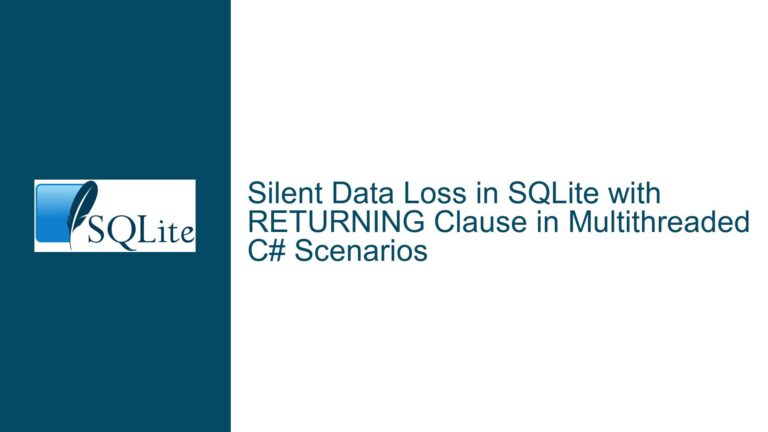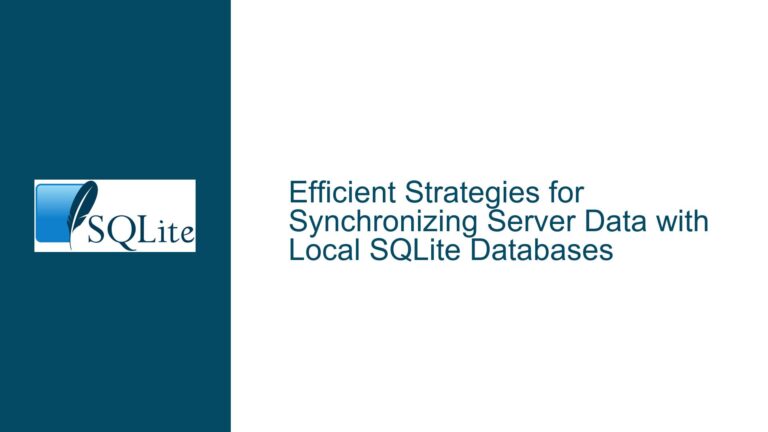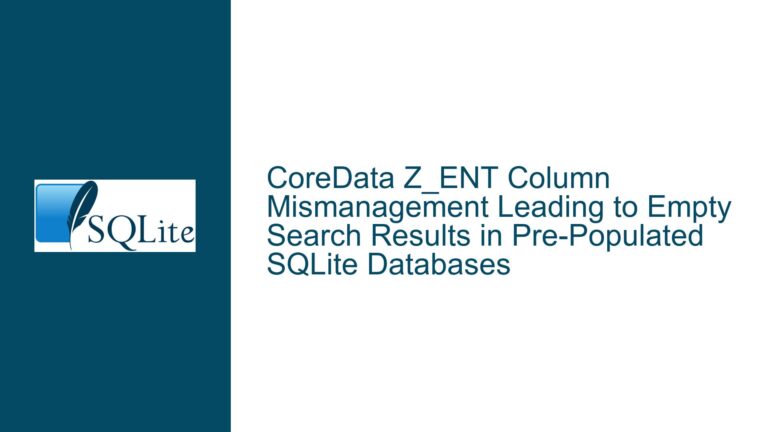Running SQLite3 on Raspberry Pi Pico: Challenges and Solutions
Issue Overview: Running SQLite3 on Microcontrollers with Limited Resources
Running SQLite3 on microcontrollers, such as the Raspberry Pi Pico (RP2040), presents a unique set of challenges due to the constrained resources typical of these devices. The Raspberry Pi Pico, equipped with the RP2040 microcontroller, offers limited RAM (264 KB) and flash storage (2 MB), which are significantly less than what is typically available on more robust computing platforms. SQLite3, while known for its lightweight nature, still requires a certain level of resources to function effectively, particularly when it comes to memory and storage.
The primary issue revolves around the adaptation of SQLite3 to operate within these constraints. The standard SQLite3 library is designed with the assumption of a more resource-rich environment, which means that running it on a microcontroller like the RP2040 requires significant modifications. These modifications can include reducing the memory footprint, optimizing the storage usage, and ensuring that the library can interact with the microcontroller’s specific hardware and software environment.
One of the key challenges is the integration of SQLite3 with the microcontroller’s operating system or runtime environment. In the case of the Raspberry Pi Pico, this often involves using MicroPython or the pico-sdk (C/C++). MicroPython, a lean implementation of Python 3, is a popular choice for running on microcontrollers due to its simplicity and ease of use. However, integrating SQLite3 with MicroPython requires a specialized library, such as micropython-sqlite3, which may not be fully optimized for the RP2040’s specific constraints.
Another challenge is the file system interaction. SQLite3 relies on a file system to store its databases, but microcontrollers like the RP2040 often lack a traditional file system. Instead, they may use a virtual file system (VFS) or a custom file system implementation. Ensuring that SQLite3 can interact with these non-standard file systems is crucial for its successful operation on the microcontroller.
Possible Causes: Resource Constraints and Integration Challenges
The difficulties in running SQLite3 on the Raspberry Pi Pico can be attributed to several factors, primarily related to the microcontroller’s limited resources and the complexities of integrating SQLite3 with the microcontroller’s environment.
Memory Constraints: The RP2040 microcontroller has only 264 KB of RAM, which is a fraction of what is typically available on more conventional computing platforms. SQLite3, while designed to be lightweight, still requires a certain amount of memory to operate efficiently. This includes memory for query processing, caching, and managing database connections. When running on the RP2040, the available memory may be insufficient for even basic SQLite3 operations, leading to crashes or failures.
Storage Limitations: The RP2040’s 2 MB of flash storage is another significant constraint. SQLite3 databases can grow quickly, especially when dealing with large datasets or complex queries. On a microcontroller with limited storage, managing the size of the database becomes a critical concern. Additionally, the lack of a traditional file system on the RP2040 means that SQLite3 must interact with a custom or virtual file system, which may not be fully compatible with SQLite3’s requirements.
Integration with MicroPython: MicroPython is a popular choice for running on microcontrollers due to its simplicity and ease of use. However, integrating SQLite3 with MicroPython requires a specialized library, such as micropython-sqlite3. This library may not be fully optimized for the RP2040’s specific constraints, leading to performance issues or incompatibilities. Additionally, MicroPython itself has its own resource limitations, which can further exacerbate the challenges of running SQLite3 on the RP2040.
File System Interaction: SQLite3 relies on a file system to store its databases, but microcontrollers like the RP2040 often lack a traditional file system. Instead, they may use a virtual file system (VFS) or a custom file system implementation. Ensuring that SQLite3 can interact with these non-standard file systems is crucial for its successful operation on the microcontroller. However, this integration can be complex and may require significant modifications to both SQLite3 and the file system implementation.
Hardware Limitations: The RP2040 microcontroller, while powerful for its size, still has hardware limitations that can impact the performance of SQLite3. For example, the microcontroller’s processing power may be insufficient for complex queries or large datasets. Additionally, the lack of hardware acceleration for certain operations, such as encryption or compression, can further limit SQLite3’s performance on the RP2040.
Troubleshooting Steps, Solutions & Fixes: Optimizing SQLite3 for Raspberry Pi Pico
To successfully run SQLite3 on the Raspberry Pi Pico, several steps can be taken to optimize the library for the microcontroller’s constraints and ensure smooth integration with the microcontroller’s environment.
Memory Optimization: One of the first steps in optimizing SQLite3 for the RP2040 is to reduce its memory footprint. This can be achieved by disabling unnecessary features and reducing the size of internal buffers. For example, SQLite3 allows for the configuration of various compile-time options that can significantly reduce its memory usage. These options include disabling features like full-text search, JSON support, and the SQLite3 extension mechanism. Additionally, the size of the page cache and other internal buffers can be reduced to free up memory for other operations.
Storage Management: Given the limited flash storage on the RP2040, it is essential to manage the size of the SQLite3 database carefully. This can be done by optimizing the database schema to reduce the amount of data stored and by using techniques like data compression or encoding to minimize the size of the database files. Additionally, the use of a custom or virtual file system that is optimized for the RP2040’s storage constraints can help ensure that SQLite3 can interact with the storage efficiently.
Integration with MicroPython: To integrate SQLite3 with MicroPython on the RP2040, it is necessary to use a specialized library like micropython-sqlite3. However, this library may require modifications to work optimally with the RP2040. These modifications can include reducing the library’s memory usage, optimizing its performance, and ensuring compatibility with the RP2040’s hardware and software environment. Additionally, it may be necessary to modify the MicroPython runtime itself to better support SQLite3 operations.
File System Interaction: Ensuring that SQLite3 can interact with the RP2040’s file system is crucial for its successful operation. This may involve implementing a custom or virtual file system that is optimized for the microcontroller’s constraints. For example, the pico-vfs project provides a POSIX-compatible file API for the pico-sdk, which can be used to implement a file system that SQLite3 can interact with. Additionally, it may be necessary to modify SQLite3’s VFS interface to ensure compatibility with the custom file system.
Hardware Acceleration: While the RP2040 lacks hardware acceleration for certain operations, it is still possible to optimize SQLite3’s performance by leveraging the microcontroller’s processing power. This can be done by optimizing the SQLite3 code for the RP2040’s architecture, using efficient algorithms for query processing, and minimizing the overhead of database operations. Additionally, the use of techniques like query caching or precompiled queries can help reduce the processing load on the microcontroller.
Testing and Validation: Once the necessary optimizations and modifications have been made, it is essential to thoroughly test SQLite3 on the RP2040 to ensure that it operates correctly and efficiently. This testing should include a variety of use cases, from simple queries to more complex operations, to ensure that SQLite3 can handle the demands of the application. Additionally, it is important to monitor the microcontroller’s resource usage during testing to identify any potential bottlenecks or issues.
Alternative Implementations: In some cases, it may be necessary to consider alternative implementations of SQLite3 that are specifically designed for microcontrollers. For example, the usqlite project provides a version of SQLite3 that is optimized for the Raspberry Pi Pico. This implementation may offer better performance and compatibility with the RP2040’s constraints. Additionally, the pico-sqlite project provides a SQLite3 port for the pico-sdk, which can be used in C/C++ projects and offers an interface library for interacting with SQLite3.
Community and Documentation: Finally, it is important to leverage the community and documentation available for running SQLite3 on microcontrollers. The SQLite3 community is active and provides a wealth of resources, including forums, documentation, and example code, that can help in troubleshooting and optimizing SQLite3 for the RP2040. Additionally, the documentation for projects like micropython-sqlite3, usqlite, and pico-sqlite can provide valuable insights into the specific challenges and solutions for running SQLite3 on the RP2040.
In conclusion, running SQLite3 on the Raspberry Pi Pico is a challenging but achievable task. By carefully optimizing the library for the microcontroller’s constraints, ensuring smooth integration with the microcontroller’s environment, and leveraging the available community and documentation, it is possible to successfully run SQLite3 on the RP2040 and unlock the potential of this powerful combination.