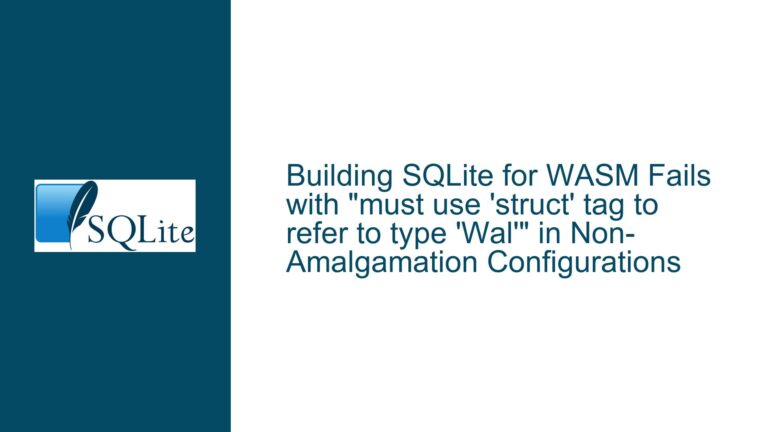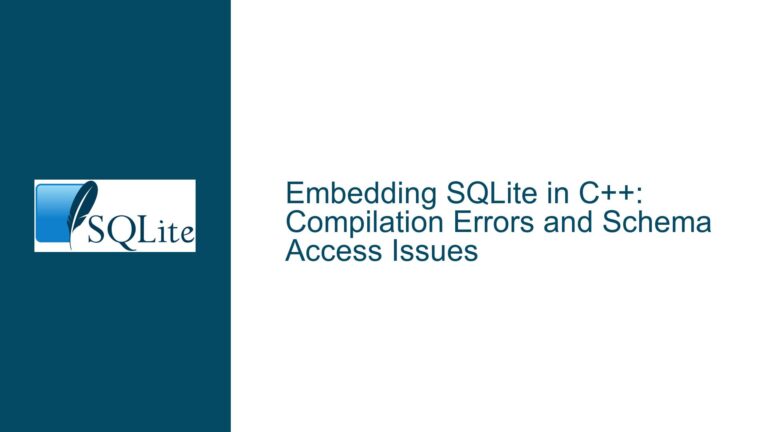Running SQLite Test Suite with Custom VFS: A Comprehensive Guide
Integrating Custom VFS with SQLite Test Suite
When developing a custom Virtual File System (VFS) for SQLite, ensuring compatibility and robustness is paramount. The SQLite test suite is a powerful tool for validating the correctness and reliability of your VFS implementation. However, integrating a custom VFS with the SQLite test suite requires a deep understanding of SQLite’s internal mechanisms, compilation options, and testing frameworks. This guide will walk you through the process, addressing the challenges and providing detailed solutions.
Challenges in Running SQLite Test Suite with Custom VFS
Running the SQLite test suite with a custom VFS presents several challenges. The test suite is designed to validate SQLite’s core functionality, and integrating a custom VFS requires careful consideration of how the VFS interacts with SQLite’s internal operations. One of the primary challenges is ensuring that the custom VFS is correctly initialized and utilized during the test execution. This involves modifying the testfixture, the executable that runs the SQLite test suite, to recognize and use the custom VFS.
Another challenge is the complexity of the SQLite test suite itself. The suite consists of thousands of test cases, each designed to test specific aspects of SQLite’s functionality. Ensuring that the custom VFS does not interfere with these tests requires a thorough understanding of both the VFS implementation and the test cases. Additionally, the test suite may include tests that are specifically designed to stress-test the VFS, such as tests that simulate concurrent access or abnormal shutdown scenarios.
Compilation and Initialization of Custom VFS in Testfixture
To run the SQLite test suite with a custom VFS, you need to modify the testfixture to include and initialize your VFS. This can be achieved using the DSQLITE_EXTRA_INIT compilation option. The DSQLITE_EXTRA_INIT option allows you to specify a custom initialization function that will be called when the testfixture starts. This function is responsible for registering your custom VFS with SQLite.
The custom initialization function should be defined in a separate source file and should include the necessary code to register the VFS using the sqlite3_vfs_register function. For example, if your custom VFS is named my_vfs, the initialization function might look like this:
#include "sqlite3.h"
int my_vfs_init(void) {
return sqlite3_vfs_register(&my_vfs, 1);
}
To compile the testfixture with the custom initialization function, you need to pass the DSQLITE_EXTRA_INIT option to the compiler, specifying the name of the initialization function. For example:
gcc -DSQLITE_EXTRA_INIT=my_vfs_init -o testfixture testfixture.c sqlite3.c my_vfs_init.c
This command compiles the testfixture with the custom initialization function, ensuring that your VFS is registered and ready to be used when the test suite is executed.
Utilizing mptest.c for VFS Testing
In addition to the full SQLite test suite, the mptest.c utility can be a valuable tool for testing your custom VFS. The mptest.c utility is a standalone test program that is designed to stress-test SQLite’s multi-process capabilities. It is particularly useful for identifying issues related to file locking, concurrency, and other VFS-related operations.
To use mptest.c with your custom VFS, you need to compile it with the VFS enabled. This can be done by modifying the mptest.c source file to include the necessary code to register your VFS. Similar to the testfixture, you can use the DSQLITE_EXTRA_INIT option to specify a custom initialization function that registers your VFS.
Once compiled, mptest.c can be executed with various command-line options to test different aspects of your VFS. For example, you can use the -vfs option to specify the name of your custom VFS, and the -jobs option to control the number of concurrent processes. Running mptest.c with different combinations of options can help you identify and resolve issues in your VFS implementation.
Detailed Steps for Running SQLite Test Suite with Custom VFS
To run the SQLite test suite with your custom VFS, follow these detailed steps:
Prepare the Test Environment: Ensure that you have the latest version of the SQLite source code, including the test suite and testfixture. Create a separate directory for your custom VFS implementation and any additional source files required for initialization.
Implement the Custom VFS: Develop your custom VFS, ensuring that it adheres to the SQLite VFS interface. Implement all necessary functions, such as
xOpen,xRead,xWrite,xClose, and others. Test the VFS independently to ensure that it functions correctly in a standalone environment.Create the Initialization Function: Implement a custom initialization function that registers your VFS with SQLite. This function should be defined in a separate source file and should use the
sqlite3_vfs_registerfunction to register the VFS.Modify the Testfixture: Compile the testfixture with the
DSQLITE_EXTRA_INIToption, specifying the name of your custom initialization function. Ensure that the testfixture is linked with your VFS implementation and any additional source files.Run the Test Suite: Execute the testfixture with the custom VFS enabled. Monitor the test output for any failures or errors. Investigate and resolve any issues that arise, making necessary adjustments to your VFS implementation.
Utilize mptest.c for Additional Testing: Compile and run
mptest.cwith your custom VFS to perform additional stress testing. Use different command-line options to test various aspects of your VFS, such as concurrency and file locking.Iterate and Refine: Based on the test results, refine your VFS implementation and repeat the testing process. Continue iterating until all tests pass and your VFS is robust and reliable.
Conclusion
Running the SQLite test suite with a custom VFS is a complex but essential task for ensuring the reliability and compatibility of your VFS implementation. By following the steps outlined in this guide, you can effectively integrate your custom VFS with the SQLite test suite, identify and resolve issues, and ensure that your VFS is ready for production use. Whether you are using the full SQLite test suite or the mptest.c utility, thorough testing is key to developing a robust and reliable custom VFS for SQLite.