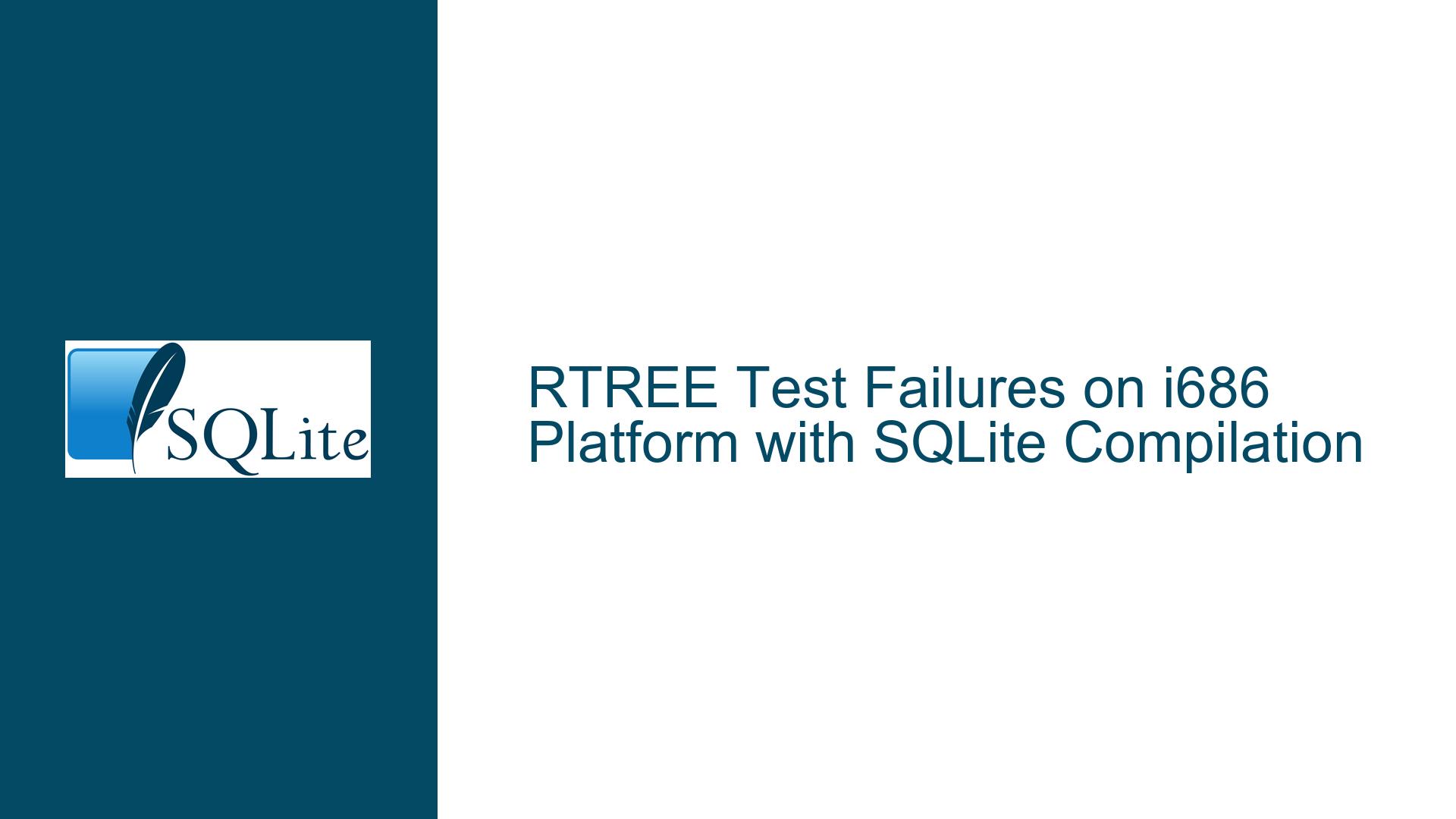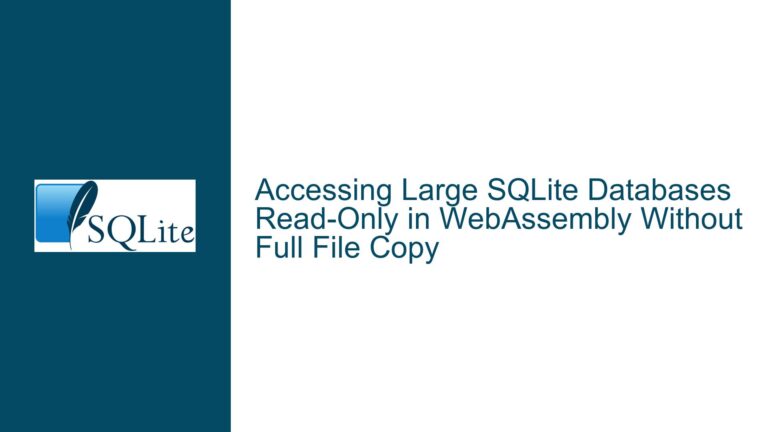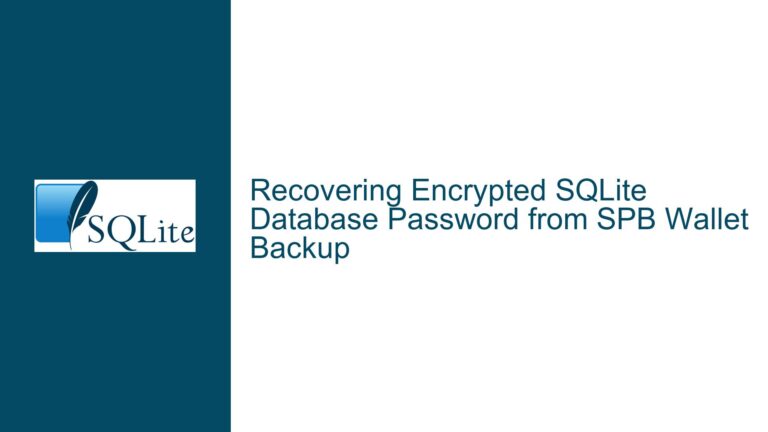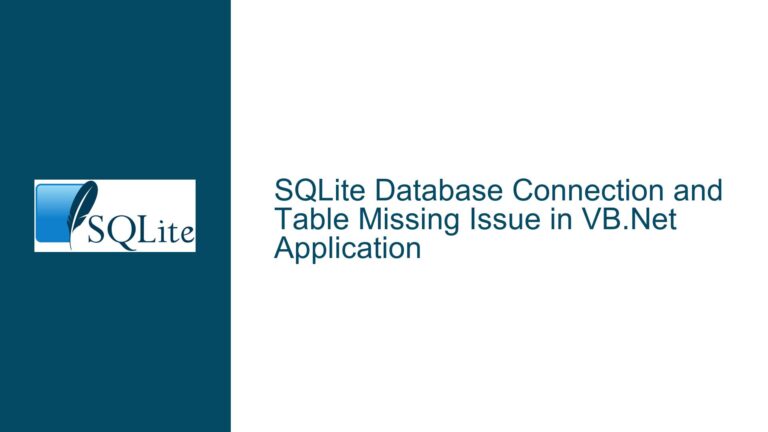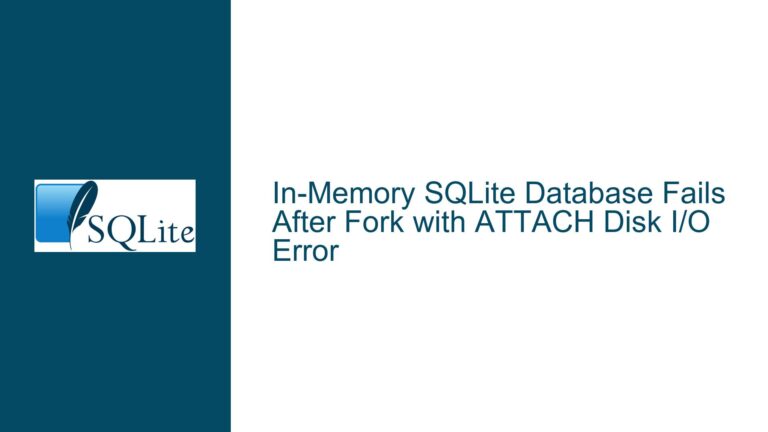RTREE Test Failures on i686 Platform with SQLite Compilation
Issue Overview: RTREE Test Failures on i686 Platform with SQLite Compilation
The core issue revolves around the failure of specific RTREE-related tests when SQLite is compiled with the --enable-rtree option on the i686 platform. The tests in question, rtree1-22.0 and rtree1-22.1, exhibit discrepancies between the expected and actual results. Specifically, the expected results are [123] and [123 1], respectively, but the actual results are [] and [123 0]. This issue is not observed on 32-bit ARMv7 platforms, indicating that the problem is specific to the 32-bit x86 architecture.
The problem was initially reported by Reinhard Max, who provided detailed test outputs and system information. The tests were conducted in a chrooted 32-bit userland on a 64-bit kernel, which is a common setup for testing 32-bit compatibility on modern hardware. The system in question runs Linux with a 6.4.6-1-default kernel, and the SQLite version used is 3.43.2. The GCC version is 13.2.1, which is relatively recent and should support the necessary features for SQLite compilation.
The issue was further investigated by Richard Hipp, who requested additional diagnostic information to be collected using a specific SQL script. The script was designed to probe the behavior of the RTREE virtual table and its handling of large integers and floating-point numbers. The output of this script revealed discrepancies in how the i686 platform handles the conversion and storage of large integers and floating-point numbers within the RTREE structure.
Possible Causes: Floating-Point Precision and Integer Handling on i686
The root cause of the issue appears to be related to the handling of floating-point precision and large integers on the i686 platform. The i686 architecture, being a 32-bit system, has inherent limitations when dealing with 64-bit integers and high-precision floating-point numbers. These limitations can manifest in several ways, particularly when the numbers involved are close to the upper limits of what can be represented in 32 bits.
One of the key observations from the diagnostic script is the discrepancy in how large integers are stored and retrieved from the RTREE virtual table. For instance, when inserting the value 9223372036854775799 into the RTREE table, the retrieved value is 9223370937343148032, which is significantly different from the original input. This suggests that the RTREE implementation on i686 may be truncating or rounding the values during storage or retrieval.
Another potential cause is the difference in floating-point arithmetic between the i686 and ARMv7 architectures. The i686 platform uses the x87 FPU, which has a different precision and rounding behavior compared to the ARMv7’s VFP (Vector Floating Point) unit. This difference can lead to subtle discrepancies in how floating-point numbers are handled, particularly when they are converted to and from integers.
The diagnostic script also revealed issues with the ieee754 function, which is used to convert floating-point numbers to their IEEE 754 binary representation. The output of this function on i686 does not match the expected results, further indicating that the floating-point handling on this platform is not consistent with other architectures.
Troubleshooting Steps, Solutions & Fixes: Addressing RTREE Test Failures on i686
To address the RTREE test failures on the i686 platform, several steps can be taken to diagnose and resolve the underlying issues. These steps involve both debugging the current implementation and exploring potential fixes that can ensure consistent behavior across different architectures.
Step 1: Validate the RTREE Implementation on i686
The first step is to validate the RTREE implementation on the i686 platform to ensure that it correctly handles large integers and floating-point numbers. This can be done by running a series of targeted tests that focus on the specific areas where discrepancies were observed. These tests should include:
- Inserting and retrieving large integers close to the 64-bit limit.
- Inserting and retrieving floating-point numbers with high precision.
- Converting between integers and floating-point numbers using the
ieee754function. - Comparing the results of these operations with those obtained on other platforms, such as ARMv7.
Step 2: Investigate Floating-Point Precision and Rounding
The next step is to investigate the floating-point precision and rounding behavior on the i686 platform. This involves:
- Analyzing the x87 FPU’s behavior when handling high-precision floating-point numbers.
- Comparing the results of floating-point operations on i686 with those on ARMv7.
- Identifying any differences in rounding modes or precision settings that could affect the results.
If discrepancies are found, it may be necessary to adjust the SQLite code to account for these differences. This could involve modifying the RTREE implementation to use a different floating-point representation or to explicitly set the rounding mode to ensure consistent behavior.
Step 3: Modify the RTREE Implementation to Handle Large Integers
Given the observed issues with large integers, it may be necessary to modify the RTREE implementation to better handle these values on the i686 platform. This could involve:
- Using a different data type for storing large integers within the RTREE structure.
- Implementing custom conversion functions to ensure that large integers are correctly stored and retrieved.
- Adding checks to detect and handle cases where integer values exceed the limits of the i686 architecture.
Step 4: Update the Test Suite to Account for Platform Differences
Finally, it may be necessary to update the SQLite test suite to account for platform differences in floating-point and integer handling. This could involve:
- Adding platform-specific tests that focus on the areas where discrepancies were observed.
- Modifying existing tests to tolerate small differences in floating-point results due to platform-specific behavior.
- Ensuring that the test suite provides clear and actionable feedback when platform-specific issues are detected.
Potential Fixes:
Use of Fixed-Point Arithmetic: One potential fix is to use fixed-point arithmetic instead of floating-point arithmetic within the RTREE implementation. Fixed-point arithmetic can provide more predictable behavior across different platforms, as it avoids the complexities of floating-point rounding and precision.
Platform-Specific Compilation Flags: Another approach is to use platform-specific compilation flags to adjust the behavior of the RTREE implementation. For example, the
-mfpmathand-marchflags can be used to control the floating-point math and architecture-specific optimizations on the i686 platform.Fallback to Software Emulation: In cases where hardware floating-point behavior is inconsistent, a fallback to software emulation of floating-point operations may be necessary. This can ensure that the RTREE implementation behaves consistently across all platforms, albeit at a potential performance cost.
Enhanced Diagnostic Output: To aid in further debugging, enhanced diagnostic output can be added to the RTREE implementation. This output should provide detailed information about the values being stored and retrieved, as well as any conversions that take place. This can help identify the exact point at which discrepancies occur.
Conclusion:
The RTREE test failures on the i686 platform are a complex issue that requires a thorough understanding of both the SQLite implementation and the underlying hardware architecture. By carefully analyzing the behavior of the RTREE implementation on i686, investigating the floating-point precision and rounding issues, and exploring potential fixes, it is possible to resolve these test failures and ensure consistent behavior across all platforms. The steps outlined above provide a comprehensive approach to diagnosing and addressing the issue, with a focus on both immediate fixes and long-term improvements to the SQLite codebase.