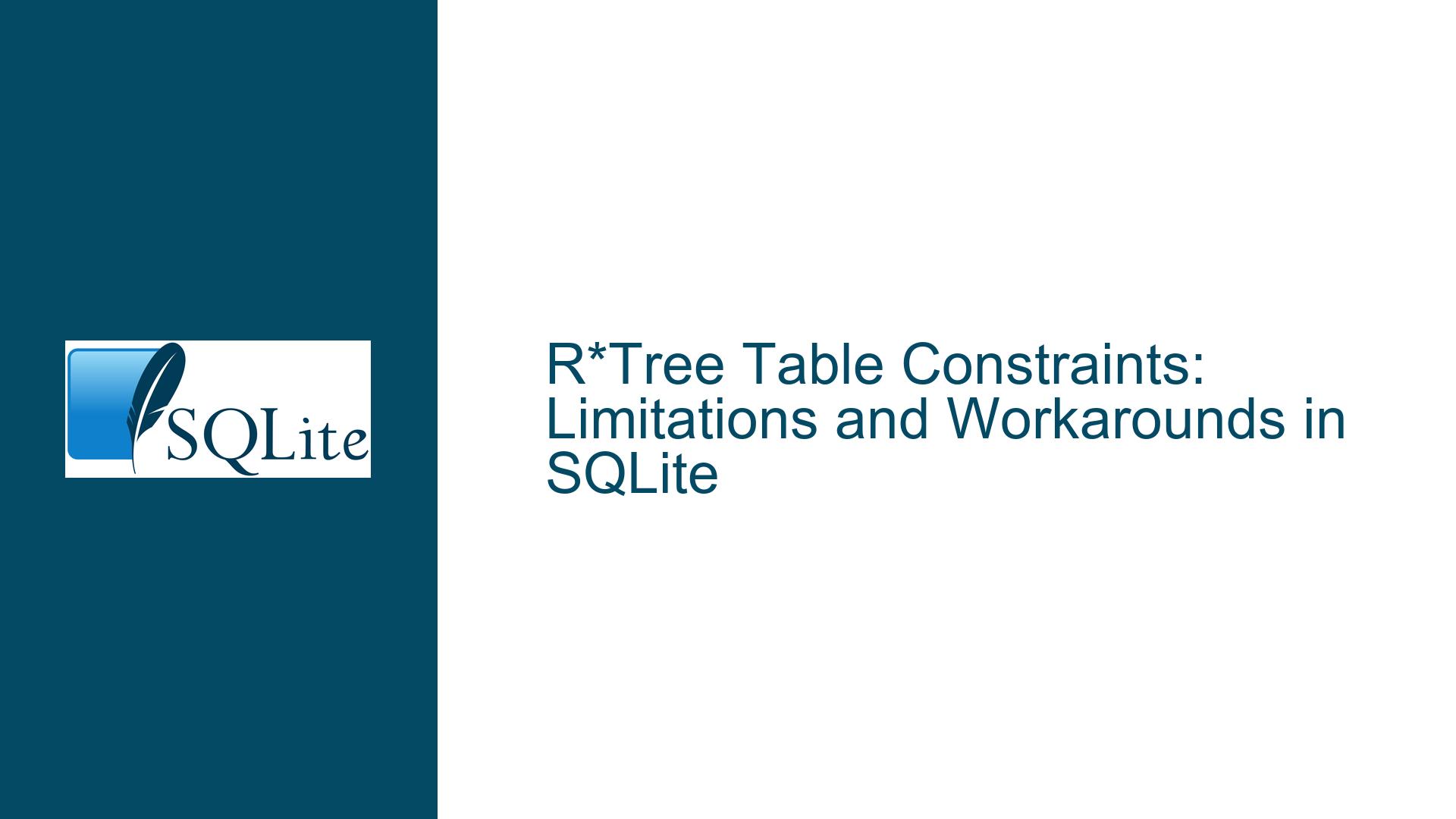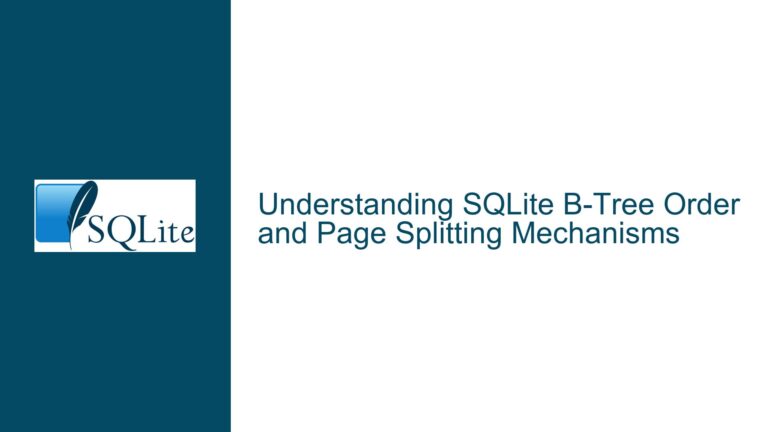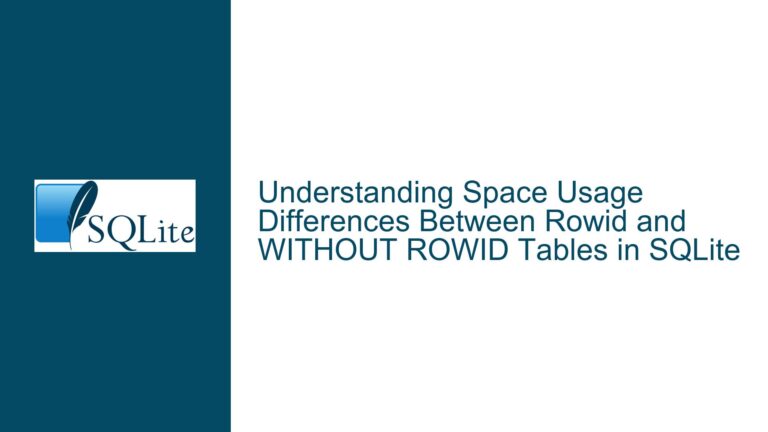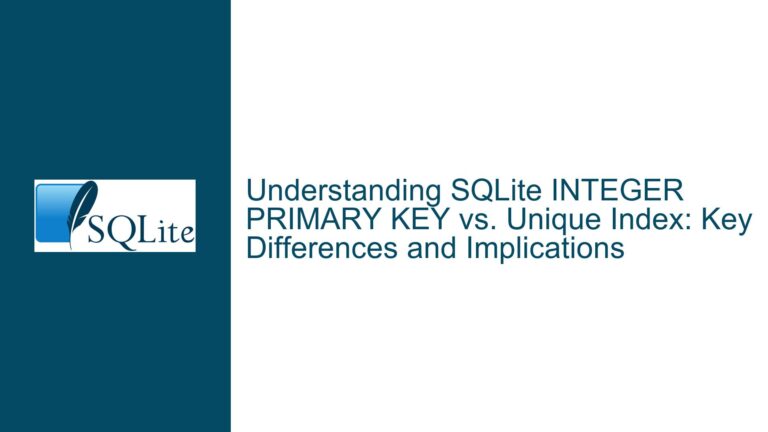R*Tree Table Constraints: Limitations and Workarounds in SQLite
R*Tree Table Constraints Disallowed and Ignored in SQLite
SQLite’s RTree module is a powerful tool for managing spatial data, enabling efficient range queries and nearest-neighbor searches. However, one notable limitation of RTree tables is their lack of support for table-level and column-level constraints. This behavior is not a bug but rather a design choice rooted in the specialized nature of RTree tables. When attempting to define constraints such as CHECK or FOREIGN KEY on an RTree table, SQLite either throws a syntax error or silently ignores the constraint, depending on where it is applied. This can lead to confusion for developers expecting the same level of constraint enforcement as in regular SQLite tables.
For example, creating an R*Tree table with a table-level CHECK constraint results in a syntax error:
sqlite> CREATE VIRTUAL TABLE test USING rtree(id INTEGER PRIMARY KEY, x1, x2, y1, y2, CHECK(x1 < x2));
Error: near "REAL": syntax error
Similarly, column-level constraints are accepted during table creation but are ignored during data insertion:
sqlite> CREATE VIRTUAL TABLE test USING rtree(id INTEGER PRIMARY KEY, x1, x2 CHECK (x2 > x1), y1, y2 CHECK (y2 > y1));
sqlite> INSERT INTO test VALUES(1, 1, 1, 1, 1);
In this case, the CHECK constraints on x2 and y2 are not enforced, allowing invalid data to be inserted into the table.
Specialized Design of R*Tree Tables and Constraint Handling
The behavior described above stems from the specialized design of RTree tables in SQLite. Unlike regular tables, RTree tables are optimized for spatial indexing and querying, which necessitates a different internal structure and data handling mechanism. The R*Tree module is implemented as a virtual table, meaning it does not store data in the same way as a standard SQLite table. Instead, it uses a custom storage format and indexing strategy tailored for spatial data.
One key aspect of this design is that RTree tables do not support the full range of SQL features available in regular tables. Constraints, in particular, are not enforced because they would interfere with the efficient operation of the spatial index. For example, enforcing a CHECK constraint on an RTree column would require additional validation steps during data insertion, which could degrade performance. Additionally, the R*Tree module does not have built-in mechanisms for handling constraint violations, as its primary focus is on spatial indexing rather than data integrity.
Another factor is the way RTree tables handle data types. In a regular SQLite table, columns can have explicit data types, and constraints can be used to enforce rules based on those types. However, RTree tables treat all column values as real numbers, which simplifies the internal representation and improves performance. This design choice further limits the applicability of constraints, as they would need to operate within the context of a single data type.
Implementing Data Validation and Integrity for R*Tree Tables
While SQLite’s RTree tables do not natively support constraints, there are several strategies for enforcing data validation and integrity. These approaches involve using external mechanisms to validate data before it is inserted into the RTree table, as well as leveraging SQLite’s features to maintain consistency.
One common approach is to use triggers to enforce constraints. Triggers can be defined on a regular table that serves as an intermediary for data insertion into the RTree table. For example, you can create a regular table with the desired constraints and then use a trigger to insert validated data into the RTree table:
CREATE TABLE test_validation (
id INTEGER PRIMARY KEY,
x1 REAL,
x2 REAL CHECK (x2 > x1),
y1 REAL,
y2 REAL CHECK (y2 > y1)
);
CREATE TRIGGER validate_test_data BEFORE INSERT ON test_validation
BEGIN
SELECT CASE
WHEN NEW.x2 <= NEW.x1 THEN RAISE(ABORT, 'Invalid x2 value')
WHEN NEW.y2 <= NEW.y1 THEN RAISE(ABORT, 'Invalid y2 value')
END;
INSERT INTO test_rtree VALUES (NEW.id, NEW.x1, NEW.x2, NEW.y1, NEW.y2);
END;
In this example, the test_validation table enforces the CHECK constraints, and the trigger ensures that only valid data is inserted into the test_rtree R*Tree table.
Another approach is to use application-level validation. This involves validating data within the application code before sending it to the database. While this method shifts the responsibility of data integrity away from the database, it can be effective when combined with thorough testing and validation logic.
For more complex scenarios, you can use a combination of triggers, application-level validation, and regular tables to maintain data integrity. For example, you can create a regular table to store the raw data, apply constraints and validation logic, and then use a trigger or application logic to insert the validated data into the RTree table. This approach provides flexibility and ensures that the RTree table contains only valid data.
In summary, while SQLite’s RTree tables do not support constraints natively, there are several strategies for enforcing data validation and integrity. By using triggers, application-level validation, or a combination of both, you can ensure that your RTree tables contain only valid and consistent data. These approaches allow you to leverage the performance benefits of R*Tree tables while maintaining the data integrity required for your application.