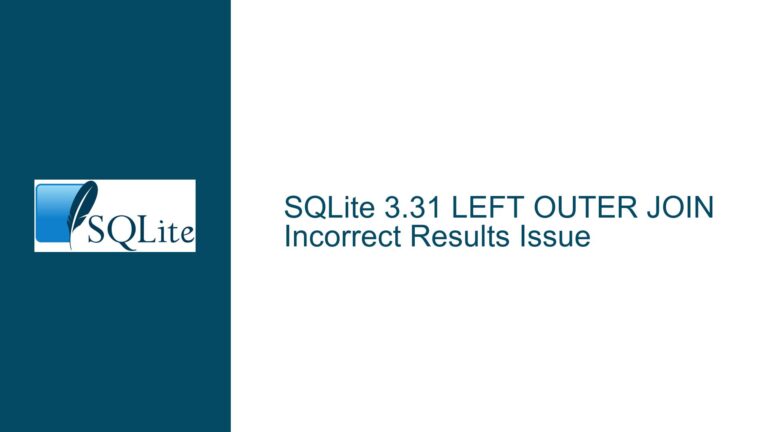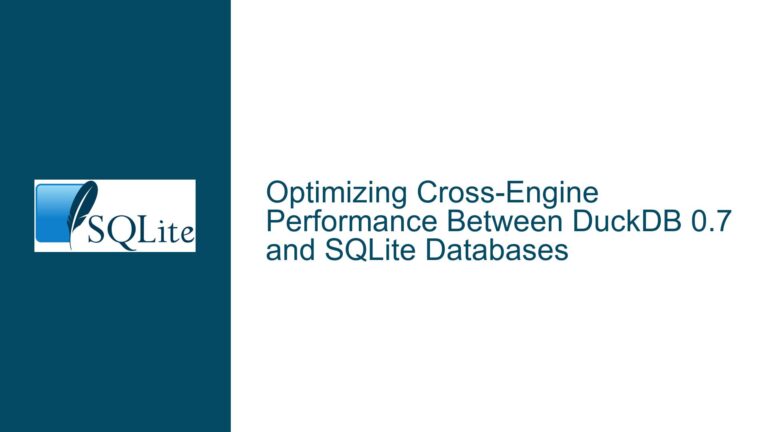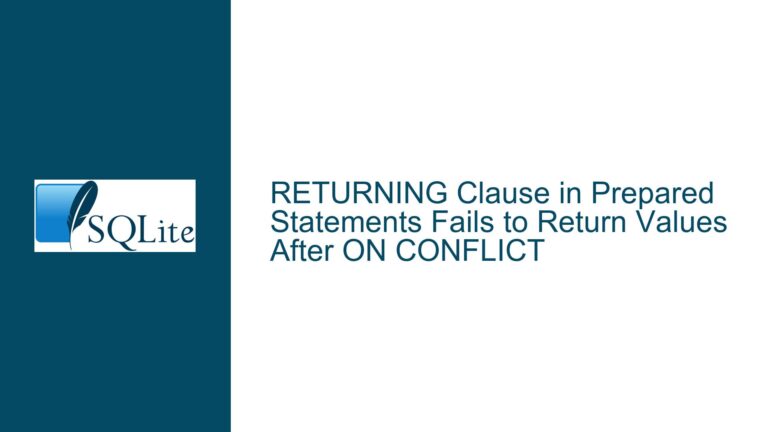RTree Query Discrepancy: BETWEEN vs > AND < in SQLite
Issue Overview: Misinterpretation of BETWEEN and Comparison Operators in RTree Queries
The core issue revolves around the misinterpretation and misuse of the BETWEEN operator and comparison operators (>, <, >=, <=) in SQLite, specifically when querying an RTree virtual table. The RTree virtual table is a specialized data structure in SQLite designed for spatial indexing, allowing efficient range queries on multi-dimensional data. In this case, the table materialCitationsRtree is used to store spatial data with columns minX, maxX, minY, and maxY, representing the bounding boxes of spatial objects.
The user initially encountered a discrepancy in the results returned by two seemingly similar queries. The first query used the BETWEEN operator, while the second used a combination of > and < operators. The results were significantly different, with the first query returning 3,147 records and the second query returning only 3 records. After correcting the syntax and ensuring the correct use of BETWEEN and comparison operators, the results were closer but still not identical, with the corrected query returning 4 records instead of 3.
This discrepancy highlights a fundamental misunderstanding of how the BETWEEN operator works in SQLite, particularly in the context of RTree queries. The BETWEEN operator is inclusive, meaning it includes the boundary values in the range, whereas the combination of > and < operators is exclusive, excluding the boundary values. Additionally, the user made a syntax error by using an expression (materialCitationsRtree.minX < -147) as the upper limit of the BETWEEN operator, which led to further confusion.
Possible Causes: Syntax Errors and Operator Misuse in RTree Queries
The primary cause of the discrepancy lies in the misuse of the BETWEEN operator and the incorrect syntax in the query. The BETWEEN operator in SQLite is designed to check if a value lies within a specified range, inclusive of the boundary values. The correct syntax for the BETWEEN operator is BETWEEN <lower_bound> AND <upper_bound>, where both <lower_bound> and <upper_bound> are static values or expressions that evaluate to a single value.
In the user’s initial query, the upper bound of the BETWEEN operator was incorrectly specified as an expression (materialCitationsRtree.minX < -147). This expression evaluates to a boolean value (0 or 1), which is not a valid upper bound for the BETWEEN operator. As a result, the query was effectively asking for records where minX is between -149 and 1, which is not the intended range.
Another cause of the discrepancy is the difference in inclusivity between the BETWEEN operator and the combination of > and < operators. The BETWEEN operator includes the boundary values, meaning it will match records where minX is exactly -149 or -147, and minY is exactly -19 or -17. In contrast, the combination of > and < operators excludes the boundary values, meaning it will only match records where minX is greater than -149 and less than -147, and minY is greater than -19 and less than -17.
This difference in inclusivity explains why the corrected query using >= and <= returned 4 records instead of 3. The additional record likely had minX or minY values exactly equal to one of the boundary values, which were included in the BETWEEN query but excluded in the original > and < query.
Troubleshooting Steps, Solutions & Fixes: Correcting Syntax and Understanding Operator Behavior
To resolve the issue and ensure accurate query results, it is essential to understand the correct usage of the BETWEEN operator and the differences between inclusive and exclusive range queries. The following steps outline the troubleshooting process and provide solutions to avoid similar issues in the future.
Step 1: Correct the Syntax of the BETWEEN Operator
The first step is to ensure that the BETWEEN operator is used correctly. The upper and lower bounds of the BETWEEN operator must be static values or expressions that evaluate to a single value. In the user’s initial query, the upper bound was incorrectly specified as an expression (materialCitationsRtree.minX < -147). This expression should be removed, and the upper bound should be specified as a static value.
The corrected query should be:
SELECT Count(*) AS num_of_records
FROM materialCitationsRtree
WHERE materialCitationsRtree.minX BETWEEN -149 AND -147
AND materialCitationsRtree.minY BETWEEN -19 AND -17;
This query correctly specifies the upper and lower bounds of the BETWEEN operator as static values, ensuring that the query returns records where minX is between -149 and -147, and minY is between -19 and -17, inclusive of the boundary values.
Step 2: Understand the Difference Between Inclusive and Exclusive Range Queries
The next step is to understand the difference between inclusive and exclusive range queries. The BETWEEN operator is inclusive, meaning it includes the boundary values in the range. In contrast, the combination of > and < operators is exclusive, meaning it excludes the boundary values.
To achieve the same results as the BETWEEN operator using > and < operators, you must adjust the boundary values to include the boundary values. For example, to match records where minX is between -149 and -147, inclusive, using > and < operators, you would need to use >= and <=:
SELECT Count(*) AS num_of_records
FROM materialCitationsRtree
WHERE materialCitationsRtree.minX >= -149
AND materialCitationsRtree.minX <= -147
AND materialCitationsRtree.minY >= -19
AND materialCitationsRtree.minY <= -17;
This query will return the same results as the corrected BETWEEN query, including records where minX or minY are exactly equal to the boundary values.
Step 3: Verify the Results and Adjust the Query as Needed
After correcting the syntax and understanding the difference between inclusive and exclusive range queries, the next step is to verify the results and adjust the query as needed. In the user’s case, the corrected query using >= and <= returned 4 records, while the original > and < query returned 3 records. This discrepancy is due to the inclusion of boundary values in the >= and <= query.
If the goal is to exclude the boundary values, the original > and < query is correct. However, if the goal is to include the boundary values, the >= and <= query should be used. It is essential to clearly define the desired range and adjust the query accordingly.
Step 4: Consider the Impact of Floating-Point Precision on Range Queries
Another factor to consider when working with range queries in SQLite, especially in the context of spatial data, is the impact of floating-point precision. Spatial data often involves floating-point values, and small differences in precision can affect the results of range queries.
For example, if minX or minY values are very close to the boundary values but not exactly equal due to floating-point precision, they may be included or excluded from the range depending on the query. To mitigate this issue, you can use a small epsilon value to account for floating-point precision when defining the range.
For example, to include values that are very close to the boundary values, you can adjust the query as follows:
SELECT Count(*) AS num_of_records
FROM materialCitationsRtree
WHERE materialCitationsRtree.minX >= -149 - 0.000001
AND materialCitationsRtree.minX <= -147 + 0.000001
AND materialCitationsRtree.minY >= -19 - 0.000001
AND materialCitationsRtree.minY <= -17 + 0.000001;
This query includes a small epsilon value (0.000001) to account for floating-point precision, ensuring that values very close to the boundary values are included in the range.
Step 5: Optimize RTree Queries for Performance
Finally, when working with RTree queries, it is essential to optimize the queries for performance. RTree indexes are designed to efficiently handle range queries on multi-dimensional data, but poorly constructed queries can still lead to performance issues.
To optimize RTree queries, consider the following best practices:
Use the Correct Index: Ensure that the RTree index is correctly defined and covers the columns used in the query. In the case of
materialCitationsRtree, the index should coverminX,maxX,minY, andmaxY.Avoid Complex Expressions in the WHERE Clause: Complex expressions in the WHERE clause can prevent the query optimizer from using the RTree index efficiently. Stick to simple range queries using
BETWEEN,>,<,>=, and<=operators.Limit the Number of Dimensions: RTree indexes are most efficient when querying a small number of dimensions. If possible, limit the number of dimensions in the query to improve performance.
Use EXPLAIN QUERY PLAN: Use the
EXPLAIN QUERY PLANstatement to analyze the query execution plan and identify potential performance bottlenecks. This can help you understand how SQLite is executing the query and whether the RTree index is being used effectively.
By following these steps and best practices, you can ensure that your RTree queries are accurate, efficient, and free from common pitfalls such as syntax errors and operator misuse.
Conclusion
The discrepancy in the results returned by the BETWEEN and >/< queries in SQLite’s RTree virtual table is primarily due to the misuse of the BETWEEN operator and the difference in inclusivity between the BETWEEN operator and the combination of > and < operators. By correcting the syntax, understanding the behavior of these operators, and considering factors such as floating-point precision and query optimization, you can ensure accurate and efficient range queries on spatial data in SQLite.