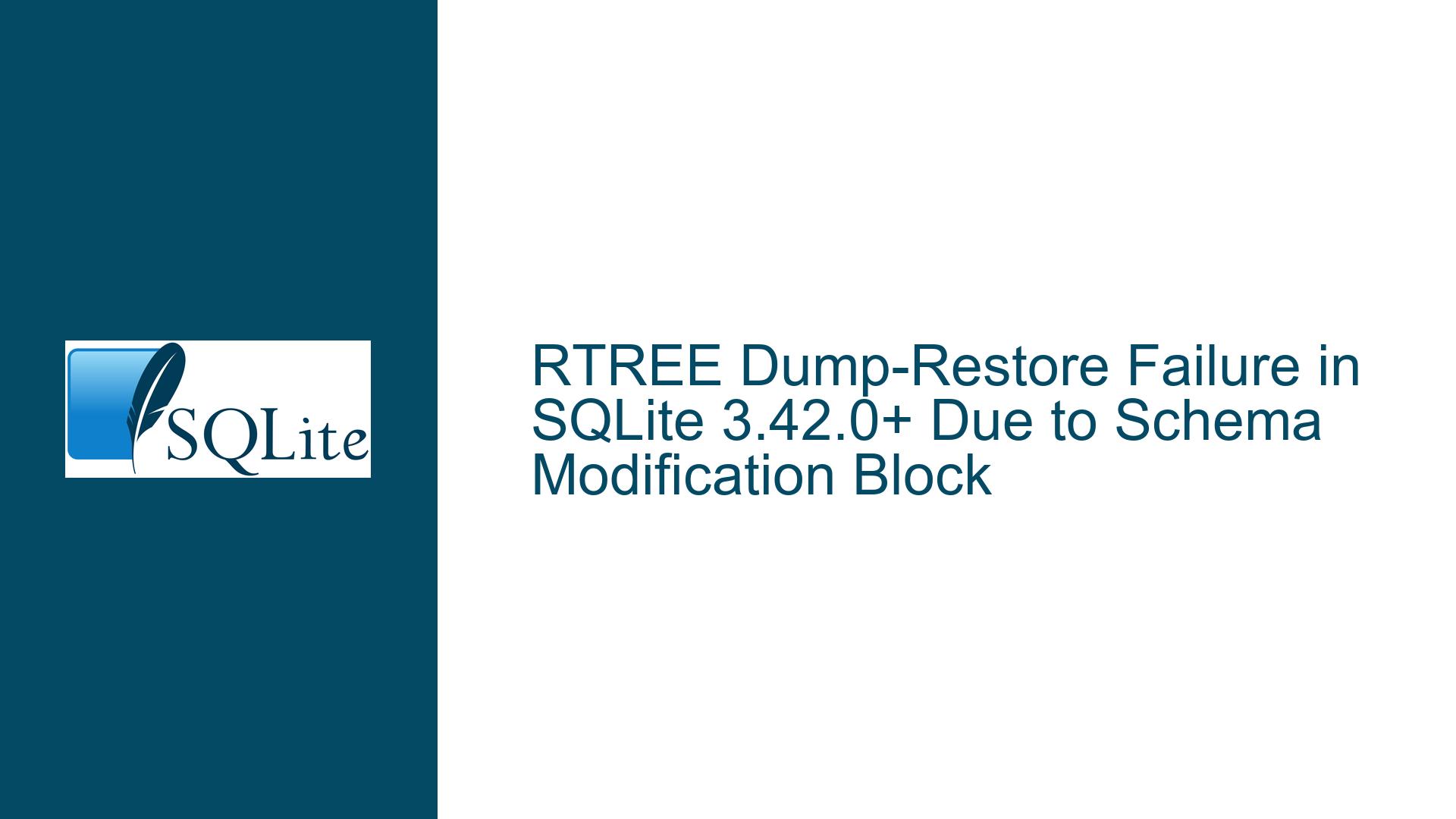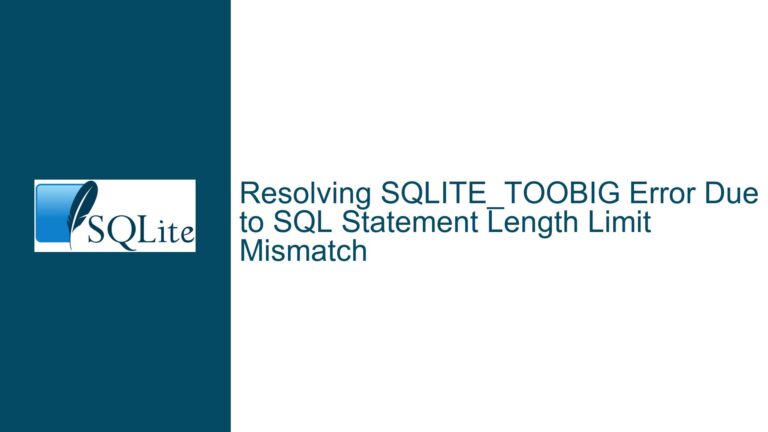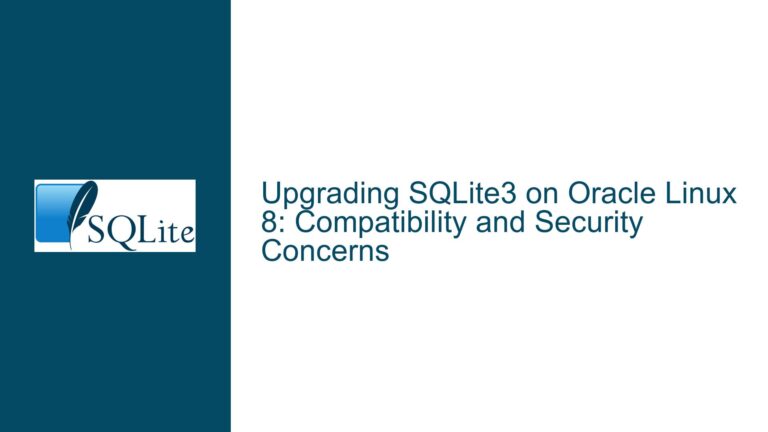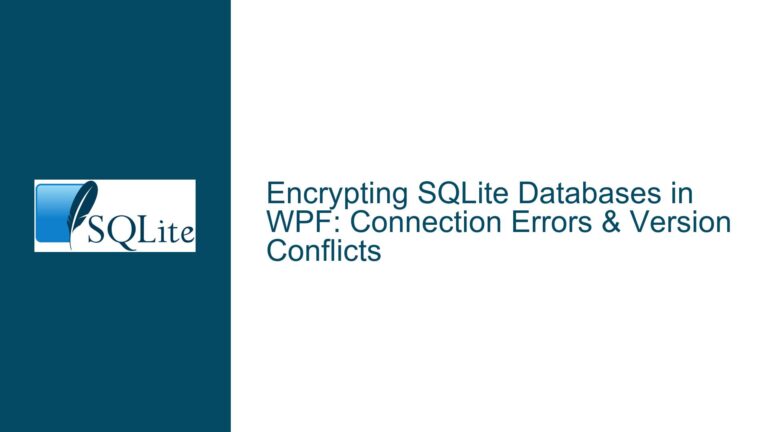RTREE Dump-Restore Failure in SQLite 3.42.0+ Due to Schema Modification Block
Schema Modification Block During RTREE Table Restoration from SQL Dump
The inability to perform a dump-restore cycle for SQLite databases containing RTREE virtual tables in versions 3.42.0 and newer stems from fundamental changes in SQLite’s security posture regarding schema modifications. When attempting to restore a database dump containing RTREE table definitions, users encounter the error Parse error near line <XXX>: table sqlite_master may not be modified. This error occurs during execution of an INSERT statement targeting the sqlite_schema table (previously sqlite_master), which is part of the .dump output for virtual tables like RTREE.
SQLite’s .dump command generates SQL scripts that include direct modifications to the sqlite_schema table when reconstructing virtual tables. These modifications require the PRAGMA writable_schema=ON pragma to bypass normal schema validation checks. Starting with SQLite 3.42.0, the default configuration enables the SQLITE_DBCONFIG_DEFENSIVE flag, which prevents direct writes to schema tables even when writable_schema is enabled. This change was implemented to mitigate security risks associated with schema tampering but inadvertently breaks the legacy workflow for restoring RTREE tables from SQL dumps.
The conflict arises because RTREE virtual tables rely on an internal schema structure involving shadow tables (foo_rowid, foo_node, foo_parent). The .dump command serializes these structures using direct INSERT statements into sqlite_schema, which are now blocked by defensive settings. This creates a paradoxical situation: RTREE is a core SQLite feature, yet its backup/restore mechanism is incompatible with modern security defaults. The problem is exacerbated by the absence of documentation clarifying the interaction between defensive mode, virtual table dumps, and schema modification workflows.
Defensive Mode Enforcement and Virtual Table Serialization Conflicts
Three interrelated factors contribute to the dump-restore failure for RTREE tables in SQLite 3.42.0+:
Defensive Mode Defaults in SQLITE_DBCONFIG:
TheSQLITE_DBCONFIG_DEFENSIVEflag was enabled by default starting in version 3.42.0. This configuration prohibits direct modifications to thesqlite_schematable, even whenPRAGMA writable_schema=ONis set. Defensive mode treats schema modifications as potential attack vectors, blocking anyINSERT,UPDATE, orDELETEoperations on schema tables. While this hardening measure improves security, it invalidates the assumption thatwritable_schemaprovides unrestricted schema editing capabilities.Legacy Virtual Table Serialization in
.dumpOutput:
SQLite’s.dumpcommand generates SQL scripts that reconstruct virtual tables by directly inserting entries intosqlite_schema. For RTREE tables, this includes anINSERTstatement with the originalCREATE VIRTUAL TABLEsyntax. This approach dates back to when schema modifications were permitted underwritable_schema, but it conflicts with defensive mode’s restrictions. The.dumputility has not been updated to use alternative serialization methods compatible with modern security settings.Shadow Table Dependency Chain:
RTREE virtual tables depend on auxiliary shadow tables (<table>_rowid,<table>_node,<table>_parent) that store spatial data and tree structures. These tables are intrinsically linked to the virtual table’s entry insqlite_schema. During restoration, the.dumpscript must recreate both the virtual table schema entry and the shadow tables’ structure and data. The defensive mode blocks the initial schema entry creation, causing a cascade failure that prevents shadow tables from being properly associated with the virtual table.
The interaction between these factors creates a deadlock: The restoration process requires modifying sqlite_schema to recreate the RTREE virtual table, but defensive mode explicitly forbids such modifications. Workarounds that disable defensive mode (e.g., .dbconfig defensive off) reintroduce security risks and may not be permissible in hardened environments. Furthermore, the defensive mode’s default enablement reflects SQLite’s evolving security model, which prioritizes preventing unintended schema modifications over backward compatibility with legacy backup methods.
Mitigation Strategies and Safe Restoration Workflows
To resolve RTREE dump-restore failures in SQLite 3.42.0+, implement the following strategies based on environment constraints and security requirements:
A. Leverage SQLite 3.45+ Transactional Defensive Mode Bypass
The SQLite development team has addressed this issue in version 3.45 with a targeted bypass of defensive mode during database restoration. When restoring to an empty database, if the first two commands in the SQL script are exactly PRAGMA foreign_keys=OFF; and BEGIN TRANSACTION;, the shell temporarily disables defensive mode for the duration of the transaction. This allows the INSERT INTO sqlite_schema statements to succeed while maintaining defensive protections for normal operations.
To utilize this fix:
- Upgrade to SQLite 3.45 or newer.
- Ensure the
.dumpoutput starts with the exact sequence:PRAGMA foreign_keys=OFF; BEGIN TRANSACTION; - Restore the dump to an empty database file. The shell automatically disables defensive mode during the transaction, permitting schema modifications required for RTREE table reconstruction.
This approach balances security and compatibility by limiting the defensive mode bypass to a narrow restoration scenario. The temporary relaxation of defensive settings occurs only when restoring to a new, empty database, minimizing exposure to schema tampering attacks.
B. Manual Defensive Mode Configuration During Restoration
For environments where upgrading to SQLite 3.45+ is not immediately feasible, manually disable defensive mode before executing the restore script:
- Modify the dump file to include defensive mode configuration commands:
AddPRAGMA writable_schema=ON;afterBEGIN TRANSACTION;but before theINSERT INTO sqlite_schemastatement. - Execute the restore with defensive mode disabled:
sqlite3 restored.db ".dbconfig defensive off" ".read dump.sql"This explicitly disables defensive mode for the shell session, allowing schema modifications.
Security Note: Disabling defensive mode exposes the database to potential schema injection attacks. Always validate the source of SQL dump files before applying this method. Re-enable defensive mode after restoration by executing .dbconfig defensive on or restarting the shell.
C. Alternative Backup Methods Avoiding Schema Modifications
Instead of relying on .dump, use backup mechanisms that bypass SQL-level schema reconstruction:
Use
VACUUM INTOfor Binary Copy:
SQLite 3.27.0+ supportsVACUUM INTO 'backup.db', which creates a transactionally consistent binary copy of the database. This method preserves RTREE structures without generating SQL schema modification statements.Employ the Online Backup API:
Utilizesqlite3_backup_init()and related functions to create a byte-for-byte copy of the database. This approach is immune to schema modification issues since it operates at the storage layer rather than the SQL layer.File System Snapshots:
When supported by the underlying OS, create atomic snapshots of the database file while no transactions are active. This method is filesystem-dependent but avoids SQLite-level compatibility issues entirely.
D. Patch Legacy SQLite Versions with Defensive Mode Workarounds
For organizations locked into SQLite 3.42.0–3.44.x, apply the following code patch to the shell tool, mimicking the 3.45+ behavior:
// Modified from sqlite3 shell.c
// Add this block after opening the database connection
if( p->bSafeModePersist ){
sqlite3_db_config(p->db, SQLITE_DBCONFIG_DEFENSIVE, 0, 0);
}
Recompile the shell with this patch to disable defensive mode during restores. Caution: This weakens database security and should only be used in controlled environments.
E. Migrate to Non-Virtual Table Spatial Indexes
As a long-term solution, consider replacing RTREE virtual tables with alternative spatial indexing structures that do not require virtual table semantics:
Use Geopoly:
SQLite’s Geopoly extension provides polygon indexing without virtual tables. It stores spatial data in conventional tables, avoiding the schema modification issues inherent to virtual tables.Implement Grid-Based Indexing:
Manually partition geographic coordinates into grid cells stored in standard tables. While less efficient than RTREE, this approach uses standard SQL schema elements compatible with defensive mode.Leverage External Spatial Databases:
For complex spatial workloads, offload indexing to dedicated spatial databases like PostGIS, using SQLite for non-spatial data storage.
F. Custom Dump Scripts with Schema Reconstruction Hooks
Develop a custom dumping tool that reconstructs RTREE tables without direct sqlite_schema modifications:
- Extract RTREE metadata via
SELECT sql FROM sqlite_schema WHERE type='table' AND name='rtree_table';. - Generate a
CREATE VIRTUAL TABLEstatement instead of anINSERTintosqlite_schema. - Use
rtree_populateandrtree_insertfunctions to rebuild the spatial index contents.
This method requires deep integration with SQLite’s RTREE internals and is not officially supported, but it allows RTREE restoration without triggering defensive mode restrictions.
Conclusion:
The RTREE dump-restore failure in SQLite 3.42.0+ stems from necessary security enhancements conflicting with legacy schema modification practices. While immediate workarounds exist, the optimal solution is upgrading to SQLite 3.45+ or adopting alternative backup methodologies aligned with modern defensive configurations. Organizations must weigh the trade-offs between backward compatibility, restoration workflows, and security posture when implementing these fixes.