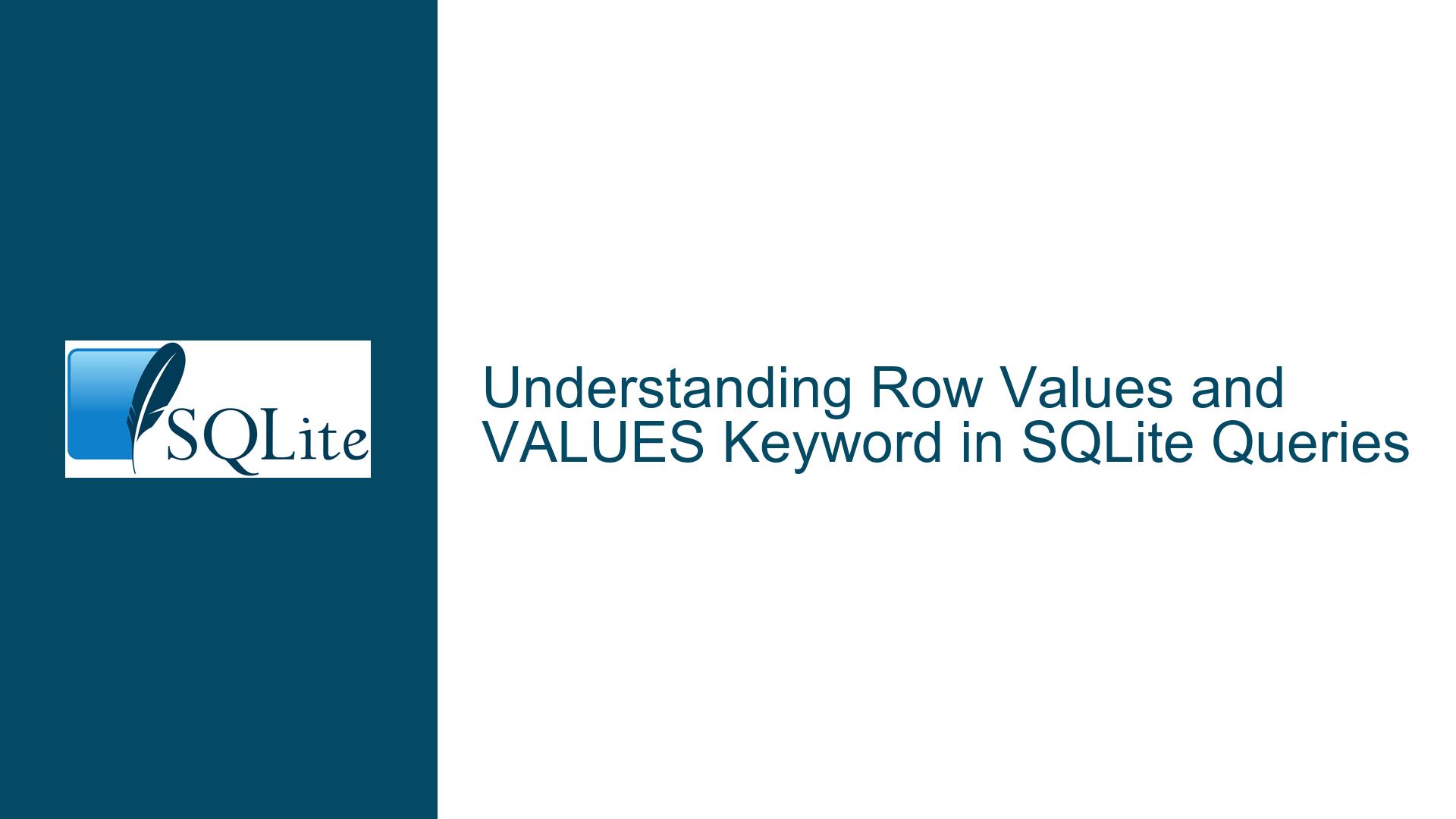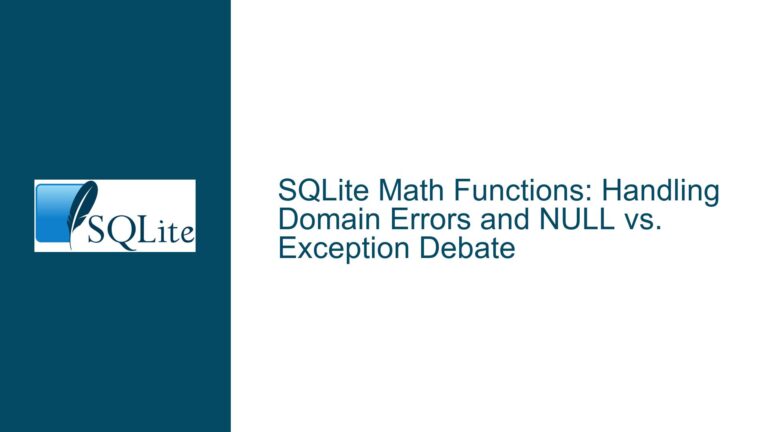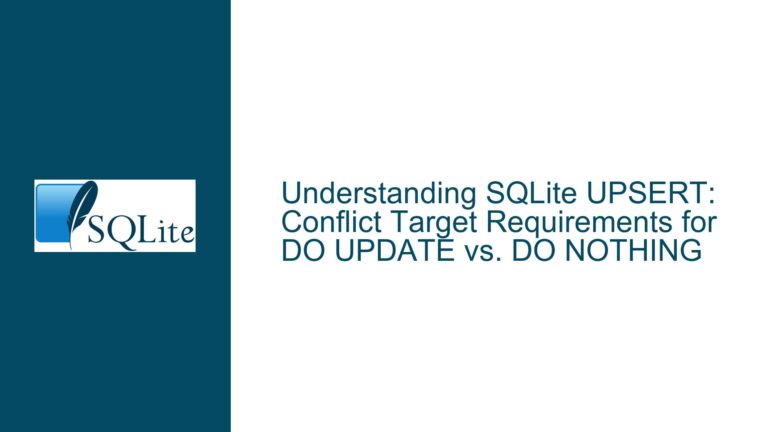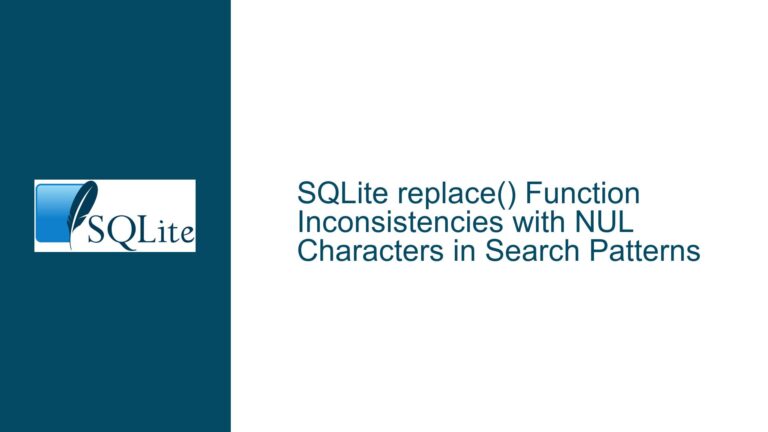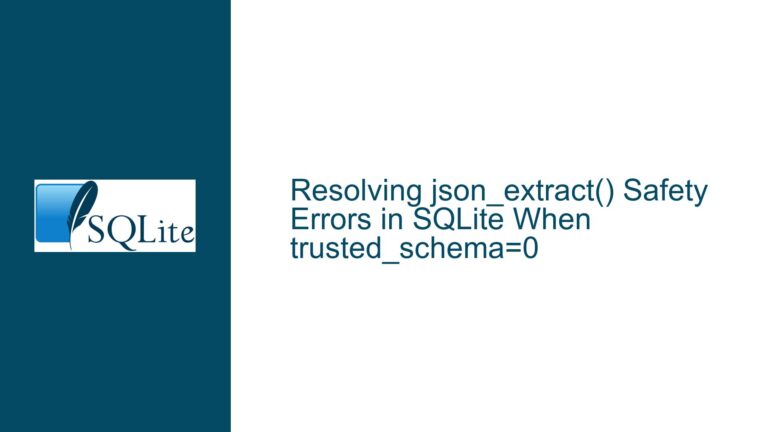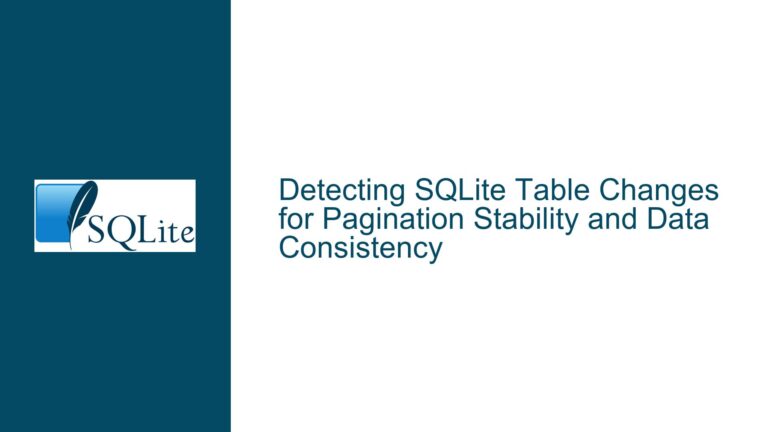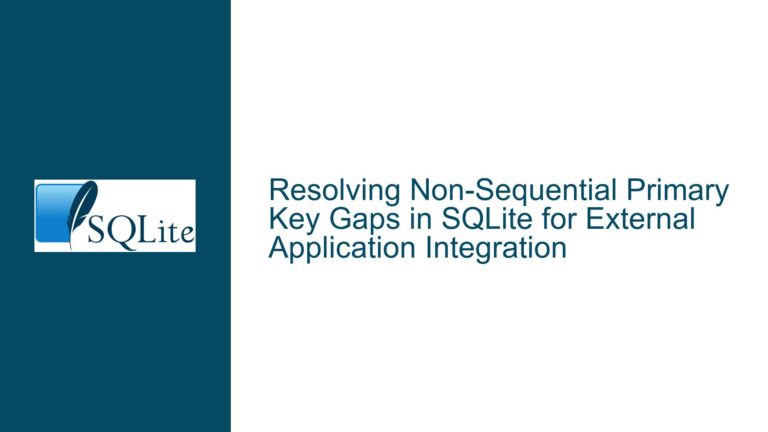Row Values and VALUES Keyword in SQLite Queries
Row Value Syntax and Semantics in SQLite
SQLite, like many relational databases, supports the concept of row values, which are essentially tuples of values that can be used in various parts of SQL queries. However, the syntax and semantics of row values in SQLite differ from those in other databases like PostgreSQL, leading to confusion and errors when transitioning between these systems. The core issue revolves around the misuse of row values in certain contexts, particularly when using the IN clause or attempting to join on a list of values. This post will delve into the nuances of row values in SQLite, explain why certain constructs work in PostgreSQL but not in SQLite, and provide solutions to common problems.
Row Value Misuse in IN Clauses and Joins
The primary issue arises when attempting to use row values in the IN clause or when joining on a list of values. In SQLite, the syntax (key, val) IN (('k1', 1), ('k3', 3)) is not supported, resulting in a "row value misused" error. This is because SQLite treats the right-hand side of the IN clause as a list of expressions rather than a list of row values. On the other hand, the syntax (key, val) IN (VALUES ('k1', 1), ('k3', 3)) works because VALUES is a special select statement that produces a sequence of rows, which is compatible with SQLite’s IN clause semantics.
Similarly, when attempting to join on a list of values using the syntax INNER JOIN (VALUES ('k1', 1), ('k3', 3)) AS bar("k", "v"), SQLite reports a syntax error near the left parenthesis. This is because SQLite does not support temporary column names in a table/view alias, unlike PostgreSQL. The correct approach in SQLite is to use a Common Table Expression (CTE) to define the list of values and then join on the CTE.
Correct Usage of Row Values and VALUES Keyword
To avoid these issues, it is essential to understand the correct usage of row values and the VALUES keyword in SQLite. When comparing a row value to a single tuple, the syntax (key, val) = ('k1', 1) is valid and works as expected. However, when comparing a row value to multiple tuples, the VALUES keyword should be used instead of a list of row values. For example, the query SELECT * FROM kv WHERE (key, val) IN (VALUES ('k1', 1), ('k3', 3)) is the correct way to achieve this in SQLite.
When joining on a list of values, the recommended approach is to use a CTE. The following query demonstrates the correct usage:
WITH bar(k, v) AS (VALUES ('k1', 1), ('k3', 3))
SELECT * FROM kv
INNER JOIN bar ON (kv.key = bar.k AND kv.val = bar.v);
This approach ensures compatibility with SQLite’s syntax and semantics, avoiding the pitfalls associated with row value misuse.
Troubleshooting Steps, Solutions & Fixes
To troubleshoot and resolve issues related to row value misuse in SQLite, follow these steps:
Identify the Context of Row Value Usage: Determine whether the row value is being used in a comparison, an
INclause, or a join. This will help you understand the specific syntax and semantics that apply.Use VALUES for Multiple Tuples: When comparing a row value to multiple tuples, always use the
VALUESkeyword instead of a list of row values. For example, replace(key, val) IN (('k1', 1), ('k3', 3))with(key, val) IN (VALUES ('k1', 1), ('k3', 3)).Avoid Temporary Column Names in Aliases: When joining on a list of values, do not use temporary column names in the table/view alias. Instead, use a CTE to define the list of values and then join on the CTE. For example:
WITH bar(k, v) AS (VALUES ('k1', 1), ('k3', 3)) SELECT * FROM kv INNER JOIN bar ON (kv.key = bar.k AND kv.val = bar.v);Check SQLite Documentation: Refer to the SQLite documentation for the correct syntax and semantics of row values and the
VALUESkeyword. The documentation provides detailed explanations and examples that can help you avoid common pitfalls.Test Queries in SQLite: Before deploying queries in a production environment, test them in SQLite to ensure they work as expected. This will help you identify and resolve any issues related to row value misuse before they become problematic.
Consider Database Compatibility: If you are transitioning from another database like PostgreSQL to SQLite, be aware of the differences in syntax and semantics. Adjust your queries accordingly to ensure compatibility with SQLite.
By following these steps, you can effectively troubleshoot and resolve issues related to row value misuse in SQLite, ensuring that your queries are both correct and efficient.
Conclusion
Understanding the nuances of row values and the VALUES keyword in SQLite is crucial for writing correct and efficient queries. While SQLite’s syntax and semantics may differ from other databases like PostgreSQL, the correct usage of row values and the VALUES keyword can help you avoid common pitfalls and ensure compatibility. By following the troubleshooting steps and solutions outlined in this post, you can effectively resolve issues related to row value misuse and write idiomatic SQLite queries.