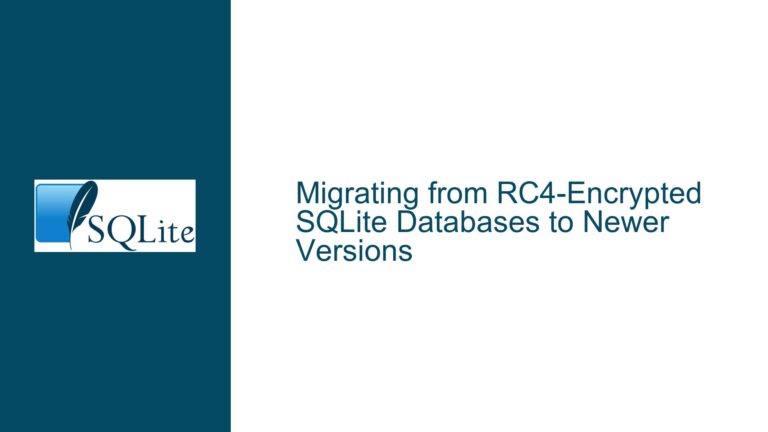Row Count Mismatch in SQLite’s sqllogictest: Detection and Resolution
Issue Overview: sqllogictest Fails to Detect Row Count Mismatches
The core issue revolves around the behavior of SQLite’s sqllogictest utility, which is designed to validate SQL queries by comparing their results against expected outputs. However, the utility has a critical limitation: it does not inherently check for discrepancies in the number of rows returned by a query. This oversight can lead to undetected errors, particularly in scenarios where the expected row count differs from the actual result. For instance, if a table is not populated with the necessary test data, the query might return fewer rows than expected, but sqllogictest would not flag this as an error unless the values themselves mismatch.
The problem is illustrated by a minimal reproducible example (MRE) provided in the discussion. In this example, a query is executed to select a value 0 with a condition WHERE a. The expected result is 42, but the query returns no rows because the condition is not met. Despite this discrepancy, sqllogictest reports no errors, as it only compares the values of the rows that are returned and does not account for the absence of rows.
This behavior is problematic because it undermines the reliability of sqllogictest as a testing tool. Without row count validation, subtle bugs related to data population, query logic, or schema design can go unnoticed, leading to potential issues in production environments. The issue is particularly relevant for developers who rely on sqllogictest to validate complex SQL queries and ensure the correctness of their database-driven applications.
Possible Causes: Why Row Count Mismatches Go Undetected
The root cause of this issue lies in the design and implementation of sqllogictest. The utility is primarily focused on comparing the content of query results against expected values, but it lacks a mechanism to verify the number of rows returned by a query. This design choice can be attributed to several factors:
Value-Centric Comparison Logic:
sqllogictestis designed to compare the actual values returned by a query against the expected values specified in the test script. This comparison is performed on a row-by-row basis, and the utility does not track or validate the total number of rows returned. As a result, if a query returns fewer or more rows than expected, but the values in the returned rows match the expected values, the discrepancy goes unnoticed.Hash-Based Verification: In some cases,
sqllogictestuses hash-based verification to compare query results. This method involves generating a hash of the query results and comparing it against a precomputed hash of the expected results. While this approach is efficient for detecting value mismatches, it does not account for row count discrepancies. A hash collision or partial match could occur even if the number of rows differs, leading to false positives.Lack of Explicit Row Count Checks: The utility does not include explicit checks for row counts in its comparison logic. This omission is likely due to the assumption that value-based comparisons are sufficient for most testing scenarios. However, this assumption does not hold true for cases where the correctness of a query depends on the number of rows returned, such as when testing aggregate functions, joins, or subqueries.
Test Script Limitations: The format of
sqllogictestscripts does not inherently support specifying expected row counts. Test scripts typically define the expected results as a series of values, but they do not include metadata such as the number of rows that should be returned. This limitation makes it difficult for the utility to perform row count validation without modifications to the script format or the comparison logic.Historical Design Decisions: The design of
sqllogictestmay reflect historical priorities and use cases. Early versions of the utility were likely optimized for specific types of tests, such as those involving simple queries or small datasets. As the utility evolved, the need for more comprehensive validation, including row count checks, may not have been adequately addressed.
Troubleshooting Steps, Solutions & Fixes: Addressing Row Count Mismatches in sqllogictest
To resolve the issue of undetected row count mismatches in sqllogictest, several approaches can be taken. These range from modifying the utility’s source code to implementing workarounds in test scripts. Below, we explore these solutions in detail, along with their implications and potential trade-offs.
1. Modifying sqllogictest Source Code
The most direct solution is to modify the sqllogictest source code to include row count validation. This approach involves adding logic to compare the number of rows returned by a query against the expected number of rows. The patch provided in the discussion demonstrates how this can be achieved:
--- a/sqllogictest.c
+++ b/sqllogictest.c
@@ -679,6 +679,11 @@ int main(int argc, char **argv){
break;
}
}
+ if (i!=nResult || sScript.zLine[0]) {
+ fprintf(stdout, "%s:%d: wrong result size\n", zScriptFile,
+ sScript.nLine);
+ nErr++;
+ }
}else{
if( strcmp(sScript.zLine, zHash)!=0 ){
fprintf(stderr, "%s:%d: wrong result hash\n",
This patch introduces a new check after the main comparison loop. The check verifies whether the number of rows processed (i) matches the expected number of rows (nResult). If a mismatch is detected, an error is reported, and the error count (nErr) is incremented. This modification ensures that row count discrepancies are flagged during test execution.
Advantages:
- Comprehensive Validation: The modified utility performs both value-based and row count validation, providing a more robust testing framework.
- Immediate Feedback: Errors related to row count mismatches are reported in real-time, allowing developers to identify and address issues quickly.
- Backward Compatibility: The modification does not require changes to existing test scripts, making it easy to adopt in existing projects.
Disadvantages:
- Source Code Dependency: This solution requires access to and familiarity with the
sqllogictestsource code, which may not be feasible for all users. - Maintenance Overhead: Modifying the source code introduces additional maintenance responsibilities, particularly when upgrading to new versions of
sqllogictest.
2. Extending Test Scripts with Row Count Metadata
Another approach is to extend the format of sqllogictest scripts to include metadata about the expected number of rows. This can be achieved by introducing a new directive or annotation that specifies the expected row count for a query. For example:
query I rows 1
SELECT 0 a WHERE a
----
42
In this example, the rows directive indicates that the query is expected to return one row. The sqllogictest utility can be modified to parse this directive and perform row count validation accordingly.
Advantages:
- Explicit Expectations: Test scripts explicitly define the expected row count, reducing ambiguity and improving clarity.
- Flexibility: This approach allows for fine-grained control over row count validation, enabling developers to specify different expectations for different queries.
- Separation of Concerns: Row count validation is decoupled from the core comparison logic, making the utility more modular and easier to maintain.
Disadvantages:
- Script Format Changes: Existing test scripts must be updated to include row count metadata, which can be time-consuming and error-prone.
- Utility Modifications: The
sqllogictestutility must be modified to support the new directive, requiring access to the source code and development expertise.
3. Implementing Row Count Validation in Test Logic
For users who cannot modify the sqllogictest source code or extend test scripts, a workaround is to implement row count validation within the test logic itself. This can be achieved by including additional queries that explicitly check the number of rows returned by a query. For example:
query I
SELECT COUNT(*) FROM (SELECT 0 a WHERE a)
----
1
In this example, a subquery is used to count the number of rows returned by the original query. The expected result is 1, indicating that the query should return one row. If the actual result differs, the test will fail, signaling a row count mismatch.
Advantages:
- No Source Code Changes: This approach does not require modifications to the
sqllogictestutility, making it accessible to all users. - Portability: The workaround can be implemented in any test script, regardless of the version or configuration of
sqllogictest. - Customizability: Developers can tailor the row count validation logic to suit specific testing requirements.
Disadvantages:
- Increased Complexity: Test scripts become more complex and harder to maintain, particularly when multiple queries require row count validation.
- Reduced Readability: The inclusion of additional queries for row count validation can make test scripts less readable and more difficult to understand.
- Performance Overhead: Executing additional queries to validate row counts may introduce performance overhead, particularly for large datasets or complex queries.
4. Leveraging External Tools for Row Count Validation
Another solution is to use external tools or scripts to perform row count validation alongside sqllogictest. This approach involves running the queries separately, capturing the results, and comparing the row counts using a custom script or tool. For example, a Python script could be used to execute the queries, count the rows, and compare the results against expected values.
Advantages:
- Flexibility: External tools can be customized to perform a wide range of validations, including row count checks, value comparisons, and more.
- Separation of Concerns: Row count validation is handled outside of
sqllogictest, allowing the utility to focus on its core functionality. - Integration with CI/CD: External scripts can be integrated into continuous integration and deployment pipelines, enabling automated validation as part of the development workflow.
Disadvantages:
- Tooling Overhead: This approach requires additional tools and scripts, increasing the complexity of the testing environment.
- Maintenance Burden: External scripts must be maintained and updated alongside the test scripts, introducing additional overhead.
- Execution Time: Running queries and performing validation using external tools may increase the overall execution time of the test suite.
5. Adopting Alternative Testing Frameworks
For users who require more comprehensive validation capabilities, adopting an alternative testing framework may be a viable solution. Several tools and libraries offer advanced features for testing SQL queries, including row count validation, value comparisons, and schema checks. Examples include pgTAP for PostgreSQL, DBUnit for Java, and SQLAlchemy for Python.
Advantages:
- Advanced Features: Alternative frameworks often provide a wider range of validation options, including row count checks, schema validation, and more.
- Community Support: Popular frameworks typically have active communities, providing access to documentation, tutorials, and support.
- Integration with Development Ecosystems: Many frameworks integrate seamlessly with development tools and workflows, enhancing productivity and collaboration.
Disadvantages:
- Learning Curve: Adopting a new testing framework requires time and effort to learn its features, syntax, and best practices.
- Compatibility Issues: Alternative frameworks may not be fully compatible with SQLite or may require additional configuration to work effectively.
- Migration Costs: Transitioning from
sqllogictestto an alternative framework may involve significant effort, particularly for large or complex test suites.
Conclusion
The issue of undetected row count mismatches in sqllogictest highlights the importance of comprehensive validation in SQL testing. While the utility excels at value-based comparisons, its lack of row count validation can lead to subtle bugs and undetected errors. By understanding the root causes of this issue and exploring potential solutions, developers can enhance the reliability of their testing processes and ensure the correctness of their database-driven applications.
Whether through modifying the sqllogictest source code, extending test scripts, implementing workarounds, leveraging external tools, or adopting alternative frameworks, there are multiple paths to addressing this issue. Each approach has its advantages and disadvantages, and the best solution depends on the specific requirements, constraints, and preferences of the development team.
Ultimately, the goal is to create a robust and reliable testing environment that catches errors early, provides clear feedback, and supports the development of high-quality software. By addressing the issue of row count mismatches, developers can take a significant step toward achieving this goal and ensuring the success of their projects.