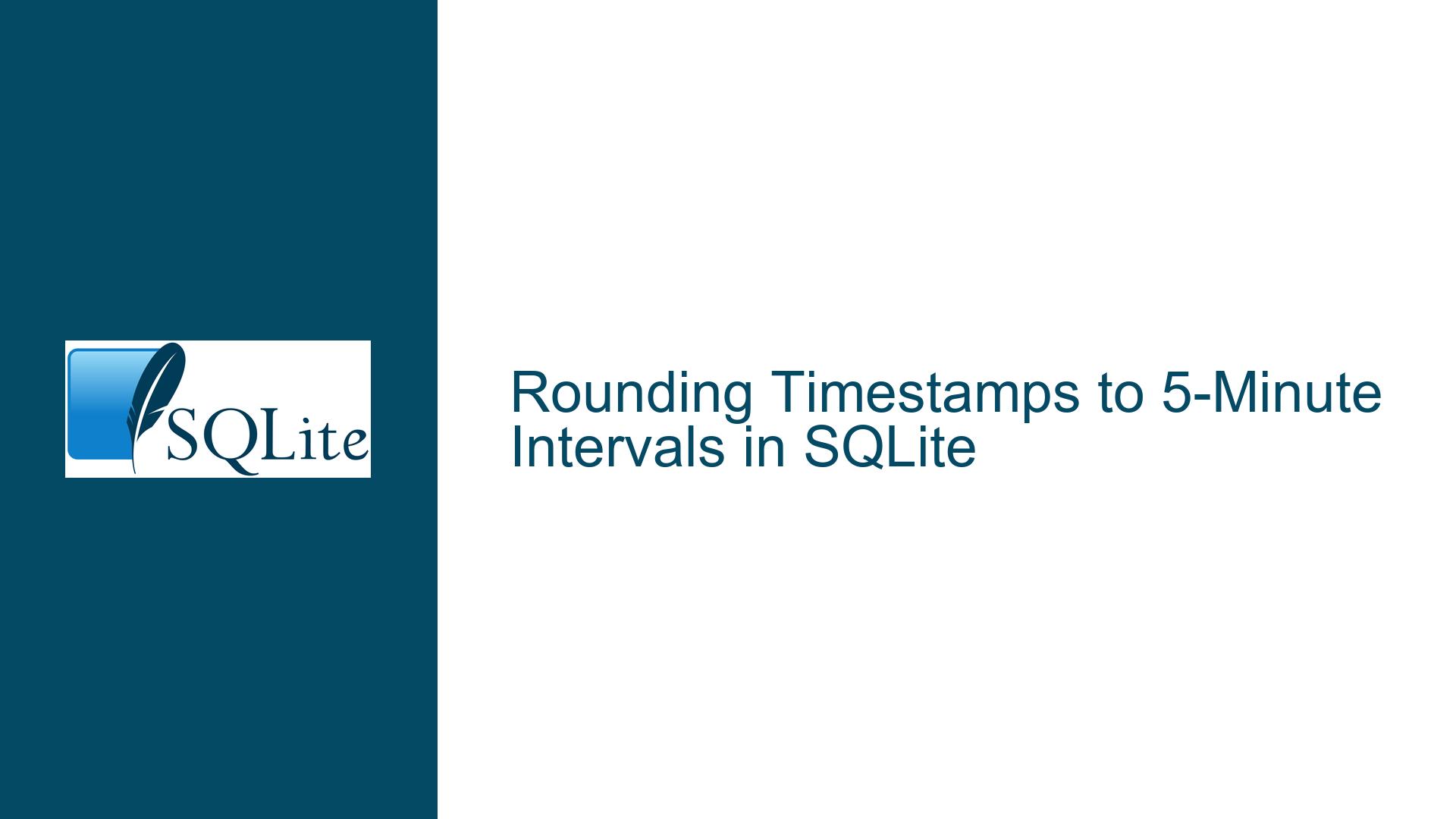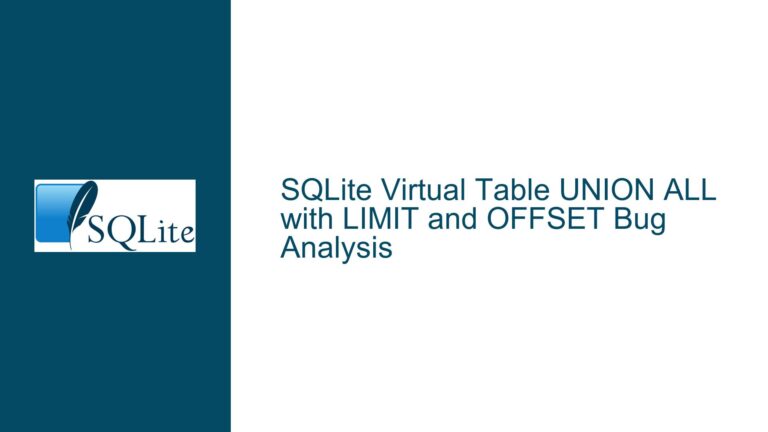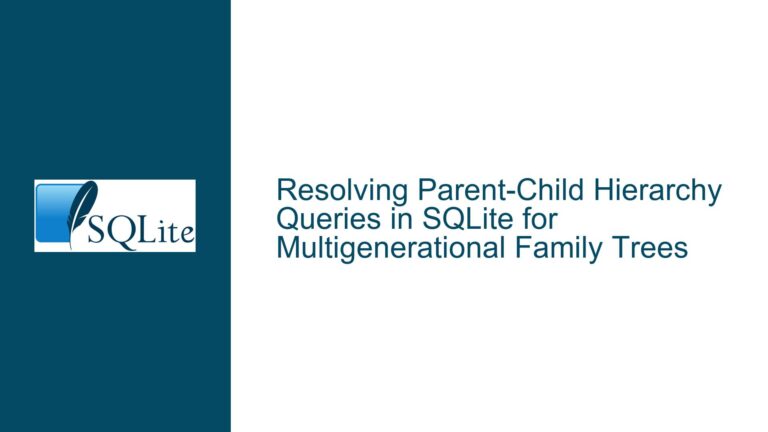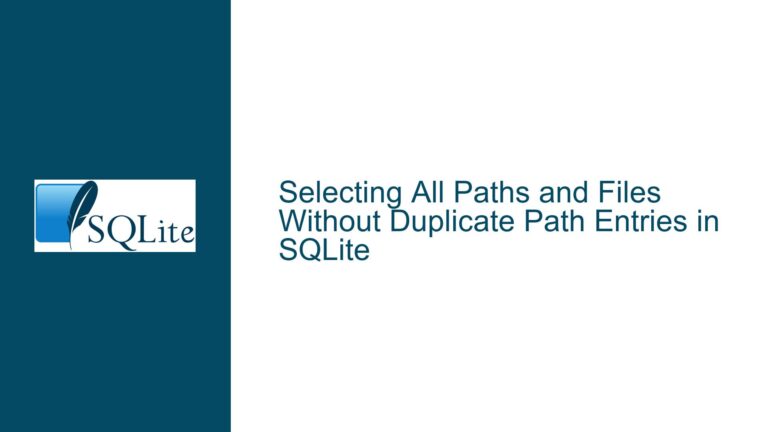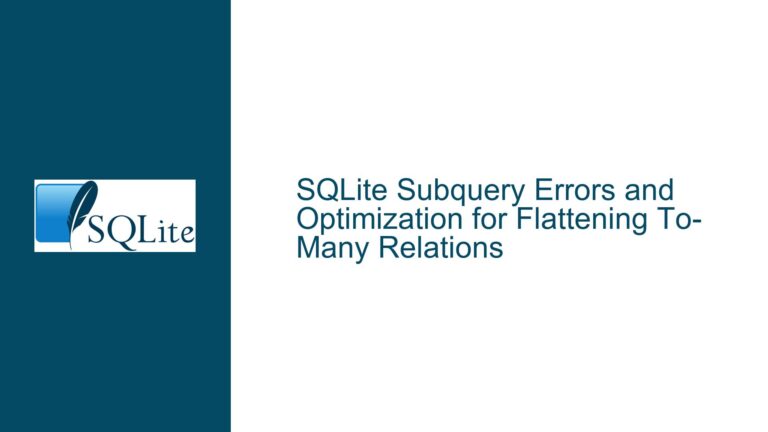Rounding Timestamps to 5-Minute Intervals in SQLite
Understanding the Problem: Rounding Timestamps and Aggregating Data
The core issue revolves around rounding timestamps to the nearest 5-minute interval in SQLite and performing aggregate operations (such as counting rows and calculating averages) based on these intervals. This is a common requirement in time-series data analysis, where data points are often grouped into fixed time windows for reporting or analysis purposes.
In this scenario, the user has a table with two columns: a timestamp column and an integer column. The goal is to round each timestamp up to the next 5-minute mark (e.g., 2022/02/22 13:03:45 becomes 2022/02/22 13:05:00), count the number of rows within each 5-minute interval, and calculate the average value of the integer column for each interval.
The challenge lies in SQLite’s limited set of built-in functions for date and time manipulation. While SQLite provides functions like julianday() and datetime(), it lacks a direct function for rounding timestamps to arbitrary intervals. This requires creative use of arithmetic operations and SQLite’s date/time functions to achieve the desired result.
Common Pitfalls and Misconceptions in Rounding Timestamps
One of the primary pitfalls in this problem is the assumption that SQLite’s ceil() function can be used directly for rounding timestamps. While ceil() is a mathematical function that rounds a number up to the nearest integer, it is not inherently designed for date/time manipulation. This misunderstanding led to initial confusion in the discussion, as the user reported that ceil() "doesn’t seem to be working with SQLite."
Another common misconception is that rounding timestamps is a straightforward operation. In reality, timestamps are complex data types that represent both date and time components. Rounding a timestamp to a specific interval requires careful handling of both components, especially when dealing with edge cases like timestamps that are already aligned with the desired interval (e.g., 13:05:00).
Additionally, the discussion highlights the importance of floating-point arithmetic in date/time calculations. The initial solution proposed using integer division, which led to incorrect results. Floating-point division is necessary to ensure accurate rounding, as demonstrated in the final solution.
Step-by-Step Solution: Rounding, Grouping, and Aggregating Data
To solve this problem, we need to break it down into three main steps: rounding the timestamps, grouping the data by the rounded intervals, and performing aggregate operations on the grouped data.
Step 1: Rounding Timestamps to the Nearest 5-Minute Interval
The first step is to round each timestamp up to the next 5-minute mark. This can be achieved using SQLite’s julianday() function, which converts a timestamp into a Julian Day number—a continuous count of days since noon on January 1, 4713 BC. By multiplying the Julian Day number by 24 (hours) and 12 (5-minute intervals per hour), we can convert the timestamp into a number that represents 5-minute intervals.
The ceil() function is then used to round this number up to the nearest integer, effectively rounding the timestamp up to the next 5-minute interval. Finally, the result is converted back into a datetime string using the datetime() function.
Here’s the SQL query for rounding a timestamp up to the next 5-minute interval:
SELECT datetime(ceil(julianday(timestamp_column) * 24 * 12) / 24 / 12) AS rounded_timestamp
FROM your_table;
In this query, replace timestamp_column with the name of your timestamp column and your_table with the name of your table.
Step 2: Handling Edge Cases and Floating-Point Division
The initial solution had a flaw: it failed to handle timestamps that were already aligned with a 5-minute interval (e.g., 13:05:00). This issue arose because the ceil() function rounds up even when the input is already an integer. To address this, we need to ensure that the division operation uses floating-point arithmetic.
The corrected query looks like this:
SELECT datetime(ceil(julianday(timestamp_column) * 24 * 12) / 24.0 / 12) AS rounded_timestamp
FROM your_table;
By using 24.0 instead of 24, we ensure that the division is performed as floating-point arithmetic, which prevents incorrect rounding for already-aligned timestamps.
Step 3: Grouping Data and Performing Aggregate Operations
Once the timestamps are rounded, the next step is to group the data by the rounded intervals and perform the required aggregate operations. This involves using the GROUP BY clause along with aggregate functions like COUNT() and AVG().
Here’s the complete SQL query:
SELECT
datetime(ceil(julianday(timestamp_column) * 24 * 12) / 24.0 / 12) AS rounded_timestamp,
COUNT(*) AS row_count,
AVG(integer_column) AS average_value
FROM your_table
GROUP BY rounded_timestamp
ORDER BY rounded_timestamp;
In this query:
rounded_timestampis the rounded 5-minute interval.row_countis the number of rows within each interval.average_valueis the average value of theinteger_columnfor each interval.
The GROUP BY clause groups the data by the rounded intervals, and the ORDER BY clause ensures that the results are sorted chronologically.
Step 4: Testing and Validation
After implementing the solution, it’s crucial to test it with various edge cases to ensure its correctness. For example:
- Timestamps that are already aligned with a 5-minute interval (e.g.,
13:05:00). - Timestamps that are just below a 5-minute interval (e.g.,
13:04:59). - Timestamps that span multiple days or months.
By testing these cases, you can verify that the rounding logic works as expected and that the aggregate functions produce accurate results.
Step 5: Optimizing for Performance
For large datasets, the rounding and grouping operations can be computationally expensive. To optimize performance, consider the following strategies:
- Indexing: Create an index on the
timestamp_columnto speed up the rounding and grouping operations. - Preprocessing: If the dataset is static or updated infrequently, precompute the rounded intervals and store them in a separate column. This allows you to perform the rounding operation once and reuse the results in subsequent queries.
- Batch Processing: For extremely large datasets, process the data in smaller batches to reduce memory usage and improve query performance.
By following these steps, you can effectively round timestamps to 5-minute intervals in SQLite, group the data by these intervals, and perform aggregate operations with confidence. This approach not only solves the immediate problem but also provides a framework for handling similar time-series data challenges in the future.