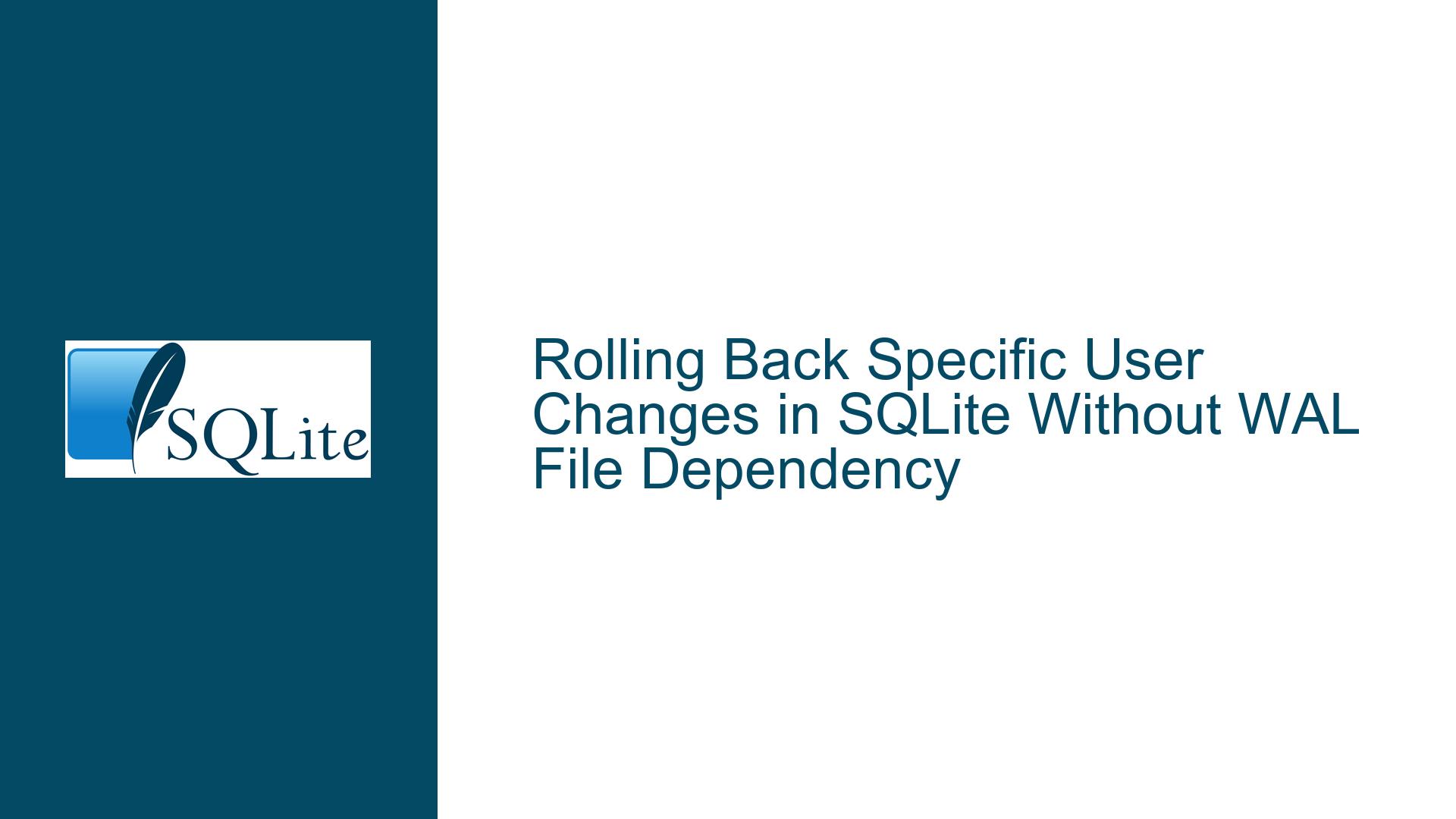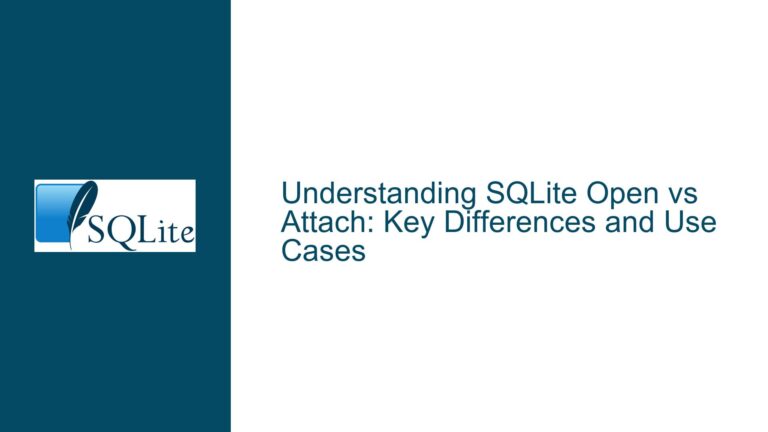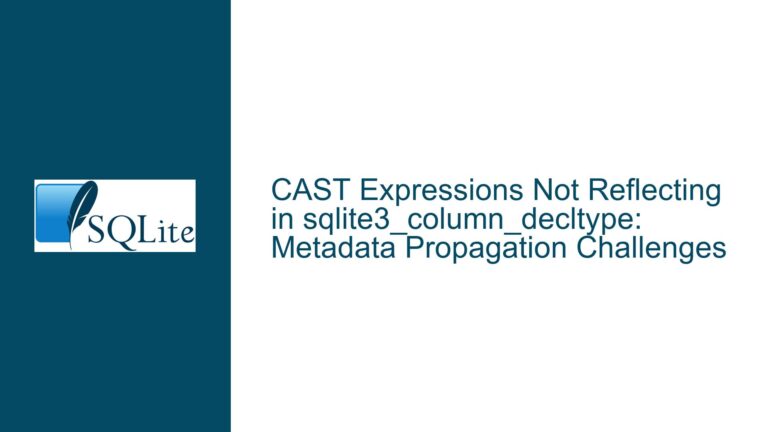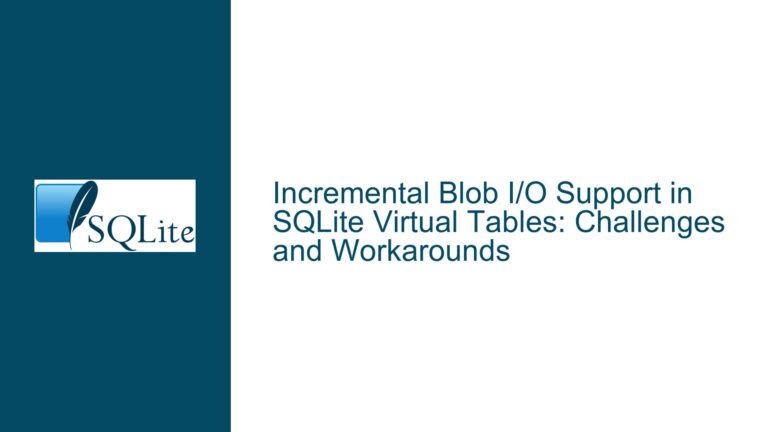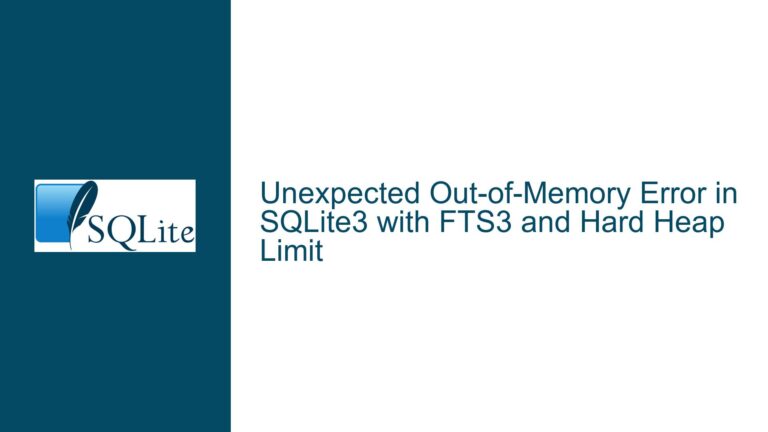Rolling Back Specific User Changes in SQLite Without WAL File Dependency
Understanding User-Specific Rollbacks in SQLite: Limitations of WAL Files and Alternative Solutions
Issue Overview: Undoing Changes by a Single User in a Multi-User Environment
The core challenge revolves around reverting database modifications made by a specific user while preserving changes made by others. SQLite’s Write-Ahead Logging (WAL) mechanism is designed to ensure atomicity and durability of transactions but does not inherently track user-level modifications. When two users (User A and User B) interact with the same database, their changes are interleaved in the WAL file. The WAL file records what changed (e.g., row modifications) but not who changed it. This lack of user attribution makes it impossible to isolate and reverse changes by a single user directly through WAL analysis.
For example, if User A updates a column in a table and User B later modifies a different column in the same row, the WAL file stores these operations as sequential transactions. There is no metadata in the WAL file to distinguish which user executed which transaction. Attempting to "roll back User A’s changes" would require reconstructing the database state before User A’s modifications, which would also undo any subsequent changes by User B that depend on User A’s work. This creates a risk of data loss or inconsistency.
The problem is further complicated by SQLite’s transactional model. The WAL file is optimized for performance and crash recovery, not for granular undo operations. Even if users never modify the same cell (as clarified in the discussion), the absence of user-specific identifiers in the WAL structure means there is no direct way to correlate transactions with users.
Possible Causes: Why WAL Files Cannot Support User-Level Rollbacks
1. WAL File Structure Lacks User Metadata
The WAL file format (documented here) is designed to record page-level changes to the database. Each WAL frame contains a header with a transaction counter, page number, and checksum, but no user identifier or application-level context. Transactions are grouped by commit boundaries, not by user actions. For instance:
- Frame Header: Transaction counter (32-bit), Page number (32-bit), Checksum (32-bit), Salt (32-bit).
- Page Data: The modified database page.
Since user identity is not part of this structure, it is impossible to determine which frames correspond to a specific user’s transactions.
2. Transactions Are Atomic, Not User-Specific
SQLite guarantees ACID properties for transactions, not for individual users. If User A and User B perform separate transactions, the WAL file will interleave their changes in the order they were committed. Rolling back User A’s changes would require identifying all frames associated with User A’s transactions and excluding them during recovery. However, without user metadata, this identification is impossible.
3. Dependency Chains Between Transactions
Even if users modify different rows or cells, later transactions may depend on earlier ones. For example:
- User A inserts a row into
table1. - User B inserts a row into
table2with a foreign key referencing User A’s row.
If you attempt to undo User A’s insertion, User B’s insertion becomes invalid due to the broken foreign key constraint. The WAL file does not track such dependencies, making it unsafe to perform selective rollbacks without additional context.
4. Checkpoints Reduce WAL History
SQLite periodically checkpoints the WAL file, transferring changes to the main database and truncating the WAL. This process limits the availability of historical data in the WAL. Older transactions may no longer be present in the WAL file, further complicating attempts to reconstruct past states.
Solutions: Implementing User-Level Undo Functionality Without WAL Parsing
1. Use the SQLite Session Extension
The Session Extension provides a mechanism to track changes at the application level. Instead of parsing the WAL file, this extension allows you to capture changesets—structured records of modifications made during a session.
Steps to Implement:
- Enable the Session Extension:
Load the extension at runtime or compile it into SQLite.sqlite3_session *pSession; sqlite3session_create(db, "main", &pSession); - Attach to Tables:
Configure the session to track changes to specific tables.SELECT sqlite3session_attach(pSession, 'suppliers'); - Capture Changesets:
After a set of operations, serialize the changeset to a blob or file.void *pChangeset; int nChangeset; sqlite3session_changeset(pSession, &nChangeset, &pChangeset); - Store Changesets with User Metadata:
Save the changeset to a separate table with user and timestamp metadata.CREATE TABLE user_changes ( user_id INTEGER, changeset BLOB, timestamp DATETIME DEFAULT CURRENT_TIMESTAMP ); - Apply Inverse Changesets for Rollback:
To undo a user’s changes, retrieve their changeset and apply it in reverse.sqlite3changeset_apply_v2( db, nChangeset, pChangeset, NULL, /* conflict callback */ NULL, /* filter callback */ NULL, /* context */ SQLITE_CHANGESETAPPLY_INVERT );
Advantages:
- Changesets include table names, row IDs, and old/new values, enabling precise reversals.
- User attribution is handled at the application layer.
Limitations:
- Changesets must be stored separately (in the database or externally).
- Reverting changes may fail if schema or data dependencies have changed.
2. Application-Level Trigger-Based Auditing
Create triggers to log all modifications to an audit table, including the user responsible.
Implementation:
- Create an Audit Table:
CREATE TABLE audit_log ( id INTEGER PRIMARY KEY, user_id INTEGER, table_name TEXT, operation TEXT, old_data JSON, new_data JSON, timestamp DATETIME DEFAULT CURRENT_TIMESTAMP ); - Define Triggers for Critical Tables:
CREATE TRIGGER log_suppliers_update AFTER UPDATE ON suppliers BEGIN INSERT INTO audit_log (user_id, table_name, operation, old_data, new_data) VALUES ( CURRENT_USER, 'suppliers', 'UPDATE', json_object( 'old', OLD.town, 'rowid', OLD.rowid ), json_object( 'new', NEW.town, 'rowid', NEW.rowid ) ); END; - Rollback Using Audit Data:
Write application code to reconstruct and reverse changes by querying the audit log.-- Example: Undo all updates by User A on 'suppliers' UPDATE suppliers SET town = ( SELECT old_data ->> 'old' FROM audit_log WHERE user_id = 'A' AND table_name = 'suppliers' AND operation = 'UPDATE' AND audit_log.new_data ->> 'rowid' = suppliers.rowid ) WHERE rowid IN ( SELECT new_data ->> 'rowid' FROM audit_log WHERE user_id = 'A' AND table_name = 'suppliers' AND operation = 'UPDATE' );
Advantages:
- Full control over user attribution and data history.
- No dependency on SQLite internals like the WAL file.
Limitations:
- Increased storage overhead due to audit logs.
- Triggers add performance overhead for write-heavy applications.
3. Version Control with Fossil or Git
For advanced use cases, integrate the database with a version control system like Fossil, which uses SQLite internally. Fossil tracks changes at the file level, allowing you to revert to specific versions.
Implementation:
- Initialize a Fossil Repository:
fossil new project.fossil fossil open project.fossil - Commit Database Snapshots:
Periodically commit the entire database file with user metadata.cp main.db main.db.bak fossil add main.db.bak fossil commit -m "Snapshot by User A" --user A - Revert to a Previous State:
Identify the desired commit hash and restore the database.fossil checkout COMMIT_HASH -- main.db.bak cp main.db.bak main.db
Advantages:
- Full historical record of database states.
- Built-in user attribution via commit metadata.
Limitations:
- Coarse-grained (file-level) versioning, not row-level.
- Requires external tooling and workflow changes.
Conclusion
The WAL file is unsuitable for user-specific rollbacks due to its lack of user metadata and transactional design. Instead, leverage SQLite’s Session Extension for changeset tracking, implement trigger-based auditing, or adopt a version control system like Fossil. Each approach balances granularity, performance, and complexity, allowing you to undo changes by individual users while preserving data integrity.