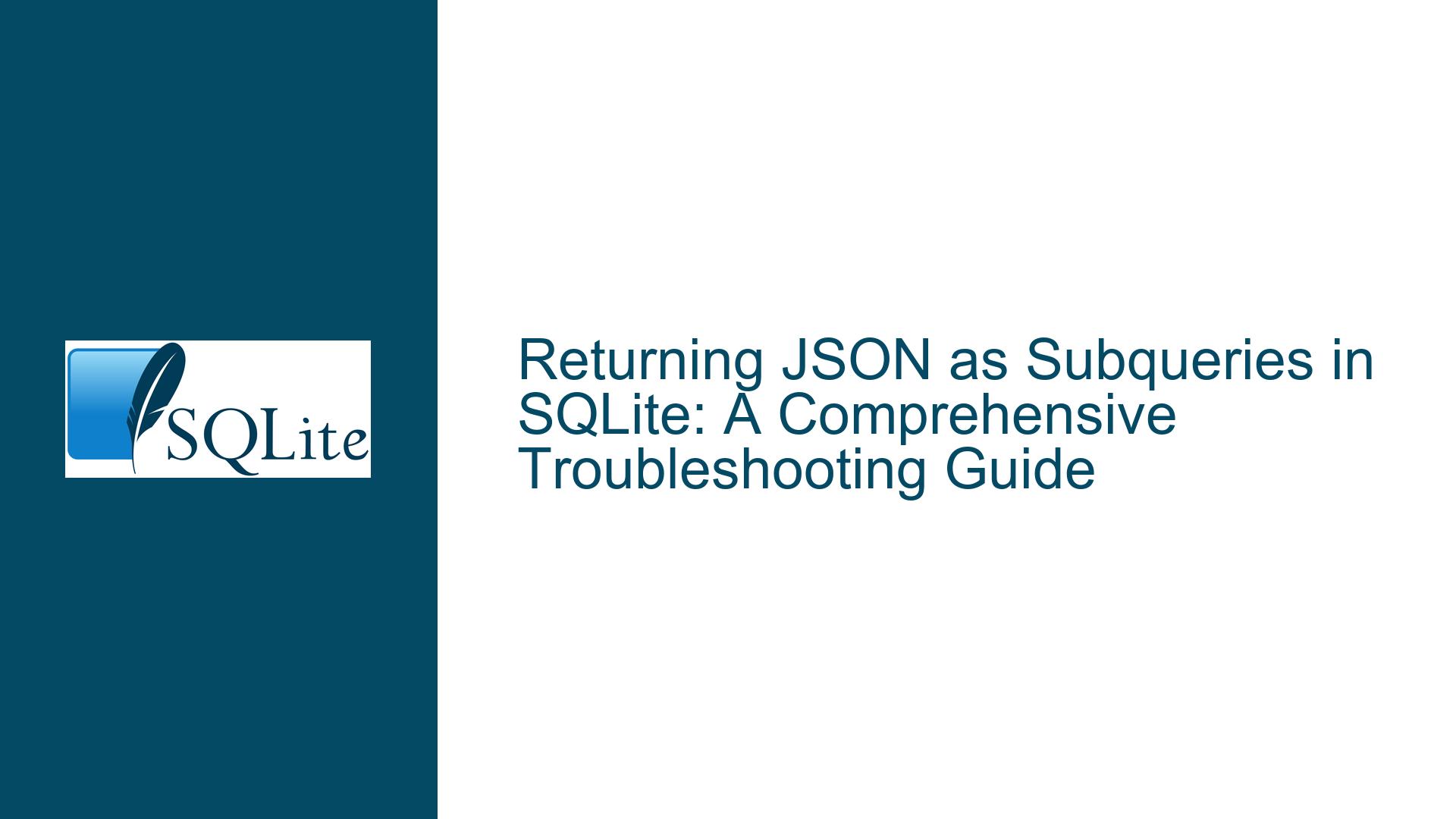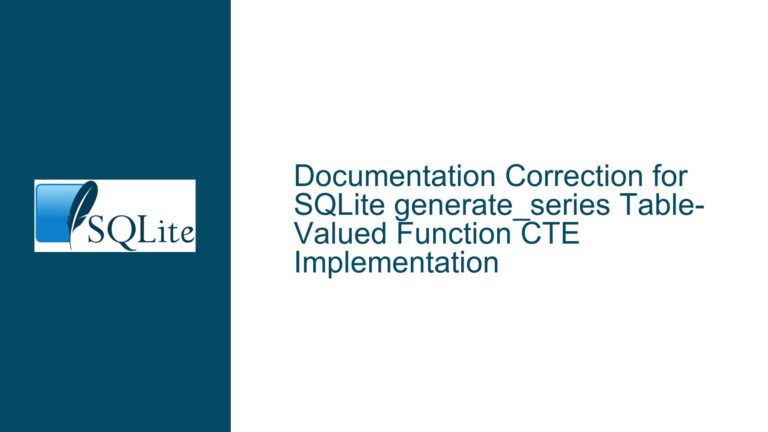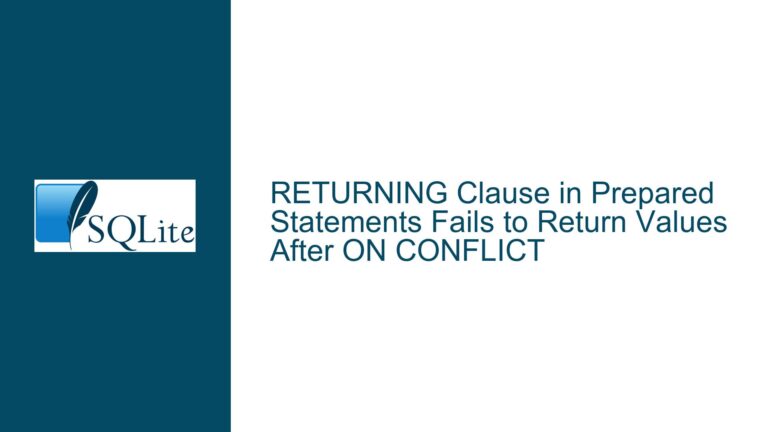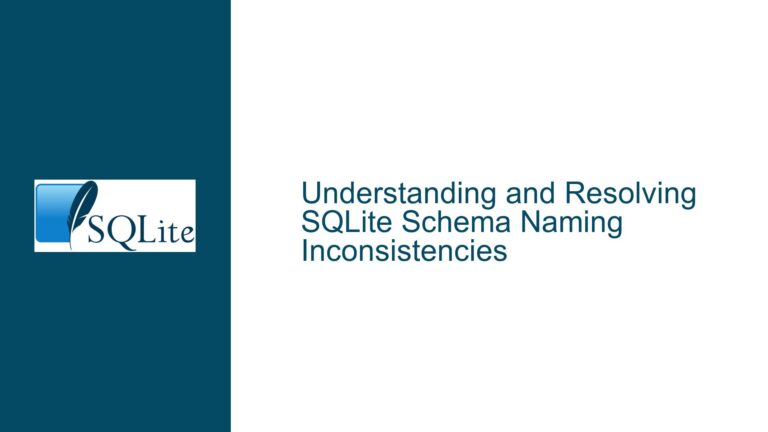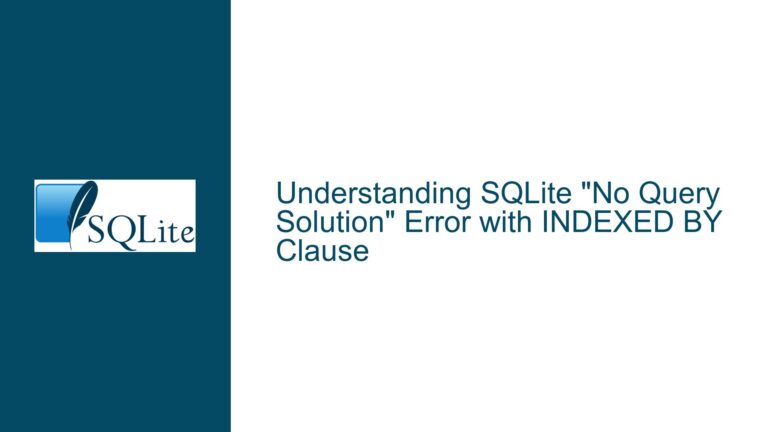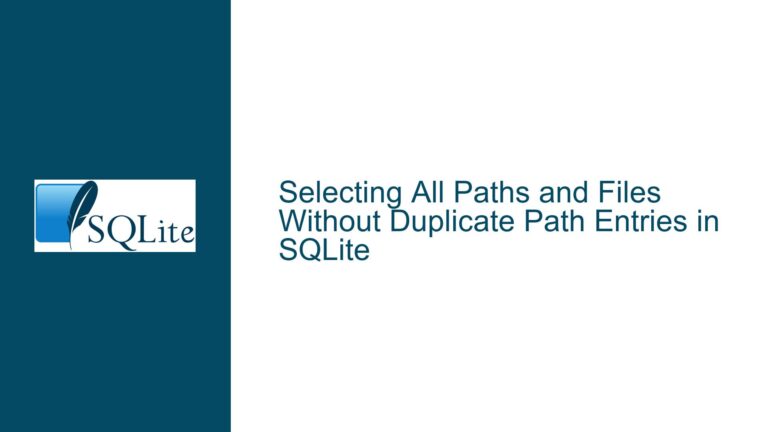Returning JSON as Subqueries in SQLite: A Comprehensive Troubleshooting Guide
Understanding the Need for JSON Subqueries in SQLite
The core issue revolves around the need to return JSON-formatted data directly from SQLite queries, particularly when dealing with hierarchical or nested data structures. In this case, the scenario involves a mobile app that displays journals and their associated journal entries. The goal is to retrieve this data in a way that minimizes frontend processing and leverages JSON’s native compatibility with modern frontend frameworks.
The challenge lies in SQLite’s current limitations when it comes to generating JSON output directly from queries. While SQLite provides JSON functions like json_object and json_group_array, these functions require explicit column naming and have argument limits, making them cumbersome for complex queries. The desired functionality is akin to MSSQL’s FOR JSON PATH, which automatically formats query results into JSON without requiring manual column specification.
This issue is particularly relevant for developers working on applications that rely heavily on JSON for data interchange, such as mobile apps or single-page applications (SPAs). The ability to return JSON directly from SQLite queries would streamline data retrieval and reduce the need for additional processing on the frontend or middleware.
Limitations of SQLite’s Native JSON Functions
SQLite’s JSON support, while powerful, has certain limitations that make it difficult to achieve the desired functionality out of the box. The primary issue is the lack of a built-in function that can automatically convert an entire table or subquery result into a JSON string without requiring explicit column names. Functions like json_object and json_group_array are useful but fall short in scenarios where the number of columns is large or dynamic.
For example, json_object requires each column to be explicitly named, which can lead to verbose and error-prone queries. Similarly, json_group_array only works with a single column, making it unsuitable for scenarios where multiple columns need to be included in the JSON output. These limitations force developers to either manually construct JSON strings or process the data outside of SQLite, both of which are suboptimal solutions.
Another limitation is the argument limit for SQLite functions. Since json_object requires two arguments per column (one for the key and one for the value), queries with a large number of columns can quickly hit this limit. This makes it impractical for use in complex queries or with wide tables.
Step-by-Step Solutions for Returning JSON Subqueries in SQLite
While SQLite does not currently support a direct equivalent to MSSQL’s FOR JSON PATH, there are several workarounds and techniques that can be used to achieve similar functionality. Below, we explore these solutions in detail, including their advantages and limitations.
Using json_group_array and json_object for Nested JSON
One approach is to combine json_group_array and json_object to manually construct the desired JSON structure. This involves creating a JSON object for each row in the subquery and then grouping these objects into an array. While this method requires explicit column naming, it can be used to generate nested JSON structures.
For example, consider the following query:
SELECT
j.*,
json_group_array(
json_object(
'F1', je.F1,
'F2', je.F2
)
) AS journalEntries
FROM
Journals AS j
JOIN JournalEntries AS je ON j.id = je.journalId
WHERE
j.date BETWEEN '2024-12-20' AND '2025-02-01'
GROUP BY
j.id;
This query retrieves all journals within the specified date range and includes a JSON array of journal entries for each journal. The json_object function is used to create a JSON object for each journal entry, and json_group_array aggregates these objects into an array.
While this approach works, it has several drawbacks. First, it requires explicit column naming, which can be tedious and error-prone. Second, it does not scale well to tables with a large number of columns. Finally, it can hit SQLite’s argument limit if too many columns are included.
Leveraging SQLite’s CLI .mode json in Queries
Another potential solution is to leverage SQLite’s CLI .mode json functionality within queries. This mode automatically formats query results as JSON, using column names as keys and grouping rows into a JSON array. While this functionality is not directly available in SQLite queries, it can be emulated using a combination of SQLite functions and external tools.
For example, you can use a scripting language like Python to execute a query in SQLite’s CLI with .mode json and capture the output. This approach allows you to generate JSON output without manually specifying column names, but it requires additional setup and is not purely SQL-based.
Here is an example using Python:
import sqlite3
import json
# Connect to the SQLite database
conn = sqlite3.connect('example.db')
cursor = conn.cursor()
# Execute the query with .mode json
cursor.execute("""
.mode json
SELECT
j.*,
(
SELECT json_group_array(json_object('F1', je.F1, 'F2', je.F2))
FROM JournalEntries AS je
WHERE je.journalId = j.id
) AS journalEntries
FROM Journals AS j
WHERE j.date BETWEEN '2024-12-20' AND '2025-02-01';
""")
# Fetch and parse the JSON output
result = cursor.fetchall()
json_output = json.dumps(result, indent=2)
print(json_output)
This script uses SQLite’s CLI mode to format the query results as JSON and then parses the output using Python’s json module. While this approach works, it is not ideal for all scenarios, particularly those requiring pure SQL solutions.
Custom SQLite Functions for JSON Generation
For more advanced use cases, you can create custom SQLite functions to automate JSON generation. This involves writing a user-defined function (UDF) in a programming language like C or Python and registering it with SQLite. The UDF can then be used in queries to generate JSON output without requiring explicit column naming.
Here is an example of a custom SQLite function in Python:
import sqlite3
import json
def json_string(cursor, row):
columns = [column[0] for column in cursor.description]
return json.dumps(dict(zip(columns, row)))
# Connect to the SQLite database
conn = sqlite3.connect('example.db')
conn.create_function("json_string", 1, json_string)
cursor = conn.cursor()
# Execute the query using the custom function
cursor.execute("""
SELECT
j.*,
json_string(
SELECT je.*
FROM JournalEntries AS je
WHERE je.journalId = j.id
) AS journalEntries
FROM Journals AS j
WHERE j.date BETWEEN '2024-12-20' AND '2025-02-01';
""")
# Fetch and print the results
result = cursor.fetchall()
for row in result:
print(row)
This script defines a custom function json_string that converts a row into a JSON string using column names as keys. The function is then registered with SQLite and used in the query to generate JSON output. This approach provides greater flexibility and can be tailored to specific use cases, but it requires additional development effort.
Future Enhancements and Feature Requests
While the above solutions provide workarounds for returning JSON subqueries in SQLite, they are not as seamless or efficient as native support for FOR JSON PATH-like functionality. As such, it is worth considering submitting a feature request to the SQLite development team for enhanced JSON support.
Potential enhancements could include:
- A
json_tablefunction that automatically converts a table or subquery result into a JSON string without requiring explicit column naming. - Support for
FOR JSON PATH-like syntax in SQLite queries. - Increased argument limits for JSON functions to accommodate wider tables.
By advocating for these enhancements, developers can help improve SQLite’s capabilities and make it a more viable option for applications requiring complex JSON output.
In conclusion, while SQLite’s current JSON support has limitations, there are several techniques and workarounds that can be used to achieve the desired functionality. By combining existing functions, leveraging external tools, and creating custom solutions, developers can overcome these limitations and streamline their workflows. However, native support for advanced JSON features would greatly enhance SQLite’s usability and make it an even more powerful tool for modern application development.