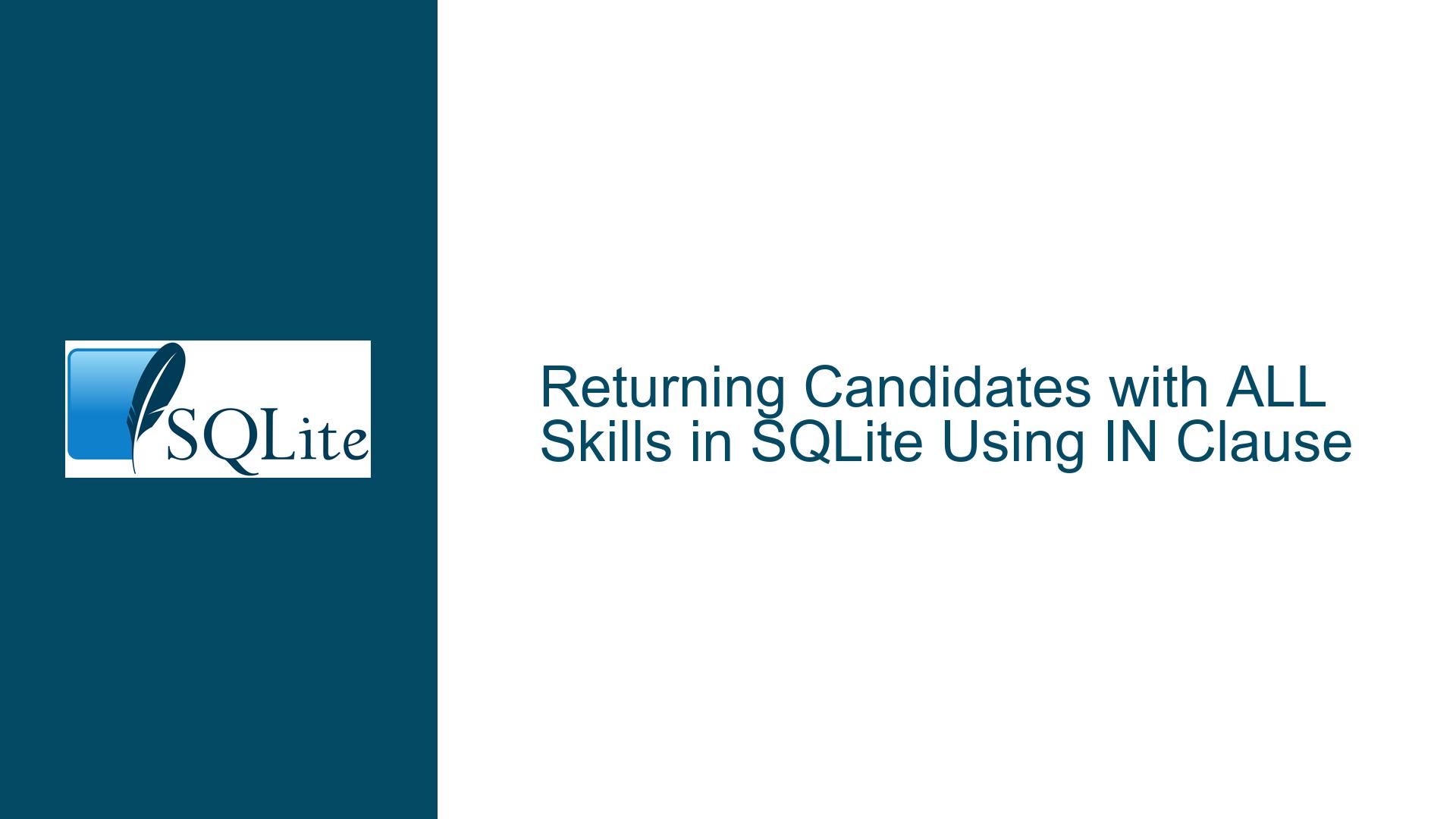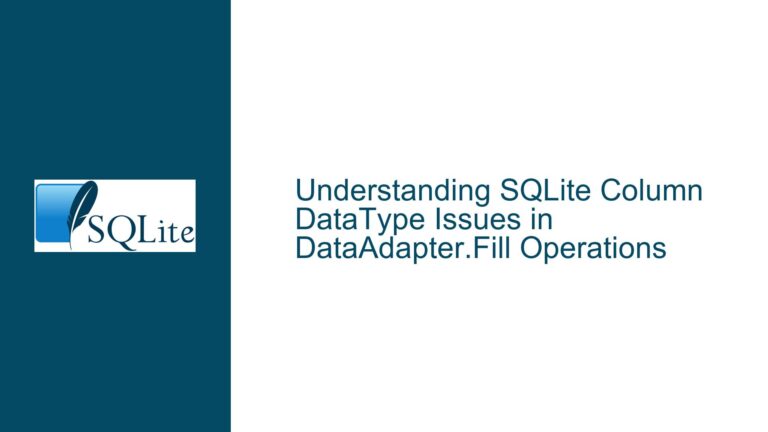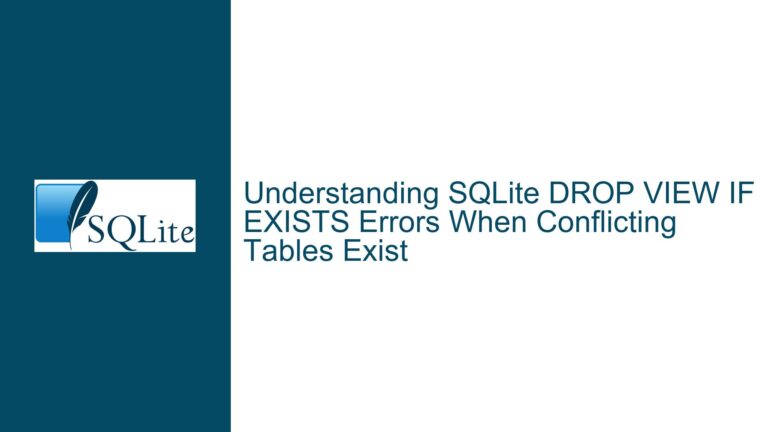Returning Candidates with ALL Skills in SQLite Using IN Clause
Understanding the Need for Matching ALL Skills in a CandidateSkills Table
When working with a CandidateSkills table in SQLite, a common requirement is to filter candidates based on their skills. Specifically, you may want to retrieve only those candidates who possess all the skills listed in a given set, such as ('DB Design', 'Passionate', 'Python', 'SQL', 'Team Player'). This is a nuanced problem because the IN clause in SQLite (and SQL in general) is designed to return rows where any of the specified values match. This behavior is often misunderstood, leading to queries that return candidates with at least one of the skills, rather than all of them.
The challenge arises from the relational nature of the data. In a typical CandidateSkills table, each row represents a single skill associated with a candidate. This means that a candidate with multiple skills will have multiple rows in the table, one for each skill. To solve the problem of matching all skills, we need to aggregate these rows in a way that ensures a candidate has every skill in the specified set.
Why the IN Clause Alone Fails to Match ALL Skills
The IN clause is a powerful tool for filtering rows based on a set of values. However, its behavior is inherently inclusive, meaning it will return rows where any of the values match. For example, consider the following query:
SELECT * FROM CandidateSkills
WHERE Skill IN ('DB Design', 'Passionate', 'Python', 'SQL', 'Team Player');
This query will return all rows where the Skill column matches any of the values in the list. If a candidate has even one of these skills, their corresponding rows will be included in the result set. This is problematic when the goal is to find candidates who possess all the specified skills.
The root cause of this issue lies in the structure of the CandidateSkills table. Since each skill is stored in a separate row, the IN clause operates on a row-by-row basis, rather than considering the complete set of skills for each candidate. To achieve the desired result, we need to aggregate the skills at the candidate level and then apply a filter to ensure that all required skills are present.
Aggregating Skills and Filtering Candidates with HAVING and COUNT
To solve this problem, we need to use SQLite’s aggregation functions and the HAVING clause. The key idea is to group the rows by Candidate_ID and then count the number of distinct skills that match the specified set. If the count matches the number of skills in the set, we can be confident that the candidate possesses all the required skills.
Here’s how this approach works step by step:
Grouping by Candidate_ID: We start by grouping the rows in the
CandidateSkillstable byCandidate_ID. This allows us to aggregate the skills for each candidate into a single row.Counting Matching Skills: For each group (i.e., each candidate), we count the number of distinct skills that match the specified set. This is done using the
COUNT(DISTINCT Skill)function, combined with aFILTERclause to restrict the count to only the skills in the set.Filtering with HAVING: Finally, we use the
HAVINGclause to filter the groups based on the count. If the count of matching skills equals the number of skills in the set, the candidate is included in the result.
Here’s the complete query:
SELECT
Candidate_ID,
GROUP_CONCAT(Skill, ';') AS Skills
FROM CandidateSkills
GROUP BY Candidate_ID
HAVING COUNT(DISTINCT Skill) FILTER (WHERE Skill IN ('DB Design', 'Passionate', 'Python', 'SQL', 'Team Player')) = 5;
In this query:
GROUP_CONCAT(Skill, ';')is used to concatenate the skills for each candidate into a single string, separated by semicolons. This is optional and can be omitted if you only need theCandidate_ID.- The
HAVINGclause ensures that only candidates with all five skills are included in the result.
Detailed Breakdown of the Query
Let’s break down the query in more detail to understand how each part contributes to the solution.
1. Grouping by Candidate_ID
The GROUP BY Candidate_ID clause groups all rows in the CandidateSkills table by the Candidate_ID column. This means that all rows with the same Candidate_ID are combined into a single group. For example, if a candidate has three skills, those three rows will be grouped together.
2. Counting Matching Skills
The COUNT(DISTINCT Skill) function counts the number of distinct skills in each group. The FILTER clause restricts this count to only those skills that are in the specified set. For example, if a candidate has the skills ('DB Design', 'Python', 'SQL'), the count will be 3, but only if all three skills are in the set ('DB Design', 'Passionate', 'Python', 'SQL', 'Team Player').
3. Filtering with HAVING
The HAVING clause is used to filter the groups based on the count of matching skills. In this case, we want only those groups where the count equals 5, which is the number of skills in the set. This ensures that only candidates with all five skills are included in the result.
Handling Edge Cases and Potential Pitfalls
While the above query works well for the given problem, there are some edge cases and potential pitfalls to be aware of:
Duplicate Skills: If a candidate has duplicate skills (e.g., two rows with
Skill = 'Python'), theCOUNT(DISTINCT Skill)function will ensure that each skill is counted only once. This prevents duplicates from affecting the result.Missing Skills: If a candidate is missing one or more skills from the set, the count will be less than 5, and the candidate will be excluded from the result.
Case Sensitivity: SQLite’s
INclause is case-insensitive by default. If case sensitivity is important, you may need to use aCOLLATEclause or convert the skills to a consistent case before comparing them.Performance Considerations: For large datasets, this query can be resource-intensive because it requires grouping and counting rows. Indexes on the
Candidate_IDandSkillcolumns can help improve performance.
Alternative Approaches
While the HAVING and COUNT approach is effective, there are alternative ways to achieve the same result. One such approach is to use a self-join or a subquery to filter candidates based on the presence of all required skills. However, these methods are often more complex and less efficient than the HAVING and COUNT approach.
For example, you could use a subquery to check for the presence of each skill:
SELECT Candidate_ID
FROM CandidateSkills
WHERE Skill = 'DB Design'
INTERSECT
SELECT Candidate_ID
FROM CandidateSkills
WHERE Skill = 'Passionate'
INTERSECT
SELECT Candidate_ID
FROM CandidateSkills
WHERE Skill = 'Python'
INTERSECT
SELECT Candidate_ID
FROM CandidateSkills
WHERE Skill = 'SQL'
INTERSECT
SELECT Candidate_ID
FROM CandidateSkills
WHERE Skill = 'Team Player';
This query uses the INTERSECT operator to find candidates who have all five skills. While this approach works, it is less flexible and harder to maintain than the HAVING and COUNT approach, especially if the number of skills changes.
Conclusion
Filtering candidates based on the presence of all skills in a specified set is a common requirement in SQLite. The IN clause alone is insufficient for this task because it returns rows where any of the values match. To solve this problem, we need to aggregate the skills at the candidate level and use the HAVING clause to filter based on the count of matching skills.
The key to this solution is understanding how SQLite’s aggregation functions and HAVING clause work together to filter groups of rows. By grouping the rows by Candidate_ID, counting the distinct skills that match the specified set, and filtering based on the count, we can ensure that only candidates with all the required skills are included in the result.
This approach is both efficient and flexible, making it suitable for a wide range of scenarios. However, it’s important to be aware of potential edge cases and performance considerations, especially when working with large datasets. By following the steps outlined in this guide, you can confidently write SQLite queries that return candidates with all the skills you’re looking for.