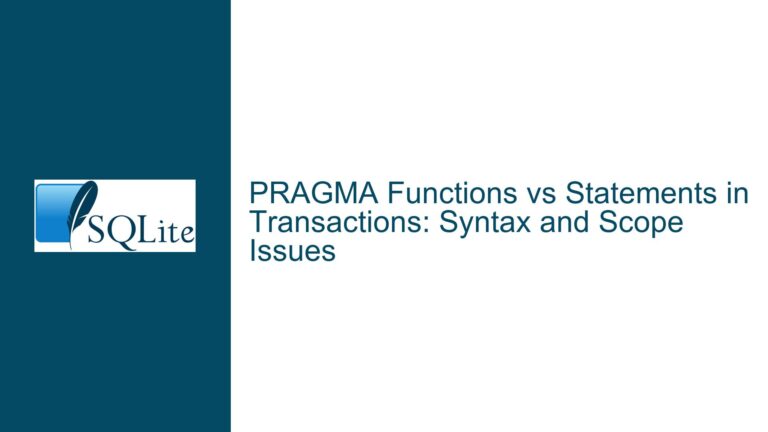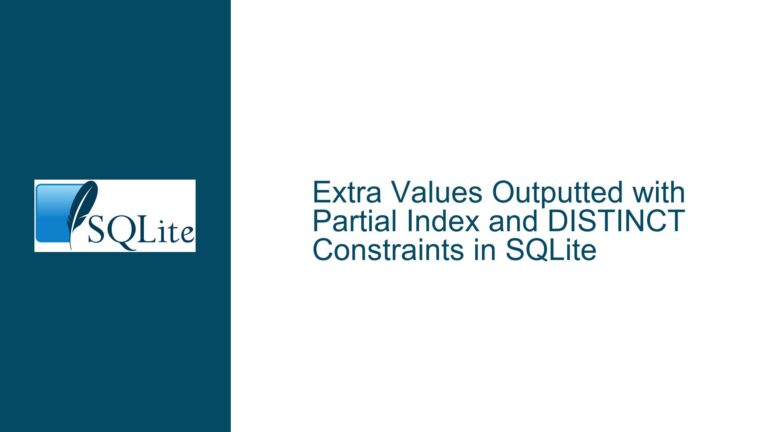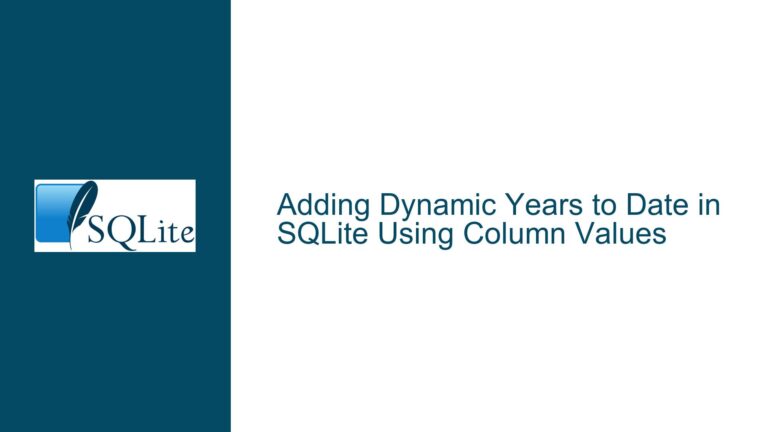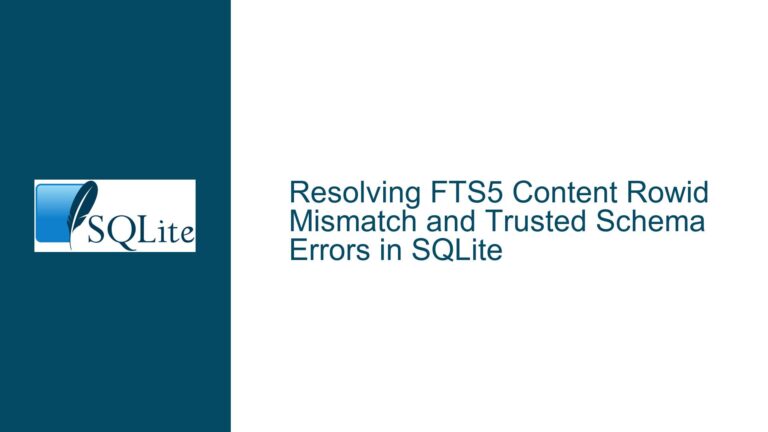Retrieving the Last Row ID in SQLite Without Inserting Data
Understanding the Need to Retrieve the Last Row ID Without Insertion
In SQLite, the rowid is a unique identifier for each row in a table. It is automatically assigned by SQLite when a row is inserted, and it increments by default unless explicitly overridden. However, there are scenarios where you might need to retrieve the last rowid without inserting a new row. This could be for purposes such as iterating through rows in reverse order, auditing, or ensuring data integrity before performing operations.
The challenge arises because SQLite does not provide a direct function to fetch the last rowid without an insertion. The commonly used function sqlite3_last_insert_rowid(db) only returns the rowid of the most recently inserted row, which is useless if no insertion has occurred. Therefore, alternative methods must be employed to achieve this.
Misconceptions About Row IDs and Their Retrieval
One common misconception is that the rowid always corresponds to the chronological order of insertion. This is not necessarily true, especially if rows have been deleted. SQLite may reuse rowid values from deleted rows, unless the AUTOINCREMENT keyword is used. Even with AUTOINCREMENT, there is no guarantee that rowid values will be contiguous. Another misconception is that the rowid can be retrieved using a simple query without understanding the underlying table schema.
For example, if a table has an explicitly declared integer primary key, this column becomes an alias for the rowid. In such cases, querying the rowid directly might not yield the expected results if the query does not account for the alias. Additionally, using sqlite3_exec() without a callback function will not return the query results, leading to confusion when the function appears to return incorrect data.
Correct Methods to Retrieve the Last Row ID and Iterate Through Rows
To accurately retrieve the last rowid in a table, you must first understand the table’s schema. If the table has an explicitly declared integer primary key, you should query the maximum value of that column. For example, if the table dingdong has a column whapydoodle declared as integer primary key, the query would be:
SELECT MAX(whapydoodle) FROM dingdong;
If the table does not have an explicitly declared integer primary key, you can use one of the implicit aliases for the rowid: rowid, _rowid_, or oid. The query would then be:
SELECT MAX(rowid) FROM table_name;
It is crucial to use the correct column name or alias to avoid incorrect results. Additionally, when using sqlite3_exec(), you must implement a callback function to retrieve the query results. The callback function will process the rows returned by the query, allowing you to access the maximum rowid.
For iterating through rows in descending order of rowid, you can use an ORDER BY clause in your query. This ensures that the rows are returned in the desired order without manually iterating through rowid values. For example:
SELECT * FROM table_name ORDER BY rowid DESC;
This approach is more efficient and reliable than manually iterating through rowid values, as it leverages SQLite’s internal mechanisms for row retrieval.
Detailed Explanation of SQLite’s Row ID Mechanism
SQLite assigns a unique rowid to each row in a table unless the table is declared as WITHOUT ROWID. The rowid is a 64-bit signed integer that uniquely identifies a row within its table. By default, SQLite automatically increments the rowid for each new row, starting from 1. However, if a row is deleted, SQLite may reuse its rowid for new rows, unless the AUTOINCREMENT keyword is used.
When a table has an explicitly declared integer primary key, this column becomes an alias for the rowid. This means that queries referencing this column will interact with the rowid directly. For example, in the table dingdong with the schema:
CREATE TABLE dingdong (
whapydoodle INTEGER PRIMARY KEY,
otherstuffs
);
The column whapydoodle is an alias for the rowid. Therefore, querying MAX(whapydoodle) is equivalent to querying MAX(rowid).
If the table does not have an explicitly declared integer primary key, the rowid can be accessed using the implicit aliases rowid, _rowid_, or oid. These aliases allow you to interact with the rowid directly, even if it is not explicitly declared as a column.
Common Pitfalls and How to Avoid Them
One common pitfall is assuming that the rowid values are contiguous and always increment by one. This assumption can lead to incorrect logic, especially if rows have been deleted. To avoid this, always use the MAX() function to retrieve the last rowid and do not rely on the rowid values being sequential.
Another pitfall is using sqlite3_exec() without a callback function. This function only returns an integer code indicating the success or failure of the query, not the query results. To retrieve the results, you must implement a callback function that processes the rows returned by the query.
Additionally, failing to account for the table schema can lead to incorrect queries. Always check the table schema to determine whether the rowid has an explicit alias and use the correct column name or alias in your queries.
Implementing the Solution in Code
To implement the solution in code, you need to perform the following steps:
Determine the Table Schema: Check whether the table has an explicitly declared
integer primary key. If it does, use this column name in your query. If not, use one of the implicit aliases for therowid.Construct the Query: Use the
MAX()function to retrieve the lastrowid. For example:SELECT MAX(rowid) FROM table_name;Execute the Query: Use
sqlite3_exec()with a callback function to retrieve the query results. The callback function will process the rows returned by the query and allow you to access the maximumrowid.Iterate Through Rows: If you need to iterate through rows in descending order of
rowid, use anORDER BYclause in your query:SELECT * FROM table_name ORDER BY rowid DESC;
By following these steps, you can accurately retrieve the last rowid in a table and iterate through rows in the desired order.
Conclusion
Retrieving the last rowid in an SQLite table without inserting a new row requires a clear understanding of the table schema and the correct use of SQL queries. By using the MAX() function and accounting for the table’s schema, you can accurately retrieve the last rowid. Additionally, using an ORDER BY clause ensures that rows are returned in the desired order without manual iteration. Avoiding common pitfalls such as assuming contiguous rowid values and using sqlite3_exec() without a callback function will further ensure the accuracy and reliability of your queries.