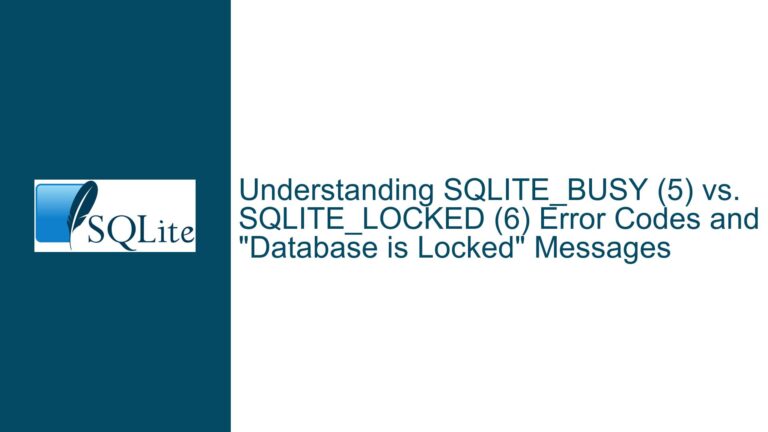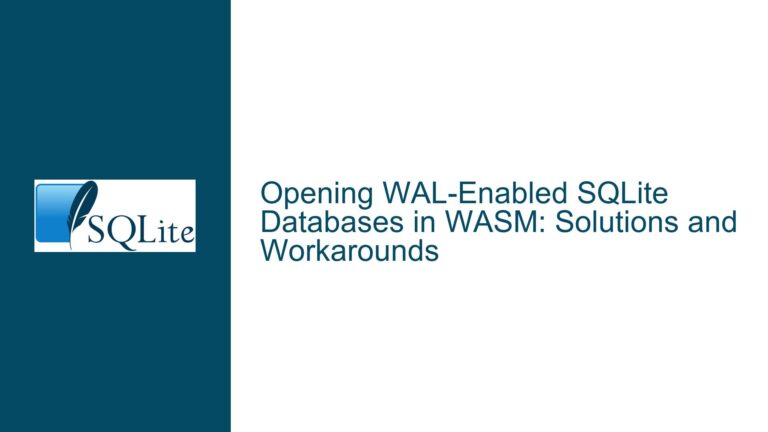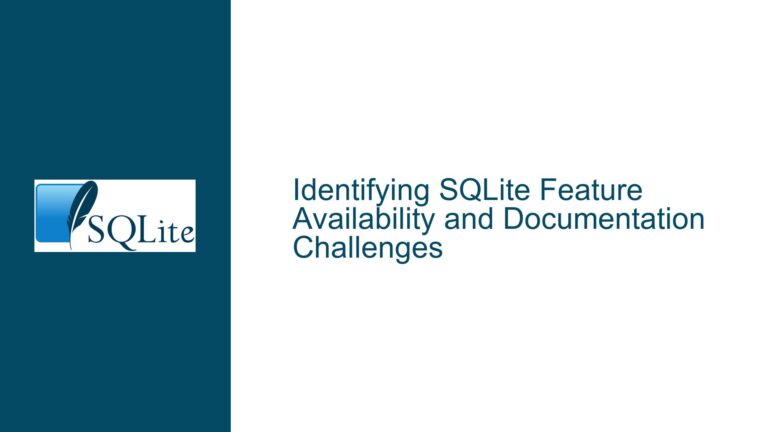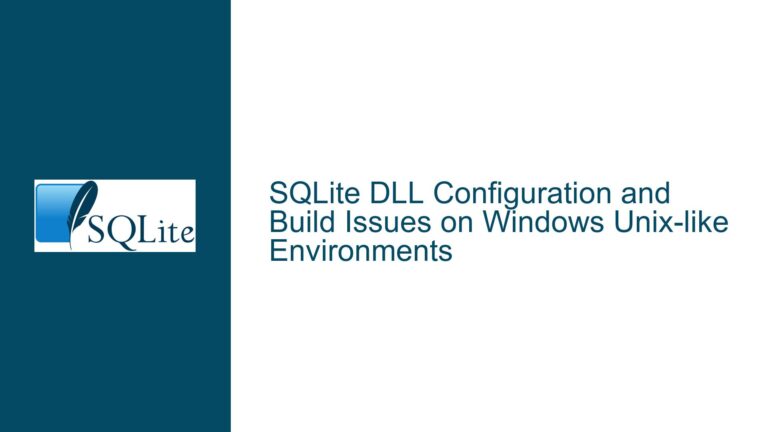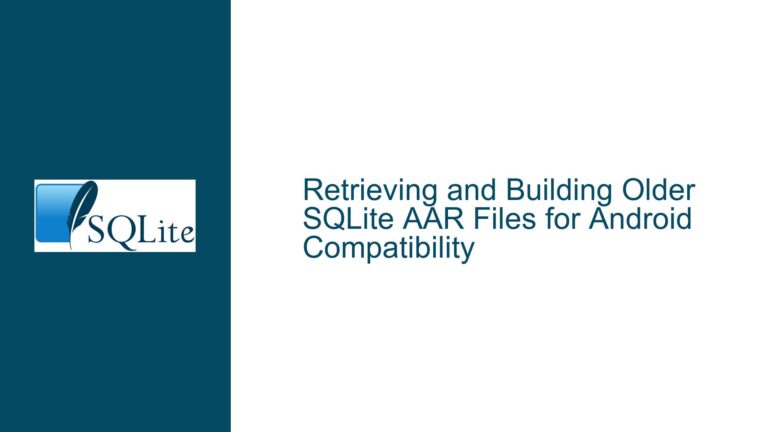Retrieving Temporary SQLite Database Filenames and Ensuring Atomicity in File Creation
Temporary SQLite Database Creation and Filename Retrieval Challenges
When working with SQLite, developers often encounter scenarios where temporary databases are necessary. These databases are typically used for short-lived operations, such as intermediate data processing, caching, or testing. SQLite provides a convenient way to create temporary databases by passing an empty string as the filename to the sqlite3_open function. This results in the creation of a private, temporary on-disk database that is automatically deleted when the database connection is closed. However, a significant challenge arises when there is a need to retrieve the filename of this temporary database, particularly for operations like ATTACH DATABASE.
The core issue revolves around the inability to retrieve the filename of a temporary database created by SQLite. This limitation becomes problematic when the filename is required for subsequent operations, such as attaching the temporary database to another database connection. The temporary database’s filename is not exposed to the user, making it impossible to reference the database in ATTACH DATABASE statements or other contexts where the filename is needed.
The problem is further compounded by the need for atomicity in file creation. When generating a temporary filename using functions like mkstemp, there is a risk of a race condition where another process might create a file with the same name between the time the filename is generated and the file is actually created. This race condition undermines the reliability of the temporary database creation process, especially in environments where multiple processes or threads are operating concurrently.
Race Conditions and File Creation Atomicity in Temporary Databases
The primary cause of the issue lies in the way temporary files are created and managed in SQLite. When a temporary database is created by passing an empty string to sqlite3_open, SQLite handles the creation of the database file internally. The file is created with specific flags that make it inaccessible to other processes. On Unix systems, the file is unlinked immediately after creation, making it invisible to the filesystem. On Windows, the file is created with exclusive access, delete-on-close, and hidden flags, ensuring that it cannot be accessed or modified by other processes.
This design ensures that the temporary database is secure and isolated from other processes, but it also means that the filename is not exposed to the user. As a result, there is no straightforward way to retrieve the filename for use in operations like ATTACH DATABASE.
The race condition issue arises when developers attempt to create temporary databases manually by generating a unique filename and then passing it to sqlite3_open. Functions like mkstemp are designed to create temporary files atomically, ensuring that the file is created and opened in a single operation that cannot be interrupted by other processes. However, this atomicity is lost when the file created by mkstemp is deleted and recreated by SQLite. The gap between the deletion of the file and its recreation by SQLite introduces a window of vulnerability where another process could create a file with the same name.
The race condition is particularly problematic in environments with high concurrency, where multiple processes or threads might be creating temporary databases simultaneously. In such environments, the likelihood of a filename collision increases, leading to potential data corruption or loss.
Implementing Secure Temporary Database Creation and Attachment
To address the challenges of retrieving temporary database filenames and ensuring atomicity in file creation, several approaches can be considered. These approaches aim to provide a reliable and secure way to create and reference temporary databases in SQLite.
Using SQLite’s Built-in Mechanisms for Temporary Database Creation
One approach is to leverage SQLite’s built-in mechanisms for creating temporary databases. When a temporary database is created by passing an empty string to sqlite3_open, SQLite handles the creation and management of the database file internally. This ensures that the database is secure and isolated from other processes. However, since the filename is not exposed, it cannot be used in ATTACH DATABASE statements.
To work around this limitation, developers can use the sqlite3_file_control function with the SQLITE_FCTRL_TEMP_FILENAME option. This function allows the retrieval of a filename suitable for use as a temporary database. The filename can then be used in ATTACH DATABASE statements or other contexts where the filename is needed. This approach ensures that the temporary database is created and managed securely, while also providing access to the filename for subsequent operations.
Generating Unique Filenames with High-Quality Randomness
Another approach is to generate unique filenames with high-quality randomness, ensuring that the likelihood of a filename collision is negligible. This can be achieved by using SQLite’s randomblob function to generate a random sequence of bytes, which can then be encoded as a hexadecimal string and used as the filename. The resulting filename will have a high degree of randomness, making it practically impossible for another process to generate the same filename.
For example, the following SQL statement can be used to generate a unique filename:
SELECT hex(randomblob(32));
The generated filename can then be used in ATTACH DATABASE statements or passed to sqlite3_open to create a new database. Since the filename is generated with high-quality randomness, the risk of a filename collision is effectively eliminated.
Ensuring Atomicity in File Creation
To ensure atomicity in file creation, developers can use the mkstemp function to create a temporary file and then pass the filename to sqlite3_open. However, as previously discussed, this approach introduces a race condition when the file is deleted and recreated by SQLite. To mitigate this risk, developers can use the following steps:
- Generate a unique filename using a high-quality random source, such as
/dev/randomor SQLite’srandomblobfunction. - Create an empty file with the generated filename.
- Pass the filename to
sqlite3_opento create the temporary database.
By creating an empty file before passing the filename to sqlite3_open, developers can ensure that the filename is reserved and cannot be used by another process. SQLite will then create the database in the existing file, ensuring that the file creation process is atomic.
Alternative Approaches and Future Considerations
In addition to the approaches discussed above, there are several alternative methods that could be considered for managing temporary databases in SQLite. One such method is to use an in-memory database instead of an on-disk temporary database. In-memory databases are created by passing the special filename :memory: to sqlite3_open. These databases are stored entirely in memory and are automatically deleted when the database connection is closed. While in-memory databases offer fast access and automatic cleanup, they are not suitable for all use cases, particularly those requiring large amounts of data or persistence across sessions.
Another potential solution is to extend the SQLite API to provide a mechanism for attaching a temporary database using a database connection handle instead of a filename. This would eliminate the need to retrieve the filename of a temporary database, simplifying the process of attaching temporary databases to other connections. However, this approach would require changes to the SQLite core and is not currently supported.
Conclusion
The challenges of retrieving temporary database filenames and ensuring atomicity in file creation are significant, but they can be addressed through careful design and the use of appropriate techniques. By leveraging SQLite’s built-in mechanisms, generating unique filenames with high-quality randomness, and ensuring atomicity in file creation, developers can create and manage temporary databases securely and reliably. While there are limitations to the current approaches, future enhancements to the SQLite API could provide additional solutions to these challenges.
| Approach | Description | Pros | Cons |
|---|---|---|---|
| SQLite’s Built-in Mechanisms | Use sqlite3_file_control with SQLITE_FCTRL_TEMP_FILENAME to retrieve filename. | Secure, managed by SQLite. | Limited to specific use cases, requires API usage. |
| High-Quality Randomness | Generate unique filenames using randomblob or /dev/random. | High degree of randomness, low collision risk. | Requires additional steps to ensure atomicity. |
| Atomic File Creation | Use mkstemp to create an empty file before passing to sqlite3_open. | Ensures atomicity in file creation. | Introduces a race condition if not managed carefully. |
| In-Memory Databases | Use :memory: as the filename to create an in-memory database. | Fast access, automatic cleanup. | Not suitable for large datasets or persistent storage. |
| API Extensions | Propose extending SQLite API to support attaching databases via handles. | Eliminates the need for filename retrieval. | Requires changes to SQLite core, not currently supported. |
By understanding the nuances of each approach and selecting the most appropriate method for their specific use case, developers can effectively manage temporary databases in SQLite while minimizing the risk of race conditions and ensuring data integrity.