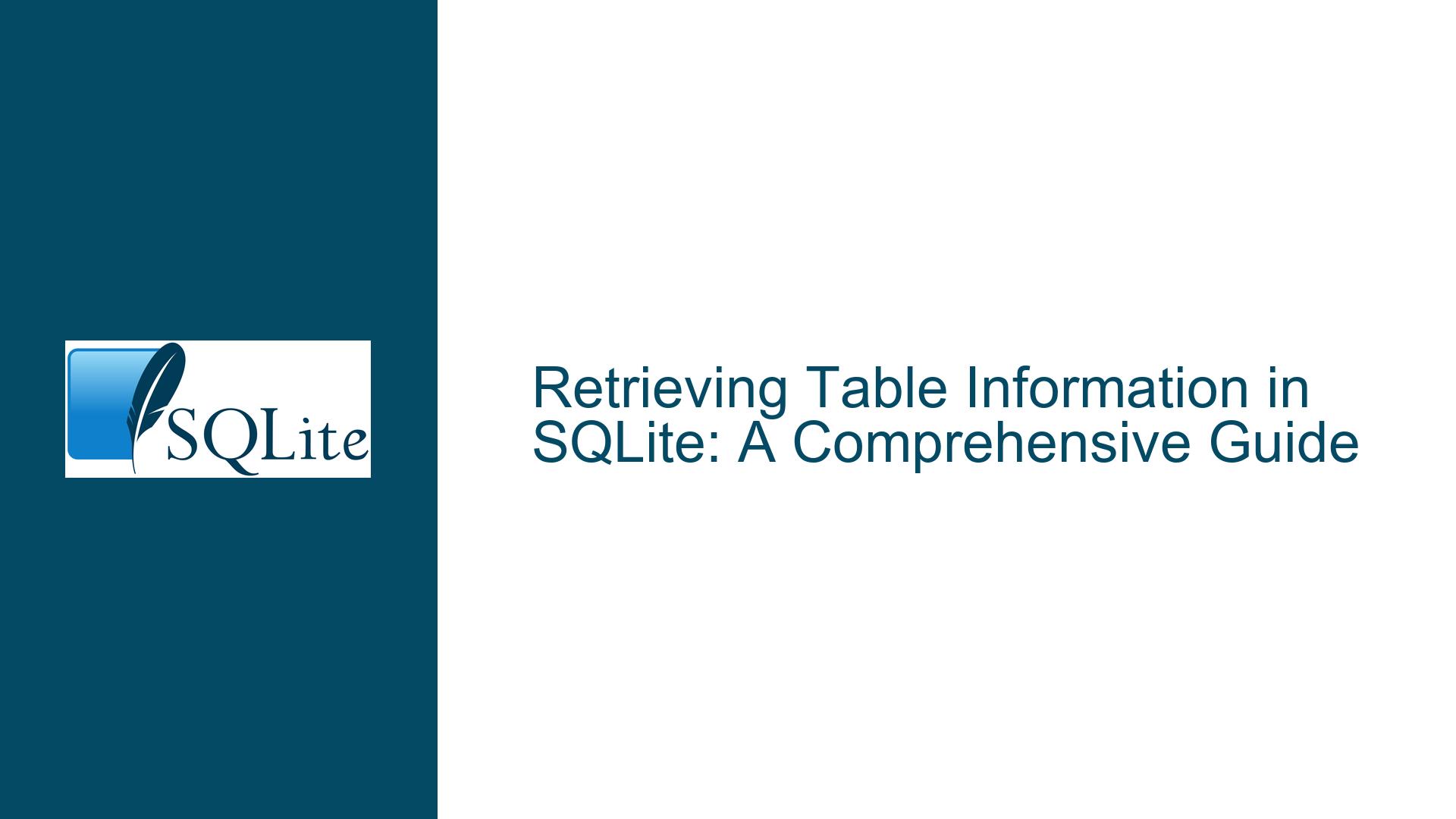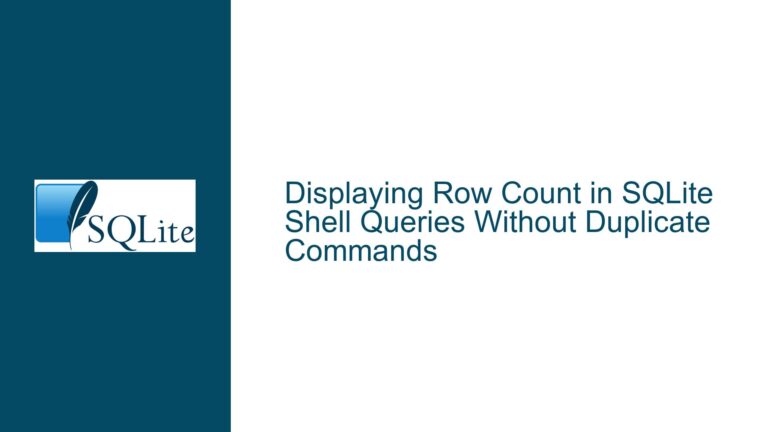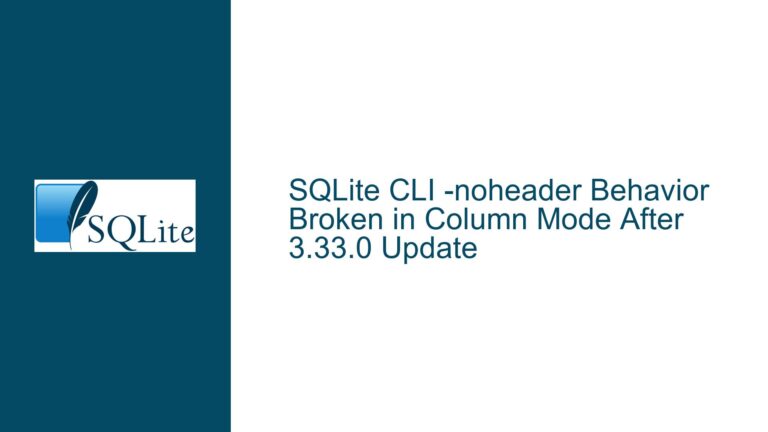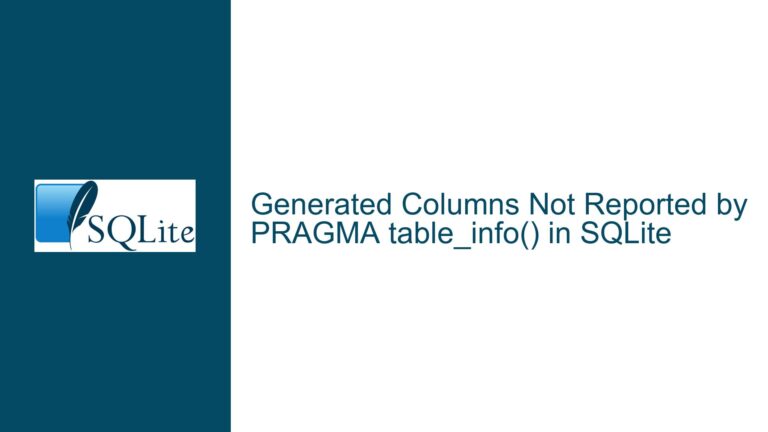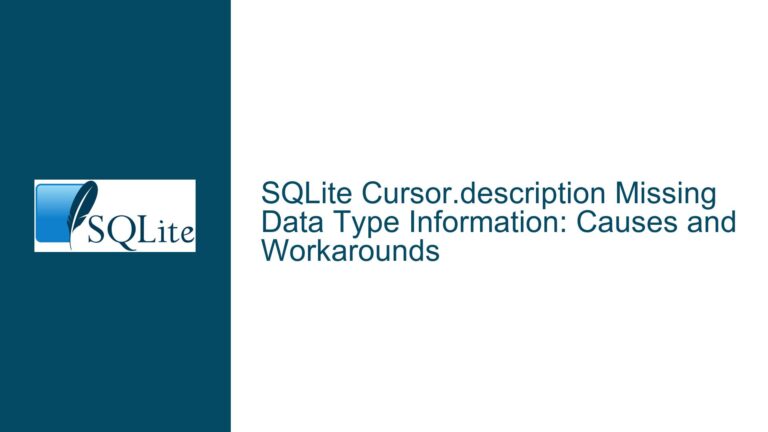Retrieving Table Information in SQLite: A Comprehensive Guide
Understanding SQLite Table Metadata and Retrieval Methods
SQLite, being a lightweight and serverless database engine, does not support the SHOW TABLES command commonly found in other SQL databases like MySQL. Instead, SQLite provides a unique mechanism to access metadata about the database schema, including the list of tables. This guide will delve into the intricacies of retrieving table information in SQLite, exploring the underlying schema tables, dot commands, and SQL queries that facilitate this process.
The sqlite_master table is the cornerstone of SQLite’s metadata management. This system table contains essential information about all the objects within the database, such as tables, indexes, views, and triggers. Each row in the sqlite_master table corresponds to a database object, with columns like type, name, tbl_name, rootpage, and sql providing detailed metadata. The type column, in particular, is crucial for filtering objects by their type, such as ‘table’ for tables, ‘index’ for indexes, and so on.
To retrieve a list of user-defined tables, one can execute a simple SQL query against the sqlite_master table. The query SELECT name FROM sqlite_master WHERE type='table'; will return the names of all tables in the database. This method is highly flexible and can be extended to filter tables based on additional criteria, such as table names matching a specific pattern or excluding system tables.
In addition to SQL queries, SQLite provides a set of dot commands that are specifically designed for use in the SQLite command-line interface (CLI). These commands offer a more user-friendly way to interact with the database, especially for administrative tasks. The .tables dot command, for instance, lists all tables in the database, providing a quick and easy way to view the table names without writing a SQL query. However, it’s important to note that dot commands are only available in the CLI and cannot be used in embedded SQLite environments or through programming language interfaces.
The SQLite CLI also includes a .help command that provides a comprehensive list of available dot commands along with brief descriptions of their functionality. This command is invaluable for users who are new to SQLite or need a quick reference to the available CLI commands. By entering .help in the CLI, users can quickly familiarize themselves with the various dot commands and their usage, including .tables, .schema, and .databases.
Understanding the differences between SQL queries and dot commands is essential for effectively managing SQLite databases. While SQL queries offer greater flexibility and can be used in a wide range of environments, dot commands provide a more streamlined and user-friendly experience within the CLI. Both methods have their place in the SQLite ecosystem, and mastering their use is key to becoming proficient in SQLite database management.
Common Pitfalls and Misconceptions in Retrieving Table Information
One common misconception among SQLite users is the belief that the SHOW TABLES command, which is available in other SQL databases, can be used in SQLite. This command is not supported in SQLite, and attempting to use it will result in a syntax error. Instead, users must rely on the sqlite_master table or the .tables dot command to retrieve table information.
Another potential pitfall is the confusion between the sqlite_master table and the sqlite_temp_master table. The sqlite_temp_master table contains metadata for temporary database objects, such as temporary tables and indexes. While the structure of sqlite_temp_master is similar to sqlite_master, it only includes objects that are specific to the current session. Therefore, when querying for table information, it’s important to ensure that the correct table is being referenced to avoid missing or including temporary objects unintentionally.
Users may also encounter issues when dealing with attached databases. SQLite allows multiple databases to be attached to a single session, and each attached database has its own sqlite_master table. When querying for table information, it’s crucial to specify the database name if multiple databases are attached. For example, the query SELECT name FROM database_name.sqlite_master WHERE type='table'; will retrieve the table names from the specified database. Failing to specify the database name may result in retrieving table information from the wrong database or missing tables altogether.
The .tables dot command, while convenient, has its limitations. It does not provide detailed information about the tables, such as their schema or the number of rows. Additionally, the output of the .tables command is not easily parsable, making it less suitable for automated scripts or programs that require structured data. In such cases, using a SQL query against the sqlite_master table is a more robust solution.
Another common issue is the misinterpretation of the type column in the sqlite_master table. The type column indicates the type of database object, such as ‘table’, ‘index’, ‘view’, or ‘trigger’. However, it does not distinguish between user-defined tables and system tables. In some cases, users may inadvertently include system tables in their queries, leading to unexpected results. To avoid this, it’s important to carefully filter the results based on the type column and, if necessary, exclude system tables explicitly.
Finally, users should be aware of the potential impact of database corruption on metadata retrieval. If the sqlite_master table becomes corrupted, it may result in missing or incorrect table information. In such cases, running the REINDEX command or using the sqlite3 command-line tool’s .recover option may help restore the integrity of the database metadata. However, these actions should be taken with caution, as they may have unintended consequences on the database.
Advanced Techniques and Best Practices for Table Information Retrieval
For users who require more advanced table information retrieval techniques, SQLite offers several options. One such technique is the use of the PRAGMA statement to access database metadata. The PRAGMA table_info(table_name); command, for example, provides detailed information about the columns of a specific table, including their names, data types, and constraints. This can be particularly useful when analyzing the structure of a table or debugging schema-related issues.
Another advanced technique is the use of the WITH clause, also known as Common Table Expressions (CTEs), to create temporary result sets that can be referenced within a SQL query. CTEs can be used to simplify complex queries and improve readability. For instance, a CTE can be used to create a temporary result set containing the names of all tables in the database, which can then be joined with other tables or used in subsequent queries.
When working with large databases or complex schemas, it’s important to optimize queries for performance. One way to achieve this is by using indexes on the sqlite_master table. While SQLite automatically indexes the sqlite_master table, creating additional indexes on frequently queried columns, such as type and name, can further improve query performance. However, it’s important to balance the benefits of indexing with the overhead of maintaining the indexes, especially in write-heavy environments.
Another best practice is to use transactions when querying the sqlite_master table or performing schema-related operations. Transactions ensure that the database remains in a consistent state, even if an error occurs during the execution of a query. By wrapping queries in a transaction, users can avoid partial updates or inconsistencies in the database schema.
For users who need to retrieve table information programmatically, SQLite’s C API provides a set of functions for accessing database metadata. The sqlite3_exec function, for example, can be used to execute a SQL query and retrieve the results as a callback. Additionally, the sqlite3_table_column_metadata function can be used to retrieve metadata about a specific column in a table, such as its data type and whether it is part of the primary key.
When working with SQLite in a multi-threaded environment, it’s important to ensure that database connections are properly managed. Each thread should have its own database connection, and connections should be closed when they are no longer needed. This prevents issues such as deadlocks or data corruption that can occur when multiple threads access the same database connection simultaneously.
Finally, users should be aware of the limitations of SQLite’s metadata retrieval capabilities. While SQLite provides a robust set of tools for accessing database metadata, it may not offer the same level of detail or flexibility as other database systems. For example, SQLite does not provide built-in support for retrieving information about foreign key constraints or table relationships. In such cases, users may need to write custom queries or use external tools to extract the required information.
In conclusion, retrieving table information in SQLite requires a solid understanding of the sqlite_master table, dot commands, and SQL queries. By mastering these techniques and following best practices, users can effectively manage their SQLite databases and avoid common pitfalls. Whether working in the command-line interface or programmatically, SQLite offers a range of options for accessing and manipulating database metadata, making it a versatile and powerful tool for database management.