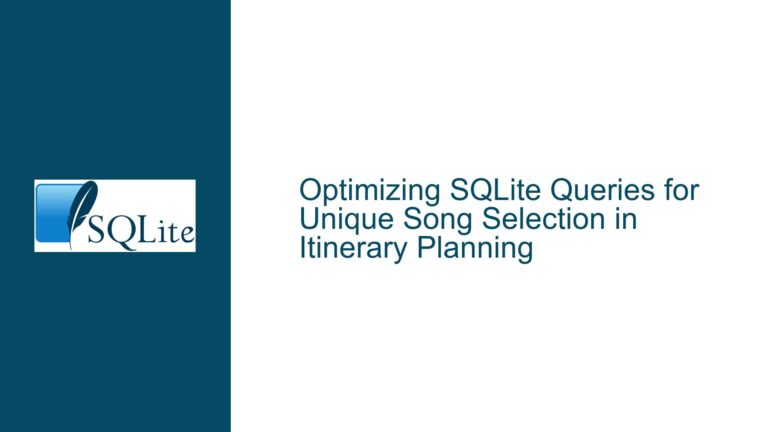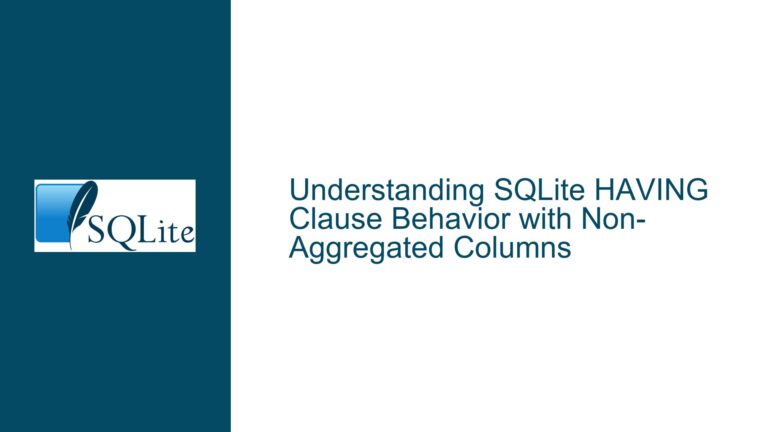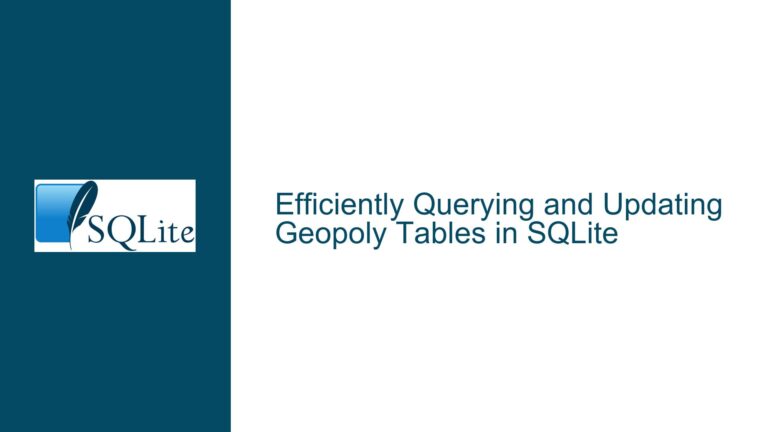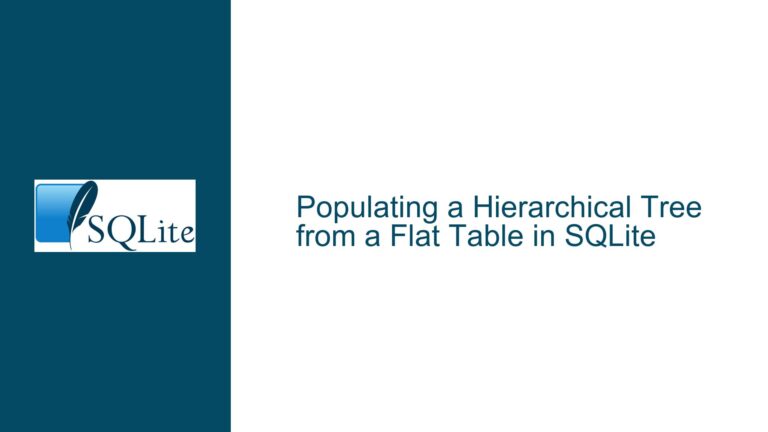Retrieving SQLite Query Schema Without Execution
Understanding the Need for Query Schema Retrieval Without Execution
In SQLite, retrieving the schema of a query—meaning the columns and their associated data types—without actually executing the query is a nuanced challenge. This need often arises in scenarios where developers want to introspect the structure of a query result programmatically, particularly when the query involves complex joins, subqueries, or transformations. The schema of a query is not always straightforward to determine because SQLite employs dynamic typing, meaning that the type of a value is associated with the value itself, not the column in which it is stored. This dynamic typing system complicates the process of determining the schema of a query result without executing it.
The primary motivation for retrieving the schema without execution is to avoid the overhead of running the query, especially when the query is computationally expensive or when the data set is large. Additionally, in some cases, executing the query might not be feasible due to constraints such as read-only access or the need to avoid side effects. Therefore, developers seek a method to introspect the query’s structure programmatically, which can be used for generating reports, building dynamic user interfaces, or validating queries before execution.
Dynamic Typing and Its Implications on Query Schema Introspection
SQLite’s dynamic typing system is a fundamental aspect that complicates the retrieval of query schemas without execution. Unlike statically typed databases where each column has a fixed data type, SQLite allows any column to hold any type of data. This flexibility is one of SQLite’s strengths, but it also means that the schema of a query result is not always predictable. For example, a column in a table might be declared as INTEGER, but it could contain TEXT or REAL values in practice. This behavior is by design, as SQLite adheres to the principle of type affinity rather than strict type enforcement.
When a query is executed, SQLite determines the type of each value dynamically based on the data stored in the database. This dynamic typing extends to query results, where the type of each column in the result set is determined by the values returned by the query. As a result, the schema of a query result cannot be definitively determined without executing the query, because the types of the columns in the result set are not fixed.
The PRAGMA table_info and PRAGMA table_xinfo commands provide schema information for tables and views, but they do not apply to arbitrary queries. These commands return the declared types of columns in a table or view, but they do not account for the dynamic nature of SQLite’s type system. For example, if a query involves a CASE statement or a computed column, the type of the resulting column cannot be determined without executing the query.
Leveraging Prepared Statements for Schema Introspection
One approach to retrieving the schema of a query without fully executing it is to use prepared statements. In SQLite, a prepared statement is a precompiled SQL statement that can be executed multiple times with different parameters. When a statement is prepared, SQLite parses the query and determines the structure of the result set, including the number of columns and their names. This information is available before the statement is executed, making it possible to introspect the schema of the query result.
The sqlite3_prepare_v2 function is used to prepare a statement in SQLite. Once the statement is prepared, the sqlite3_column_count function can be used to determine the number of columns in the result set. The sqlite3_column_name function can then be used to retrieve the name of each column. However, this approach does not provide information about the data types of the columns, because SQLite’s dynamic typing system means that the types are not determined until the query is executed.
Despite this limitation, using prepared statements to retrieve column names can be useful in scenarios where only the structure of the result set is needed, such as when generating dynamic user interfaces or validating queries. The following code snippet demonstrates how to use prepared statements to retrieve the column names of a query result:
sqlite3 *db;
sqlite3_stmt *stmt;
const char *sql = "SELECT id, name, age FROM users WHERE age > ?;";
int rc = sqlite3_prepare_v2(db, sql, -1, &stmt, 0);
if (rc == SQLITE_OK) {
int column_count = sqlite3_column_count(stmt);
for (int i = 0; i < column_count; i++) {
const char *column_name = sqlite3_column_name(stmt, i);
printf("Column %d: %s\n", i, column_name);
}
}
sqlite3_finalize(stmt);
In this example, the sqlite3_prepare_v2 function is used to prepare a query that selects columns from a table. The sqlite3_column_count function is then used to determine the number of columns in the result set, and the sqlite3_column_name function is used to retrieve the name of each column. This approach allows the developer to introspect the structure of the query result without executing the query.
Exploring the Use of Views for Schema Introspection
Another approach to retrieving the schema of a query without execution is to define the query as a view and then use the PRAGMA table_xinfo command to retrieve the schema of the view. A view in SQLite is a virtual table that is defined by a query. Once a view is created, it can be treated like a table, and its schema can be introspected using the PRAGMA table_xinfo command.
The PRAGMA table_xinfo command returns detailed information about the columns of a table or view, including the column name, data type, whether the column is part of the primary key, and whether the column can contain NULL values. This information can be used to determine the schema of the view, which corresponds to the schema of the query that defines the view.
The following example demonstrates how to create a view and retrieve its schema using the PRAGMA table_xinfo command:
-- Create a view
CREATE VIEW user_summary AS
SELECT id, name, age FROM users WHERE age > 18;
-- Retrieve the schema of the view
PRAGMA table_xinfo(user_summary);
In this example, a view named user_summary is created based on a query that selects columns from the users table. The PRAGMA table_xinfo command is then used to retrieve the schema of the view, which includes the column names and their declared types. This approach allows the developer to introspect the schema of the query result without executing the query.
However, this approach has limitations. First, it requires the creation of a view, which may not be feasible in all scenarios, particularly when the query is dynamic or when the database is read-only. Second, the PRAGMA table_xinfo command only returns the declared types of the columns, which may not reflect the actual types of the values in the result set due to SQLite’s dynamic typing system. Despite these limitations, using views for schema introspection can be a useful technique in certain scenarios.
The Role of SQLite’s Type Affinity in Schema Introspection
SQLite’s type affinity system plays a crucial role in determining the schema of a query result. Type affinity refers to the recommended type for a column, which is determined by the declared type of the column in the table definition. SQLite supports five type affinities: TEXT, NUMERIC, INTEGER, REAL, and BLOB. These affinities influence how values are stored and retrieved, but they do not enforce strict type constraints.
When a query is executed, SQLite uses the type affinity of the columns in the result set to determine how to store and retrieve values. For example, if a column has an INTEGER affinity, SQLite will attempt to store values as integers, but it will still allow other types of values to be stored in the column. This behavior means that the schema of a query result cannot be definitively determined based on the type affinities alone.
The following table summarizes the type affinities in SQLite and their corresponding declared types:
| Declared Type | Type Affinity |
|---|---|
INT, INTEGER | INTEGER |
TEXT, VARCHAR | TEXT |
REAL, FLOAT | REAL |
BLOB | BLOB |
NUMERIC | NUMERIC |
Understanding type affinity is important when introspecting the schema of a query result, because it provides insight into how SQLite will handle the values in the result set. However, due to SQLite’s dynamic typing system, the actual types of the values in the result set may differ from the type affinities.
Practical Considerations for Schema Introspection in SQLite
When attempting to retrieve the schema of a query without execution, several practical considerations must be taken into account. First, the dynamic nature of SQLite’s type system means that the schema of a query result is not always predictable. This unpredictability can make it difficult to programmatically determine the structure of a query result, particularly when the query involves complex transformations or dynamic SQL.
Second, the use of prepared statements and views for schema introspection has limitations. Prepared statements provide information about the column names in the result set, but they do not provide information about the data types. Views allow the schema of a query result to be introspected using the PRAGMA table_xinfo command, but they require the creation of a view, which may not be feasible in all scenarios.
Third, the performance implications of schema introspection must be considered. While using prepared statements and views can avoid the overhead of executing a query, these techniques still require some level of interaction with the database, which can impact performance, particularly in high-throughput environments.
Finally, the use of third-party tools and libraries can simplify the process of schema introspection. Many SQLite libraries and tools provide built-in support for retrieving the schema of a query result, often by leveraging prepared statements or views under the hood. These tools can be a valuable resource for developers who need to introspect the schema of a query result without executing the query.
Conclusion: Navigating the Challenges of Query Schema Introspection in SQLite
Retrieving the schema of a SQLite query without executing the query is a complex task that requires a deep understanding of SQLite’s dynamic typing system and the limitations of its introspection capabilities. While techniques such as using prepared statements and views can provide partial solutions, they do not offer a complete solution due to the inherent unpredictability of SQLite’s type system.
Developers must carefully consider the practical implications of schema introspection, including the performance overhead and the feasibility of creating views or using prepared statements in their specific use case. Additionally, leveraging third-party tools and libraries can simplify the process and provide more robust solutions for schema introspection.
In conclusion, while SQLite’s dynamic typing system presents challenges for query schema introspection, a combination of techniques and tools can be used to achieve the desired outcome in many scenarios. By understanding the nuances of SQLite’s type system and carefully considering the practical implications, developers can effectively navigate the challenges of query schema introspection and build robust, efficient applications.