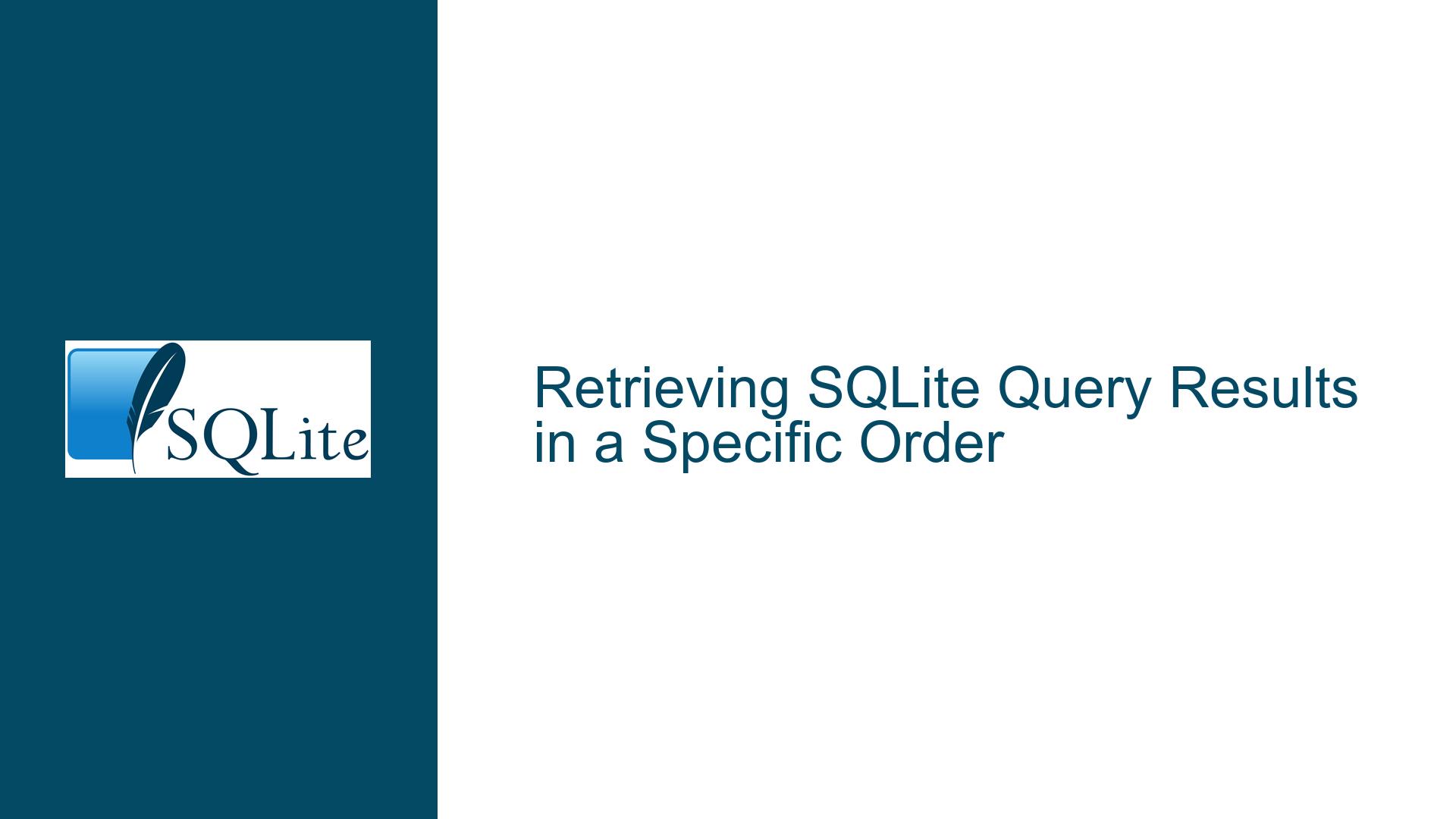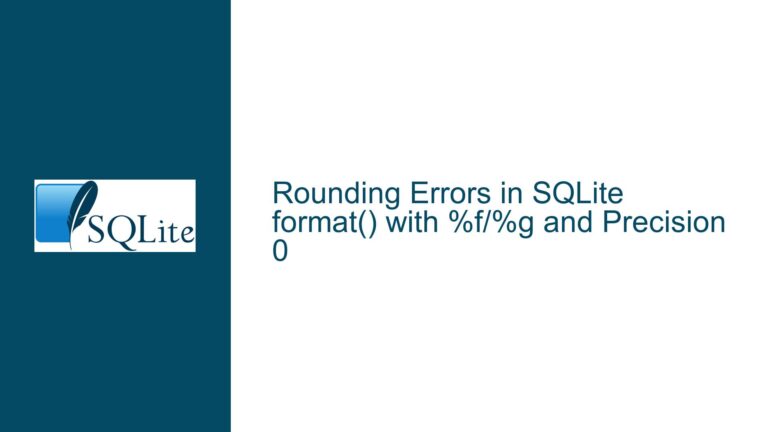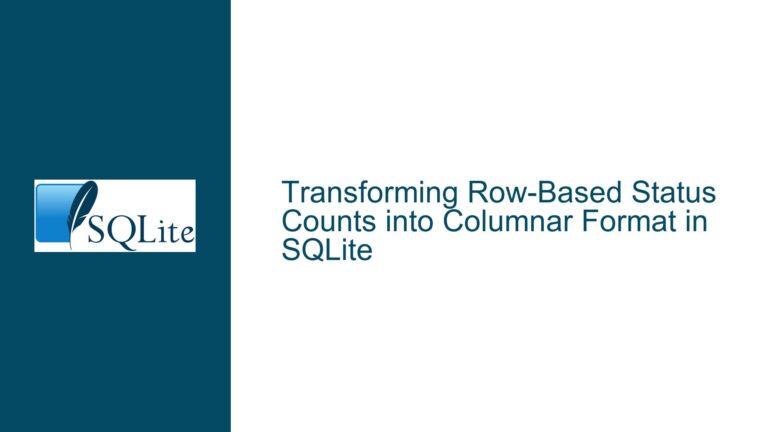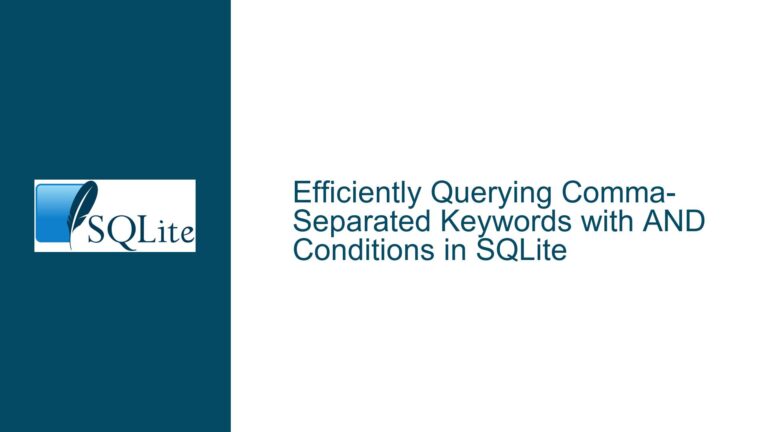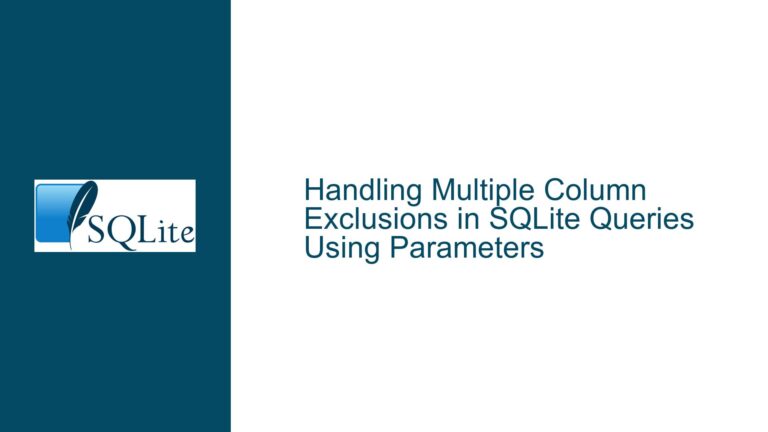Retrieving SQLite Query Results in a Specific Order
Understanding the Challenge of Result Ordering in SQLite Queries
When working with SQLite, one common challenge that developers face is retrieving query results in a specific order, particularly when using the IN clause. By default, SQLite returns results in an order that is not guaranteed to match the sequence of values specified in the IN clause. This behavior stems from the fundamental nature of SQL, which treats query results as unordered sets unless explicitly instructed otherwise.
For example, consider the following query:
SELECT * FROM products WHERE id IN (13, 3, 2, 5, 9, 12, 7);
This query retrieves rows from the products table where the id matches any of the values in the list (13, 3, 2, 5, 9, 12, 7). However, the results are returned in ascending order of the id column, which may not align with the order of the values specified in the IN clause. This can be problematic in scenarios where the order of results is critical, such as when processing data in a specific sequence or when displaying results in a user interface.
The core issue here is that SQLite, like most relational databases, does not inherently preserve the order of values in the IN clause. Instead, it relies on the internal query planner and index structures to determine the most efficient way to retrieve the data. This often results in results being returned in ascending order or some other order that is not explicitly defined by the user.
Exploring the Root Causes of Unordered Results in SQLite
The unordered nature of SQL query results is deeply rooted in the relational model of databases. SQL is designed to work with sets of data, and sets, by definition, do not have an inherent order. This means that unless an ORDER BY clause is explicitly specified, the database engine is free to return results in any order it deems efficient. In the case of SQLite, this often translates to results being returned in ascending order based on the primary key or another indexed column.
One of the primary reasons for this behavior is the way SQLite processes queries. When executing a query with an IN clause, SQLite generates a query plan that determines the most efficient way to retrieve the data. This plan may involve scanning the table, using an index, or a combination of both. The order in which rows are retrieved during this process is influenced by factors such as the presence of indexes, the size of the table, and the specific values in the IN clause. As a result, the order of results can vary depending on these factors, making it unreliable to assume that results will be returned in the same order as the values in the IN clause.
Another factor contributing to this issue is the way SQLite handles the IN clause internally. When SQLite encounters an IN clause, it typically converts it into a series of equality comparisons. For example, the query SELECT * FROM products WHERE id IN (13, 3, 2, 5, 9, 12, 7) might be internally transformed into something like:
SELECT * FROM products WHERE id = 13 OR id = 3 OR id = 2 OR id = 5 OR id = 9 OR id = 12 OR id = 7;
This transformation can further influence the order in which results are returned, as the database engine may optimize the query by reordering the conditions or using an index to speed up the retrieval process. As a result, the order of results may not match the order of values in the original IN clause.
Implementing Solutions to Control Query Result Ordering
To address the challenge of retrieving results in a specific order, several techniques can be employed. Each of these methods leverages different features of SQLite to achieve the desired outcome. Below, we explore these solutions in detail, providing step-by-step guidance on how to implement them.
Using a Temporary Table with an ORDER BY Clause
One effective way to control the order of results is to use a temporary table to store the desired order of IDs and then join this table with the main table. This approach involves creating a temporary table that maps each ID to a specific order, and then using this table to sort the results.
Here’s how you can implement this solution:
Create a Temporary Table: Start by creating a temporary table that will store the IDs along with their desired order. For example:
CREATE TEMP TABLE sort_order (id INTEGER PRIMARY KEY, order_position INTEGER);Insert the Desired Order: Insert the IDs into the temporary table along with their corresponding order positions. For example:
INSERT INTO sort_order (id, order_position) VALUES (13, 1), (3, 2), (2, 3), (5, 4), (9, 5), (12, 6), (7, 7);Join the Tables and Sort: Finally, join the temporary table with the main table and use the
ORDER BYclause to sort the results based on the order positions. For example:SELECT p.* FROM products p JOIN sort_order s ON p.id = s.id ORDER BY s.order_position;
This approach ensures that the results are returned in the exact order specified in the temporary table. The temporary table acts as a mapping between the IDs and their desired order, allowing you to control the sequence of results precisely.
Leveraging Common Table Expressions (CTEs) for Implicit Ordering
Another approach to controlling the order of results is to use Common Table Expressions (CTEs). CTEs allow you to define a temporary result set that can be referenced within the main query. By using a CTE to define the desired order of IDs, you can achieve the same result as with a temporary table but without the need to create and manage a separate table.
Here’s how you can use a CTE to control the order of results:
Define the CTE: Start by defining a CTE that contains the IDs along with their desired order. For example:
WITH ids (id, order_position) AS ( SELECT 13, 1 UNION ALL SELECT 3, 2 UNION ALL SELECT 2, 3 UNION ALL SELECT 5, 4 UNION ALL SELECT 9, 5 UNION ALL SELECT 12, 6 UNION ALL SELECT 7, 7 )Join the CTE with the Main Table: Next, join the CTE with the main table and use the
ORDER BYclause to sort the results based on the order positions. For example:SELECT p.* FROM products p JOIN ids i ON p.id = i.id ORDER BY i.order_position;
This approach is similar to using a temporary table but offers the advantage of not requiring the creation of a physical table. The CTE is defined within the query itself, making it a more concise and self-contained solution.
Utilizing the JSON1 Extension for Dynamic Ordering
For more advanced use cases, the JSON1 extension in SQLite can be used to dynamically control the order of results. The JSON1 extension provides functions for working with JSON data, including the ability to parse JSON arrays and extract values. By using the json_each function, you can create a virtual table from a JSON array and use it to control the order of results.
Here’s how you can use the JSON1 extension to achieve the desired order:
Create a JSON Array: Start by defining a JSON array that contains the IDs in the desired order. For example:
[13, 3, 2, 5, 9, 12, 7]Use the
json_eachFunction: Use thejson_eachfunction to parse the JSON array and create a virtual table. For example:SELECT p.* FROM products p JOIN json_each('[13, 3, 2, 5, 9, 12, 7]') j ON p.id = j.value ORDER BY j.key;
In this example, the json_each function creates a virtual table with two columns: key and value. The key column contains the index of each element in the JSON array, and the value column contains the corresponding ID. By joining this virtual table with the main table and sorting by the key column, you can ensure that the results are returned in the order specified by the JSON array.
This approach is particularly useful when the list of IDs is dynamic and needs to be passed as a parameter to the query. The JSON array can be constructed programmatically and passed to the query, allowing for flexible and dynamic ordering of results.
Employing the CASE Statement for Conditional Ordering
Another technique for controlling the order of results is to use the CASE statement within the ORDER BY clause. The CASE statement allows you to define custom sorting logic based on the values of specific columns. By using the CASE statement, you can map each ID to a specific order position and sort the results accordingly.
Here’s how you can use the CASE statement to control the order of results:
Define the CASE Statement: Start by defining a
CASEstatement that maps each ID to a specific order position. For example:ORDER BY CASE WHEN id = 13 THEN 1 WHEN id = 3 THEN 2 WHEN id = 2 THEN 3 WHEN id = 5 THEN 4 WHEN id = 9 THEN 5 WHEN id = 12 THEN 6 WHEN id = 7 THEN 7 END;Use the CASE Statement in the Query: Incorporate the
CASEstatement into theORDER BYclause of your query. For example:SELECT * FROM products WHERE id IN (13, 3, 2, 5, 9, 12, 7) ORDER BY CASE WHEN id = 13 THEN 1 WHEN id = 3 THEN 2 WHEN id = 2 THEN 3 WHEN id = 5 THEN 4 WHEN id = 9 THEN 5 WHEN id = 12 THEN 6 WHEN id = 7 THEN 7 END;
This approach allows you to define a custom sorting order directly within the query, without the need for additional tables or CTEs. The CASE statement provides a flexible way to map IDs to specific order positions, making it a powerful tool for controlling the order of results.
Combining Multiple ORDER BY Conditions
In some cases, you may need to combine multiple conditions within the ORDER BY clause to achieve the desired order. This can be done by specifying multiple columns or expressions in the ORDER BY clause, each with its own sorting direction. By carefully constructing the ORDER BY clause, you can ensure that the results are sorted in the exact order you need.
Here’s an example of how to combine multiple conditions in the ORDER BY clause:
SELECT *
FROM products
WHERE id IN (13, 3, 2, 5, 9, 12, 7)
ORDER BY
id = 13 DESC,
id = 3 DESC,
id = 2 DESC,
id = 5 DESC,
id = 9 DESC,
id = 12 DESC,
id = 7 DESC;
In this example, each condition in the ORDER BY clause is a boolean expression that evaluates to 1 (true) or 0 (false). By sorting in descending order (DESC), the rows that match each condition are placed at the top of the result set. This effectively orders the results based on the sequence of conditions specified in the ORDER BY clause.
This approach is particularly useful when you need to sort results based on a specific sequence of values without using additional tables or CTEs. It provides a concise and efficient way to control the order of results directly within the query.
Conclusion
Controlling the order of query results in SQLite can be challenging, especially when using the IN clause. However, by leveraging techniques such as temporary tables, CTEs, the JSON1 extension, the CASE statement, and multiple ORDER BY conditions, you can achieve precise control over the order of results. Each of these methods offers unique advantages and can be used in different scenarios depending on your specific requirements.
When choosing a method, consider factors such as the complexity of the query, the need for dynamic ordering, and the performance implications of each approach. By carefully selecting the appropriate technique, you can ensure that your query results are returned in the exact order you need, enabling you to process and display data more effectively.