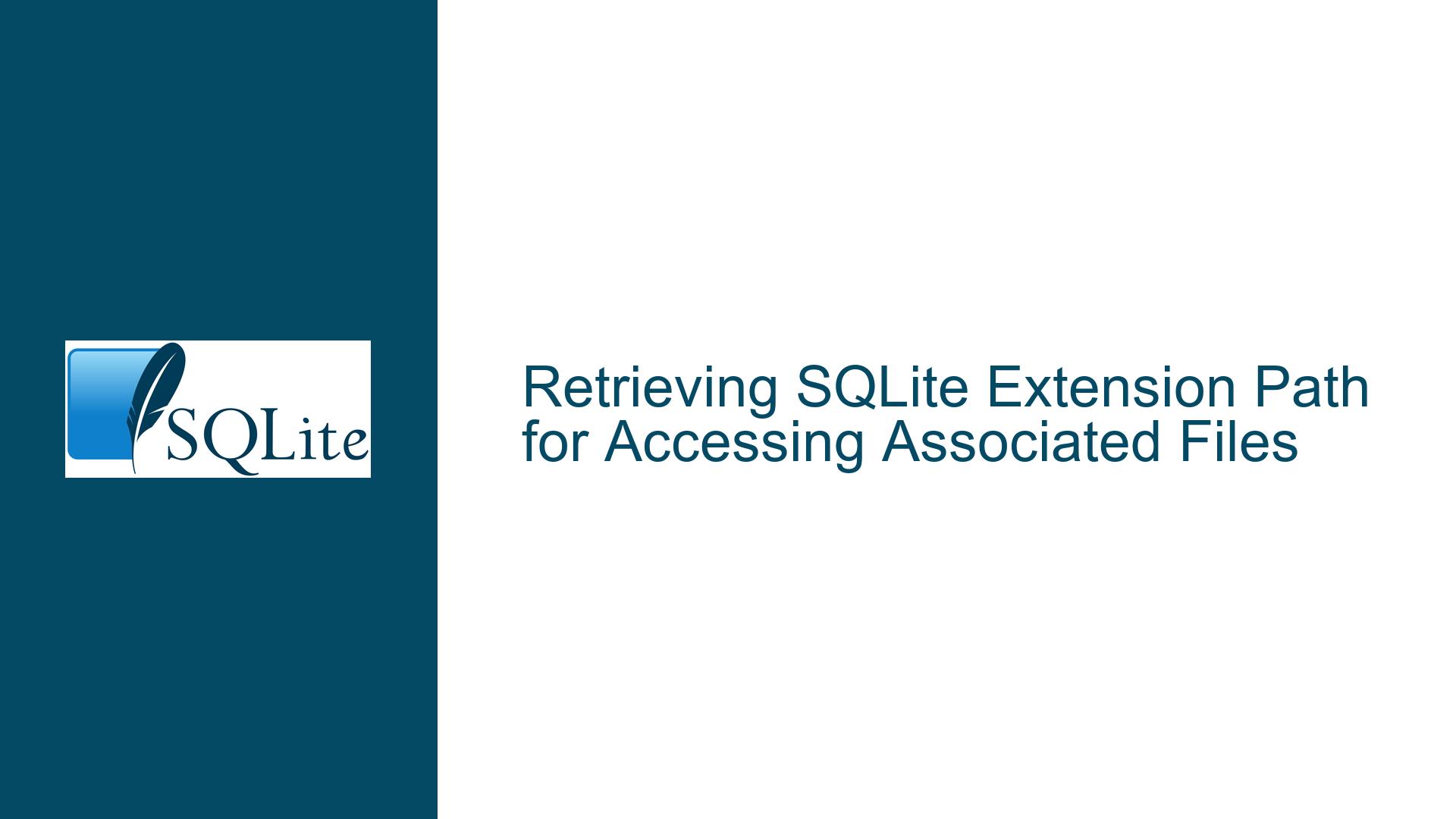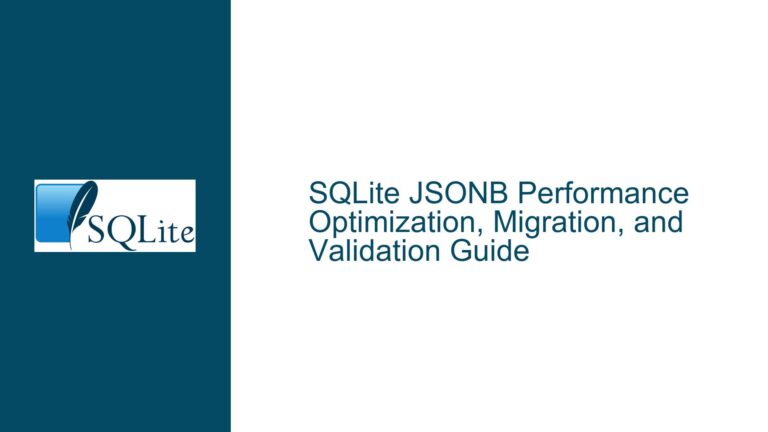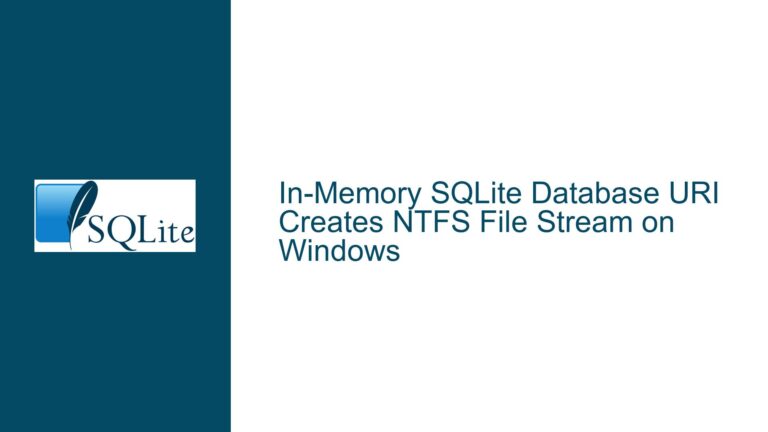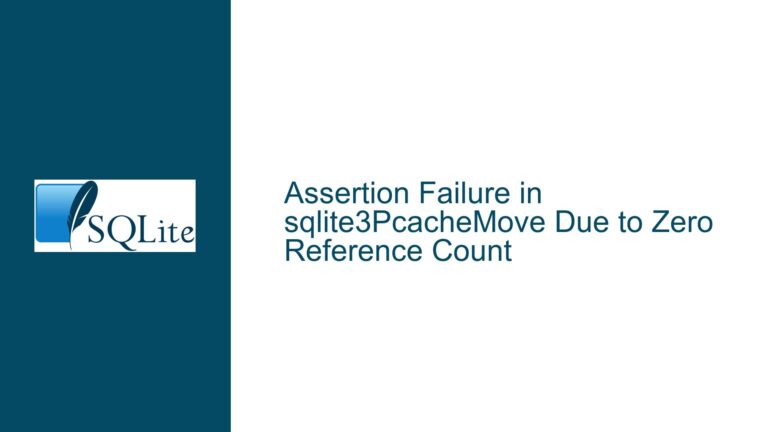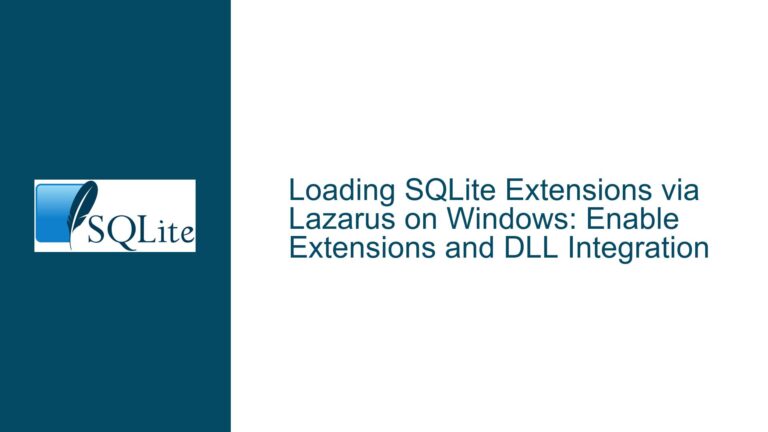Retrieving SQLite Extension Path for Accessing Associated Files
SQLite Extension Path Retrieval for Accessing Associated Text Files
When developing SQLite loadable extensions, a common requirement is to access associated files, such as text files, that are stored in the same directory as the extension itself. This necessitates determining the absolute path of the extension at runtime. SQLite, however, does not provide a direct API to retrieve the path of a loaded extension. This limitation can complicate scenarios where the extension needs to locate and read associated files dynamically. The challenge is further compounded by the fact that different operating systems handle dynamic library loading differently, making a unified solution non-trivial.
The core issue revolves around the need for a SQLite extension to determine its own file path so that it can access associated resources, such as text files, stored in the same directory. This is particularly important for extensions that rely on external data files to function correctly. Without a direct method to retrieve the extension’s path, developers must resort to workarounds, such as requiring users to manually specify the path to the associated files or modifying the Virtual File System (VFS) layer to capture the path during the extension loading process.
SQLite’s Lack of Native Path Retrieval and OS-Specific Challenges
The inability to retrieve the extension path directly from SQLite stems from the library’s design philosophy, which emphasizes simplicity and portability. SQLite delegates the loading of extensions to the underlying operating system’s dynamic library loading mechanisms. This means that the responsibility for determining the path of a loaded extension lies with the OS, not SQLite itself. Consequently, the approach to retrieving the extension path must be tailored to the specific operating system on which the extension is running.
On Unix-like systems, such as Linux and macOS, dynamic libraries (shared objects) are typically loaded using the dlopen function, which does not provide a direct way to retrieve the path of the loaded library. However, it is possible to intercept the loading process by modifying the VFS layer or using OS-specific APIs to trace the library’s path. For example, on Linux, the /proc/self/maps file can be parsed to determine the memory mappings of the loaded libraries, which can then be used to infer their paths.
On Windows, dynamic link libraries (DLLs) are loaded using the LoadLibrary function. Similar to Unix-like systems, Windows does not provide a direct API to retrieve the path of a loaded DLL. However, the GetModuleFileName function can be used to retrieve the full path of a loaded module, provided that the module handle is known. This requires additional logic to map the module handle to the corresponding SQLite extension.
The differences in how operating systems handle dynamic library loading mean that any solution to retrieve the extension path must be OS-specific. This complicates the development of cross-platform SQLite extensions that need to access associated files. Developers must either implement separate code paths for each target OS or rely on third-party libraries that abstract away these differences.
Implementing Custom VFS Modifications and User-Specified Paths
Given the lack of a native SQLite API for retrieving the extension path, developers have two primary options: modifying the VFS layer to capture the path during extension loading or requiring users to specify the path to the associated files manually. Each approach has its trade-offs and should be chosen based on the specific requirements of the extension and the target deployment environment.
Modifying the VFS layer involves intercepting the xDlOpen function, which is responsible for loading dynamic libraries. By augmenting the stock VFS, developers can capture the path passed to xDlOpen and store it for later use by the extension. This approach requires a deep understanding of SQLite’s internal architecture and may not be feasible for all developers. Additionally, it introduces platform-specific code, as the implementation of xDlOpen varies between operating systems.
An alternative approach is to require users to specify the path to the associated files when loading the extension. This can be done by extending the SQLite extension API to accept additional parameters, such as the path to the text files. While this approach shifts the burden of path management to the user, it simplifies the extension’s implementation and ensures compatibility across different operating systems. However, it may lead to a less seamless user experience, as users must manually provide the correct paths.
For developers who prefer a more automated solution, it is possible to combine both approaches. The extension can attempt to retrieve its path using OS-specific APIs and fall back to user-specified paths if the automatic retrieval fails. This hybrid approach provides a balance between convenience and reliability, ensuring that the extension can access its associated files in most scenarios while still functioning correctly in edge cases.
In conclusion, retrieving the path of a SQLite extension for accessing associated files is a complex task that requires careful consideration of the target operating system and the specific requirements of the extension. By understanding the limitations of SQLite’s API and leveraging OS-specific techniques, developers can implement robust solutions that enable their extensions to locate and read associated files reliably. Whether through custom VFS modifications, user-specified paths, or a combination of both, the key is to design the extension with portability and maintainability in mind, ensuring that it can adapt to the diverse environments in which it may be deployed.