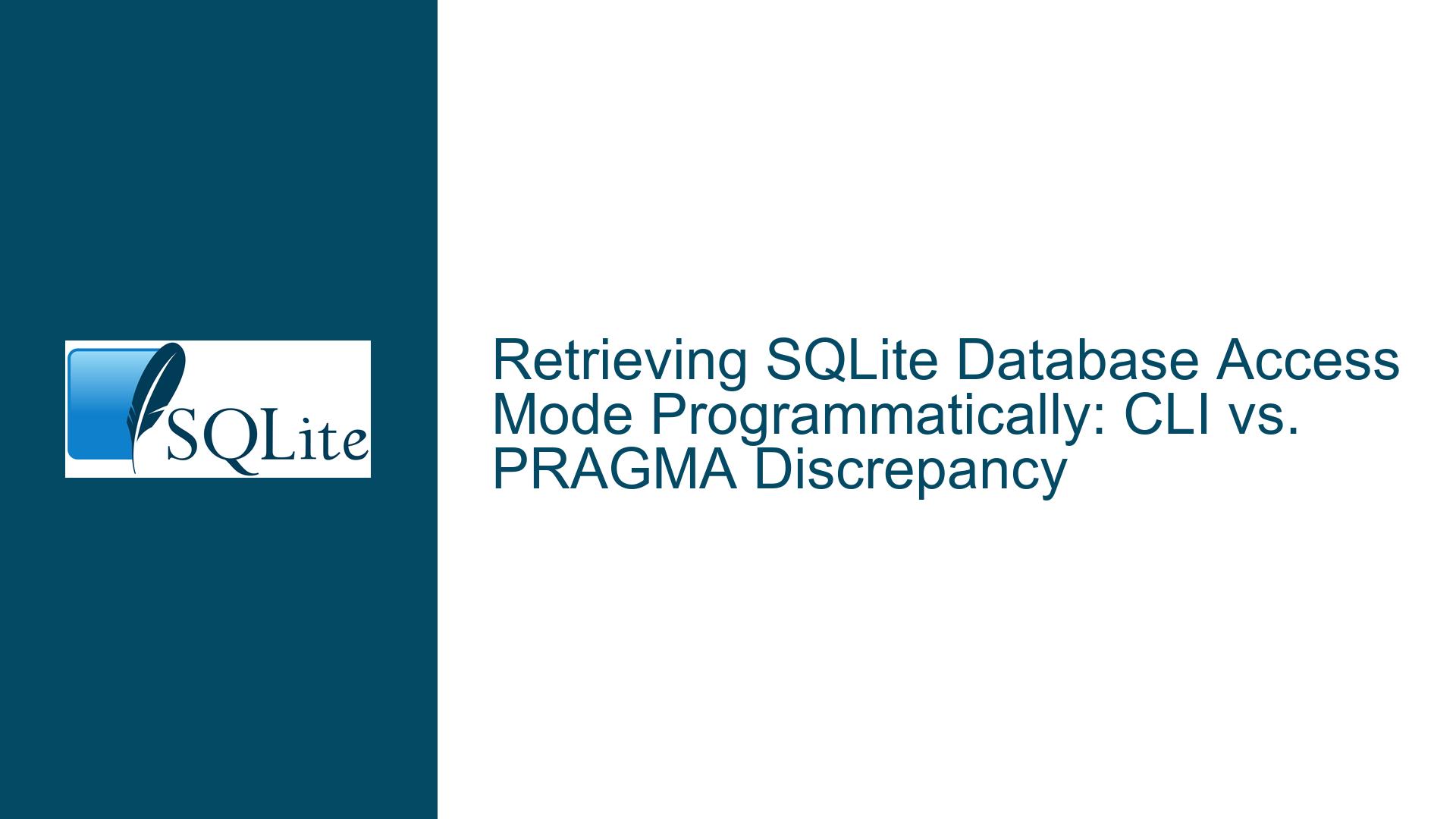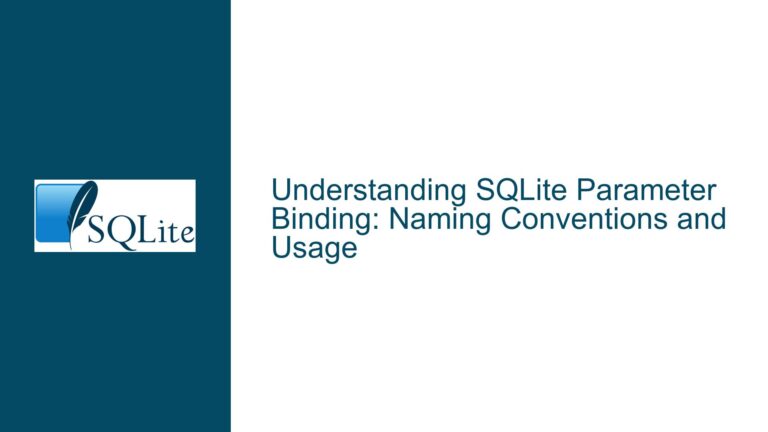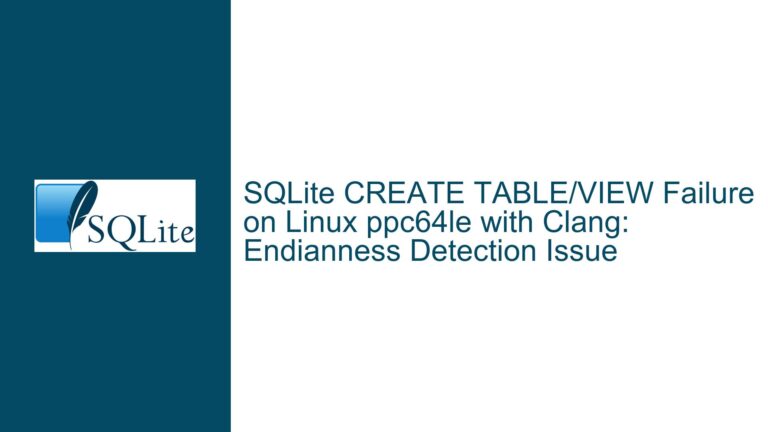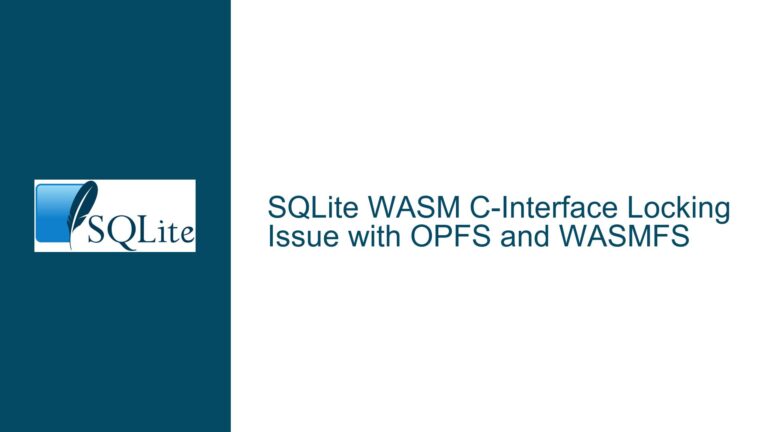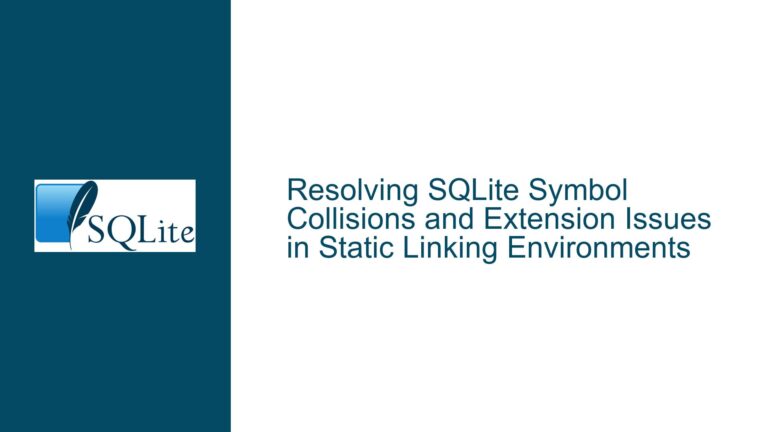Retrieving SQLite Database Access Mode Programmatically: CLI vs. PRAGMA Discrepancy
Issue Overview: Missing Access Mode in PRAGMA_DATABASE_LIST vs. CLI .databases Command
The core challenge revolves around programmatically determining the access mode (read/write [r/w], read-only [ro], or other states) of an open SQLite database. Users expect parity between the SQLite command-line interface (CLI) utility’s .databases command output and the PRAGMA database_list result. However, a critical discrepancy exists: the CLI explicitly reports access modes, while the PRAGMA database_list does not include this metadata. This gap complicates applications that require runtime determination of database access permissions without relying on CLI tools or indirect methods.
The problem is exacerbated in environments where developers use high-level abstractions such as System.Data.SQLite (a .NET wrapper for SQLite). These wrappers often do not expose low-level SQLite API handles (e.g., sqlite3 *db), making direct calls to native functions like sqlite3_db_readonly() impractical. The absence of a standardized SQL-facing mechanism to retrieve access modes forces developers to resort to workarounds that introduce complexity, potential side effects, or platform-specific dependencies.
Possible Causes: Design Limitations and Abstraction Layer Constraints
1. PRAGMA Command Scope and Intentional Metadata Exclusion
The PRAGMA database_list command is designed to provide basic database attachment details: sequence number, schema name, and file path. Its primary purpose is to enumerate attached databases, not to report their operational states. SQLite’s architecture treats access mode as a runtime property derived from file system permissions and the flags used during database connection opening (e.g., SQLITE_OPEN_READONLY). This property is transient and context-dependent, making it unsuitable for storage in the database schema or static metadata tables. Consequently, the omission of access mode from PRAGMA database_list aligns with SQLite’s design philosophy of minimal metadata exposure unless critical for schema operations.
2. Abstraction Layers Obscuring Native API Access
Wrappers like System.Data.SQLite abstract away low-level SQLite API details to simplify integration with higher-level languages. While this abstraction improves usability, it often hides essential data structures such as the sqlite3 *db handle. Without access to this handle, developers cannot invoke native functions like sqlite3_db_readonly(), which directly returns the access mode. This creates a dependency paradox: the API exists in SQLite’s C layer but becomes unreachable in wrapped environments unless the wrapper explicitly surfaces it—a feature many wrappers omit due to prioritization of common use cases over niche diagnostic needs.
3. Ambiguity in File System Permissions vs. SQLite Session State
Access mode is determined by two factors: the flags passed to sqlite3_open_v2() (or equivalent) and the underlying file system permissions. Even if a database is opened in read-write mode, the file system might enforce read-only access, causing operations to fail. The CLI’s .databases command reports the session’s intended access mode, not the effective permissions. Programmatically replicating this requires distinguishing between the session’s configuration and the operating system’s enforcement—a non-trivial task without direct API access or invasive testing (e.g., attempting a write operation).
Troubleshooting Steps, Solutions & Fixes: Bridging the Access Mode Gap
1. Direct Native API Integration in Wrapped Environments
For applications using System.Data.SQLite or similar wrappers, accessing the native sqlite3_db_readonly() function requires circumventing the wrapper’s abstraction layer. This can be achieved via platform invocation (P/Invoke) in .NET, provided the native SQLite library is accessible.
Step-by-Step Implementation:
- Load the Native SQLite Library: Ensure
sqlite3.dll(Windows) orlibsqlite3.so(Unix-like) is accessible in the application’s runtime path. - Declare the P/Invoke Signature:
using System.Runtime.InteropServices; public class NativeMethods { [DllImport("sqlite3", CallingConvention = CallingConvention.Cdecl)] public static extern int sqlite3_db_readonly(IntPtr db, string schemaName); } - Retrieve the
sqlite3 *dbHandle:
System.Data.SQLite’sSQLiteConnectionclass provides aHandleproperty (IntPtr), which corresponds to the nativesqlite3 *dbpointer. Use this handle in the P/Invoke call:using (var connection = new SQLiteConnection("Data Source=chinook.db")) { connection.Open(); IntPtr dbHandle = connection.Handle; int isReadOnly = NativeMethods.sqlite3_db_readonly(dbHandle, "main"); Console.WriteLine($"Database 'main' is read-only: {isReadOnly == 1}"); }Output Interpretation:
1: Database is read-only.0: Database is read-write.-1: Schema name is invalid or an error occurred.
Limitations:
- The wrapper must not obscure or invalidate the native handle.
- Mixing managed and unmanaged code introduces stability risks (e.g., handle invalidation during garbage collection).
2. Indirect Access Mode Detection via Write Operations
When native API access is infeasible, simulate write operations to infer the access mode. This approach is prone to false negatives but avoids external dependencies.
Implementation Strategy:
Create a Temporary Artifact:
Execute a benign write operation, such as creating a temporary table or updating a dummy record.BEGIN IMMEDIATE; CREATE TEMPORARY TABLE access_mode_check (id INTEGER); DROP TABLE access_mode_check; COMMIT;- Success: Session has write access.
- Failure: Check for
SQLITE_READONLYorSQLITE_PERMerror codes.
Error Code Analysis:
Capture exceptions and parse error messages or codes:try { using (var cmd = connection.CreateCommand()) { cmd.CommandText = "CREATE TEMPORARY TABLE access_mode_check (id INTEGER); DROP TABLE access_mode_check;"; cmd.ExecuteNonQuery(); } Console.WriteLine("Access mode: Read-Write"); } catch (SQLiteException ex) { if (ex.ResultCode == SQLiteErrorCode.ReadOnly) { Console.WriteLine("Access mode: Read-Only"); } else { Console.WriteLine($"Access check failed: {ex.Message}"); } }
Drawbacks:
- Side Effects: Temporary table creation may interfere with transactions or trigger unintended side effects in applications with open transactions.
- Concurrency Issues: In multi-threaded environments, schema modifications can conflict with other operations.
- False Negatives: Write failures may stem from factors unrelated to access mode (e.g., disk full, locked database).
3. File System Permission Cross-Checking
Access mode in SQLite is influenced by both the session’s open flags and the operating system’s file permissions. Cross-referencing these can provide a partial answer.
Procedure:
Retrieve Database File Path:
UsePRAGMA database_listto obtain the file path of the target database.SELECT file FROM pragma_database_list WHERE name = 'main';Query File System Permissions:
Use platform-specific APIs to check file accessibility:- .NET Example:
string dbPath = /* Retrieved from PRAGMA */; var fileInfo = new FileInfo(dbPath); bool isReadOnly = fileInfo.IsReadOnly; - Unix-like Systems: Use
access()system call withF_OKandW_OKflags.
- .NET Example:
Caveats:
- Divergence from Session State: The file system may report writable permissions, but the database could be opened in read-only mode.
- No Distinction for In-Memory Databases: In-memory databases (
:memory:) lack a file path, rendering this method inapplicable.
4. Feature Request for Enhanced PRAGMA Functionality
While not an immediate fix, advocating for the inclusion of access mode in PRAGMA database_list or a new PRAGMA database_status directive can address the issue long-term.
Steps to Propose Enhancement:
- Submit to SQLite’s Fossil Repository:
- Draft a specification for the proposed PRAGMA extension, justifying its utility.
- Provide sample outputs and use cases.
- Community Engagement:
- Discuss the proposal on SQLite’s mailing list or forum to gauge interest.
- Offer to assist with implementation or testing.
Anticipated Challenges:
- Backward Compatibility: New PRAGMA directives must not disrupt existing queries.
- Performance Overheads: Additional metadata collection could affect lightweight operation.
5. Leveraging SQLite’s Internal Schema Tables
Although SQLite’s sqlite_schema table contains schema metadata, it does not track runtime states like access mode. However, creative use of SQLite’s WITH clause or temporary views can approximate the CLI’s behavior.
Workaround Query:
WITH db_list AS (SELECT * FROM pragma_database_list)
SELECT dl.seq, dl.name, dl.file,
CASE
WHEN EXISTS (SELECT 1 FROM sqlite_schema WHERE sql LIKE '%CREATE VIRTUAL TABLE%') THEN 'r/w'
ELSE 'ro'
END AS access_mode
FROM db_list dl;
Rationale: Virtual tables often require write access for initialization. This heuristic is unreliable but demonstrates metadata correlation.
Limitations:
- False Positives/Negatives: Presence of virtual tables does not guarantee write access.
- Static Analysis: Fails to account for dynamic runtime state changes.
6. Custom SQLite Builds with Extended PRAGMA
For mission-critical applications, consider compiling a custom SQLite build with an augmented PRAGMA database_list implementation.
Modification Steps:
- Locate PRAGMA Implementation:
In SQLite’s source tree (src/pragma.c), identify thepragmaDatabaseListfunction. - Add Access Mode Column:
Modify the SQL generator to include asqlite3_db_readonly(db, zDbName)call as a column alias./* Original */ select * from (SELECT 0 AS seq, 'main' AS name, 'main' AS file); /* Modified */ select seq, name, file, sqlite3_db_readonly(db, name) AS mode from ( SELECT 0 AS seq, 'main' AS name, 'main' AS file ); - Rebuild and Deploy:
Compile the modified SQLite library and link it to the application.
Considerations:
- Maintenance Burden: Custom builds require synchronization with upstream updates.
- Portability: Distributing modified binaries may violate SQLite’s public domain licensing terms or introduce compatibility issues.
7. Logging and Observability Integration
Incorporate database access mode checks into application logs or monitoring systems. This does not solve the immediate problem but provides visibility for debugging.
Example:
- Periodic Access Mode Checks:
public void LogDatabaseState(SQLiteConnection connection) { bool isReadOnly = false; try { using (var cmd = connection.CreateCommand()) { cmd.CommandText = "CREATE TEMPORARY TABLE state_check (id INTEGER); DROP TABLE state_check;"; cmd.ExecuteNonQuery(); } } catch (SQLiteException ex) when (ex.ResultCode == SQLiteErrorCode.ReadOnly) { isReadOnly = true; } Console.WriteLine($"{DateTime.UtcNow}: Database access mode: {(isReadOnly ? "ro" : "r/w")}"); }
Advantages:
- Operational Awareness: Logs capture access mode changes over time.
- No External Dependencies: Uses existing application infrastructure.
8. Hybrid Approach: Combining Multiple Indicators
Given the lack of a definitive solution, combining multiple indirect methods can improve confidence in access mode determination.
Implementation:
- Attempt a Write Operation:
Use temporary objects to test write capabilities. - Check File System Permissions:
Validate the database file’s writability. - Cross-Reference Session Configuration:
If the application code explicitly opens the database in read-only mode, assumerounless contradicted by other checks.
Decision Matrix:
| Write Test | File Permissions | Config Flag | Inferred Mode |
|---|---|---|---|
| Success | Writable | r/w | r/w |
| Success | Read-Only | r/w | r/w* |
| Fail | Writable | r/w | ro† |
| Fail | Read-Only | ro | ro |
*: File system permissions may have changed post-connection.
†: Database may be locked by another process.
9. Upgrading or Switching Wrappers
If System.Data.SQLite’s limitations are prohibitive, evaluate alternative wrappers that expose the necessary native APIs.
Candidate Libraries:
- Microsoft.Data.Sqlite: Microsoft’s modern implementation for .NET, offering better compatibility with native features.
using (var conn = new SqliteConnection("Data Source=chinook.db")) { conn.Open(); var dbHandle = conn.Handle; // Exposes sqlite3* via Microsoft.Data.Sqlite int isReadOnly = NativeMethods.sqlite3_db_readonly(dbHandle, "main"); } - SQLitePCL.raw: A low-level wrapper providing direct access to SQLite’s C API.
Migration Considerations:
- API Differences: Syntax and method names may vary between wrappers.
- Dependency Management: NuGet package compatibility and versioning must be audited.
10. Architectural Workarounds: Configuration Metadata
When all else fails, design the application to track access mode explicitly via configuration files or environment variables.
Example:
- Startup Argument:
Launch the application with a--database-mode=roflag, stored in runtime memory. - Configuration File:
{ "Database": { "Path": "chinook.db", "Mode": "ro" } }
Drawbacks:
- Manual Synchronization: Requires developers to update configurations when access modes change.
- Inconsistent States: Misconfiguration can lead to runtime errors.
Final Recommendations
- Prefer Native API Access via P/Invoke: Where feasible, use the
sqlite3_db_readonly()function with proper error handling. - Fallback to Write Tests with Caution: If native access is blocked, employ temporary object creation within isolated transactions.
- Advocate for PRAGMA Enhancements: Engage with the SQLite community to prioritize access mode visibility in future releases.
By systematically applying these strategies, developers can bridge the gap between SQLite’s CLI convenience and programmatic access mode determination, ensuring robust applications capable of adapting to dynamic database states.