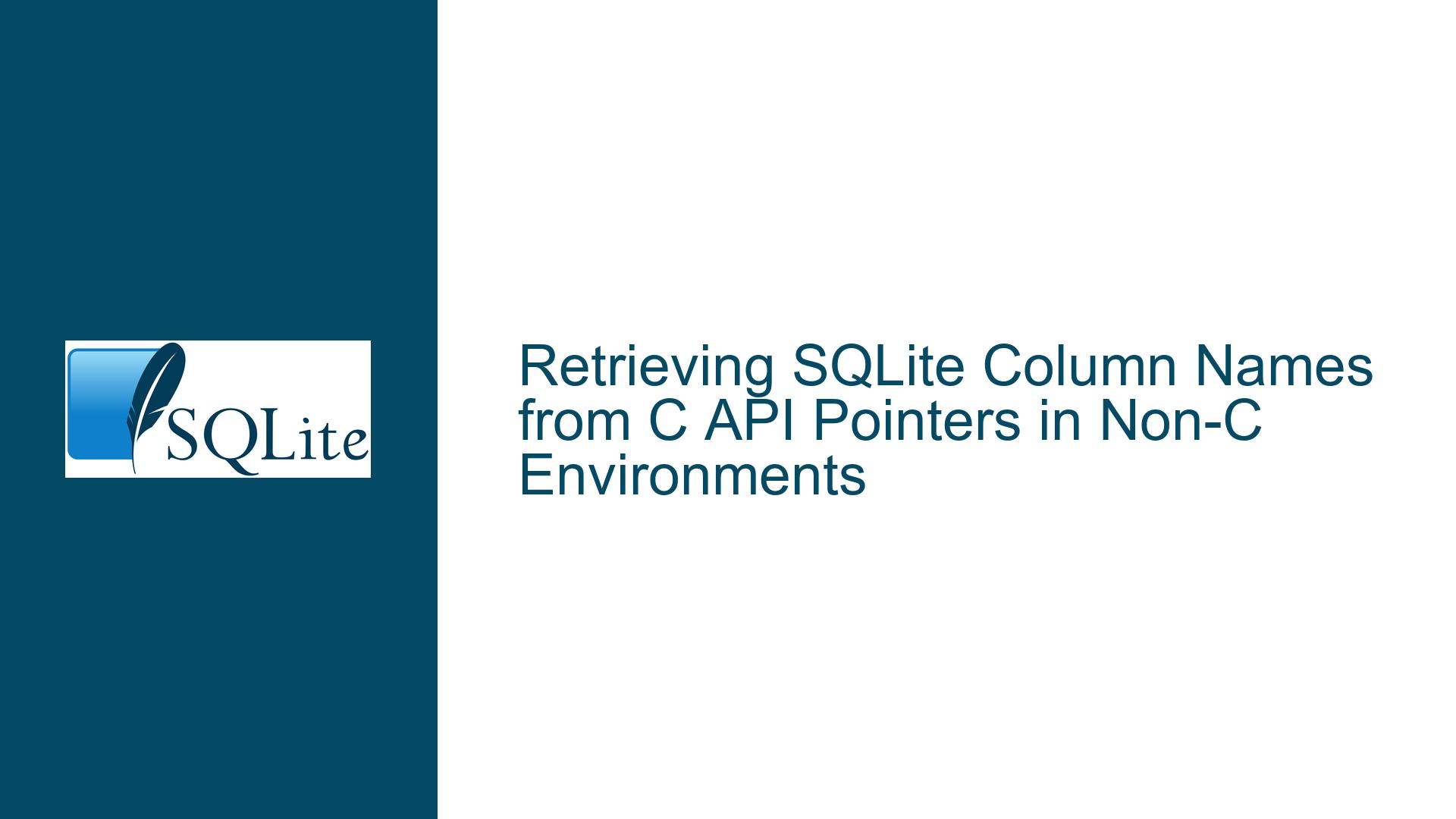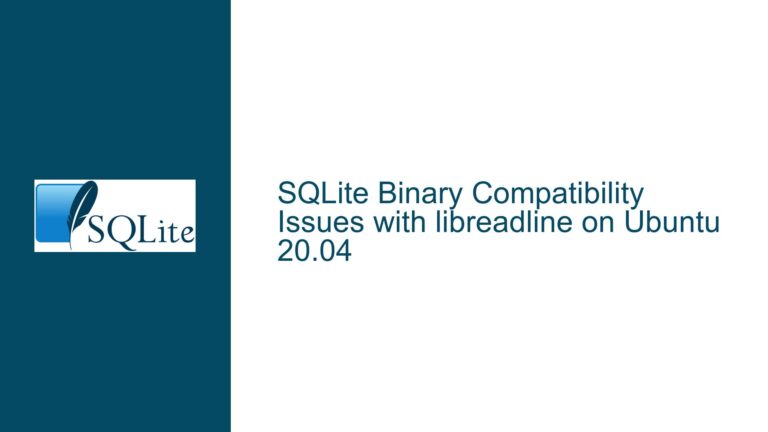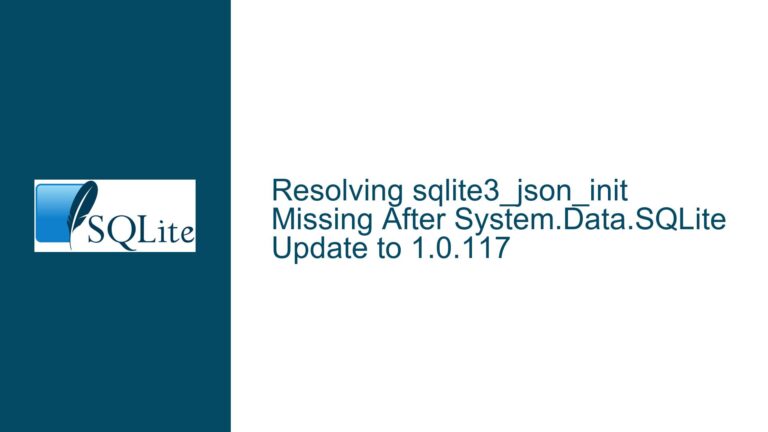Retrieving SQLite Column Names from C API Pointers in Non-C Environments
Understanding Pointer-Based Column Name Extraction in SQLite’s C API
The process of retrieving column names from SQLite query results involves interacting with low-level C API functions that return pointers to memory addresses. These pointers reference null-terminated UTF-8 strings, which are the standard representation of text data in C. However, developers working outside of C/C++ environments often face challenges when attempting to convert these pointers into usable string values in higher-level programming languages. This guide dissects the core mechanics of sqlite3_column_name, explores why pointer-based returns are standard in SQLite’s design, and provides actionable solutions for extracting column names in non-C environments.
Mechanics of sqlite3_column_name and Null-Terminated Strings
The SQLite C API function sqlite3_column_name(sqlite3_stmt*, int N) returns a const char* pointer to a null-terminated UTF-8 string representing the name of the Nth column in a prepared statement. A null-terminated string is a sequence of bytes in memory where the end of the string is marked by a byte with the value 0x00 (the null character). In C, functions like strlen or printf("%s", ptr) automatically process these strings by iterating through the memory starting at the pointer’s address until they encounter the null terminator.
However, in non-C environments—such as .NET languages (e.g., C#, VB.NET), Python, Java, or JavaScript—the absence of direct memory access constructs necessitates explicit handling of these pointers. For example, in C#, the Marshal.PtrToStringAnsi method reads the pointer’s memory until it finds the null terminator and constructs a managed string. Developers unfamiliar with interop mechanisms or memory management may misinterpret the pointer as an opaque handle rather than a reference to a structured byte sequence.
Key Concepts:
- Pointer Semantics: A
const char*in C does not "contain" the string data itself but points to the first byte of the string in memory. - Null Termination: The length of the string is not explicitly stored; it is inferred by scanning memory until the null byte is found.
- Encoding: The returned string is always UTF-8 encoded, which uses variable-length bytes for non-ASCII characters.
Challenges in Non-C Environments and Common Misinterpretations
The primary obstacle in non-C environments stems from the disconnect between low-level memory manipulation and higher-level abstractions for string handling. Below are the root causes of confusion and errors:
Lack of Native Support for Pointer Dereferencing:
Languages like Python or Java abstract away direct memory access. Without using foreign function interfaces (FFI) or platform invoke (P/Invoke) mechanisms, developers cannot directly read the memory address pointed to bysqlite3_column_name.Assumption of String Length:
Developers may incorrectly assume that the pointer includes metadata such as string length. For example, attempting to read a fixed number of bytes from the pointer (e.g., 256 bytes) risks buffer overflows or truncated data if the column name exceeds that length.Null-Terminator Handling:
Failing to account for the null terminator can lead to incomplete string extraction. For instance, a loop that reads bytes until a predefined maximum length (without checking for0x00) may include garbage data after the actual string.Encoding Mismatches:
UTF-8 strings from SQLite may require conversion to platform-specific encodings (e.g., UTF-16 in .NET). Ignoring encoding differences can result in mojibake (garbled text) or exceptions.Resource Management:
The lifetime of the pointer returned bysqlite3_column_nameis tied to the prepared statement (sqlite3_stmt). If the statement is finalized or modified before the string is extracted, the pointer may become invalid, leading to segmentation faults or access violations.Language-Specific Wrapper Limitations:
Some SQLite wrappers or ORMs abstract column name retrieval, but custom or lightweight implementations might not handle pointer-to-string conversion internally, forcing developers to implement it manually.
Strategies for Extracting Column Names from Pointers
To reliably extract column names from sqlite3_column_name pointers in non-C environments, developers must replicate the behavior of C’s string handling functions using language-specific tools. Below are step-by-step solutions categorized by programming paradigm:
1. Using Foreign Function Interfaces (FFI) or P/Invoke
Example: .NET (C#/VB.NET)
In .NET, the Marshal class provides methods to interact with unmanaged memory. For a pointer ptr returned by sqlite3_column_name:
string columnName = Marshal.PtrToStringUTF8(ptr); // .NET Core 3.1+
For older frameworks, use PtrToStringAnsi if the string is ANSI-encoded (rare for SQLite, which uses UTF-8):
Declare Auto Sub CopyMemory Lib "kernel32.dll" Alias "RtlMoveMemory" (
ByVal destination As IntPtr,
ByVal source As IntPtr,
ByVal length As Integer
)
Function GetColumnName(ptr As IntPtr) As String
If ptr = IntPtr.Zero Then Return String.Empty
Dim length As Integer = 0
While Marshal.ReadByte(ptr, length) <> 0
length += 1
End While
Dim buffer(length - 1) As Byte
Marshal.Copy(ptr, buffer, 0, length)
Return Encoding.UTF8.GetString(buffer)
End Function
Example: Python (ctypes)
Using Python’s ctypes library:
from ctypes import c_char_p, string_at
def get_column_name(ptr):
if not ptr:
return ""
return string_at(ptr).decode('utf-8')
Example: Java (JNA)
With the Java Native Access (JNA) library:
import com.sun.jna.Pointer;
public String getColumnName(Pointer ptr) {
if (ptr == null) return "";
long offset = 0;
while (ptr.getByte(offset) != 0) offset++;
byte[] buffer = new byte[(int) offset];
ptr.read(0, buffer, 0, buffer.length);
return new String(buffer, StandardCharsets.UTF_8);
}
2. Leveraging SQLite Wrappers
Many language-specific SQLite wrappers handle pointer-to-string conversion internally. For example:
- Python (sqlite3 module): The
cursor.descriptionattribute returns column names as strings. - Java (SQLiteJDBC): The
ResultSetMetaData.getColumnName()method abstracts pointer handling. - Node.js (sqlite3 package): The
statement.columnsproperty contains pre-decoded column names.
Best Practice: Always prefer using well-maintained wrappers unless low-level API access is required for performance or customization.
3. Manual Byte-by-Byte Reading
For environments without FFI utilities, manually reading memory until the null terminator is found is necessary. This approach is error-prone but feasible:
- Check for Null Pointer: Ensure the pointer is valid (not
NULLorIntPtr.Zero). - Iterate Until Null Terminator: Read each byte starting at the pointer’s address until
0x00is encountered. - Copy Bytes to Buffer: Store the bytes in a buffer, excluding the null terminator.
- Decode UTF-8: Convert the byte array to a string using UTF-8 decoding.
Pitfalls to Avoid:
- Buffer Overflows: Never assume a maximum length for column names.
- Encoding Errors: Use UTF-8 decoders explicitly; other encodings (e.g., ASCII) may corrupt data.
- Pointer Lifetime: Ensure the prepared statement remains valid during extraction.
4. SQLite’s Internal Utilities
While SQLite itself does not provide higher-level APIs for string extraction, auxiliary functions like sqlite3_column_bytes can assist:
int length = sqlite3_column_bytes(stmt, i); // Returns size in bytes excluding null terminator
This returns the length of the column’s value (not name), but for static column names (which are compile-time constants), the length can be cached or computed once.
Conclusion
Extracting column names from sqlite3_column_name pointers outside of C requires a clear understanding of null-terminated strings, memory management, and language-specific interop tools. Developers must choose between leveraging existing wrappers (recommended for most cases) or implementing custom pointer-to-string conversion routines. By adhering to the strategies outlined above, potential issues such as encoding mismatches, pointer invalidation, and buffer overflows can be systematically mitigated.