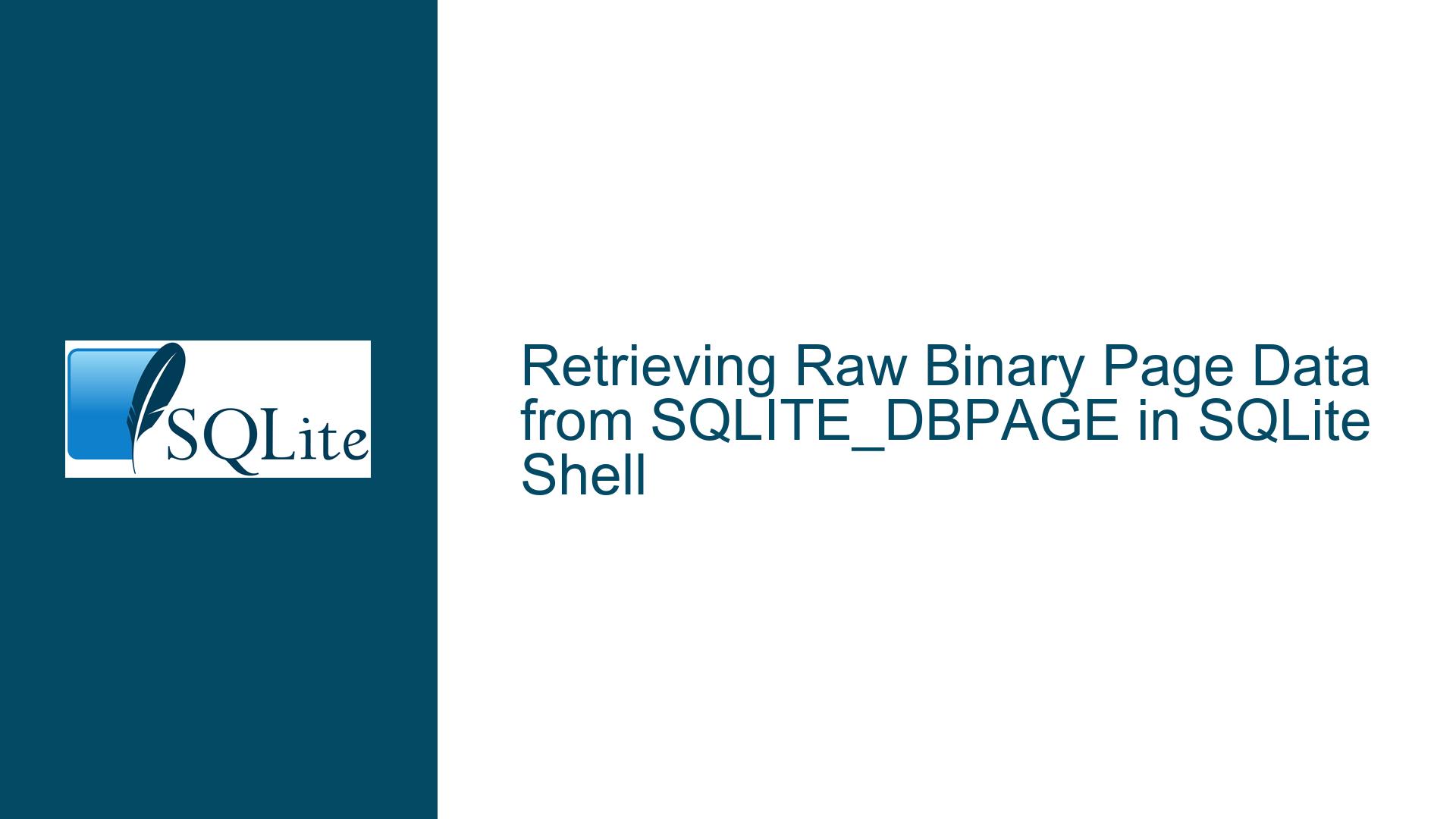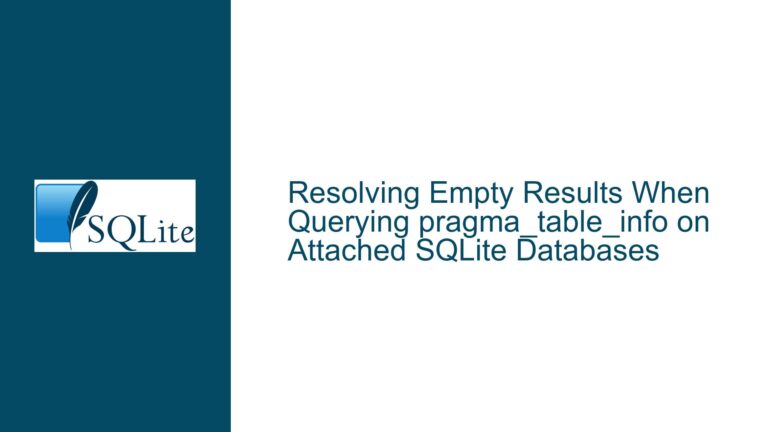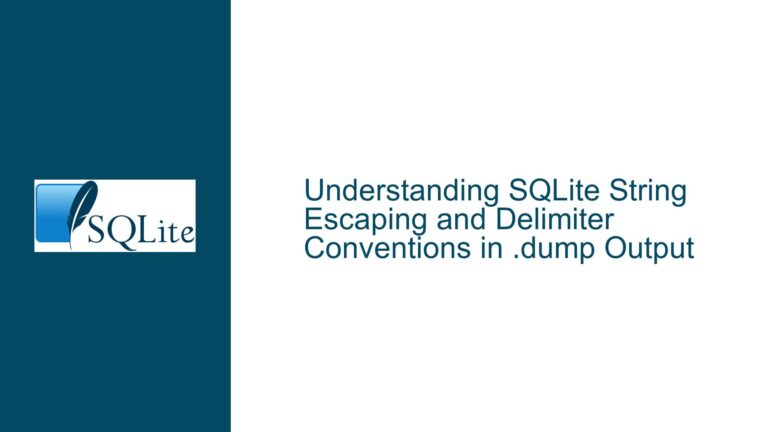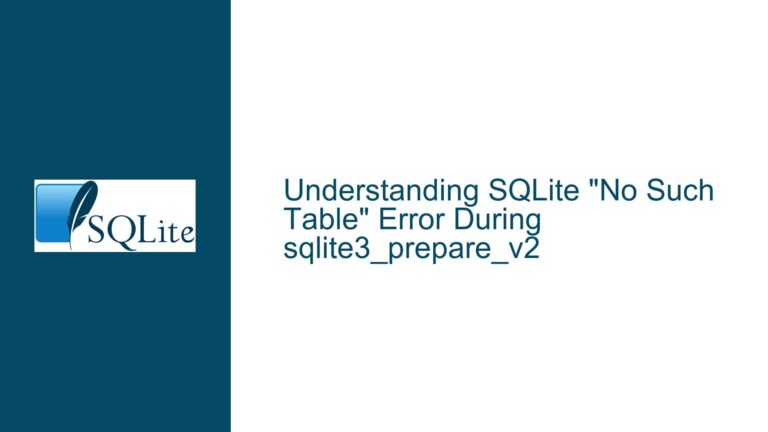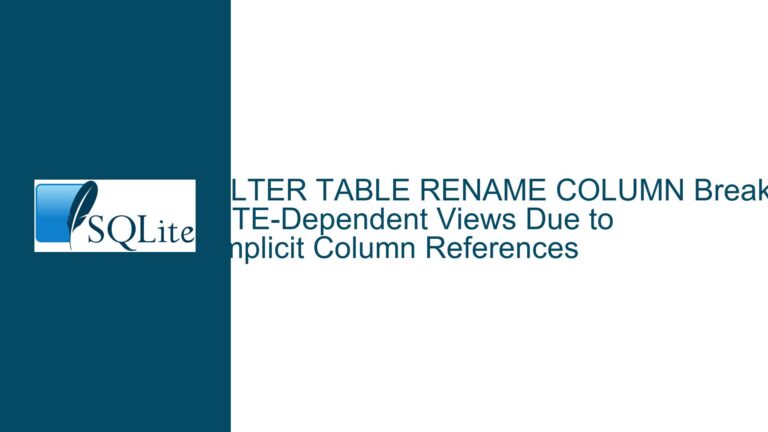Retrieving Raw Binary Page Data from SQLITE_DBPAGE in SQLite Shell
Understanding the SQLITE_DBPAGE Virtual Table and Binary Output Expectations
The SQLITE_DBPAGE virtual table is a powerful feature in SQLite that allows users to access the raw binary content of each page in a database file. According to the official documentation, this virtual table provides a byte-for-byte representation of the database pages as they appear on disk. However, users attempting to retrieve this raw binary data using the SQLite shell often encounter unexpected behavior, particularly when using the .binary command. This issue stems from a misunderstanding of the .binary command’s functionality and the limitations of the SQLite shell in handling binary data.
The SQLite shell is primarily designed for interactive use and text-based output, making it less suitable for direct binary data manipulation. When users enable the .binary command, they expect the shell to output raw binary data. However, the .binary command’s actual purpose is to control end-of-line translation on Windows systems, converting line endings from LF to CR+LF or vice versa. This discrepancy between user expectations and the command’s functionality leads to confusion and frustration, especially for those attempting to use SQLITE_DBPAGE for tasks like database backups or low-level data analysis.
The core issue revolves around the inability of the SQLite shell to natively output raw binary data from the SQLITE_DBPAGE virtual table. While the documentation suggests that the virtual table provides raw binary content, the shell’s text-based nature and the .binary command’s limited scope create a barrier to achieving this goal. This mismatch between functionality and user expectations highlights the need for alternative approaches to retrieve and manipulate binary data from SQLITE_DBPAGE.
Misconceptions About the .binary Command and Shell Limitations
One of the primary sources of confusion in this scenario is the .binary command’s behavior and its documentation. Users often assume that enabling .binary will allow the SQLite shell to output raw binary data, but this is not the case. The .binary command is designed to address platform-specific text file encoding differences, particularly on Windows systems. On Windows, text files typically use CR+LF for line endings, while Unix-like systems use LF. The .binary command disables this translation, ensuring that line endings remain consistent across platforms. However, it does not enable binary data output as many users expect.
This misunderstanding is compounded by the command’s name, which suggests a broader functionality than it actually provides. The command’s help message, .binary on|off Turn binary output on or off. Default OFF, further reinforces this misconception. A more accurate description would clarify that the command controls end-of-line translation rather than enabling binary data output. This naming issue has led to calls for renaming the command to something more descriptive, such as .eol or .crlf, to better reflect its purpose.
The limitations of the SQLite shell in handling binary data also play a significant role in this issue. The shell is optimized for text-based interactions, making it challenging to work with raw binary data directly. While SQLite provides functions like hex() and base64() to convert binary data into text representations, these conversions are not always suitable for tasks requiring raw binary output. For example, users attempting to back up individual database pages or analyze low-level database structures may find these text-based representations inadequate.
Alternative Approaches for Retrieving and Handling Binary Data from SQLITE_DBPAGE
Given the limitations of the SQLite shell, users seeking to retrieve raw binary data from the SQLITE_DBPAGE virtual table must explore alternative approaches. One option is to use the .mode insert command, which causes the shell to emit binary blobs as hexadecimal strings. While this approach does not provide raw binary output, it offers a text-based representation of the binary data that can be processed further. For example, the output might look like INSERT INTO table VALUES(X'1234567890abcdef'), where the hexadecimal string represents the binary data.
Another approach involves writing custom code to interact with the SQLITE_DBPAGE virtual table directly. By using a programming language like C or Python, users can bypass the limitations of the SQLite shell and retrieve raw binary data programmatically. This method requires more effort but provides greater flexibility and control over the data retrieval process. For instance, a C program could use the SQLite C API to query the SQLITE_DBPAGE virtual table and write the raw binary data to a file or another storage medium.
For users working with POSIX-compliant systems, a more advanced technique involves leveraging the /dev/fd/* feature to trick the SQLite shell into dumping binary data. This method uses the writefile() function to write the binary data to a file descriptor, which can then be redirected to another command or process. While this approach is complex and not recommended for casual users, it demonstrates the potential for creative solutions when working within the constraints of the SQLite shell.
In cases where the goal is to back up individual database pages, users should consider using the .backup command, which creates a block-level copy of the entire database file. This method is simpler and more reliable than attempting to extract individual pages using SQLITE_DBPAGE. However, for specialized use cases requiring page-level granularity, custom code or advanced shell techniques may be necessary.
Ultimately, the key to resolving this issue lies in understanding the limitations of the SQLite shell and exploring alternative methods for retrieving and handling binary data. By leveraging the appropriate tools and techniques, users can achieve their goals while avoiding the pitfalls associated with the .binary command and the shell’s text-based nature.