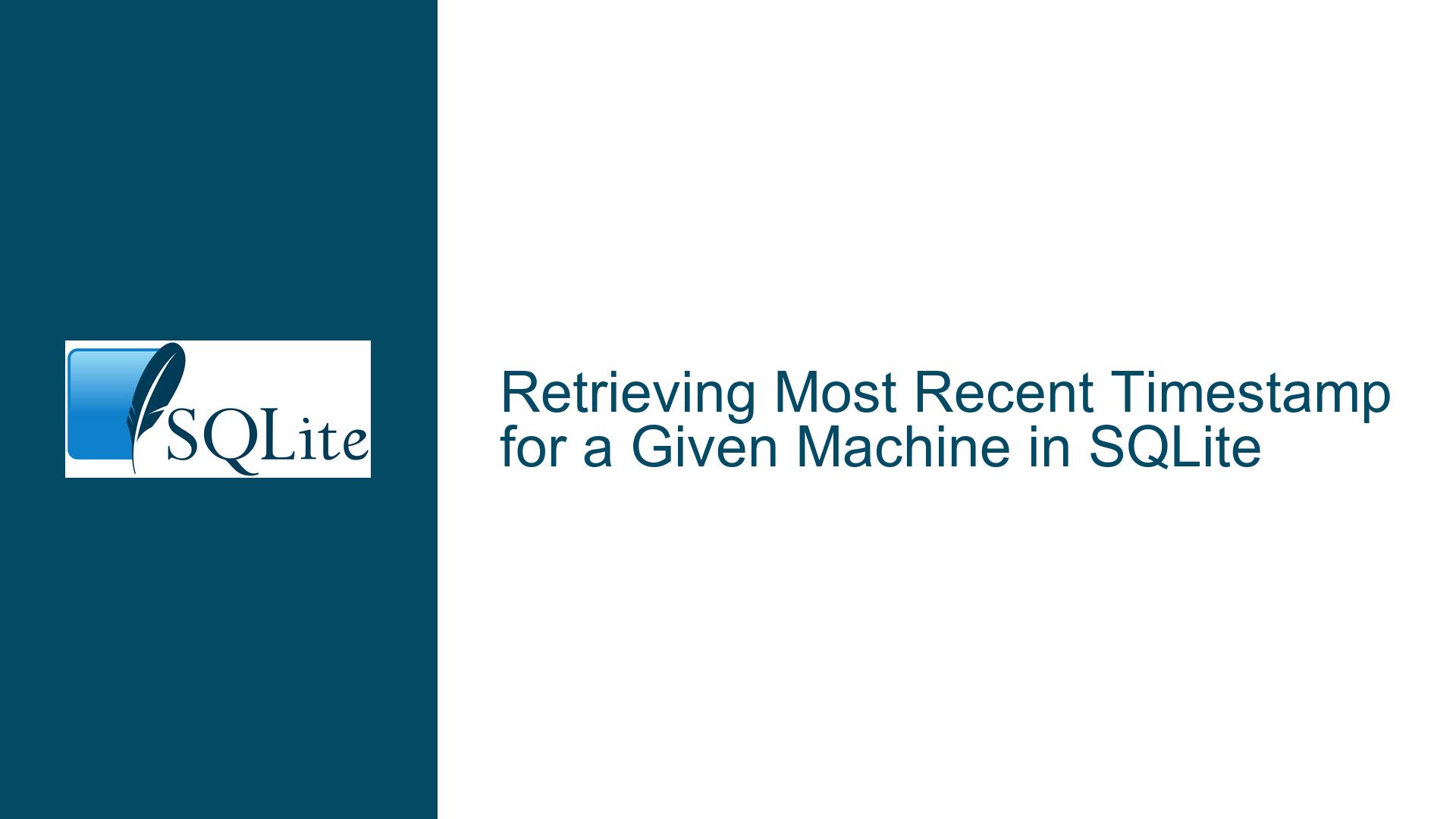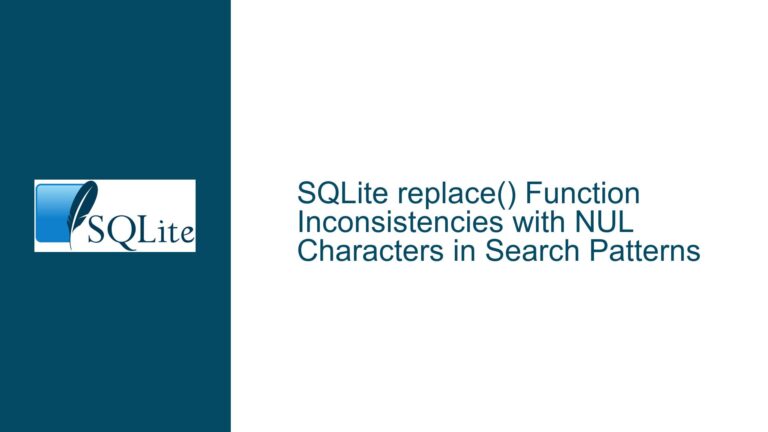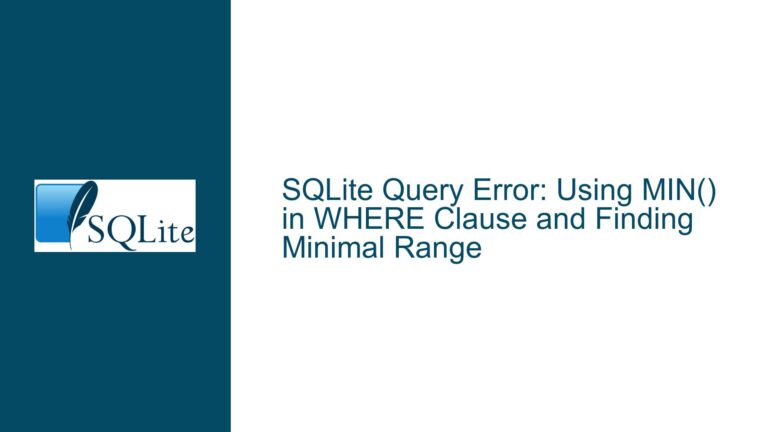Retrieving Most Recent Timestamp for a Given Machine in SQLite
Understanding the Schema and Query Requirements
The core issue revolves around retrieving the most recent timestamp for a given machine from two tables: BaghouseTemps and BaghouseDetail. Both tables share a similar structure, with the first column representing the machine number (Baghouse) and the second column representing the timestamp (Stamp). The goal is to query the most recent timestamp for a specific machine, which seems straightforward but can be tricky depending on the data format and the SQLite features being used.
The schema for the BaghouseTemps table is as follows:
CREATE TABLE "BaghouseTemps" (
"Baghouse" INT,
"Stamp" CHAR,
"AvgTemp" INT,
"BHLimit" INT,
"Exceeded" CHAR,
"GoodReadings" INT,
"ErrorReadings" INT,
"Id" INT,
PRIMARY KEY("Id")
);
The BaghouseDetail table has a similar structure:
CREATE TABLE BaghouseDetail (
Baghouse INT,
Stamp CHAR,
Temp INT,
BHLimit INT,
Exceeded CHAR,
CommErr CHAR,
Id INT PRIMARY KEY
);
The primary challenge here is to construct a query that accurately retrieves the most recent timestamp for a given machine, considering the nuances of SQLite’s handling of data types and date-time formats.
Potential Pitfalls in Data Types and Date-Time Formats
One of the first things to consider is the data type of the Stamp column. In SQLite, data types are more flexible compared to other SQL databases. SQLite uses column affinities rather than strict data types. The Stamp column is defined as CHAR, which is not a standard SQLite data type. However, SQLite will treat it as a TEXT affinity column. This means that the data stored in the Stamp column will be treated as text, and any operations on this column will be performed as if it were text.
The format of the date-time strings stored in the Stamp column is crucial. SQLite has built-in support for date and time functions, but these functions expect the date-time strings to be in a specific format. The most common format is ISO8601, which looks like YYYY-MM-DD HH:MM:SS or YYYY-MM-DDTHH:MM:SS. If the Stamp column contains date-time strings in a different format, the date-time functions may not work as expected.
For example, if the Stamp column contains date-time strings in the format DD/MM/YYYY HH:MM:SS, the MAX(datetime(Stamp)) function will not return the correct result because SQLite will not recognize the strings as valid date-time values. Therefore, it is essential to ensure that the date-time strings in the Stamp column are in a format that SQLite can understand.
Constructing the Correct Query for Most Recent Timestamp
To retrieve the most recent timestamp for a given machine, we need to construct a query that sorts the timestamps in descending order and limits the result to the first row. The following query can be used to achieve this:
SELECT * FROM BaghouseTemps WHERE Baghouse = 42 ORDER BY Stamp DESC LIMIT 1;
This query selects all columns from the BaghouseTemps table where the Baghouse column is equal to 42, orders the results by the Stamp column in descending order, and limits the result to the first row. This effectively returns the row with the most recent timestamp for machine 42.
However, this query assumes that the Stamp column contains date-time strings in a format that SQLite can sort correctly. If the Stamp column contains date-time strings in a non-standard format, the sorting may not work as expected. In such cases, it may be necessary to convert the Stamp column to a valid date-time format before performing the sort.
If the Stamp column contains date-time strings in a non-standard format, we can use SQLite’s strftime function to convert the strings to a valid date-time format. For example, if the Stamp column contains date-time strings in the format DD/MM/YYYY HH:MM:SS, we can use the following query:
SELECT * FROM BaghouseTemps
WHERE Baghouse = 42
ORDER BY strftime('%Y-%m-%d %H:%M:%S', substr(Stamp, 7, 4) || '-' || substr(Stamp, 4, 2) || '-' || substr(Stamp, 1, 2) || ' ' || substr(Stamp, 12, 8)) DESC
LIMIT 1;
This query uses the substr function to extract the year, month, day, hour, minute, and second components from the Stamp column and concatenates them into a valid ISO8601 date-time string. The strftime function is then used to convert this string into a date-time value that can be sorted correctly.
Handling Multiple Machines and Grouping Results
If the goal is to retrieve the most recent timestamp for each machine in the BaghouseTemps table, we can use the GROUP BY clause to group the results by the Baghouse column and use the MAX function to find the most recent timestamp for each group. The following query can be used to achieve this:
SELECT Baghouse, MAX(Stamp) AS most_recent
FROM BaghouseTemps
GROUP BY Baghouse;
This query selects the Baghouse column and the maximum value of the Stamp column for each group of Baghouse values. The result is a list of machines and their most recent timestamps.
However, this query assumes that the Stamp column contains date-time strings in a format that SQLite can compare correctly. If the Stamp column contains date-time strings in a non-standard format, the MAX function may not return the correct result. In such cases, it may be necessary to convert the Stamp column to a valid date-time format before performing the comparison.
If the Stamp column contains date-time strings in a non-standard format, we can use the strftime function to convert the strings to a valid date-time format before applying the MAX function. For example, if the Stamp column contains date-time strings in the format DD/MM/YYYY HH:MM:SS, we can use the following query:
SELECT Baghouse, MAX(strftime('%Y-%m-%d %H:%M:%S', substr(Stamp, 7, 4) || '-' || substr(Stamp, 4, 2) || '-' || substr(Stamp, 1, 2) || ' ' || substr(Stamp, 12, 8))) AS most_recent
FROM BaghouseTemps
GROUP BY Baghouse;
This query uses the substr function to extract the year, month, day, hour, minute, and second components from the Stamp column and concatenates them into a valid ISO8601 date-time string. The strftime function is then used to convert this string into a date-time value that can be compared correctly. The MAX function is applied to these date-time values to find the most recent timestamp for each group of Baghouse values.
Verifying the Data Format and Query Results
Before relying on the results of the queries, it is essential to verify that the Stamp column contains date-time strings in the expected format. One way to do this is to run a simple query to inspect the contents of the Stamp column. For example, the following query can be used to retrieve the first 10 rows from the BaghouseTemps table, ordered by the Baghouse and Stamp columns:
SELECT * FROM BaghouseTemps ORDER BY Baghouse, Stamp DESC LIMIT 10;
This query will return the first 10 rows from the BaghouseTemps table, sorted by the Baghouse column in ascending order and the Stamp column in descending order. By inspecting the results of this query, we can determine whether the Stamp column contains date-time strings in a format that SQLite can understand.
If the Stamp column contains date-time strings in a non-standard format, it may be necessary to reformat the data before performing any date-time operations. This can be done using SQLite’s string manipulation functions, such as substr, replace, and strftime.
Conclusion and Best Practices
Retrieving the most recent timestamp for a given machine in SQLite can be straightforward if the data is in the correct format and the appropriate SQL functions are used. However, if the data is in a non-standard format, additional steps may be required to convert the data into a format that SQLite can understand.
When working with date-time data in SQLite, it is essential to ensure that the data is stored in a format that SQLite can recognize, such as ISO8601. If the data is not in a recognized format, it may be necessary to use SQLite’s string manipulation functions to convert the data into a valid date-time format before performing any date-time operations.
Additionally, when constructing queries to retrieve the most recent timestamp, it is important to consider the structure of the data and the specific requirements of the query. By using the ORDER BY and LIMIT clauses, or the GROUP BY and MAX functions, we can construct queries that accurately retrieve the most recent timestamp for a given machine or group of machines.
Finally, it is always a good practice to verify the results of the queries by inspecting the data and the query results. This can help to ensure that the queries are returning the expected results and that the data is in the correct format. By following these best practices, we can avoid common pitfalls and ensure that our queries are accurate and reliable.