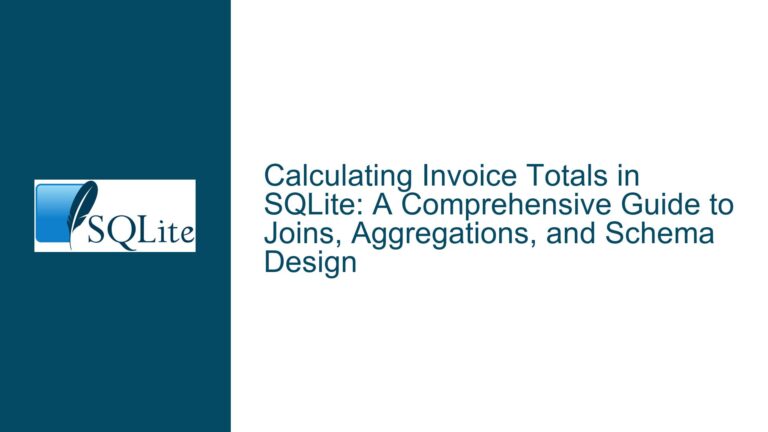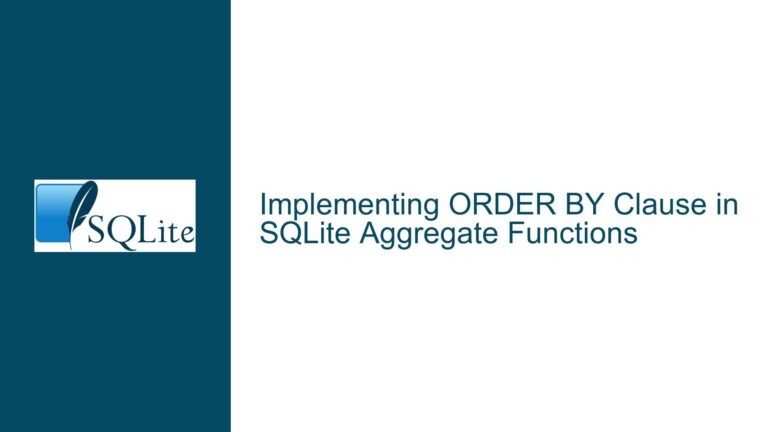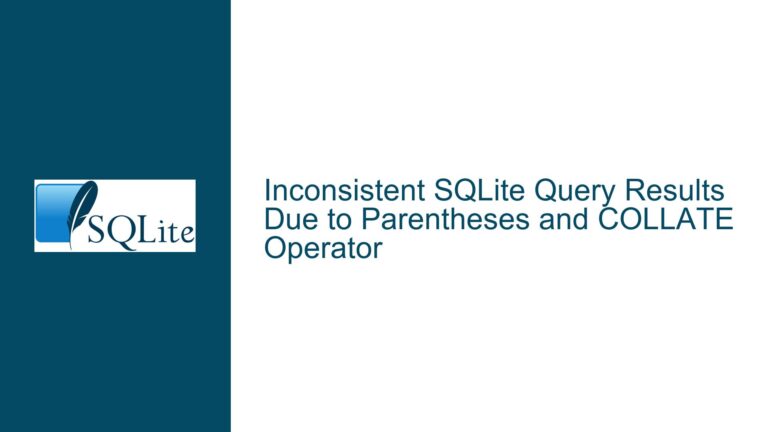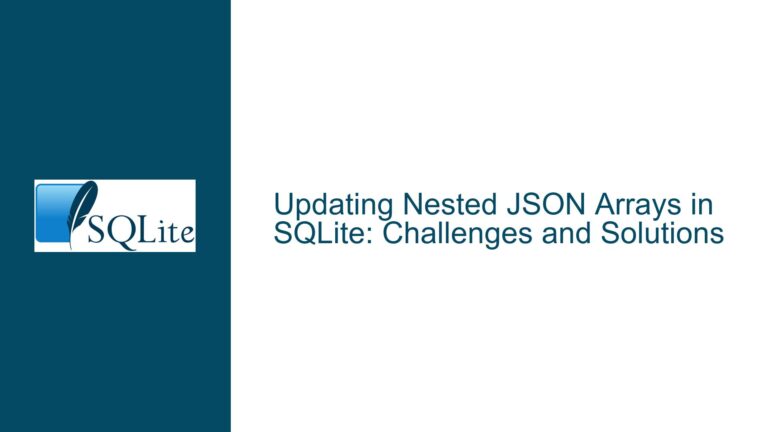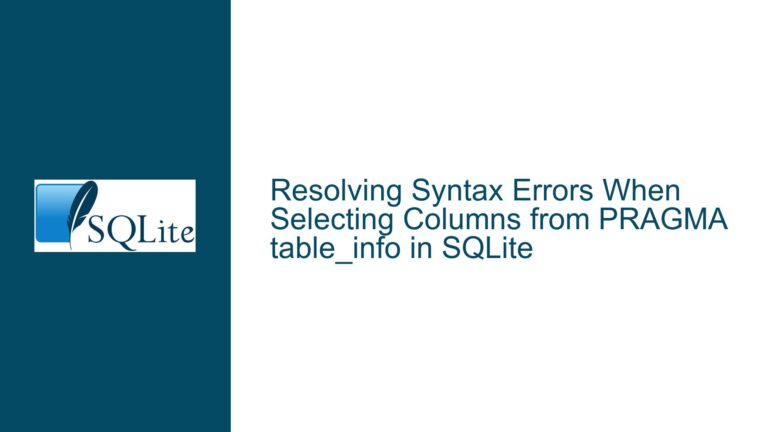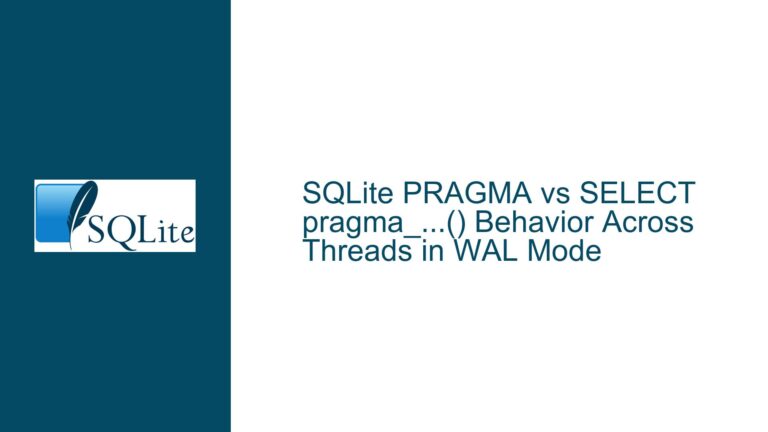Retrieving First Entry per Month for Each Unique ID in SQLite
Retrieving the First Log Entry per Month for Each Unique ID
When working with time-series data in SQLite, a common requirement is to retrieve the first entry for each month for every unique identifier in a dataset. This task involves filtering data based on timestamps and grouping results by both the unique identifier and the month. The challenge lies in efficiently querying the data to ensure accurate results without unnecessary computational overhead.
Consider a table named LogEntries with the following schema:
CREATE TABLE LogEntries (
id TEXT,
logfile TEXT,
timestamp DATE
);
The id column represents a unique identifier, the logfile column stores the filename associated with the log entry, and the timestamp column records the date of the entry. The goal is to retrieve the logfile corresponding to the first entry for each month for every unique id.
Reliance on SQLite’s MIN() Function and Grouping Logic
One approach to solving this problem leverages SQLite’s MIN() aggregate function combined with the GROUP BY clause. The MIN() function retrieves the smallest value in a set of values, which, in the context of timestamps, corresponds to the earliest date. When used with GROUP BY, it allows us to group results by both the unique id and the month extracted from the timestamp.
The query below demonstrates this approach:
SELECT id, logfile, MIN(timestamp)
FROM LogEntries
GROUP BY id, strftime('%Y-%m', timestamp);
In this query, strftime('%Y-%m', timestamp) extracts the year and month from the timestamp column, enabling grouping by month. The MIN(timestamp) function ensures that the earliest timestamp within each group is selected. SQLite guarantees that when MIN() or MAX() is used, the other selected columns (in this case, logfile) are taken from the same row as the minimal or maximal value.
This method is efficient and concise, making it ideal for datasets of moderate size. However, it relies on SQLite’s specific behavior regarding aggregate functions, which may not be portable to other database systems.
Subquery-Based Approach for Large Datasets
For larger datasets, a subquery-based approach may be more appropriate. This method avoids relying on SQLite’s aggregate function behavior and instead uses a NOT EXISTS clause to filter out rows that are not the first entry for their respective month.
The following query illustrates this approach:
SELECT * FROM LogEntries t1
WHERE NOT EXISTS (
SELECT 1 FROM LogEntries t2
WHERE t2.id = t1.id
AND t2.timestamp < t1.timestamp
AND strftime('%Y-%m', t2.timestamp) = strftime('%Y-%m', t1.timestamp)
);
In this query, the outer query selects all columns from the LogEntries table (aliased as t1). The NOT EXISTS clause ensures that only rows without an earlier timestamp in the same month for the same id are included in the results. This approach is more verbose and computationally intensive but provides greater clarity and portability.
Optimizing Query Performance and Ensuring Accuracy
When implementing either of the above solutions, it is crucial to consider performance and accuracy. Indexing the timestamp and id columns can significantly improve query performance, especially for large datasets. For example, creating a composite index on (id, timestamp) allows SQLite to quickly locate the earliest timestamp for each id and month.
CREATE INDEX idx_logentries_id_timestamp ON LogEntries(id, timestamp);
Additionally, ensuring that the timestamp column is stored in a consistent format (e.g., YYYY-MM-DD) is essential for accurate date comparisons and extractions. If the timestamp column contains inconsistent formats, preprocessing the data to standardize the format may be necessary.
For scenarios where the dataset is exceptionally large, consider breaking the query into smaller chunks or using temporary tables to store intermediate results. This approach can reduce memory usage and improve overall performance.
Handling Edge Cases and Data Integrity
When working with time-series data, edge cases such as missing data for certain months or duplicate timestamps can complicate query logic. For example, if two entries share the same earliest timestamp for a given month and id, the query must decide which entry to include. In such cases, additional criteria, such as a secondary sort on the logfile column, can be used to ensure consistent results.
SELECT id, logfile, MIN(timestamp)
FROM LogEntries
GROUP BY id, strftime('%Y-%m', timestamp)
ORDER BY logfile;
Data integrity is another critical consideration. If the timestamp column contains null or invalid values, the query may produce unexpected results. Adding a WHERE clause to filter out invalid timestamps can mitigate this issue.
SELECT id, logfile, MIN(timestamp)
FROM LogEntries
WHERE timestamp IS NOT NULL
GROUP BY id, strftime('%Y-%m', timestamp);
Alternative Approaches and Trade-offs
While the methods described above are effective, alternative approaches may be better suited to specific use cases. For example, window functions, available in SQLite 3.25.0 and later, provide a powerful way to perform calculations across sets of rows. The ROW_NUMBER() window function can be used to assign a unique rank to each row within its group, allowing the first entry for each month to be easily identified.
WITH RankedEntries AS (
SELECT id, logfile, timestamp,
ROW_NUMBER() OVER (PARTITION BY id, strftime('%Y-%m', timestamp) ORDER BY timestamp) AS rn
FROM LogEntries
)
SELECT id, logfile, timestamp
FROM RankedEntries
WHERE rn = 1;
In this query, the ROW_NUMBER() function assigns a rank to each row within its group, where the group is defined by id and the month extracted from timestamp. The outer query then filters for rows with a rank of 1, corresponding to the first entry for each month.
This approach is highly flexible and can be adapted to more complex scenarios, such as retrieving the top N entries per month. However, it requires a newer version of SQLite and may be less efficient than the MIN()-based approach for simple use cases.
Conclusion
Retrieving the first log entry per month for each unique id in SQLite involves a combination of grouping, aggregation, and filtering. The choice of method depends on factors such as dataset size, SQLite version, and the need for portability. By understanding the nuances of each approach and considering performance and data integrity, you can implement a solution that meets your specific requirements. Whether you opt for the concise MIN()-based method, the robust subquery approach, or the flexible window function technique, careful planning and testing will ensure accurate and efficient results.