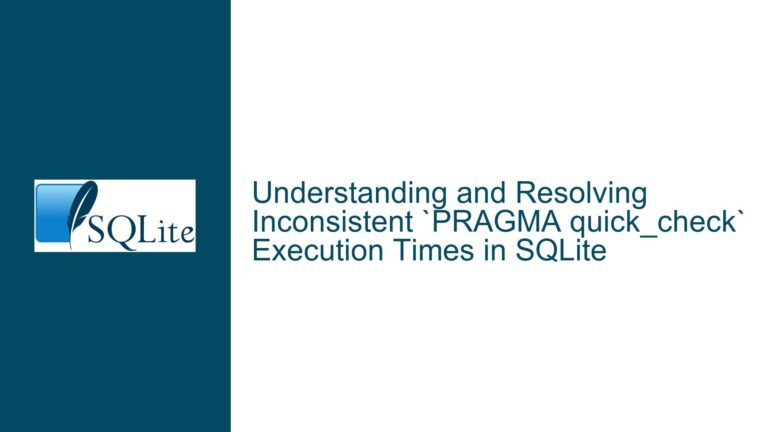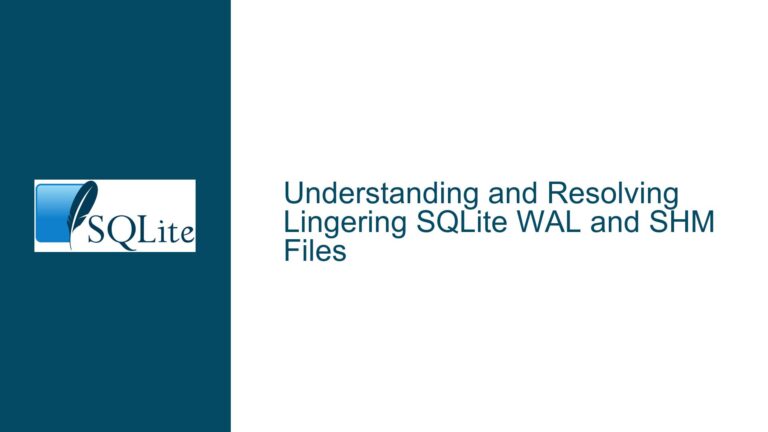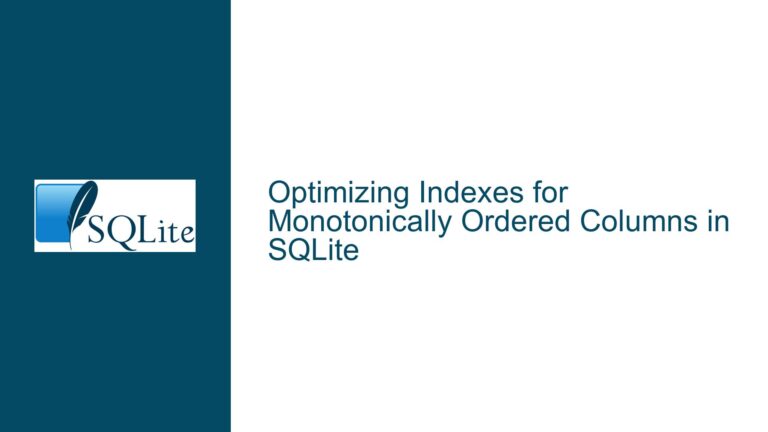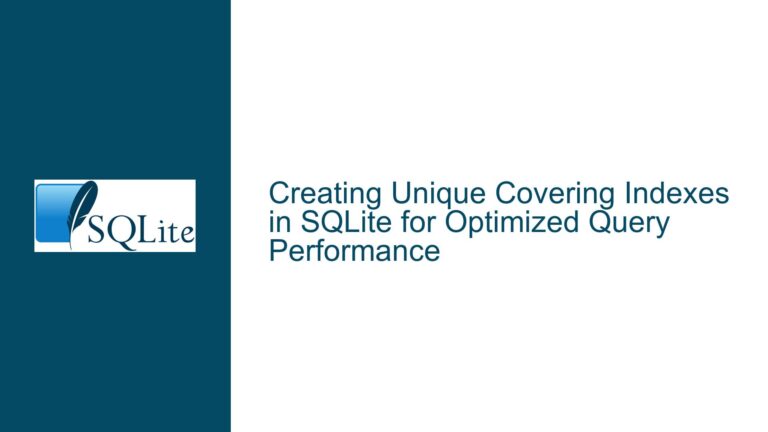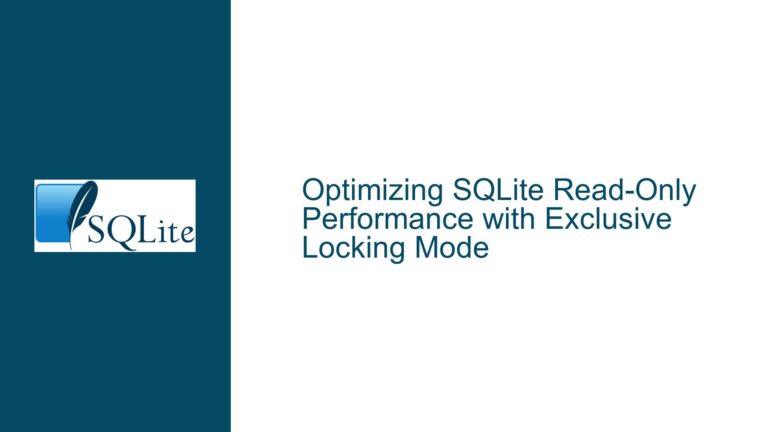Retrieving BLOB Offsets in SQLite for sendfile() Optimization
Understanding BLOB Storage and Retrieval in SQLite
SQLite is a lightweight, serverless database engine that stores data in a single file. One of its key features is its ability to handle BLOBs (Binary Large Objects) efficiently. However, the storage and retrieval of BLOBs in SQLite are not as straightforward as one might assume, especially when attempting to optimize for performance using system calls like sendfile().
BLOBs in SQLite are stored within the database file, but their storage is not necessarily contiguous. Instead, BLOBs are stored in the leaves of a B-tree structure, which is the same structure used for other types of data. This means that a BLOB may be spread across multiple pages within the SQLite file, depending on its size. Only under specific circumstances, such as when a BLOB fits entirely within a single page, will it be stored contiguously.
The challenge arises when attempting to retrieve the offset of a BLOB within the SQLite file for the purpose of using sendfile(). The sendfile() system call is designed to efficiently transfer data between file descriptors, often used in network programming to send files directly from disk to a socket without copying the data to user space. However, for sendfile() to work effectively, the data must be stored contiguously in the file, which is not guaranteed with SQLite’s BLOB storage mechanism.
The Complexity of BLOB Page Management and Locking
When considering the retrieval of BLOB offsets, one must also account for the dynamic nature of SQLite’s internal storage management. SQLite uses a page-based storage system, where the database file is divided into fixed-size pages. These pages are managed by SQLite’s internal mechanisms, which include features like page caching, vacuuming, and page reallocation.
If one were to attempt to retrieve a list of offsets and sizes for all pages containing a BLOB, several issues would arise. First, SQLite would need to lock the database for the duration of the operation to prevent modifications that could alter the page structure. This locking would effectively freeze the database, making it unavailable for other operations during the retrieval process.
Moreover, even if a list of offsets and sizes were obtained, any subsequent modification to the database, such as a vacuum operation, could invalidate these offsets. A vacuum operation, for example, can reorganize the pages within the database file, potentially moving or removing pages that were previously part of a BLOB. This would render the previously obtained offsets useless and could lead to data corruption or unintended data exposure if the offsets were used after such a modification.
Additionally, exposing the internal page structure to user-space would violate SQLite’s abstraction layer. SQLite’s internal storage mechanisms are subject to change, and exposing these details would limit the ability of SQLite developers to make future optimizations or changes to the storage format. This would effectively freeze the internal architecture of SQLite, preventing improvements that could benefit all users.
Exploring SQLite’s sqlite_offset(X) Function and Alternative Approaches
In response to the challenges of retrieving BLOB offsets, SQLite provides a function called sqlite_offset(X). This function returns the byte offset of the beginning of the data for a given column within the database file. While this function might seem like a solution to the problem, it is important to understand its limitations and how it fits into the broader context of SQLite’s storage model.
The sqlite_offset(X) function can be useful in certain scenarios, particularly when dealing with small BLOBs that fit within a single page. However, for larger BLOBs that span multiple pages, the function does not provide a complete solution. It only returns the offset of the first page containing the BLOB, leaving the rest of the BLOB’s pages unaccounted for. This means that even with sqlite_offset(X), one would still need to manage the retrieval of the remaining pages, which brings us back to the original problem of dealing with non-contiguous storage.
Given these limitations, an alternative approach to optimizing BLOB retrieval is to store the BLOBs outside of the SQLite database and instead store references to these external files within the database. This approach involves storing the file paths in a TEXT column and using system calls like open(2) and sendfile(2) to directly access and transfer the files. This method bypasses the complexities of SQLite’s internal storage mechanisms and allows for more efficient use of sendfile().
However, this approach also has its trade-offs. Storing files externally means that the database no longer contains all the data, which can complicate backup and replication processes. Additionally, the performance benefits of using sendfile() must be weighed against the overhead of managing external files and ensuring data consistency between the database and the file system.
In conclusion, while the desire to use sendfile() for efficient BLOB retrieval in SQLite is understandable, the complexities of SQLite’s storage model make this a challenging task. The sqlite_offset(X) function provides a partial solution, but it is not a complete answer for large BLOBs. Storing BLOBs externally and referencing them within the database offers a potential workaround, but it comes with its own set of trade-offs. Ultimately, the best approach depends on the specific requirements and constraints of the application in question.