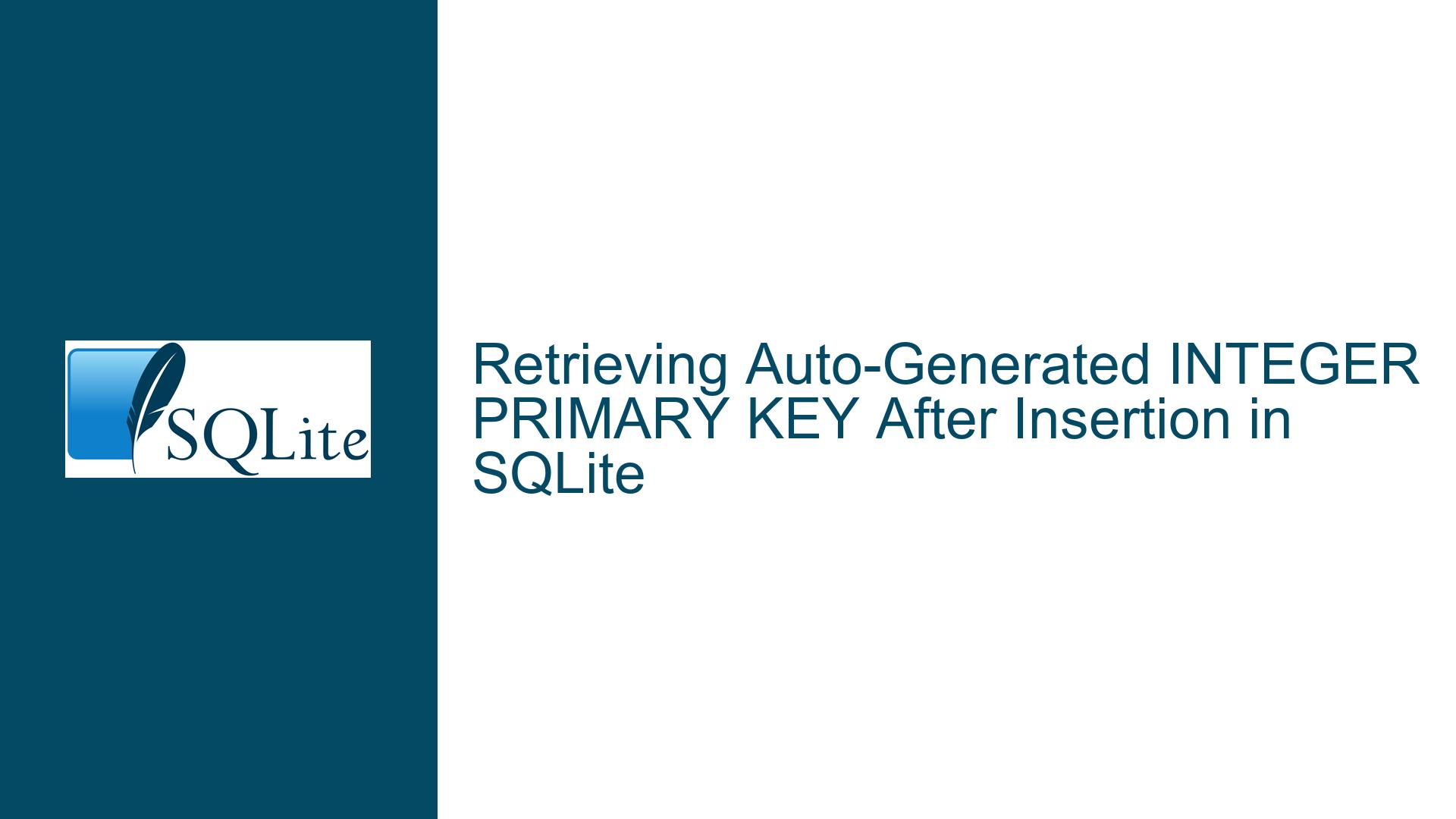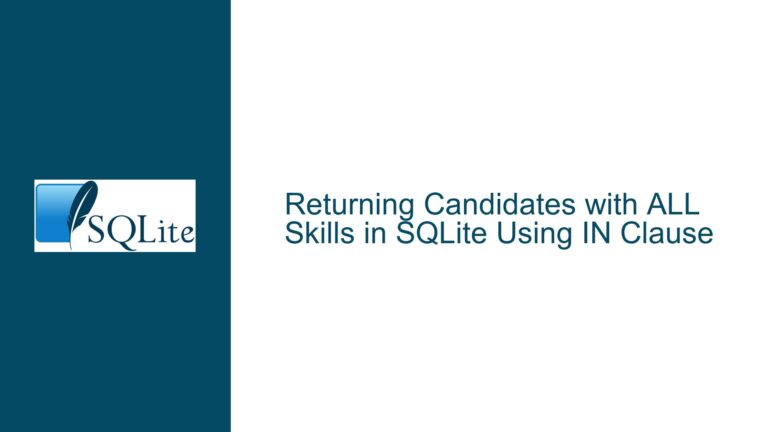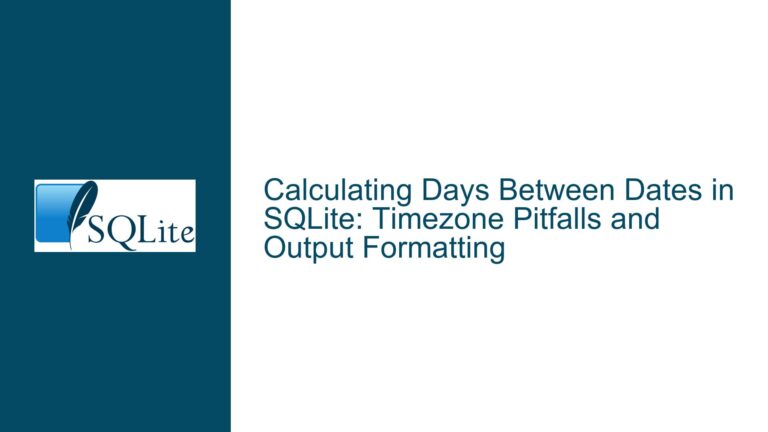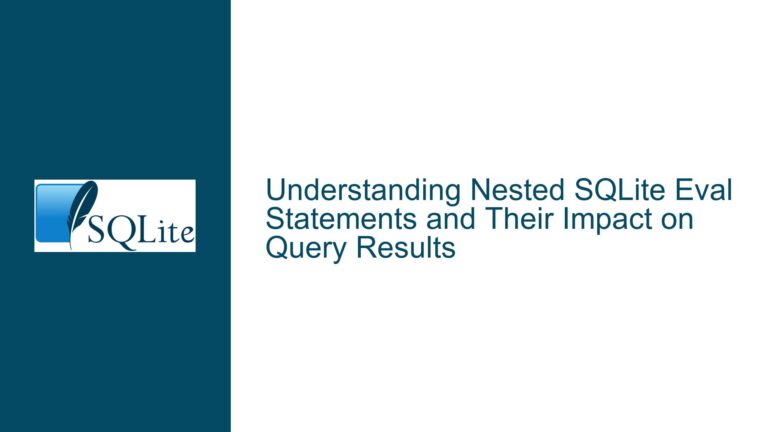Retrieving Auto-Generated INTEGER PRIMARY KEY After Insertion in SQLite
Understanding Auto-Incrementing INTEGER PRIMARY KEY in SQLite
In SQLite, when a column is defined as INTEGER PRIMARY KEY, it automatically becomes an alias for the ROWID. The ROWID is a 64-bit signed integer that uniquely identifies a row within a table. If you insert a NULL value into an INTEGER PRIMARY KEY column, SQLite automatically assigns a unique ROWID to the new row. This behavior is crucial for understanding how to retrieve the auto-generated key after an insertion operation.
The ROWID is typically assigned as the next available integer greater than the largest ROWID currently in use. If the table is empty, the first ROWID assigned is 1. If the table has previously contained data and rows have been deleted, SQLite may reuse ROWID values that have been freed. However, this behavior can be controlled using the AUTOINCREMENT keyword, which ensures that ROWID values are never reused.
When you execute an INSERT statement with NULL for the INTEGER PRIMARY KEY column, SQLite handles the assignment of the ROWID internally. This is a common practice when you want the database to manage the unique identifier for each row. However, after the insertion, you often need to know the value of the auto-generated key for further operations, such as inserting related data into another table or logging purposes.
Challenges in Retrieving Auto-Generated Keys After Insertion
The primary challenge in retrieving the auto-generated key after an insertion operation lies in the fact that the key is generated by SQLite after the INSERT statement is executed. This means that the key is not known at the time the INSERT statement is prepared or even when it is executed. Instead, the key is only available after the INSERT operation has been completed.
In the context of C code, where SQLite is often used as an embedded database, the process of retrieving the auto-generated key involves interacting with the SQLite C API. The sqlite3_step() function is used to execute the INSERT statement, but it does not directly return the auto-generated key. Instead, you need to use additional API calls to retrieve the key after the insertion has been completed.
Another challenge is that the method for retrieving the auto-generated key can vary depending on the version of SQLite you are using. Older versions of SQLite may not support certain features, such as the RETURNING clause, which can simplify the process of retrieving the auto-generated key. Therefore, it is important to be aware of the version of SQLite you are working with and the features it supports.
Using sqlite3_last_insert_rowid() and RETURNING Clause
To retrieve the auto-generated key after an insertion operation, you can use the sqlite3_last_insert_rowid() function provided by the SQLite C API. This function returns the ROWID of the most recently inserted row. It is important to note that this function returns the ROWID of the last insertion performed by the current database connection. Therefore, if multiple insertions are performed in quick succession, you must call this function immediately after the insertion for which you want to retrieve the key.
Here is an example of how to use sqlite3_last_insert_rowid() in C code:
sqlite3 *db;
sqlite3_open("example.db", &db);
const char *sql = "INSERT INTO example (content) VALUES ('Example content');";
sqlite3_stmt *stmt;
sqlite3_prepare_v2(db, sql, -1, &stmt, NULL);
sqlite3_step(stmt);
sqlite3_int64 last_rowid = sqlite3_last_insert_rowid(db);
printf("Last inserted rowid: %lld\n", last_rowid);
sqlite3_finalize(stmt);
sqlite3_close(db);
In this example, the sqlite3_last_insert_rowid() function is called immediately after sqlite3_step() to retrieve the ROWID of the newly inserted row. The ROWID is then printed to the console.
Alternatively, if you are using a version of SQLite that supports the RETURNING clause (introduced in SQLite 3.35.0), you can modify your INSERT statement to include the RETURNING clause. This allows you to retrieve the auto-generated key directly from the INSERT statement itself. Here is an example:
const char *sql = "INSERT INTO example (content) VALUES ('Example content') RETURNING id;";
sqlite3_stmt *stmt;
sqlite3_prepare_v2(db, sql, -1, &stmt, NULL);
if (sqlite3_step(stmt) == SQLITE_ROW) {
sqlite3_int64 last_rowid = sqlite3_column_int64(stmt, 0);
printf("Last inserted rowid: %lld\n", last_rowid);
}
sqlite3_finalize(stmt);
sqlite3_close(db);
In this example, the RETURNING clause is used to return the id of the newly inserted row. The sqlite3_step() function is called to execute the INSERT statement, and if it returns SQLITE_ROW, the id is retrieved using sqlite3_column_int64().
The RETURNING clause is particularly useful because it allows you to retrieve multiple columns from the newly inserted row, not just the auto-generated key. This can be helpful if you need to retrieve additional information about the inserted row in a single query.
Best Practices for Handling Auto-Generated Keys
When working with auto-generated keys in SQLite, it is important to follow best practices to ensure that your code is robust and efficient. One best practice is to always use the sqlite3_last_insert_rowid() function immediately after the INSERT statement to retrieve the auto-generated key. This ensures that you are retrieving the correct key for the most recent insertion.
Another best practice is to use the RETURNING clause if your version of SQLite supports it. The RETURNING clause simplifies the process of retrieving the auto-generated key and allows you to retrieve additional information about the inserted row in a single query. This can reduce the number of database queries you need to perform and improve the performance of your application.
It is also important to handle errors gracefully when working with auto-generated keys. If an error occurs during the insertion operation, the sqlite3_last_insert_rowid() function may return an invalid ROWID. Therefore, you should always check the return value of sqlite3_step() to ensure that the insertion was successful before calling sqlite3_last_insert_rowid().
Finally, if you are working with multiple database connections, be aware that the sqlite3_last_insert_rowid() function returns the ROWID for the most recent insertion on the current database connection. If you are performing insertions on multiple connections, you must ensure that you are calling sqlite3_last_insert_rowid() on the correct connection to retrieve the correct ROWID.
Conclusion
Retrieving the auto-generated key after an insertion operation in SQLite is a common task that can be accomplished using the sqlite3_last_insert_rowid() function or the RETURNING clause. Understanding how these methods work and following best practices will help you write robust and efficient code that handles auto-generated keys correctly. Whether you are working with the SQLite C API or using SQL statements directly, these techniques will ensure that you can retrieve the auto-generated key and use it in your application as needed.