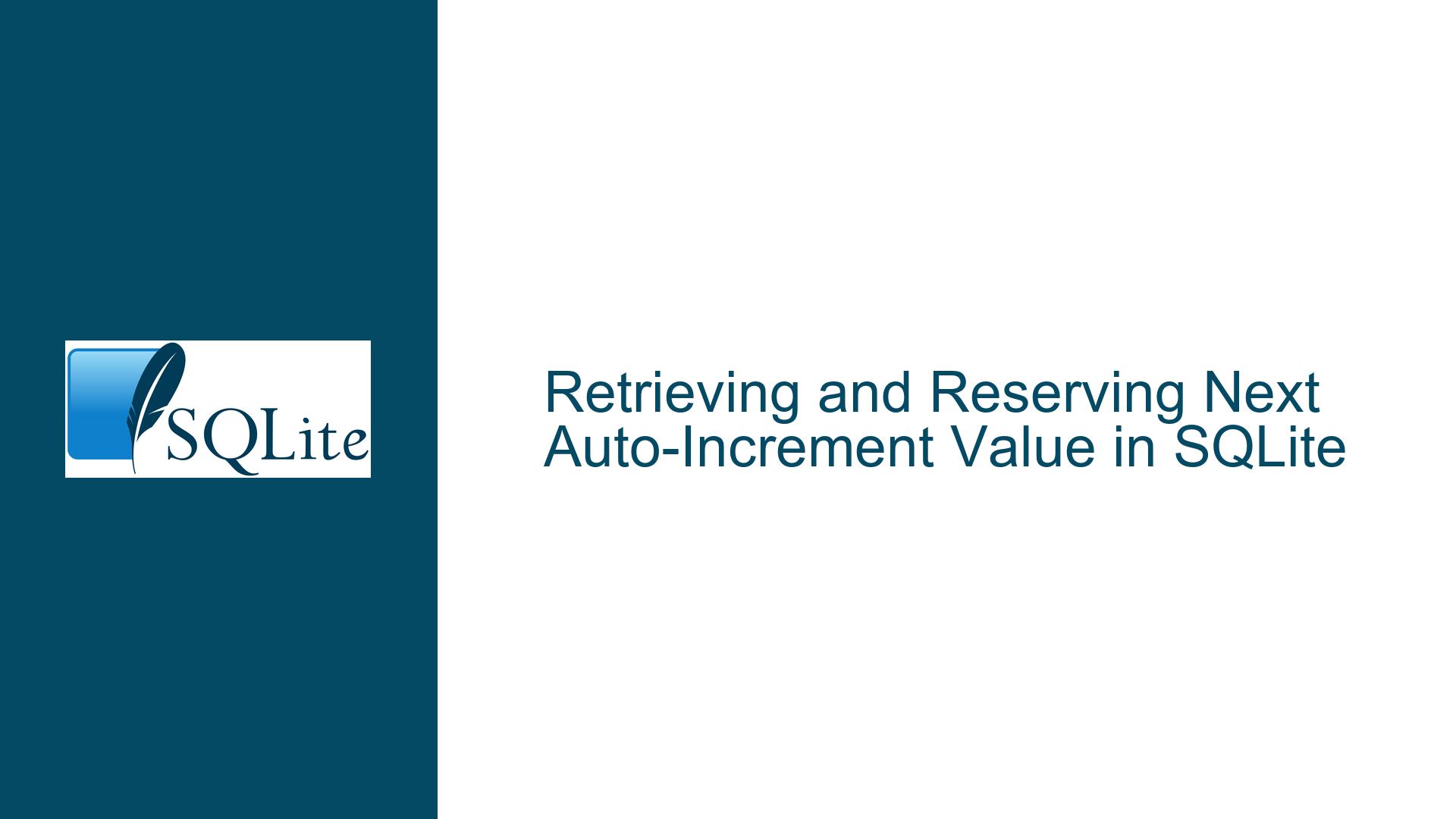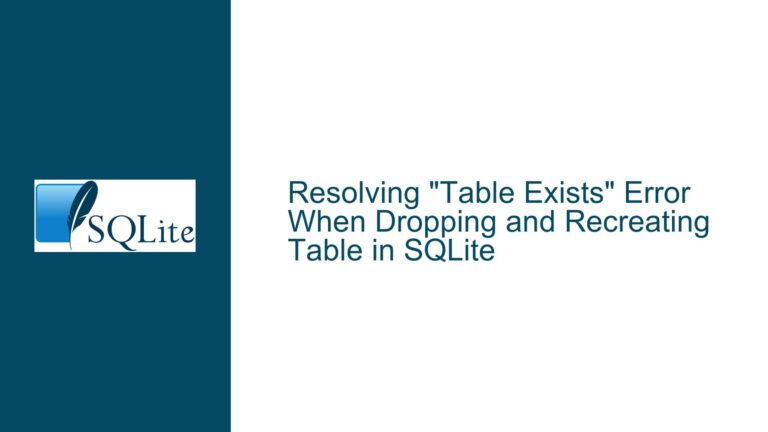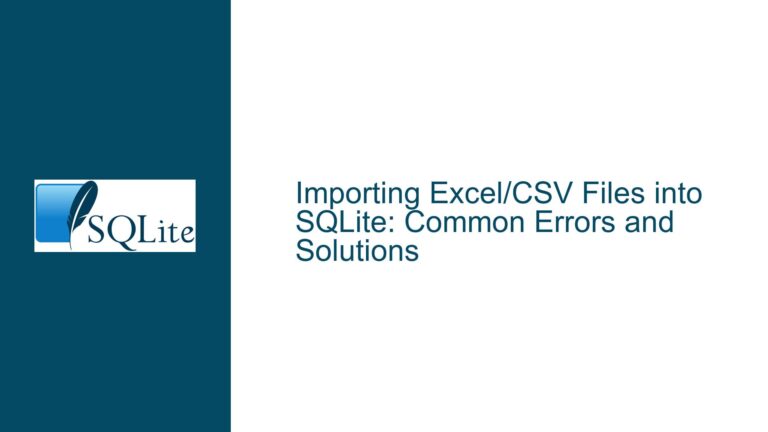Retrieving and Reserving Next Auto-Increment Value in SQLite
Understanding the Need for Pre-Allocating Auto-Increment Values
In SQLite, auto-incrementing columns are commonly used to generate unique identifiers for rows in a table. These identifiers are typically used as primary keys, ensuring each row can be uniquely identified. However, there are scenarios where you might need to know the next auto-increment value before actually inserting a row. This could be useful in cases where you want to generate a unique identifier that combines the auto-increment value with other data, such as a session ID, to ensure uniqueness across multiple dimensions.
The core issue here revolves around whether SQLite allows you to retrieve the next auto-increment value and reserve it for future use within a transaction. This is particularly important when you want to ensure that the auto-increment value is not reused or skipped, which could happen if multiple transactions are trying to insert rows simultaneously. The goal is to achieve this without compromising the integrity of the database or introducing unnecessary complexity.
Exploring SQLite’s Auto-Increment Mechanism and Its Limitations
SQLite’s auto-increment mechanism is straightforward: when you define a column as INTEGER PRIMARY KEY, SQLite automatically assigns a unique integer value to that column for each new row. If you explicitly define the column as INTEGER PRIMARY KEY AUTOINCREMENT, SQLite ensures that the values are always increasing and never reused, even if rows are deleted. However, this comes with some limitations.
One of the key limitations is that SQLite does not provide a built-in way to retrieve the next auto-increment value before inserting a row. The auto-increment value is only assigned at the time of insertion, and there is no direct way to "peek" at what the next value will be. This can be problematic in scenarios where you need to know the next value ahead of time, such as when generating a composite key or reserving a value for future use.
Another limitation is that SQLite’s auto-increment mechanism is not transactional in the sense that it does not allow you to reserve a value within a transaction and then use it later. Once a value is assigned, it is immediately consumed, and there is no way to "hold" a value for later use within the same transaction. This can lead to race conditions if multiple transactions are trying to insert rows simultaneously, as each transaction will get its own auto-increment value, but there is no way to ensure that these values are contiguous or that they are not skipped.
Implementing a Solution Using INSERT ... RETURNING and Transactions
To address the issue of retrieving and reserving the next auto-increment value, you can use SQLite’s INSERT ... RETURNING syntax, which allows you to insert a row and immediately retrieve the auto-increment value assigned to that row. This can be combined with transactions to ensure that the value is reserved and not reused by other transactions.
Here’s how you can implement this solution:
Start a Transaction: Begin a transaction to ensure that the auto-increment value is reserved and not used by other transactions. This can be done using the
BEGIN TRANSACTIONstatement.Insert a Dummy Row: Insert a dummy row into the table with the auto-increment column. Since you are only interested in the auto-increment value, you can insert a row with minimal data. For example, if your table has columns
id(auto-increment) anddata, you can insert a row withNULLor a placeholder value for thedatacolumn.Retrieve the Auto-Increment Value: Use the
INSERT ... RETURNINGsyntax to retrieve the auto-increment value assigned to the dummy row. For example, you can use the following SQL statement:INSERT INTO your_table (data) VALUES (NULL) RETURNING id;This will insert a row with a
NULLvalue for thedatacolumn and return the auto-increment value assigned to theidcolumn.Use the Auto-Increment Value: Once you have the auto-increment value, you can use it to generate your unique identifier or perform any other operations that require the value. Since the transaction is still open, the auto-increment value is effectively reserved and cannot be used by other transactions.
Commit or Rollback the Transaction: After you have used the auto-increment value, you can either commit the transaction to make the changes permanent or rollback the transaction if you no longer need the reserved value. If you commit the transaction, the dummy row will be permanently inserted into the table. If you rollback the transaction, the dummy row will be removed, and the auto-increment value will be available for future use.
This approach ensures that the auto-increment value is reserved and not reused by other transactions, even if multiple transactions are trying to insert rows simultaneously. It also allows you to use the auto-increment value in a controlled manner, without compromising the integrity of the database.
Addressing Potential Issues and Optimizations
While the INSERT ... RETURNING approach provides a way to retrieve and reserve the next auto-increment value, there are some potential issues and optimizations to consider:
Performance Overhead: Inserting a dummy row and then rolling back the transaction can introduce performance overhead, especially if done frequently. To mitigate this, you can optimize the process by minimizing the amount of data inserted in the dummy row and by batching multiple operations within a single transaction.
Table Locking: When you insert a row into a table, SQLite acquires a write lock on the table, which can block other transactions from inserting rows until the lock is released. To minimize contention, you can use a separate table specifically for reserving auto-increment values, rather than using the main table.
Race Conditions: Although the
INSERT ... RETURNINGapproach helps to reduce the risk of race conditions, it is still possible for multiple transactions to insert rows simultaneously, leading to non-contiguous auto-increment values. To further reduce the risk, you can use a combination of transactions and application-level locking to ensure that only one transaction can reserve an auto-increment value at a time.Alternative Approaches: If the
INSERT ... RETURNINGapproach does not meet your needs, you can consider alternative approaches such as using a separate sequence table to generate unique identifiers or using a UUID (Universally Unique Identifier) instead of an auto-increment value. UUIDs are guaranteed to be unique across all devices and systems, and they do not require a centralized authority to generate them.
Conclusion
Retrieving and reserving the next auto-increment value in SQLite can be challenging due to the limitations of the auto-increment mechanism. However, by using the INSERT ... RETURNING syntax and transactions, you can effectively reserve the next auto-increment value and use it in a controlled manner. This approach ensures that the value is not reused or skipped, even in a multi-transaction environment. While there are some potential issues and optimizations to consider, this solution provides a robust way to handle the unique requirements of your application.