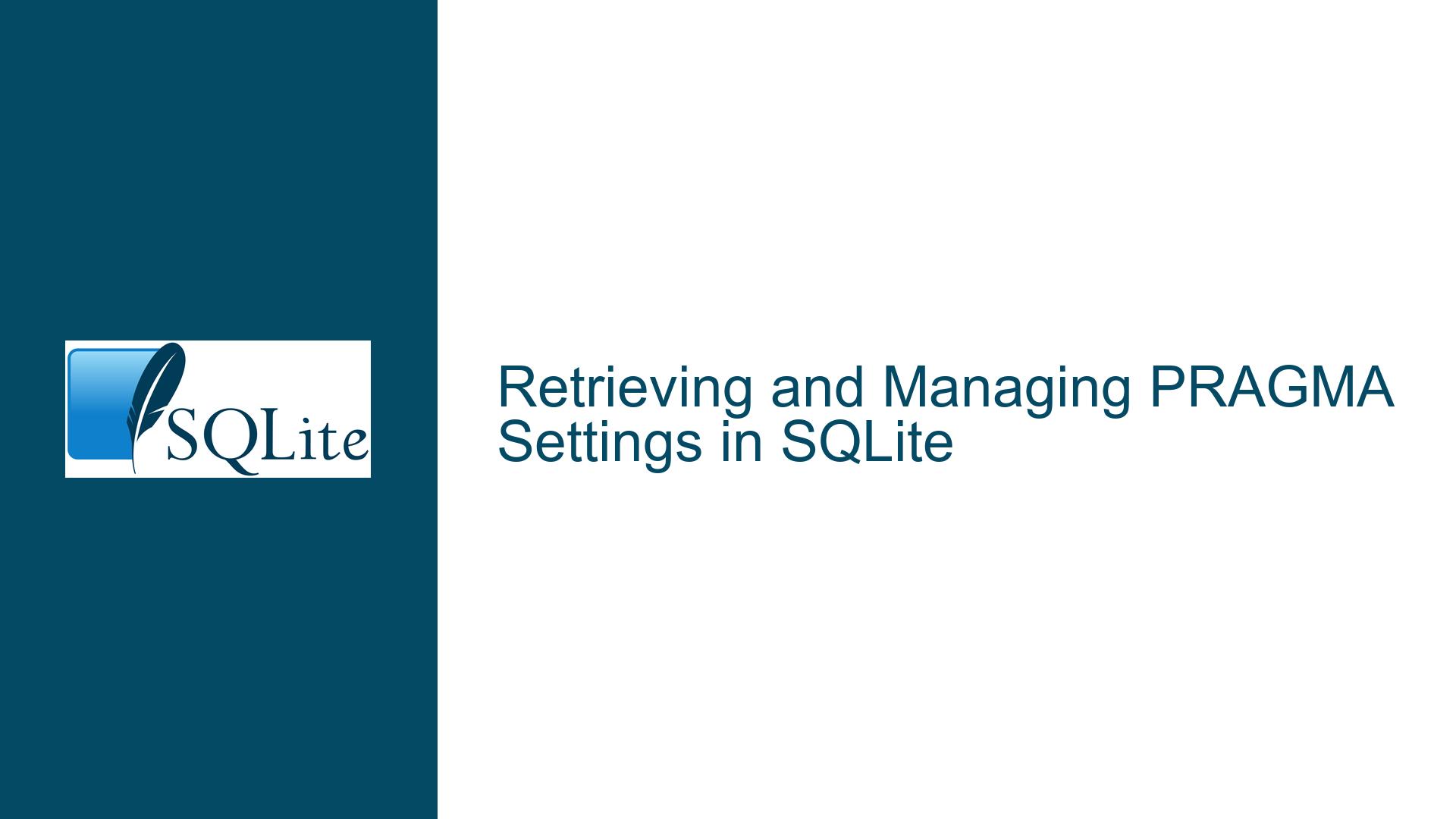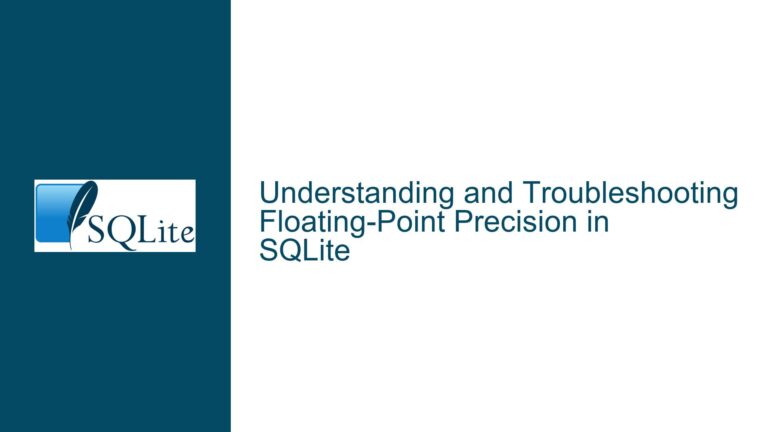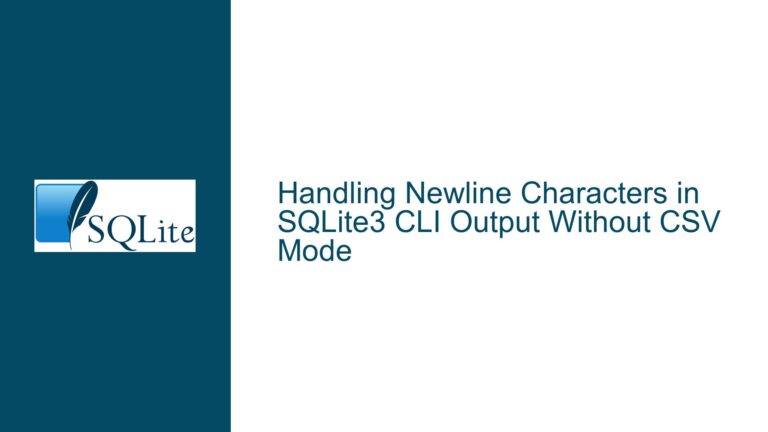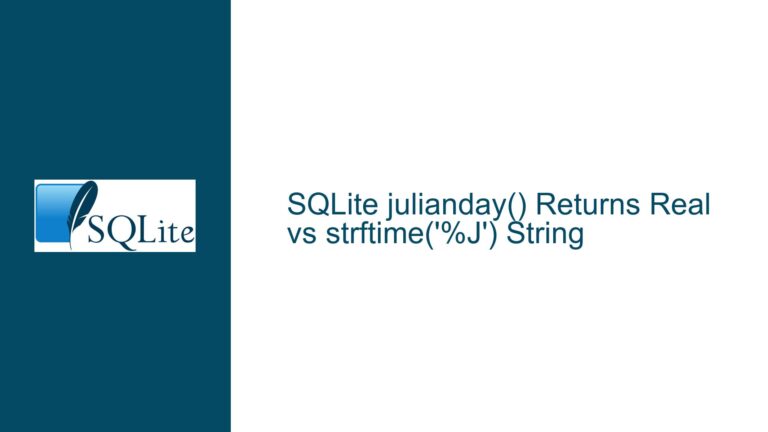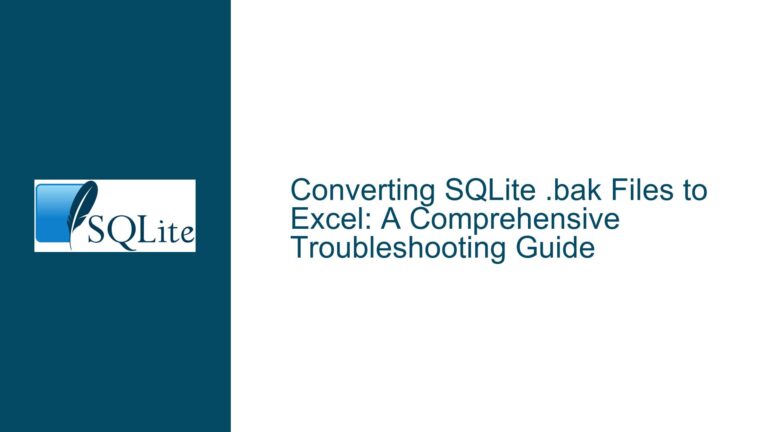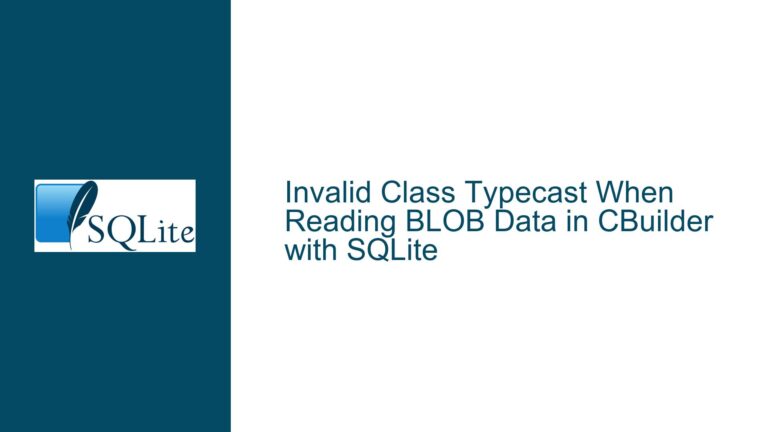Retrieving and Managing PRAGMA Settings in SQLite
Understanding PRAGMA Settings and Their Current State in SQLite
SQLite is a lightweight, serverless database engine that is widely used in applications ranging from embedded systems to web browsers. One of the powerful features of SQLite is its use of PRAGMA statements, which allow users to query and modify the behavior of the database engine. PRAGMAs can control various aspects of the database, such as memory usage, journaling modes, foreign key enforcement, and more. However, a common challenge that developers face is determining which PRAGMA settings have been applied to a specific database connection and how to manage these settings effectively.
The ability to retrieve and manage PRAGMA settings is crucial for debugging, optimizing performance, and ensuring consistent behavior across different environments. This guide will delve into the intricacies of PRAGMA settings in SQLite, explore the challenges in retrieving these settings, and provide detailed solutions for managing them effectively.
Challenges in Retrieving PRAGMA Settings
One of the primary challenges in working with PRAGMA settings in SQLite is that there is no built-in mechanism to retrieve all the PRAGMA settings that have been applied to a database connection in a single query. While most PRAGMAs have a corresponding query form that returns their current value, there is no centralized table or view that aggregates all the PRAGMA settings for a given connection. This limitation can make it difficult to audit or debug the database configuration, especially in complex applications where multiple PRAGMAs may be set at different points in the code.
Another challenge is that SQLite does not provide a way to determine the default values of PRAGMAs directly. While the SQLite documentation lists the default values for most PRAGMAs, there is no built-in function or query that can return these defaults programmatically. This can be problematic when trying to determine whether a PRAGMA has been explicitly set to a non-default value during the lifetime of a database connection.
Furthermore, some PRAGMAs cannot be queried using the standard PRAGMA syntax. For example, PRAGMAs like case_sensitive_like, mmap_size, and wal_autocheckpoint do not have corresponding virtual tables that can be queried using SQL statements. This limitation adds another layer of complexity when trying to retrieve a comprehensive list of PRAGMA settings.
Solutions for Retrieving and Managing PRAGMA Settings
To address the challenges outlined above, we can leverage SQLite’s virtual table mechanism and its ability to execute multiple queries in a single statement. By combining these features, we can create a custom query that retrieves the current values of all PRAGMA settings that are accessible via virtual tables. This approach provides a centralized way to audit the PRAGMA settings for a given database connection.
The following SQL query demonstrates how to retrieve the current values of a comprehensive list of PRAGMA settings:
WITH settings(pragma, value) AS (
SELECT 'analysis_limit', * FROM pragma_analysis_limit
UNION ALL SELECT 'auto_vacuum', * FROM pragma_auto_vacuum
UNION ALL SELECT 'automatic_index', * FROM pragma_automatic_index
UNION ALL SELECT 'busy_timeout', * FROM pragma_busy_timeout
UNION ALL SELECT 'cache_size', * FROM pragma_cache_size
UNION ALL SELECT 'cache_spill', * FROM pragma_cache_spill
UNION ALL SELECT 'cell_size_check', * FROM pragma_cell_size_check
UNION ALL SELECT 'checkpoint_fullfsync', * FROM pragma_checkpoint_fullfsync
UNION ALL SELECT 'defer_foreign_keys', * FROM pragma_defer_foreign_keys
UNION ALL SELECT 'foreign_keys', * FROM pragma_foreign_keys
UNION ALL SELECT 'fullfsync', * FROM pragma_fullfsync
UNION ALL SELECT 'hard_heap_limit', * FROM pragma_hard_heap_limit
UNION ALL SELECT 'ignore_check_constraints', * FROM pragma_ignore_check_constraints
UNION ALL SELECT 'journal_mode', * FROM pragma_journal_mode
UNION ALL SELECT 'journal_size_limit', * FROM pragma_journal_size_limit
UNION ALL SELECT 'legacy_alter_table', * FROM pragma_legacy_alter_table
UNION ALL SELECT 'locking_mode', * FROM pragma_locking_mode
UNION ALL SELECT 'max_page_count', * FROM pragma_max_page_count
UNION ALL SELECT 'query_only', * FROM pragma_query_only
UNION ALL SELECT 'read_uncommitted', * FROM pragma_read_uncommitted
UNION ALL SELECT 'recursive_triggers', * FROM pragma_recursive_triggers
UNION ALL SELECT 'reverse_unordered_selects', * FROM pragma_reverse_unordered_selects
UNION ALL SELECT 'secure_delete', * FROM pragma_secure_delete
UNION ALL SELECT 'soft_heap_limit', * FROM pragma_soft_heap_limit
UNION ALL SELECT 'synchronous', * FROM pragma_synchronous
UNION ALL SELECT 'temp_store', * FROM pragma_temp_store
UNION ALL SELECT 'threads', * FROM pragma_threads
UNION ALL SELECT 'trusted_schema', * FROM pragma_trusted_schema
UNION ALL SELECT 'writable_schema', * FROM pragma_writable_schema
)
SELECT * FROM settings;
This query uses a Common Table Expression (CTE) to create a temporary table called settings that contains the names and current values of all the PRAGMAs listed. Each PRAGMA is queried using its corresponding virtual table, and the results are combined using UNION ALL. The final SELECT statement retrieves all the rows from the settings table, providing a comprehensive overview of the PRAGMA settings for the current database connection.
The output of this query will look something like this:
┌─────────────────────────────┬────────────┐
│ pragma │ value │
├─────────────────────────────┼────────────┤
│ 'analysis_limit' │ 0 │
│ 'auto_vacuum' │ 0 │
│ 'automatic_index' │ 1 │
│ 'busy_timeout' │ 5000 │
│ 'cache_size' │ -1048576 │
│ 'cache_spill' │ 253719 │
│ 'cell_size_check' │ 0 │
│ 'checkpoint_fullfsync' │ 0 │
│ 'defer_foreign_keys' │ 0 │
│ 'foreign_keys' │ 1 │
│ 'fullfsync' │ 0 │
│ 'hard_heap_limit' │ 8589934592 │
│ 'ignore_check_constraints' │ 0 │
│ 'journal_mode' │ 'delete' │
│ 'journal_size_limit' │ -1 │
│ 'legacy_alter_table' │ 0 │
│ 'locking_mode' │ 'normal' │
│ 'max_page_count' │ 1073741823 │
│ 'query_only' │ 0 │
│ 'read_uncommitted' │ 0 │
│ 'recursive_triggers' │ 1 │
│ 'reverse_unordered_selects' │ 0 │
│ 'secure_delete' │ 0 │
│ 'soft_heap_limit' │ 8589934592 │
│ 'synchronous' │ 2 │
│ 'temp_store' │ 0 │
│ 'threads' │ 8 │
│ 'trusted_schema' │ 0 │
│ 'writable_schema' │ 0 │
└─────────────────────────────┴────────────┘
This output provides a clear and concise overview of the current PRAGMA settings, making it easier to audit and debug the database configuration.
Advanced Techniques for Managing PRAGMA Settings
While the query above provides a comprehensive way to retrieve PRAGMA settings, there are additional techniques that can be used to manage these settings more effectively. One such technique is to track changes to the database schema and PRAGMA settings over time. This can be particularly useful in long-running applications where the database configuration may evolve over time.
To track changes to the database schema, we can create a table called schema_change_tracker at the start of the database connection. This table will store a snapshot of the current schema, which can then be compared to the schema at a later point in time to identify any changes. The following SQL statements demonstrate how to create and use the schema_change_tracker table:
-- Create the schema_change_tracker table at the start of the connection
DROP TABLE IF EXISTS "schema_change_tracker";
CREATE TABLE "schema_change_tracker" AS SELECT * FROM sqlite_schema WHERE SQL IS NOT NULL;
-- Query to compare the current schema with the tracked schema
WITH CHG(schema_change, name, object_name, old_sql, new_sql) AS (
SELECT CASE WHEN OLD.name IS NULL THEN 'New ' ELSE 'Changed ' END || CUR.type,
CUR.name, CUR.tbl_name,
trim(replace(replace(
replace(replace(replace(OLD.sql,CHAR(9),' '),CHAR(10),' '),CHAR(13),' ')
,' ',' '),' ',' ')),
trim(replace(replace(
replace(replace(replace(CUR.sql,CHAR(9),' '),CHAR(10),' '),CHAR(13),' ')
,' ',' '),' ',' '))
FROM "sqlite_schema" AS CUR
LEFT JOIN "schema_change_tracker" AS OLD ON OLD.name = CUR.name AND OLD.type = CUR.type
WHERE (CUR.sql IS NOT NULL) AND (OLD.name IS NULL or OLD.sql <> CUR.sql)
UNION ALL
SELECT 'Deleted ' || DEL.type, DEL.name, DEL.tbl_name,
trim(replace(replace(
replace(replace(replace(DEL.sql,CHAR(9),' '),CHAR(10),' '),CHAR(13),' ')
,' ',' '),' ',' ')), NULL
FROM "schema_change_tracker" AS DEL
LEFT JOIN "sqlite_schema" AS CUR ON DEL.name = CUR.name AND DEL.type = CUR.type
WHERE CUR.name IS NULL
)
SELECT schema_change, name, object_name,
CASE
WHEN old_sql IS NULL THEN substr(new_sql,1,80)
WHEN new_sql IS NULL THEN substr(old_sql,1,80)
WHEN substr(new_sql,1 ,32) <> substr(old_sql,1 ,32) THEN substr(old_sql,1 ,32) || '.. --> ' || substr(new_sql,1 ,32) || '...'
WHEN substr(new_sql,1*32,32) <> substr(old_sql,1*32,32) THEN '...' || substr(old_sql,1*32,32) || '.. --> ..' || substr(new_sql,1*32,32) || '...'
WHEN substr(new_sql,2*32,32) <> substr(old_sql,2*32,32) THEN '...' || substr(old_sql,2*32,32) || '.. --> ..' || substr(new_sql,2*32,32) || '...'
WHEN substr(new_sql,3*32,32) <> substr(old_sql,3*32,32) THEN '...' || substr(old_sql,3*32,32) || '.. --> ..' || substr(new_sql,3*32,32) || '...'
WHEN substr(new_sql,4*32,32) <> substr(old_sql,4*32,32) THEN '...' || substr(old_sql,4*32,32) || '.. --> ..' || substr(new_sql,4*32,32) || '...'
WHEN substr(new_sql,5*32,32) <> substr(old_sql,5*32,32) THEN '...' || substr(old_sql,5*32,32) || '.. --> ..' || substr(new_sql,5*32,32) || '...'
WHEN substr(new_sql,6*32,32) <> substr(old_sql,6*32,32) THEN '...' || substr(old_sql,6*32,32) || '.. --> ..' || substr(new_sql,6*32,32) || '...'
ELSE '...' || substr(old_sql,7*32,32) || '.. --> ..' || substr(new_sql,7*32,32) || '...'
END AS changed_sql
FROM CHG;
This query compares the current schema with the schema stored in the schema_change_tracker table and identifies any changes that have occurred. The output includes the type of change (new, changed, or deleted), the name of the object, and a summary of the SQL that has changed. This technique can be extended to track changes to PRAGMA settings by storing the initial PRAGMA values in a similar table and comparing them to the current values at a later point in time.
Conclusion
Retrieving and managing PRAGMA settings in SQLite can be challenging due to the lack of a centralized mechanism for querying all PRAGMAs at once. However, by leveraging SQLite’s virtual table mechanism and combining multiple queries into a single statement, we can create a comprehensive overview of the current PRAGMA settings. Additionally, by tracking changes to the database schema and PRAGMA settings over time, we can gain greater insight into the evolution of the database configuration and ensure that it remains consistent and optimized for our application’s needs.
The techniques outlined in this guide provide a solid foundation for managing PRAGMA settings in SQLite, but they are by no means exhaustive. As SQLite continues to evolve, new PRAGMAs may be introduced, and existing PRAGMAs may change. It is important to stay up-to-date with the latest developments in SQLite and to adapt these techniques as needed to meet the changing requirements of your application.