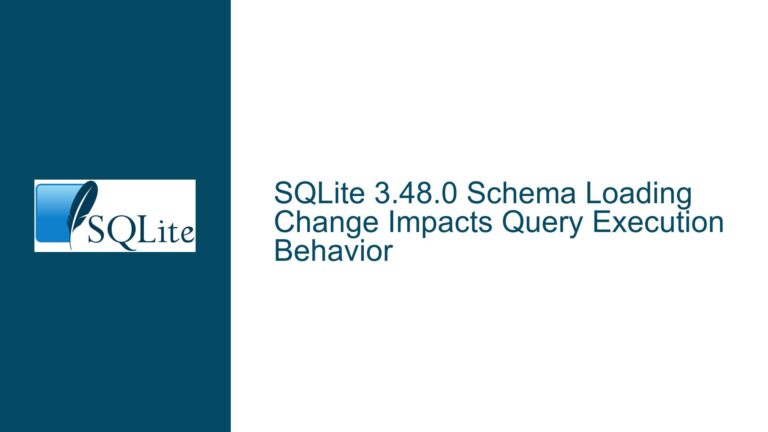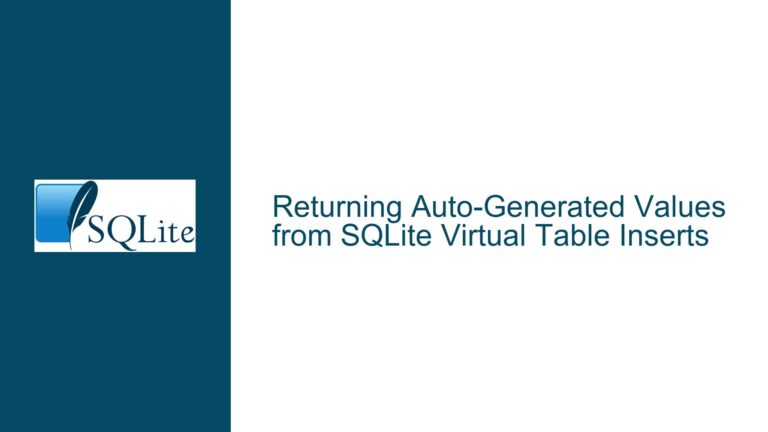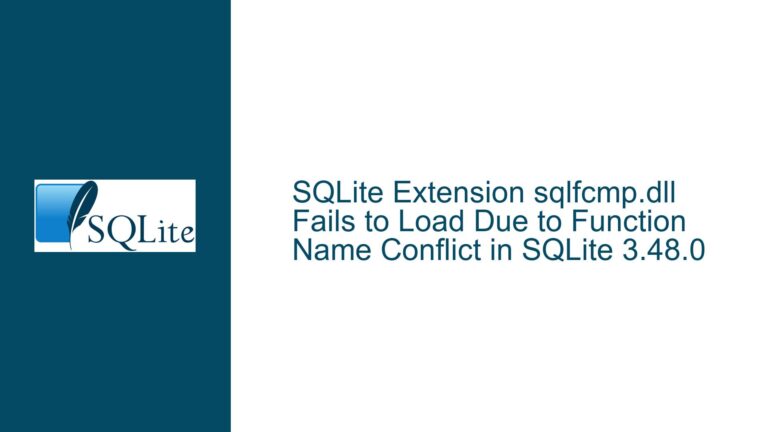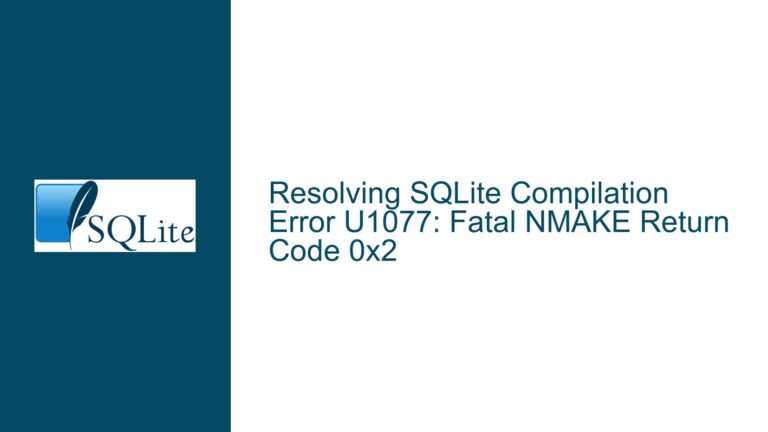Retrieving and Building Older SQLite AAR Files for Android Compatibility
SQLite AAR File Availability for Legacy Android Versions
SQLite AAR files for Android are a critical resource for developers aiming to integrate SQLite into their Android applications. However, the availability of these files, especially for older versions of SQLite, can be a significant challenge. The primary issue revolves around the unavailability of pre-built AAR files for SQLite versions that were released before 2014, such as SQLite 3.7.11, which is specifically required for compatibility with Android KitKat (4.4). This version of SQLite was released in 2012, and the official SQLite team did not begin building Android packages until 2014. This temporal gap creates a hurdle for developers who need to maintain or develop applications that must run on older Android versions, particularly those that are tied to specific SQLite versions due to compatibility or regulatory requirements.
The absence of these older AAR files necessitates alternative approaches to obtain the necessary SQLite libraries. One such approach involves downloading the amalgamation files for the required SQLite version and then building them into a custom AAR file. This method, while feasible, requires a certain level of technical expertise and familiarity with the Android build process. Additionally, the process of building a custom AAR file from amalgamation files can introduce complexities, particularly if the developer is not well-versed in the nuances of SQLite’s build system or the Android NDK (Native Development Kit).
Another consideration is the upward compatibility of SQLite. While newer versions of SQLite can generally read databases created by older versions, there are caveats. Certain new features or modifications introduced in newer versions of SQLite can alter the database in ways that older versions cannot handle. This necessitates a careful approach when upgrading SQLite versions, particularly in environments where backward compatibility is a must. Developers must ensure that any new features or modifications do not inadvertently break compatibility with the older SQLite versions that their applications may still need to support.
Challenges in Building Custom AAR Files from Amalgamation
Building a custom AAR file from SQLite amalgamation files is a multi-step process that involves several technical challenges. The amalgamation files are a single C file (sqlite3.c) and a header file (sqlite3.h) that contain the entire SQLite library. These files are designed to be easy to incorporate into larger projects, but converting them into an AAR file suitable for Android requires additional steps.
The first step in this process is to download the correct version of the SQLite amalgamation files. These files can be obtained from the SQLite website, but locating the exact version required can be tricky, especially for older releases. Once the correct files are obtained, the next step is to set up the Android NDK and configure the build environment. This involves creating the necessary Android.mk and Application.mk files, which define the build parameters and target architectures for the NDK.
The actual build process involves compiling the SQLite amalgamation files into a shared library (.so file) that can be included in the AAR file. This step requires a good understanding of the NDK build system and the ability to troubleshoot any compilation errors that may arise. Once the shared library is built, it must be packaged into an AAR file along with any necessary resources or metadata. This step typically involves using the Android SDK tools to create the AAR file, which can then be included in an Android project.
One of the key challenges in this process is ensuring that the built AAR file is compatible with the target Android version. Different versions of Android may have different requirements or restrictions regarding native libraries, and failing to account for these differences can result in a non-functional AAR file. Additionally, the process of building a custom AAR file can be time-consuming and error-prone, particularly for developers who are not familiar with the intricacies of the Android build system.
Implementing Upward Compatibility and Upgrade Paths
Given the challenges associated with obtaining and building older SQLite AAR files, it is often more practical to consider upward compatibility and implement a robust upgrade path. SQLite is designed to be upward compatible, meaning that newer versions of the library can generally read and write databases created by older versions. This compatibility is a key feature of SQLite and allows developers to upgrade their applications to use newer versions of the library without breaking existing databases.
However, there are some caveats to this compatibility. Certain new features or modifications introduced in newer versions of SQLite can alter the database in ways that older versions cannot handle. For example, newer versions of SQLite may introduce new index formats, storage optimizations, or other changes that are not backward compatible. In such cases, it is important to carefully manage the upgrade process to ensure that the database remains accessible to all versions of the application that may need to use it.
One approach to managing this upgrade process is to implement a versioning system within the application. This system can track the version of the SQLite library that was used to create or modify the database and apply any necessary transformations or migrations when the database is opened by a newer version of the application. This approach requires careful planning and testing to ensure that all possible upgrade paths are handled correctly and that no data is lost or corrupted during the upgrade process.
Another consideration is the use of the PRAGMA journal_mode and other SQLite settings to control how the database is accessed and modified. These settings can be used to ensure that the database remains in a consistent state, even in the event of a crash or power failure. For example, setting the journal_mode to WAL (Write-Ahead Logging) can improve performance and reliability, but it may also introduce compatibility issues with older versions of SQLite that do not support this feature. In such cases, it may be necessary to use a different journal_mode or to implement additional checks and balances to ensure compatibility.
In conclusion, while the unavailability of older SQLite AAR files for Android can present challenges, there are several approaches that developers can take to address this issue. Building custom AAR files from amalgamation files is one option, but it requires a good understanding of the Android NDK and build system. Alternatively, developers can leverage SQLite’s upward compatibility and implement a robust upgrade path to ensure that their applications can continue to function with newer versions of the library. Regardless of the approach taken, careful planning and testing are essential to ensure that the database remains accessible and consistent across all versions of the application.